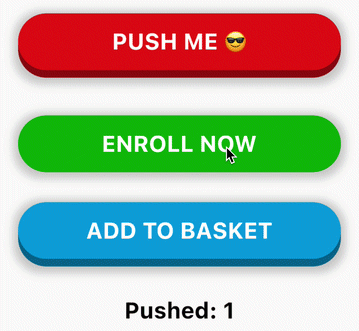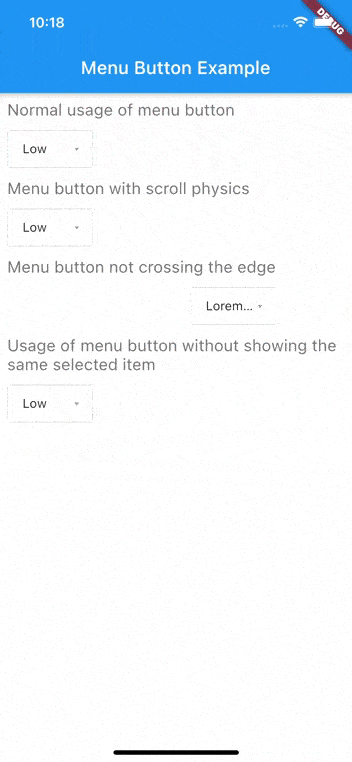multi_state_button
A package which provides multiple states for a button with endless customizability.
Getting Started
Add dependency
dependencies:
multi_state_button: ^1.1.3
Super simple to use
import 'package:multi_state_button/multi_state_button.dart';
class MyApp extends StatelessWidget {
static const String _submit = "Submit";
static const String _loading = "Loading";
static const String _success = "Success";
final MultiStateButtonController multiStateButtonController = MultiStateButtonController(initialStateName: _submit);
@override
Widget build(BuildContext context) {
return MultiStateButton(
multiStateButtonController: multiStateButtonController,
buttonStates:[
ButtonState(
stateName: _submit,
child: Text(
_submit,
),
textStyle: TextStyle(color: Colors.white, fontSize: 20),
size: Size(160, 48),
color: Colors.blue,
onPressed:() => multiStateButtonController.setButtonState = _loading,
),
ButtonState(
stateName: _loading,
alignment: Alignment.center,
child: Padding(
padding: const EdgeInsets.all(8.0),
child: CircularProgressIndicator(
strokeWidth: 3,
color: Colors.white,
),
),
decoration: BoxDecoration(
color: Colors.teal,
borderRadius: BorderRadius.all(Radius.circular(48)),
),
size: Size(48, 48),
onPressed: () => multiStateButtonController.setButtonState = _success,
),
ButtonState(
stateName: _success,
child: Row(
mainAxisAlignment: MainAxisAlignment.center,
children: [
Text(
_success,
),
const SizedBox(
width: 16,
),
Icon(
Icons.check,
color: Colors.white,
)
],
),
textStyle: TextStyle(color: Colors.white, fontSize: 22),
color: Colors.green,
size: Size(200, 48),
onPressed: ()=> multiStateButtonController.setButtonState = _submit,
),
],
);
}
}
Properties to configure
MultiStateButton properties
class MultiStateButton extends StatefulWidget {
/// List of button states.
/// Note: Default initial State is the first button state.
/// Can override this behaviour with [initialStateName] constructor parameter of [MultiStateButtonController].
final List<ButtonState> buttonStates;
/// Used to change the current state of the button
final MultiStateButtonController multiStateButtonController;
/// Transition duration between button state transition.
/// Defaults to 500 milliseconds
final Duration transitionDuration;
/// Transition curve between button state transition.
/// Defaults to [Curves.easeIn]
final Curve transitionCurve;
}
SingleStateButton properties
class SingleStateButton extends StatelessWidget {
/// State for single state button
final ButtonState buttonState;
}
ButtonState Properties
class ButtonState {
/// This is the name used to identify the state of the button.
/// This name is used to change the state using [MultiStateButtonController]
final String stateName;
final Widget child;
final VoidCallback? onPressed;
/// Size of the button
final Size? size;
/// Color of the button.
/// This should be null if boxDecoration is not null.
final Color color;
/// Decorate the button with color, border radius, box shadow, gradient etc...
final BoxDecoration? decoration;
/// Used to align the child.
/// Defaults to [Alignment.center]
final AlignmentGeometry alignment;
/// If descendant of the button is a Text child, this textStle is used to enable transition animtation between two states.
final TextStyle? textStyle;
/// The transformation matrix to apply before painting the button.
final Matrix4? transform;
/// The clip behavior when [decoration] is not null.
final Clip clipBehavior;
/// The decoration to paint in front of the child.
final Decoration? foregroundDecoration;
/// SubRoutine to run on transition animation ends.
final VoidCallback? onAnimationEnd;
/// The alignment of the child, relative to the size of the button, if [transform] is specified.
/// When [transform] is null, the value of this property is ignored.
final AlignmentGeometry? transformAlignment;
}
Example Project
Features and bugs
Please file feature requests and bugs at the issue tracker.