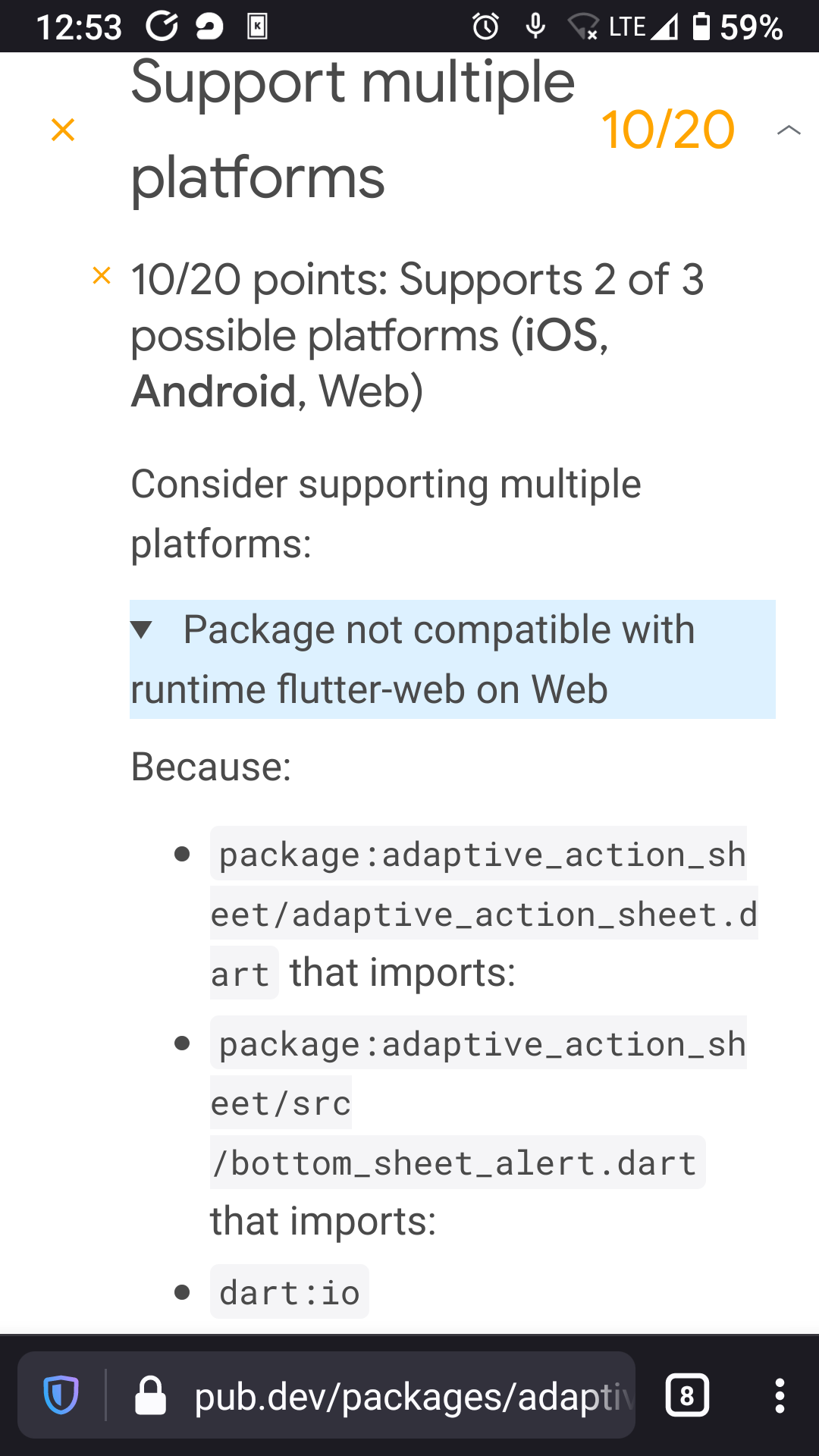Adaptive action sheet
A action bottom sheet that adapts to the platform (Android/iOS).
| iOS | Android |
|---|---|
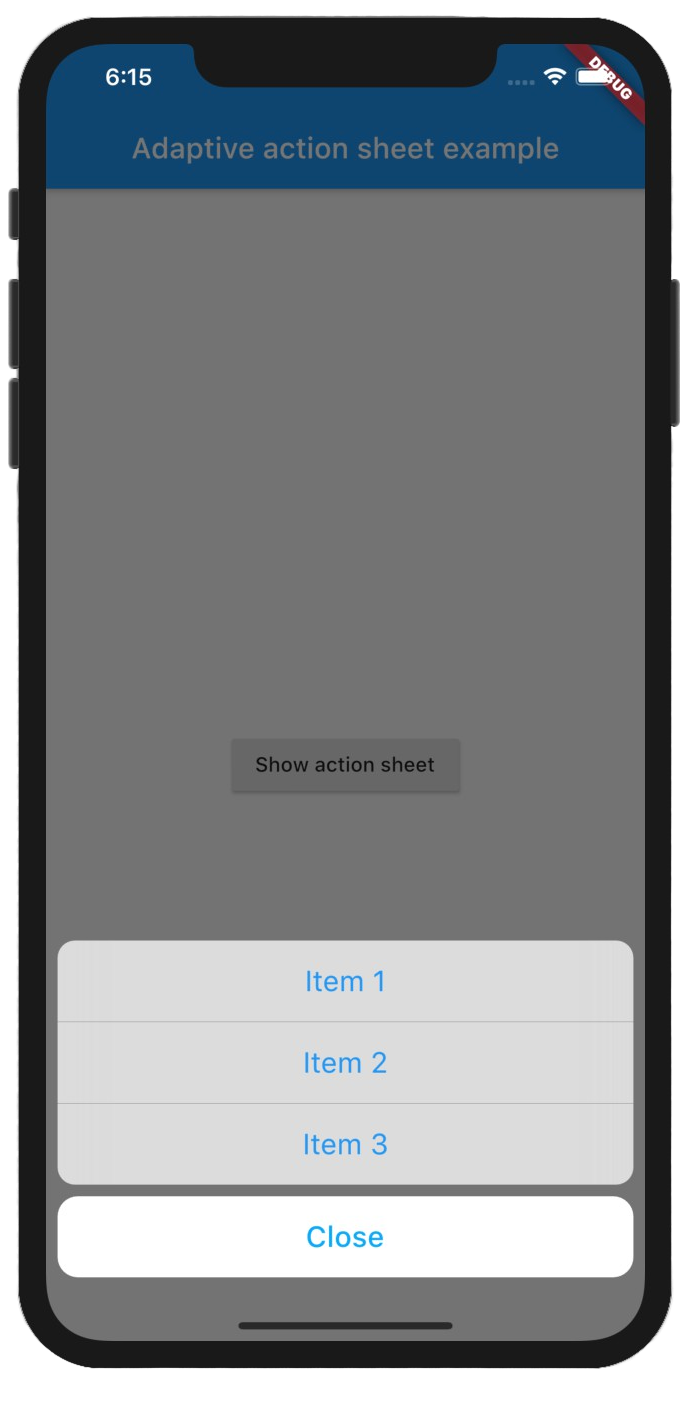 |
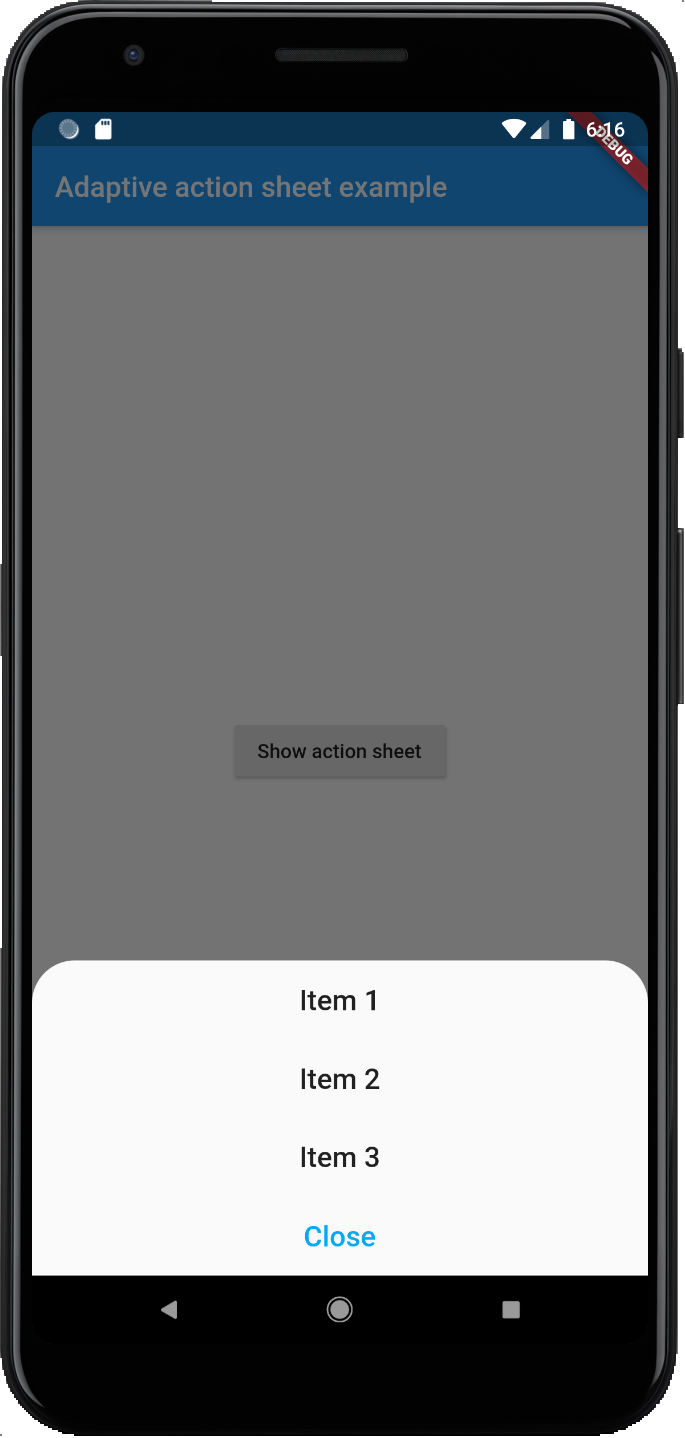 |
Getting Started
Add the package to your pubspec.yaml:
adaptive_action_sheet: ^2.0.0
In your dart file, import the library:
import 'package:adaptive_action_sheet/adaptive_action_sheet.dart';
Instead of using a showModalBottomSheet use showAdaptiveActionSheet Widget:
showAdaptiveActionSheet(
context: context,
title: const Text('Title'),
androidBorderRadius: 30,
actions: <BottomSheetAction>[
BottomSheetAction(title: const Text('Item 1'), onPressed: () {}),
BottomSheetAction(title: const Text('Item 2'), onPressed: () {}),
BottomSheetAction(title: const Text('Item 3'), onPressed: () {}),
],
cancelAction: CancelAction(title: const Text('Cancel')),// onPressed parameter is optional by default will dismiss the ActionSheet
);
Parameters:
showAdaptiveActionSheet:
actions: The Actions list that will appear on the ActionSheet. (required)cancelAction: The optional cancel button that show under the actions (grouped separately on iOS).title: The optional title widget that show above the actions.androidBorderRadius: The android border radius (default: 30).- The optional
backgroundColorandbarrierColorcan be passed in to customize the appearance and behavior of persistent material bottom sheets(Android only).
BottomSheetAction:
title: The primary content of the action sheet item. (required)onPressed: The callback that is called when the action item is tapped. (required)leading: A widget to display before the title. Typically an Icon widget. (optional)trailing: A widget to display after the title. Typically an Icon or a CircleAvatar widget. (optional)
CancelAction:
title: The primary content of the cancel action sheet item. (required)onPressed: The callback that is called when the action item is tapped.onPressedis optional by default will dismiss the Action Sheet.