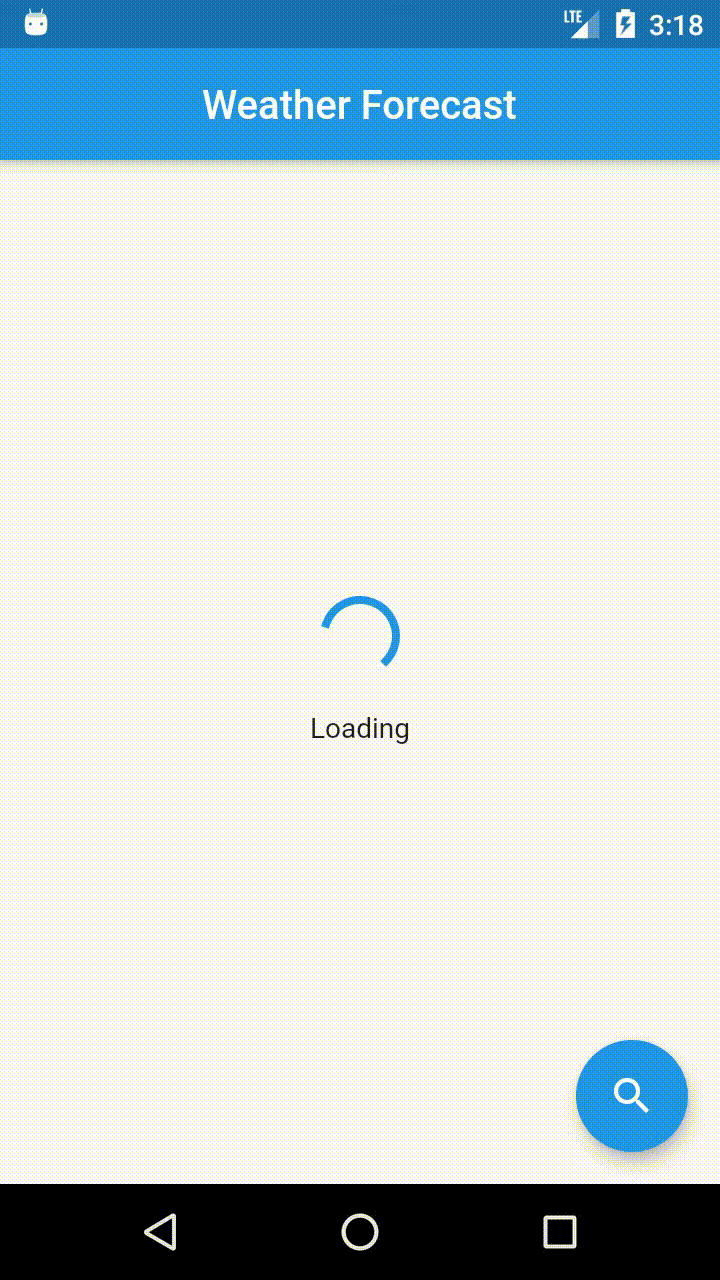Gauge indicator
Animated, highly customizable, open-source Flutter gauge indicator widgets. They use renderbox under the hood, thus ensuring high performance.
Working web example of package here
Usage
It is as simple as defining a RadialGauge or an AnimatedRadialGauge widget in your widget tree.
Code
/// Build method of your widget.
@override
Widget build(BuildContext context) {
// Create animated radial gauge.
// All arguments changes will be automatically animated.
return AnimatedRadialGauge(
/// The animation duration.
duration: const Duration(milliseconds: 500),
/// Gauge value.
value: gaugeValue,
/// Provide the [min] and [max] value for the [value] argument.
min: 0,
max: 100,
/// Optionally, you can configure your gauge, providing additional
/// styles and transformers.
axis: GaugeAxis(
/// Render the gauge as a 260-degree arc.
degrees: 260,
/// Display the green value progress.
transformer: const GaugeAxisTransformer.progress(color: Colors.red),
/// Set the background color and axis thickness.
style: const GaugeAxisStyle(
thickness: 20,
background: Color(0xFFD9DEEB),
),
/// Define the pointer that will indicate the progress.
pointer: RoundedTrianglePointer(
size: 20,
backgroundColor: Colors.black,
borderRadius: 2,
border: const GaugePointerBorder(
color: Colors.white,
width: 2,
),
),
),
/// You can also, define the child builder.
/// This way you will build a value label, but you can use the widget of your choice.
///
/// For non-value related widgets, take a look at the [child] parameter.
builder: (context, child, value) => RadialGaugeLabel(
value: value,
style: const TextStyle(
color: Colors.black,
fontSize: 46,
fontWeight: FontWeight.bold,
),
),
);
}
Output
Linear Gauge
Usage
It is as simple as defining a LinearGauge or an AnimatedLinearGauge widget in your widget tree.
Code
@override
Widget build(BuildContext context) {
// All property changes are animated
return AnimatedLinearGauge(
// Value of the gauge, for special cases we allow doubles
value: 5,
// Maximum value constrained to integer
// for special edge case evasion
max: 15,
// color of the full width background rect
backgroundColor:
const Color.fromARGB(255, 132, 132, 132),
// how much space do you want on the vertical axis of segments,
// does not affect thumb height
verticalSegmentMargin: 2.0,
// how rounded are supposed to be the corners
cornerRadius: 8.0,
// width of separators dividing bar into individual segments
separatorThickness: 2.0,
// you can prevent widget from displaying dividers
// when there is a lot of very thin segments,
// if segment is thinner than this value, no separators will
// be rendered
minimumSegmentThickness: 8.0,
// you can define many color ranges on the axis,
// if you do not pass any semgent here
// it will put one by default
segments: const [
LinearGaugeSegment(
// you do not define ending value of the segment directly,
// it will continue till next segment or to max value
start: 0,
color: Colors.red,
),
LinearGaugeSegment(
start: 5,
color: Colors.green,
),
LinearGaugeSegment(
start: 10,
color: Colors.blue,
),
],
// duration of the animation
duration: const Duration(milliseconds: 400),
// curve implementation that you want to use
curve: Curves.ease,
// callback triggered when the animation ends
onEnd: () {},
// you can override default thumb style
thumbStyle: const ThumbStyle(
// infill color
color: Colors.white,
// width of the outer cutout mask
strokeWidth: 2.0,
// width of the infill
thickness: 6.0,
),
);
}