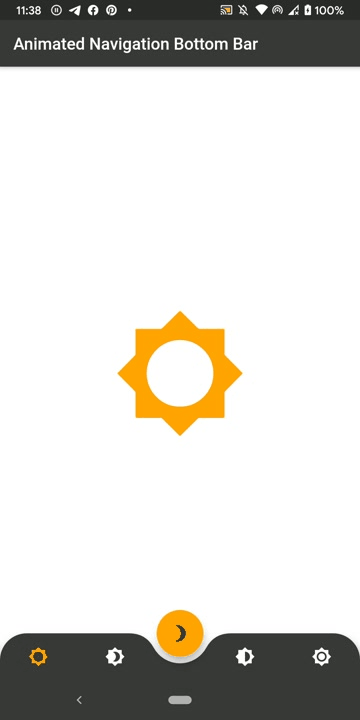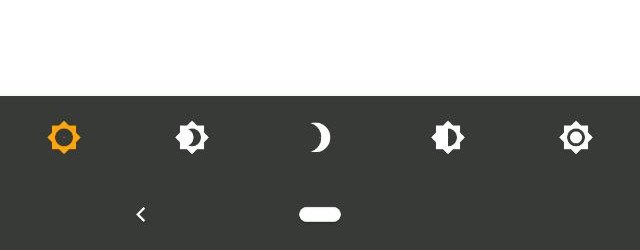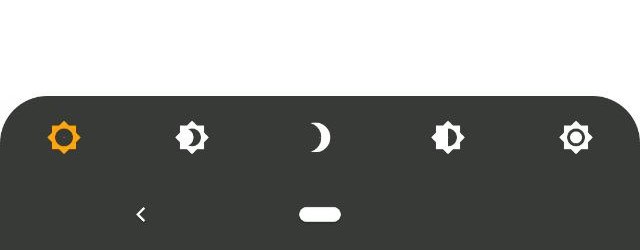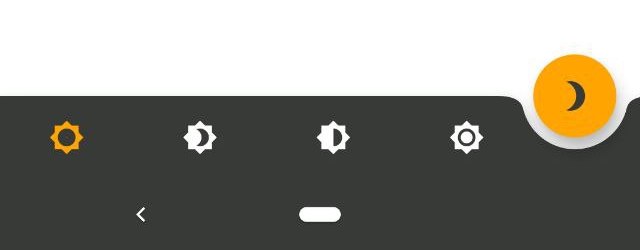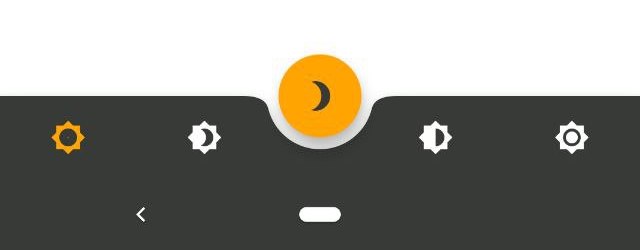animated-bottom-navigation-bar
AnimatedBottomNavigationBar is a customizable widget inspired by dribble shot.
Made in lanars.com.
With AnimatedBottomNavigationBar.builder you are able to customize tab view however you need. In this case you are responsible to handle an active(inactive) state of tabs.
Getting Started
To get started, place your AnimatedBottomNavigationBar in the bottomNavigationBar slot of a Scaffold. The AnimatedBottomNavigationBar respects FloatingActionButton location. For example:
Scaffold(
body: Container(), //destination screen
floatingActionButton: FloatingActionButton(
//params
),
floatingActionButtonLocation: FloatingActionButtonLocation.centerDocked,
bottomNavigationBar: AnimatedBottomNavigationBar(
icons: iconList,
activeIndex: _bottomNavIndex,
gapLocation: GapLocation.center,
notchSmoothness: NotchSmoothness.verySmoothEdge,
leftCornerRadius: 32,
rightCornerRadius: 32,
onTap: (index) => setState(() => _bottomNavIndex = index),
//other params
),
);
Customization
AnimatedBottomNavigationBar is customizable and works with 2, 3, 4, or 5 navigation elements.
Scaffold(
bottomNavigationBar: AnimatedBottomNavigationBar(
icons: iconList,
activeIndex: _bottomNavIndex,
onTap: (index) => setState(() => _bottomNavIndex = index),
//other params
),
);
Scaffold(
bottomNavigationBar: AnimatedBottomNavigationBar(
icons: iconList,
activeIndex: _bottomNavIndex,
leftCornerRadius: 32,
rightCornerRadius: 32,
onTap: (index) => setState(() => _bottomNavIndex = index),
//other params
),
);
Scaffold(
floatingActionButton: FloatingActionButton(
//params
),
floatingActionButtonLocation: FloatingActionButtonLocation.endDocked,
bottomNavigationBar: AnimatedBottomNavigationBar(
icons: iconList,
activeIndex: _bottomNavIndex,
gapLocation: GapLocation.end,
notchSmoothness: NotchSmoothness.defaultEdge,
onTap: (index) => setState(() => _bottomNavIndex = index),
//other params
),
);
Scaffold(
floatingActionButton: FloatingActionButton(
//params
),
floatingActionButtonLocation: FloatingActionButtonLocation.centerDocked,
bottomNavigationBar: AnimatedBottomNavigationBar(
icons: iconList,
activeIndex: _bottomNavIndex,
gapLocation: GapLocation.center,
notchSmoothness: NotchSmoothness.defaultEdge,
onTap: (index) => setState(() => _bottomNavIndex = index),
//other params
),
);
Scaffold(
floatingActionButton: FloatingActionButton(
//params
),
floatingActionButtonLocation: FloatingActionButtonLocation.centerDocked,
bottomNavigationBar: AnimatedBottomNavigationBar(
icons: iconList,
activeIndex: _bottomNavIndex,
gapLocation: GapLocation.center,
notchSmoothness: NotchSmoothness.softEdge,
onTap: (index) => setState(() => _bottomNavIndex = index),
//other params
),
);
Scaffold(
floatingActionButton: FloatingActionButton(
//params
),
floatingActionButtonLocation: FloatingActionButtonLocation.centerDocked,
bottomNavigationBar: AnimatedBottomNavigationBar(
icons: iconList,
activeIndex: _bottomNavIndex,
gapLocation: GapLocation.center,
notchSmoothness: NotchSmoothness.smoothEdge,
onTap: (index) => setState(() => _bottomNavIndex = index),
//other params
),
);
Scaffold(
floatingActionButton: FloatingActionButton(
//params
),
floatingActionButtonLocation: FloatingActionButtonLocation.centerDocked,
bottomNavigationBar: AnimatedBottomNavigationBar(
icons: iconList,
activeIndex: _bottomNavIndex,
gapLocation: GapLocation.center,
notchSmoothness: NotchSmoothness.verySmoothEdge,
onTap: (index) => setState(() => _bottomNavIndex = index),
//other params
),
);
Driving Navigation Bar Changes
You have to change the active navigation bar tab programmatically by passing a new activeIndex to the AnimatedBottomNavigationBar widget.
class _MyAppState extends State<MyApp> {
int activeIndex;
/// Handler for when you want to programmatically change
/// the active index. Calling `setState()` here causes
/// Flutter to re-render the tree, which `AnimatedBottomNavigationBar`
/// responds to by running its normal animation.
void _onTap(int index) {
setState((){
activeIndex = index;
});
}
Widget build(BuildContext context) {
return AnimatedBottomNavigationBar(
activeIndex: activeIndex,
onTap: _onTap,
//other params
);
}
}