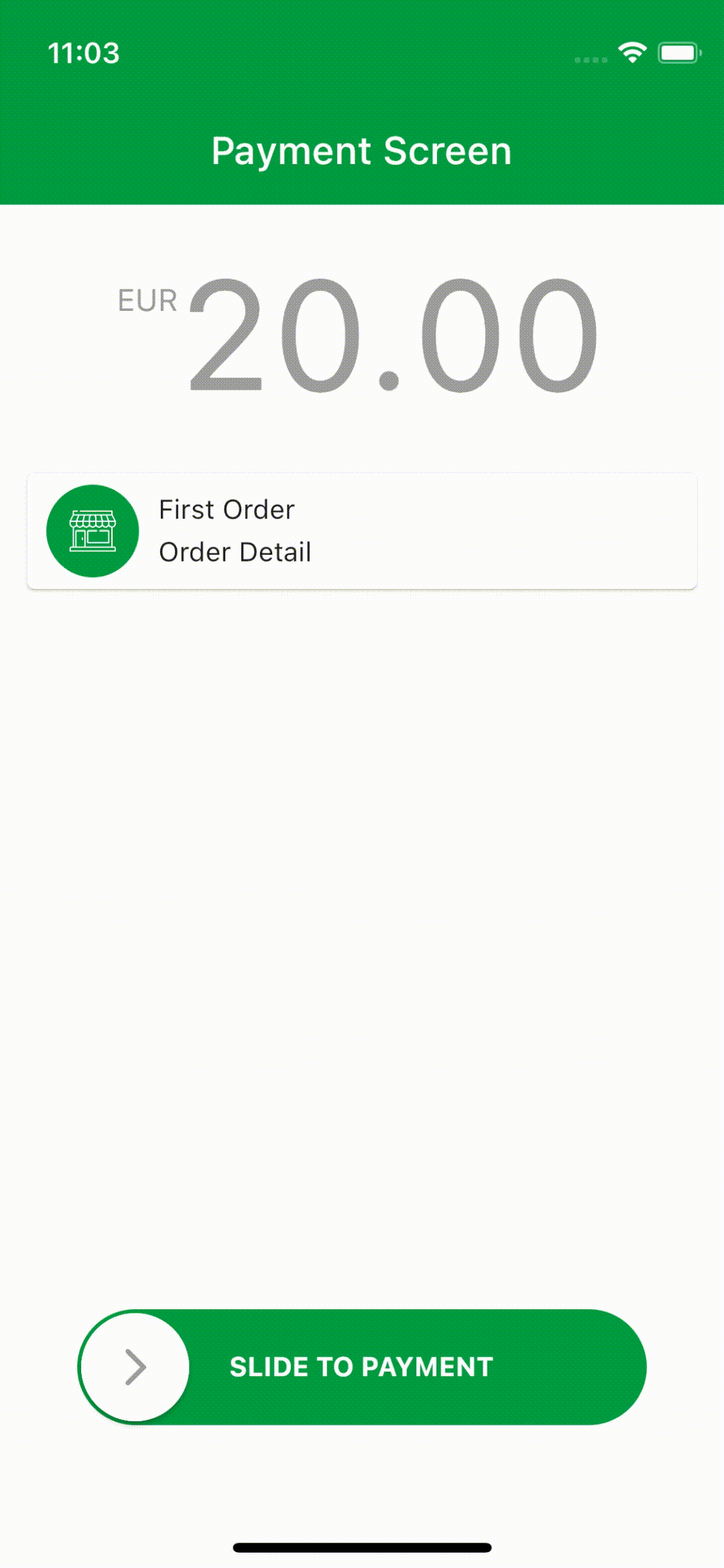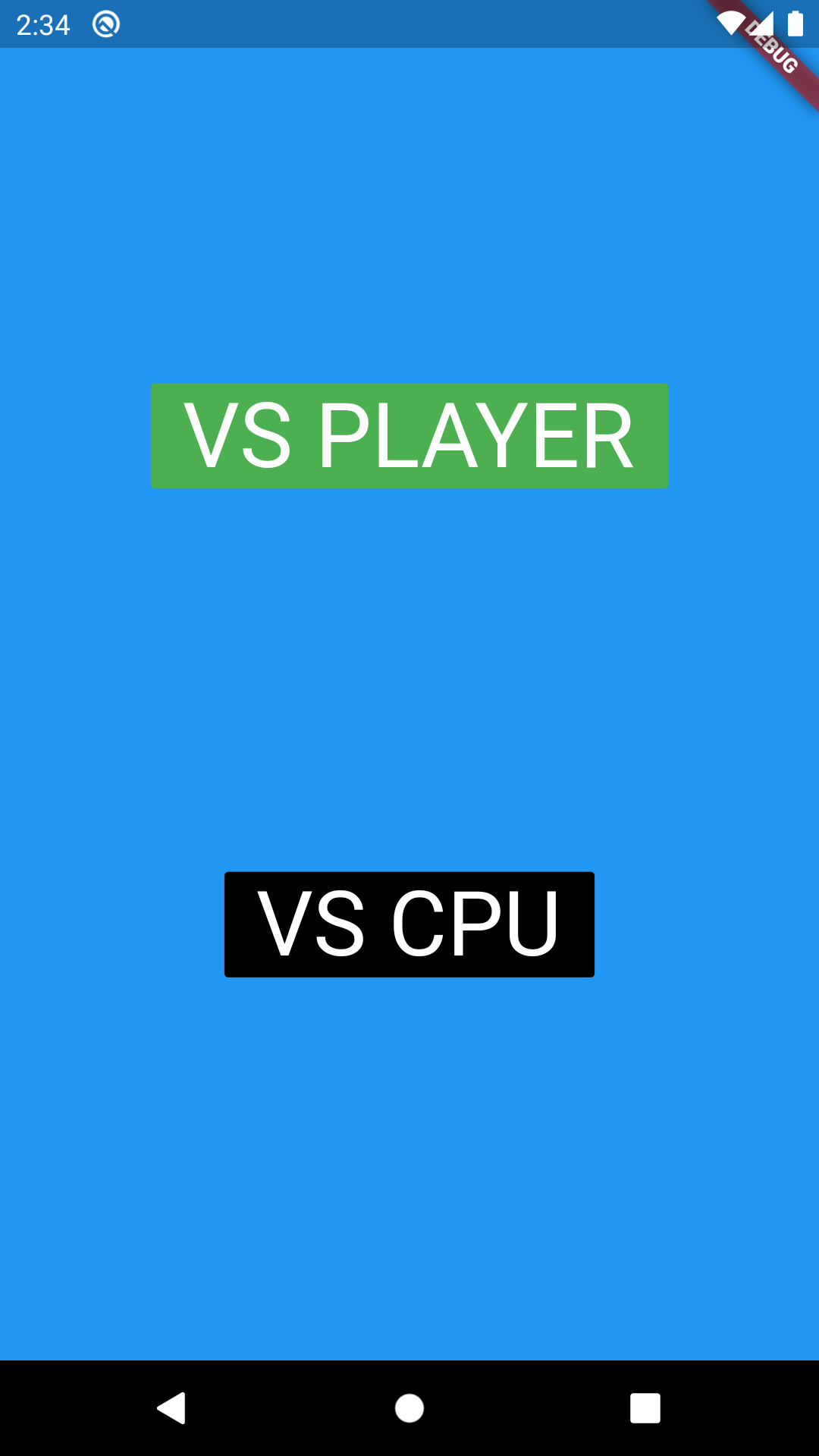flutter_section_table_view
- A iOS like table view including section, row, section header and divider
- Support both Android and iOS
- Support drop-down refresh and pull-up load (based on pull_to_refresh)
- you can animate/jump to specific index path
- you can know which index path it scrolled to, when scrolling
Usage
minimal
class MinList extends StatelessWidget {
@override
Widget build(BuildContext context) {
return Scaffold(
appBar: AppBar(
title: Text('Min List'),
),
body: SafeArea(
child: SectionTableView(
sectionCount: 7,
numOfRowInSection: (section) {
return section == 0 ? 3 : 4;
},
cellAtIndexPath: (section, row) {
return Container(
height: 44.0,
child: Center(
child: Text('Cell $section $row'),
),
);
},
headerInSection: (section) {
return Container(
height: 25.0,
color: Colors.grey,
child: Text('Header $section'),
);
},
divider: Container(
color: Colors.green,
height: 1.0,
),
),
),
);
}
}
Section List which can scroll to specific index path
class SectionList extends StatelessWidget {
final controller = SectionTableController(sectionTableViewScrollTo: (section, row, isScrollDown) {
print('received scroll to $section $row scrollDown:$isScrollDown');
});
@override
Widget build(BuildContext context) {
return Scaffold(
appBar: AppBar(
title: Text('Section List'),
),
floatingActionButton: FloatingActionButton(
child: Column(
mainAxisSize: MainAxisSize.min,
children: <Widget>[Text('Scroll'), Icon(Icons.keyboard_arrow_down)],
),
onPressed: () {
controller.animateTo(2, -1).then((complete) {
print('animated $complete');
});
}),
body: SafeArea(
child: SectionTableView(
sectionCount: 7,
numOfRowInSection: (section) {
return section == 0 ? 3 : 4;
},
cellAtIndexPath: (section, row) {
return Container(
height: 44.0,
child: Center(
child: Text('Cell $section $row'),
),
);
},
headerInSection: (section) {
return Container(
height: 25.0,
color: Colors.grey,
child: Text('Header $section'),
);
},
divider: Container(
color: Colors.green,
height: 1.0,
),
controller: controller, //SectionTableController
sectionHeaderHeight: (section) => 25.0,
dividerHeight: () => 1.0,
cellHeightAtIndexPath: (section, row) => 44.0,
),
),
);
}
}
Full function list which can pull up/down refresh
class FullList extends StatefulWidget {
@override
_FullListState createState() => _FullListState();
}
class _FullListState extends State<FullList> {
@override
void initState() {
// TODO: implement initState
super.initState();
}
@override
void dispose() {
// TODO: implement dispose
super.dispose();
}
int sectionCount = 9;
final controller = SectionTableController(sectionTableViewScrollTo: (section, row, isScrollDown) {
print('received scroll to $section $row scrollDown:$isScrollDown');
});
final refreshController = RefreshController();
Indicator refreshHeaderBuilder(BuildContext context, int mode) {
return ClassicIndicator(
mode: mode,
releaseText: '释放以刷新',
refreshingText: '刷新中...',
completeText: '完成',
failedText: '失败',
idleText: '下拉以刷新',
noDataText: '',
);
}
Indicator refreshFooterBuilder(BuildContext context, int mode) {
return ClassicIndicator(
mode: mode,
releaseText: '释放以加载',
refreshingText: '加载中...',
completeText: '加载完成',
failedText: '加载失败',
idleText: '上拉以加载',
noDataText: '',
idleIcon: const Icon(Icons.arrow_upward, color: Colors.grey),
releaseIcon: const Icon(Icons.arrow_downward, color: Colors.grey),
);
}
@override
Widget build(BuildContext context) {
return Scaffold(
appBar: AppBar(
title: Text('Full List'),
),
floatingActionButton: FloatingActionButton(
child: Column(
mainAxisSize: MainAxisSize.min,
children: <Widget>[Text('Scroll'), Icon(Icons.keyboard_arrow_down)],
),
onPressed: () {
controller.animateTo(2, -1).then((complete) {
print('animated $complete');
});
}),
body: SafeArea(
child: SectionTableView(
refreshHeaderBuilder: refreshHeaderBuilder,
refreshFooterBuilder: refreshFooterBuilder,
enablePullDown: true,
enablePullUp: true,
onRefresh: (up) {
print('on refresh $up');
Future.delayed(const Duration(milliseconds: 2009)).then((val) {
refreshController.sendBack(up, RefreshStatus.completed);
setState(() {
if (up) {
sectionCount = 5;
} else {
sectionCount++;
}
});
});
},
refreshController: refreshController,
sectionCount: sectionCount,
numOfRowInSection: (section) {
return section == 0 ? 3 : 4;
},
cellAtIndexPath: (section, row) {
return Container(
height: 44.0,
child: Center(
child: Text('Cell $section $row'),
),
);
},
headerInSection: (section) {
return Container(
height: 25.0,
color: Colors.grey,
child: Text('Header $section'),
);
},
divider: Container(
color: Colors.green,
height: 1.0,
),
controller: controller, //SectionTableController
sectionHeaderHeight: (section) => 25.0,
dividerHeight: () => 1.0,
cellHeightAtIndexPath: (section, row) => 44.0,
),
),
);
}
}
| iOS | android |
|---|---|
 |
 |
Getting Started
For help getting started with Flutter, view our online documentation.
For help on editing package code, view the documentation.