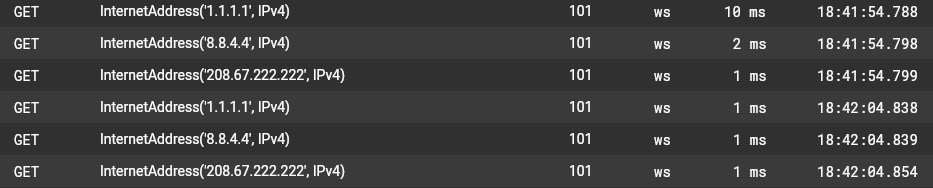- This Code comes from https://github.com/komapeb/data_connection_checker *
🌍
Internet Connection Checker
A Pure Dart Utility library that checks for an Active Internet connection by opening a socket to a list of specified addresses, each with individual port and timeout. Defaults are provided for convenience.
Note that this plugin is in beta and may still have a few issues. Feedback is welcome.
Table of contents
Description
Checks for an internet (data) connection, by opening a socket to a list of addresses.
The defaults of the plugin should be sufficient to reliably determine if the device is currently connected to the global network, e.i. has access to the Internet.
Note that you should not be using the current network status for deciding whether you can reliably make a network connection. Always guard your app code against timeouts and errors that might come from the network layer.
Quick start
InternetConnectionChecker() is actually a Singleton. Calling InternetConnectionChecker() is guaranteed to always return the same instance.
You can supply a new list to InternetConnectionChecker().addresses if you need to check different destinations, ports and timeouts. Also, each address can have its own port and timeout. See InternetAddressCheckOptions in the docs for more info.
First you need to [install it][install] (this is the preferred way)
Then you can start using the library:
bool result = await InternetConnectionChecker().hasConnection;
if(result == true) {
print('YAY! Free cute dog pics!');
} else {
print('No internet :( Reason:');
print(InternetConnectionChecker().lastTryResults);
}
Purpose
The reason this package exists is that connectivity_plus package cannot reliably determine if a data connection is actually available. More info on its page here: https://pub.dev/packages/connectivity_plus
More info on the issue in general:
- https://stackoverflow.com/questions/1560788/how-to-check-internet-access-on-android-inetaddress-never-times-out/27312494#27312494 (this is the best approach so far IMO and it's what I'm using)
You can use this package in combination with connectivity_plus in the following way:
var isDeviceConnected = false;
var subscription = Connectivity().onConnectivityChanged.listen((ConnectivityResult result) async {
if(result != ConnectivityResult.none) {
isDeviceConnected = await InternetConnectionChecker().hasConnection;
}
});
Note: remember to properly cancel the subscription when it's no longer needed. See connectivity_plus package docs for more info.
How it works
All addresses are pinged simultaneously. On successful result (socket connection to address/port succeeds) a true boolean is pushed to a list, on failure (usually on timeout, default 10 sec) a false boolean is pushed to the same list.
When all the requests complete with either success or failure, a check is made to see if the list contains at least one true boolean. If it does, then an external address is available, so we have data connection. If all the values in this list are false, then we have no connection to the outside world of cute cat and dog pictures, so hasConnection also returns false too.
This all happens at the same time for all addresses, so the maximum waiting time is the address with the highest specified timeout, in case it's unreachable.
I believe this is a reliable and fast method to check if a data connection is available to a device, but I may be wrong. I suggest you open an issue on the Github repository page if you have a better way of.
Defaults
The defaults are based on data collected from https://perfops.net/, https://www.dnsperf.com/#!dns-resolvers
Here's some more info about the defaults:
DEFAULT_ADDRESSES
... includes the top 3 globally available free DNS resolvers.
| Address | Provider | Info |
|---|---|---|
| 1.1.1.1 | CloudFlare | https://1.1.1.1 |
| 1.0.0.1 | CloudFlare | https://1.1.1.1 |
| 8.8.8.8 | https://developers.google.com/speed/public-dns/ | |
| 8.8.4.4 | https://developers.google.com/speed/public-dns/ | |
| 208.67.222.222 | OpenDNS | https://use.opendns.com/ |
| 208.67.220.220 | OpenDNS | https://use.opendns.com/ |
static final List<AddressCheckOptions> DEFAULT_ADDRESSES =
List<AddressCheckOptions>.unmodifiable(
<AddressCheckOptions>[
AddressCheckOptions(
InternetAddress(
'1.1.1.1', // CloudFlare
type: InternetAddressType.IPv4,
),
port: DEFAULT_PORT,
timeout: DEFAULT_TIMEOUT,
),
AddressCheckOptions(
InternetAddress(
'2606:4700:4700::1111', // CloudFlare
type: InternetAddressType.IPv6,
),
port: DEFAULT_PORT,
timeout: DEFAULT_TIMEOUT,
),
AddressCheckOptions(
InternetAddress(
'8.8.4.4', // Google
type: InternetAddressType.IPv4,
),
port: DEFAULT_PORT,
timeout: DEFAULT_TIMEOUT,
),
AddressCheckOptions(
InternetAddress(
'2001:4860:4860::8888', // Google
type: InternetAddressType.IPv6,
),
port: DEFAULT_PORT,
timeout: DEFAULT_TIMEOUT,
),
AddressCheckOptions(
InternetAddress(
'208.67.222.222', // OpenDNS
type: InternetAddressType.IPv4,
), // OpenDNS
port: DEFAULT_PORT,
timeout: DEFAULT_TIMEOUT,
),
AddressCheckOptions(
InternetAddress(
'2620:0:ccc::2', // OpenDNS
type: InternetAddressType.IPv6,
), // OpenDNS
port: DEFAULT_PORT,
timeout: DEFAULT_TIMEOUT,
),
],
);
DEFAULT_PORT
... is 53.
A DNS server listens for requests on port 53 (both UDP and TCP). So all DNS requests are sent to port 53 ...
More info:
- https://en.wikipedia.org/wiki/List_of_TCP_and_UDP_port_numbers
- https://www.google.com/search?q=dns+server+port
static const int DEFAULT_PORT = 53;
DEFAULT_TIMEOUT
... is 10 seconds.
static const Duration DEFAULT_TIMEOUT = Duration(seconds: 10);
DEFAULT_INTERVAL
... is 10 seconds. Interval is the time between automatic checks. Automatic checks start if there's a listener attached to onStatusChange, thus remember to cancel unneeded subscriptions.
checkInterval (which controls how often a check is made) defaults to this value. You can change it if you need to perform checks more often or otherwise.
static const Duration DEFAULT_INTERVAL = const Duration(seconds: 10);
...
Duration checkInterval = DEFAULT_INTERVAL;
Usage
Example:
import 'package:internet_connection_checker/internet_connection_checker.dart';
main() async {
// Simple check to see if we have internet
print("The statement 'this machine is connected to the Internet' is: ");
print(await InternetConnectionChecker().hasConnection);
// returns a bool
// We can also get an enum value instead of a bool
print("Current status: ${await InternetConnectionChecker().connectionStatus}");
// prints either InternetConnectionStatus.connected
// or InternetConnectionStatus.disconnected
// This returns the last results from the last call
// to either hasConnection or connectionStatus
print("Last results: ${InternetConnectionChecker().lastTryResults}");
// actively listen for status updates
// this will cause InternetConnectionChecker to check periodically
// with the interval specified in InternetConnectionChecker().checkInterval
// until listener.cancel() is called
var listener = InternetConnectionChecker().onStatusChange.listen((status) {
switch (status) {
case InternetConnectionStatus.connected:
print('Data connection is available.');
break;
case InternetConnectionStatus.disconnected:
print('You are disconnected from the internet.');
break;
}
});
// close listener after 30 seconds, so the program doesn't run forever
await Future.delayed(Duration(seconds: 30));
await listener.cancel();
}
Note: Remember to dispose of any listeners, when they're not needed to prevent memory leaks, e.g. in a StatefulWidget's dispose() method:
...
@override
void dispose() {
listener.cancel();
super.dispose();
}
...
See example folder for more examples.
Features and bugs
Please file feature requests and bugs at the issue tracker.