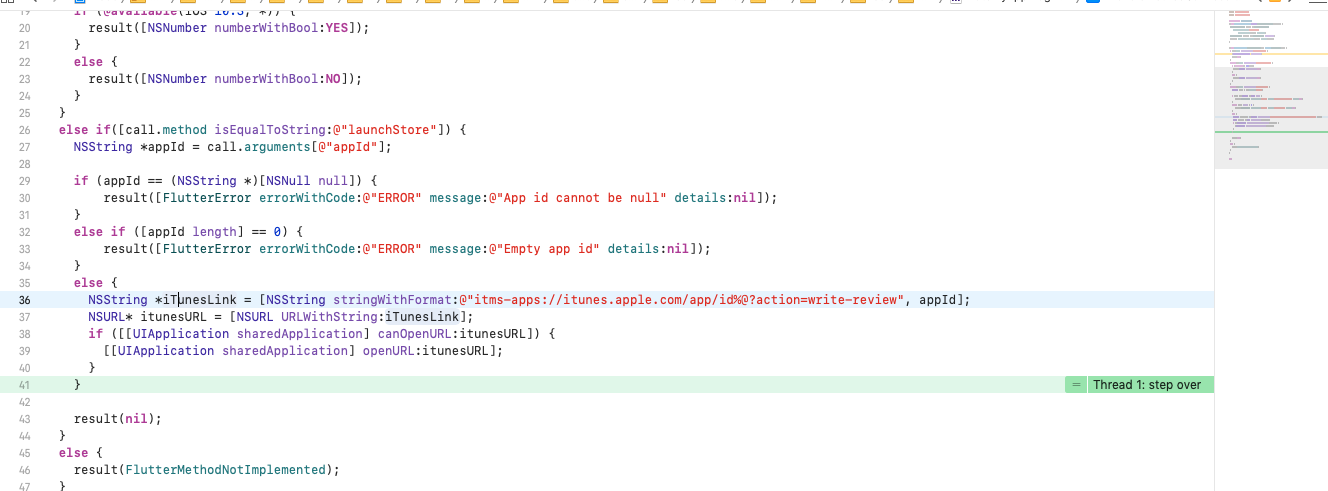Rate my app !
This plugin allows to kindly ask users to rate your app if custom conditions are met (eg. install time, number of launches, etc...). You can even add your own conditions.
Rate my app is really inspired by Android-Rate.
How to use
Installation
If you're building your app for Android, be sure that your app is upgraded to the Android Embedding V2 (if you've created your project with a Flutter version ≥ 1.12, you should be okay).
On iOS, if you want to target a version before 10.3, add this in your Info.plist :
<key>LSApplicationQueriesSchemeskey>
<array>
<string>itmsstring>
array>
By the way, it's important to note that your bundle identifier (in your Info.plist) must match the App ID on iTunes Connect and the package identifier (in your build.gradle) must match your App ID on Google Play. Oh, and your project must use Swift.
If for any reason it doesn't match please go to the Using custom identifiers section.
How it works
Rate my app default constructor takes two main parameters (see Example for more info) :
minDaysMinimum elapsed days since the first app launch.minLaunchesMinimum app launches count.
If everything above is verified, the method shouldOpenDialog will return true (false otherwise). Then you should call showRateDialog which is going to show a native rating dialog on iOS ≥ 10.3 and a custom rating prompt dialog on Android (and on older iOS versions).
If you prefer, you can call showStarRateDialog which will show a dialog containing a star rating bar that will allow you to take custom actions based on the rating (for example if the user puts less than 3 stars then open your app bugs report page or something like this and if he puts more ask him to rate your app on the store page). Still, you have to be careful with these practises (see this paragraph on App Radar).
Screenshots
Using it in your code
Code snippets
// In this snippet, I'm giving a value to all parameters. // Please note that not all are required (those that are required are marked with the @required annotation). RateMyApp rateMyApp = RateMyApp( preferencesPrefix: 'rateMyApp_', minDays: 7, minLaunches: 10, remindDays: 7, remindLaunches: 10, googlePlayIdentifier: 'fr.skyost.example', appStoreIdentifier: '1491556149', ); rateMyApp.init().then((_) { if (rateMyApp.shouldOpenDialog) { rateMyApp.showRateDialog( context, title: 'Rate this app', // The dialog title. message: 'If you like this app, please take a little bit of your time to review it !\nIt really helps us and it shouldn\'t take you more than one minute.', // The dialog message. rateButton: 'RATE', // The dialog "rate" button text. noButton: 'NO THANKS', // The dialog "no" button text. laterButton: 'MAYBE LATER', // The dialog "later" button text. listener: (button) { // The button click listener (useful if you want to cancel the click event). switch(button) { case RateMyAppDialogButton.rate: print('Clicked on "Rate".'); break; case RateMyAppDialogButton.later: print('Clicked on "Later".'); break; case RateMyAppDialogButton.no: print('Clicked on "No".'); break; } return true; // Return false if you want to cancel the click event. }, ignoreNativeDialog: Platform.isAndroid, // Set to false if you want to show the Apple's native app rating dialog on iOS or Google's native app rating dialog (depends on the current Platform). dialogStyle: const DialogStyle(), // Custom dialog styles. onDismissed: () => rateMyApp.callEvent(RateMyAppEventType.laterButtonPressed), // Called when the user dismissed the dialog (either by taping outside or by pressing the "back" button). // contentBuilder: (context, defaultContent) => content, // This one allows you to change the default dialog content. // actionsBuilder: (context) => [], // This one allows you to use your own buttons. ); // Or if you prefer to show a star rating bar (powered by `flutter_rating_bar`) : rateMyApp.showStarRateDialog( context, title: 'Rate this app', // The dialog title. message: 'You like this app ? Then take a little bit of your time to leave a rating :', // The dialog message. // contentBuilder: (context, defaultContent) => content, // This one allows you to change the default dialog content. actionsBuilder: (context, stars) { // Triggered when the user updates the star rating. return [ // Return a list of actions (that will be shown at the bottom of the dialog). FlatButton( child: Text('OK'), onPressed: () async { print('Thanks for the ' + (stars == null ? '0' : stars.round().toString()) + ' star(s) !'); // You can handle the result as you want (for instance if the user puts 1 star then open your contact page, if he puts more then open the store page, etc...). // This allows to mimic the behavior of the default "Rate" button. See "Advanced > Broadcasting events" for more information : await rateMyApp.callEvent(RateMyAppEventType.rateButtonPressed); Navigator.pop<RateMyAppDialogButton>(context, RateMyAppDialogButton.rate); }, ), ]; }, ignoreNativeDialog: Platform.isAndroid, // Set to false if you want to show the Apple's native app rating dialog on iOS or Google's native app rating dialog (depends on the current Platform). dialogStyle: const DialogStyle( // Custom dialog styles. titleAlign: TextAlign.center, messageAlign: TextAlign.center, messagePadding: EdgeInsets.only(bottom: 20), ), starRatingOptions: const StarRatingOptions(), // Custom star bar rating options. onDismissed: () => rateMyApp.callEvent(RateMyAppEventType.laterButtonPressed), // Called when the user dismissed the dialog (either by taping outside or by pressing the "back" button). ); } });
Minimal Example
Below is the minimal code example. This will be for the basic minimal working of this plugin. The below will launch a simple message popup after the defined minimal days/minimal launches along with the default buttons : Rate, Maybe later and Cancel, with their default behavior.
Place this in your main widget state :
RateMyApp rateMyApp = RateMyApp(
preferencesPrefix: 'rateMyApp_',
minDays: 0, // Show rate popup on first day of install.
minLaunches: 5, // Show rate popup after 5 launches of app after minDays is passed.
);
@override
void initState() {
super.initState();
WidgetsBinding.instance?.addPostFrameCallback((_) async {
await rateMyApp.init();
if (mounted && rateMyApp.shouldOpenDialog) {
rateMyApp.showRateDialog(context);
}
});
}
If you want a more complete example, please check this one on Github.
You can also follow the tutorial of Marcus Ng on YouTube (for a replacement of doNotOpenAgain, see Broadcasting events).
Advanced
Where to initialize Rate My App
You should be careful on where you initialize Rate My App in your project. But thankfully, there's a widget that helps you getting through all of this without any trouble : RateMyAppBuilder. Here's an example :
// The builder should be initialized exactly one time during the app lifecycle.
// So place it where you want but it should respect that condition.
RateMyAppBuilder(
builder: (context) => MaterialApp(
home: Scaffold(
appBar: AppBar(
title: const Text('Rate my app !'),
),
body: Center(child: Text('This is my beautiful app !')),
),
),
onInitialized: (context, rateMyApp) {
// Called when Rate my app has been initialized.
// See the example project on Github for more info.
},
);
You can totally choose to not use it and to initialize Rate my app in your main() method. This is up to you !
Using custom identifiers
It's possible to use custom store identifiers ! Just pass the following parameters during the plugin initialization :
googlePlayIdentifierYour Google Play identifier (usually a package name).appStoreIdentifierYour App Store identifier (usually numbers). It's required if you're targeting an iOS version before iOS 10.3.
Using custom conditions
A condition is something required to be met in order for the shouldOpenDialog method to return true. Rate my app comes with three default conditions :
MinimumDaysConditionAllows to set a minimum elapsed days since the first app launch before showing the dialog.MinimumAppLaunchesConditionAllows to set a minimum app launches count since the first app launch before showing the dialog.DoNotOpenAgainConditionAllows to prevent the dialog from being opened (when the user clicks on the No button for example).
You can easily create your custom conditions ! All you have to do is to extend the Condition class. There are five methods to override :
readFromPreferencesYou should read your condition values from the provided shared preferences here.saveToPreferencesYou should save your condition values to the provided shared preferences here.resetYou should reset your condition values here.isMetWhether this condition is met.onEventOccurredWhen an event occurs in the plugin lifecycle. This is usually here that you can update your condition values. Please note that you're not obligated to override this one (although this is recommended).
You can have an easy example of it by checking the source code of DoNotOpenAgainCondition.
Then you can add your custom condition to Rate my app by using the constructor customConditions (or by calling rateMyApp.conditions.add before initialization).
Broadcasting events
As said in the previous section, the shouldOpenDialog method depends on conditions.
For example, when you click on the No button, this event will be triggered and the condition DoNotOpenAgainCondition will react to it and will stop being met and thus the shouldOpenDialog will return false.
You may want to broadcast events in order to mimic the behaviour of the No button for example. This can be done either by using the RateMyAppNoButton or you can directly call callEvent from your current RateMyApp instance in your button onTap callback.
Here are what events default conditions are listening to :
MinimumDaysCondition: Later button press.MinimumAppLaunchesCondition: Rate my app initialization, Later button press.DoNotOpenAgainCondition: Rate button press, No button press.
For example, starting from version 0.5.0, the getter/setter doNotOpenAgain has been removed. You must trigger the DoNotOpenAgainCondition either by calling a Rate button press event or a No button press event (see Example on Github).
Contributions
You have a lot of options to contribute to this project ! You can :
- Fork it on Github.
- Submit a feature request or a bug report.
- Donate to the developer.
- Watch a little ad on Clipeee.
Dependencies
This library depends on some other libraries :