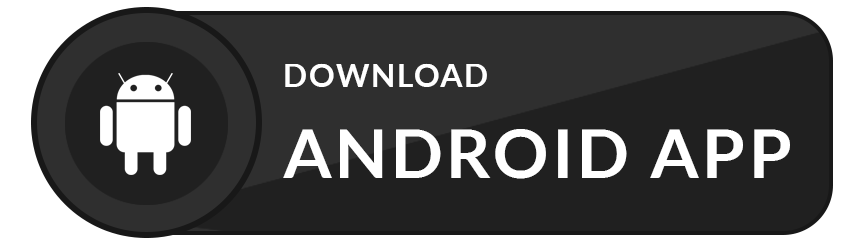Empty Widget
Custom_Empty widget is flutter custom widget which is designed to notify user about some event.
Screenshots
| Screenshots | Screenshots | Screenshots | Screenshots |
|---|---|---|---|
 |
 |
 |
 |
Getting Started
1. Add library to your pubspec.yaml
dependencies:
empty_widget: ^0.0.3
2. Import library in dart file
import 'package:empty_widget/empty_widget.dart';
3. Use of EmptyWidget
EmptyWidget(
image: null,
packageImage: PackageImage.Image_1,
title: 'No Notification',
subTitle: 'No notification available yet',
titleTextStyle: TextStyle(
fontSize: 22,
color: Color(0xff9da9c7),
fontWeight: FontWeight.w500,
),
subtitleTextStyle: TextStyle(
fontSize: 14,
color: Color(0xffabb8d6),
),
);
Example
import 'package:empty_widget/empty_widget.dart';
import 'package:flutter/material.dart';
void main() => runApp(MyApp());
class MyApp extends StatelessWidget {
@override
Widget build(BuildContext context) {
return MaterialApp(
title: 'Flutter Demo',
theme: ThemeData(
primarySwatch: Colors.blue,
),
home: MyHomePage(title: 'Empty widget demo'),
);
}
}
class MyHomePage extends StatefulWidget {
MyHomePage({Key key, this.title}) : super(key: key);
final String title;
@override
_MyHomePageState createState() => _MyHomePageState();
}
class _MyHomePageState extends State<MyHomePage> {
@override
Widget build(BuildContext context) {
return Scaffold(
appBar: AppBar(
title: Text(widget.title),
),
body: Container(
alignment: Alignment.center,
child: EmptyWidget(
image: null,
packageImage: PackageImage.Image_1,
title: 'No Notification',
subTitle: 'No notification available yet',
titleTextStyle: TextStyle(
fontSize: 22,
color: Color(0xff9da9c7),
fontWeight: FontWeight.w500,
),
subtitleTextStyle: TextStyle(
fontSize: 14,
color: Color(0xffabb8d6),
),
),
),
);
}
}
Parameters and Value
| Parameter | Type | Description |
|---|---|---|
| title | string |
Set text for title |
| subTitle | string |
Set text for subtitle |
| image | string |
Display images from project assets |
| packageImage | PackageImage |
Display image from package assets |
| titleTextStyle | TextStyle |
Set text style for title |
| subtitleTextStyle | TextStyle |
Set text style for subtitle |
| hideBackgroundAnimation | bool |
Hides the background circular ball animation |
Download Example App
Pull Requests
I welcome and encourage all pull requests. It usually will take me within 24-48 hours to respond to any issue or request.
Created & Maintained By
Sonu Sharma (Twitter) (Youtube) (Insta)
If you found this project helpful or you learned something from the source code and want to thank me, consider buying me a cup of
☕