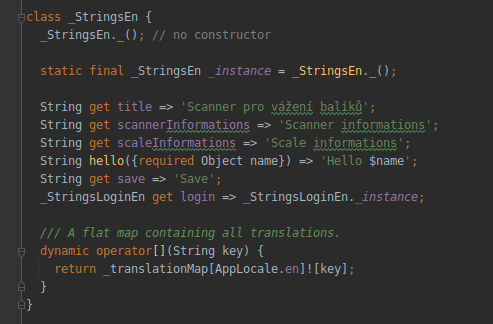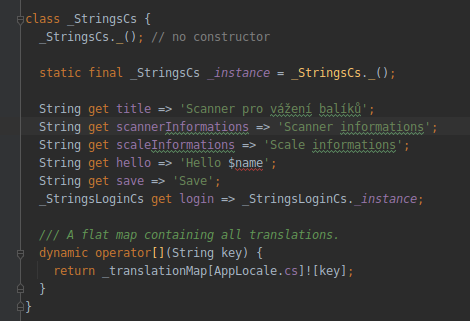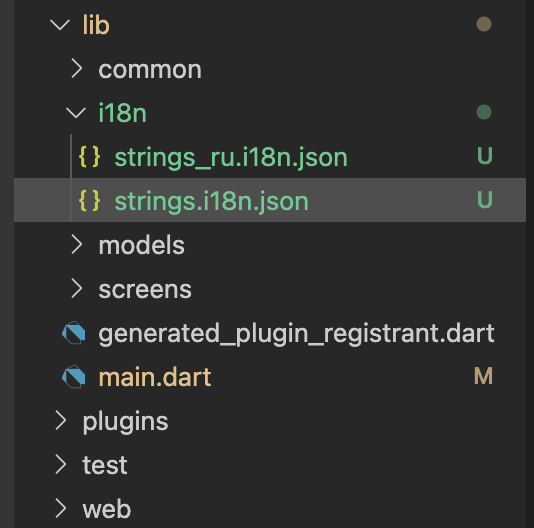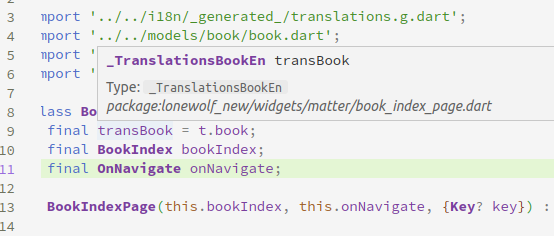fast_i18n
Lightweight i18n solution. Use JSON, YAML or CSV files to create typesafe translations.
About this library
-
🚀 Minimal setup, create JSON files and get started! No configuration needed. -
📦 Self-contained, you can remove this library after generation. -
🐞 Bug-resistant, no typos or missing arguments possible due to compiler errors. -
⚡ Fast, you get translations using native dart method calls, zero parsing! -
🔨 Configurable, English is not the default language? Configure it inbuild.yaml!
You can see an example of the generated file here.
This is how you access the translations:
final t = Translations.of(context); // optional, there is also a static getter without context
String a = t.mainScreen.title; // simple use case
String b = t.game.end.highscore(score: 32.6); // with parameters
String c = t.items(count: 2); // with pluralization (using count)
String d = t.greet(name: 'Tom', context: Gender.male); // with custom context
String e = t.intro.step[4]; // with index
String f = t.error.type['WARNING']; // with dynamic key
String g = t['mainScreen.title']; // with fully dynamic key
PageData titlePage = t.onboarding.titlePage;
PageData page = t.onboarding.pages[2];
String h = page.title; // with interfaces
Table of Contents
Getting Started
Step 1: Add dependencies
It is recommended to add fast_i18n to dev_dependencies.
dev_dependencies:
build_runner: any
fast_i18n: 5.7.0
Step 2: Create JSON files
Create these files inside your lib directory. For example, lib/i18n.
YAML and CSV files are also supported (see File Types).
Writing translations into assets folder requires extra configuration (see FAQ).
Format:
<namespace>_<locale?>.<ext>
Example:
lib/
└── i18n/
└── strings.i18n.json
└── strings_de.i18n.json
└── strings_zh-CN.i18n.json
// File: strings.i18n.json (mandatory, base locale)
{
"hello": "Hello $name",
"save": "Save",
"login": {
"success": "Logged in successfully",
"fail": "Logged in failed"
}
}
// File: strings_de.i18n.json
{
"hello": "Hallo $name",
"save": "Speichern",
"login": {
"success": "Login erfolgreich",
"fail": "Login fehlgeschlagen"
}
}
Step 3: Generate the dart code
flutter pub run fast_i18n
alternative (but slower):
flutter pub run build_runner build --delete-conflicting-outputs
Step 4: Initialize
a) use device locale
void main() {
WidgetsFlutterBinding.ensureInitialized(); // add this
LocaleSettings.useDeviceLocale(); // and this
runApp(MyApp());
}
b) use specific locale
@override
void initState() {
super.initState();
String storedLocale = loadFromStorage(); // your logic here
LocaleSettings.setLocaleRaw(storedLocale);
}
Step 4a: Flutter locale
This is optional but recommended.
Standard flutter controls (e.g. back button's tooltip) will also pick the right locale.
# File: pubspec.yaml
dependencies:
flutter:
sdk: flutter
flutter_localizations: # add this
sdk: flutter
void main() {
WidgetsFlutterBinding.ensureInitialized();
runApp(TranslationProvider(child: MyApp())); // Wrap your app with TranslationProvider
}
MaterialApp(
locale: TranslationProvider.of(context).flutterLocale, // use provider
supportedLocales: LocaleSettings.supportedLocales,
localizationsDelegates: GlobalMaterialLocalizations.delegates,
child: YourFirstScreen(),
)
Step 4b: iOS configuration
File: ios/Runner/Info.plist
<key>CFBundleLocalizations</key>
<array>
<string>en</string>
<string>de</string>
</array>
Step 5: Use your translations
import 'package:my_app/i18n/strings.g.dart'; // import
String a = t.login.success; // get translation
Configuration
This is optional. This library works without any configuration (in most cases).
For customization, you can create the build.yaml file. Place it in the root directory.
targets:
$default:
builders:
fast_i18n:
options:
base_locale: fr
fallback_strategy: base_locale
input_directory: lib/i18n
input_file_pattern: .i18n.json
output_directory: lib/i18n
output_file_pattern: .g.dart # deprecated, use output_file_name
output_file_name: translations.g.dart
output_format: single_file
namespaces: false
translate_var: t
enum_name: AppLocale
translation_class_visibility: private
key_case: snake
key_map_case: camel
param_case: pascal
string_interpolation: double_braces
flat_map: false
timestamp: true
maps:
- error.codes
- category
- iconNames
pluralization:
auto: cardinal
cardinal:
- someKey.apple
ordinal:
- someKey.place
contexts:
gender_context:
enum:
- male
- female
auto: false
paths:
- my.path.to.greet
interfaces:
PageData: onboarding.pages.*
PageData2:
paths:
- my.path
- cool.pages.*
attributes:
- String title
- String? content
| Key | Type | Usage | Default |
|---|---|---|---|
base_locale |
String |
locale of default json | en |
fallback_strategy |
none, base_locale |
handle missing translations (i) | none |
input_directory |
String |
path to input directory | null |
input_file_pattern |
String |
input file pattern, must end with .json, .yaml or .csv | .i18n.json |
output_directory |
String |
path to output directory | null |
output_file_pattern |
String |
deprecated: output file pattern | .g.dart |
output_file_name |
String |
output file name | null |
output_format |
single_file, multiple_files |
split output files (i) | single_file |
namespaces |
Boolean |
split input files (i) | false |
translate_var |
String |
translate variable name | t |
enum_name |
String |
enum name | AppLocale |
translation_class_visibility |
private, public |
class visibility | private |
key_case |
camel, pascal, snake |
transform keys (optional) (i) | null |
key_map_case |
camel, pascal, snake |
transform keys for maps (optional) (i) | null |
param_case |
camel, pascal, snake |
transform parameters (optional) (i) | null |
string_interpolation |
dart, braces, double_braces |
string interpolation mode (i) | dart |
flat_map |
Boolean |
generate flat map (i) | true |
timestamp |
Boolean |
write "Built on" timestamp | true |
maps |
List<String> |
entries which should be accessed via keys (i) | [] |
pluralization/auto |
off, cardinal, ordinal |
detect plurals automatically (i) | cardinal |
pluralization/cardinal |
List<String> |
entries which have cardinals | [] |
pluralization/ordinal |
List<String> |
entries which have ordinals | [] |
<context>/enum |
List<String> |
context forms (i) | no default |
<context>/auto |
Boolean |
auto detect context | true |
<context>/paths |
List<String> |
entries using this context | [] |
children of interfaces |
Pairs of Alias:Path |
alias interfaces (i) | null |
Features
➤ File Types
| Type | Supported | Note |
|---|---|---|
| JSON |
|
by default |
| YAML |
|
update input_file_pattern |
| CSV |
|
update input_file_pattern |
To change to YAML or CSV, please modify input file pattern
# File: build.yaml
targets:
$default:
builders:
fast_i18n:
options:
input_directory: assets/i18n
input_file_pattern: .i18n.yaml # must end with .json, .yaml or .csv
JSON Example
{
"welcome": {
"title": "Welcome $name"
}
}
YAML Example
welcome:
title: Welcome $name # some comment
CSV Example
welcome.title,Welcome $name
welcome.pages.0.title,First Page
welcome.pages.1.title,Second Page
Use integers to specify lists.
You can also combine multiple locales (see Compact CSV).
➤ Namespaces
You can split the translations into multiple files. Each file represents a namespace.
This feature is disabled by default for single-file usage. You must enable it.
# File: build.yaml
targets:
$default:
builders:
fast_i18n:
options:
namespaces: true # enable this feature
output_directory: lib/i18n # optional
output_file_name: translations.g.dart # set file name (mandatory)
Let's create two namespaces called widgets and dialogs.
<namespace>_<locale?>.<ext>
i18n/
└── widgets.i18n.json
└── widgets_fr.i18n.json
└── dialogs.i18n.json
└── dialogs_fr.i18n.json
You can also use different folders. Only file name matters!
i18n/
└── widgets/
└── widgets.i18n.json
└── widgets_fr.i18n.json
└── dialogs/
└── dialogs.i18n.json
└── dialogs_fr.i18n.json
i18n/
└── base/
└── widgets.i18n.json
└── dialogs.i18n.json
└── fr/
└── widgets_fr.i18n.json
└── dialogs_fr.i18n.json
Now access the translations:
// t.<namespace>.<path>
String a = t.widgets.welcomeCard.title;
String b = t.dialogs.logout.title;
➤ String Interpolation
There are three modes configurable via string_interpolation in build.yaml.
You can always escape them by adding a backslash, e.g. \{notAnArgument}.
| Mode | Example |
|---|---|
dart (default) |
Hello $name. I am ${height}m. |
braces |
Hello {name} |
double_braces |
Hello {{name}} |
➤ Lists
Lists are fully supported. No configuration needed. You can also put lists or maps inside lists!
{
"niceList": [
"hello",
"nice",
[
"first item in nested list",
"second item in nested list"
],
{
"wow": "WOW!",
"ok": "OK!"
},
{
"a map entry": "access via key",
"another entry": "access via second key"
}
]
}
String a = t.niceList[1]; // "nice"
String b = t.niceList[2][0]; // "first item in nested list"
String c = t.niceList[3].ok; // "OK!"
String d = t.niceList[4]['a map entry']; // "access via key"
➤ Linked Translations
You can link one translation to another. Add the prefix @: followed by the translation key.
{
"fields": {
"name": "my name is {firstName}",
"age": "I am {age} years old"
},
"introduce": "Hello, @:fields.name and @:fields.age"
}
String s = t.introduce(firstName: 'Tom', age: 27); // Hello, my name is Tom and I am 27 years old.
➤ Interfaces
Often, multiple maps have the same structure. You can create a common super class for that.
{
"onboarding": {
"whatsNew": {
"v2": {
"title": "New in 2.0",
"rows": [
"Add sync"
]
},
"v3": {
"title": "New in 3.0",
"rows": [
"New game modes",
"And a lot more!"
]
}
}
}
}
Here we know that all objects inside whatsNew have the same attributes. Let's name these objects ChangeData.
# File: build.yaml
targets:
$default:
builders:
fast_i18n:
options:
interfaces:
ChangeData: onboarding.whatsNew.*
void myFunction(ChangeData changes) {
String title = changes.title;
List<String> rows = changes.rows;
}
void main() {
myFunction(t.onboarding.whatsNew.v2);
myFunction(t.onboarding.whatsNew.v3);
}
You can customize the attributes and use different node selectors.
Please read the Wiki.
➤ Locale Enum
Typesafety is one of the main advantages of this library. No typos. Enjoy exhausted switch-cases!
// this enum is generated automatically for you
enum AppLocale {
en,
fr,
zhCn,
}
// use cases
LocaleSettings.setLocale(AppLocale.en); // set locale
List<AppLocale> locales = AppLocale.values; // list all supported locales
Locale locale = AppLocale.en.flutterLocale; // convert to native flutter locale
String tag = AppLocale.en.languageTag; // convert to string tag (e.g. en-US)
final t = AppLocale.en.translations; // get translations of one locale
➤ Dependency Injection
A follow-up feature of locale enums.
You can use your own dependency injection and inject the required translations!
Please set the translations classes public:
# File: build.yaml
targets:
$default:
builders:
fast_i18n:
options:
translation_class_visibility: public
final englishTranslations = AppLocale.en.translations;
final germanTranslations = AppLocale.de.translations;
final String a = germanTranslations.welcome.title; // access the translation
// using get_it
final getIt = GetIt.instance;
getIt.registerSingleton<StringsEn>(AppLocale.de.translations); // set German
final String b = getIt<StringsEn>().welcome.title; // access the translation
➤ Pluralization
This library uses the concept defined here.
Some languages have support out of the box. See here.
Plurals are detected by the following keywords: zero, one, two, few, many, other.
You can access the num count but it is optional.
// File: strings.i18n.json
{
"someKey": {
"apple": {
"one": "I have $count apple.",
"other": "I have $count apples."
}
}
}
String a = t.someKey.apple(count: 1); // I have 1 apple.
String b = t.someKey.apple(count: 2); // I have 2 apples.
Plurals are interpreted as cardinals by default. You can configure or disable it.
// File: strings.i18n.json
{
"someKey": {
"apple": {
"one": "I have $count apple.",
"other": "I have $count apples."
},
"place": {
"one": "${count}st place.",
"two": "${count}nd place.",
"few": "${count}rd place.",
"other": "${count}th place."
}
}
}
# File: build.yaml
targets:
$default:
builders:
fast_i18n:
options:
pluralization:
auto: off
cardinal:
- someKey.apple
ordinal:
- someKey.place
In case your language is not supported, you must provide a custom pluralization resolver:
// add this before you call the pluralization strings. Otherwise an exception will be thrown.
// you don't need to specify both
LocaleSettings.setPluralResolver(
language: 'en',
cardinalResolver: (num n, {String? zero, String? one, String? two, String? few, String? many, String? other}) {
if (n == 0)
return zero ?? other!;
if (n == 1)
return one ?? other!;
return other!;
},
ordinalResolver: (num n, {String? zero, String? one, String? two, String? few, String? many, String? other}) {
if (n % 10 == 1 && n % 100 != 11)
return one ?? other!;
if (n % 10 == 2 && n % 100 != 12)
return two ?? other!;
if (n % 10 == 3 && n % 100 != 13)
return few ?? other!;
return other!;
},
);
➤ Custom Contexts
You can utilize custom contexts to differentiate between male and female forms.
// File: strings.i18n.json
{
"greet": {
"male": "Hello Mr $name",
"female": "Hello Ms $name"
}
}
# File: build.yaml
targets:
$default:
builders:
fast_i18n:
options:
contexts:
gender_context:
enum:
- male
- female
polite_context:
enum:
- polite
- rude
String a = t.greet(name: 'Maria', context: GenderContext.female);
Auto detection is on by default. You can disable auto detection. This may speed up build time.
# File: build.yaml
targets:
$default:
builders:
fast_i18n:
options:
contexts:
gender_context:
enum:
- male
- female
auto: false # disable auto detection
paths: # now you must specify paths manually
- my.path.to.greet
In contrast to pluralization, you must provide all forms. Collapse it to save space.
// File: strings.i18n.json
{
"greet": {
"male,female": "Hello $name"
}
}
➤ Maps
You can access each translation via string keys by defining maps.
Define the maps in your build.yaml. Each configuration item represents the translation tree separated by dots.
Keep in mind that all nice features like autocompletion are gone.
// File: strings.i18n.json
{
"a": {
"hello world": "hello"
},
"b": {
"b0": "hey",
"b1": {
"hi there": "hi"
}
}
}
# File: build.yaml
targets:
$default:
builders:
fast_i18n:
options:
maps:
- a
- b.b1
Now you can access the translations via keys:
String a = t.a['hello world']; // "hello"
String b = t.b.b0; // "hey"
String c = t.b.b1['hi there']; // "hi"
➤ Dynamic Keys / Flat Map
A more general solution to Maps. ALL translations are accessible via an one-dimensional map.
It is supported out of the box. No configuration needed.
This can be disabled globally by setting flat_map: false.
String a = t['myPath.anotherPath'];
String b = t['myPath.anotherPath.3']; // with index for arrays
String c = t['myPath.anotherPath'](name: 'Tom'); // with arguments
➤ Fallback
By default, you must provide all translations for all locales. Otherwise, you cannot compile it.
In case of rapid development, you can turn off this feature. Missing translations will fallback to base locale.
targets:
$default:
builders:
fast_i18n:
options:
base_locale: en
fallback_strategy: base_locale # add this
// English
{
"hello": "Hello",
"bye": "Bye"
}
// French
{
"hello": "Salut",
// "bye" is missing, fallback to English version
}
➤ Recasing
By default, no transformations will be applied.
You can change that by specifying key_case, key_map_case or param_case.
Possible cases are: camel, snake and pascal.
{
"must_be_camel_case": "The parameter is in {snakeCase}",
"my_map": {
"this_should_be_in_pascal": "hi"
}
}
targets:
$default:
builders:
fast_i18n:
options:
key_case: camel
key_map_case: pascal
param_case: snake
maps:
- myMap # all paths must be cased accordingly
String a = t.mustBeCamelCase(snake_case: 'nice');
String b = t.myMap['ThisShouldBeInPascal'];
➤ Output Format
By default, a single .g.dart file will be generated.
You can split this file into multiple ones to improve readability and IDE performance.
targets:
$default:
builders:
fast_i18n:
options:
output_file_name: translations.g.dart
output_format: multiple_files # set this
This will generate the following files:
translations.g.dart - main file
translations_<locale>.g.dart - translation classes
translations_map.g.dart - flat translation maps
You only need to import the main file!
➤ Compact CSV
Normally, you create a new csv file for each locale: strings.i18n.csv, strings_fr.i18n.csv, etc.
You can also merge multiple locales into one single csv file! To do this, you need at least 3 columns. The first row contains the locale names. Please avoid locales in file names!
key,en,de-DE
welcome.title,Welcome $name,Willkommen $name
➤ Auto Rebuild
You can let the library rebuild automatically for you. The watch function from build_runner is NOT maintained.
Just run this command:
flutter pub run fast_i18n watch
API
When the dart code has been generated, you will see some useful classes and functions
t - the translate variable for simple translations
Translations.of(context) - translations which reacts to locale changes
TranslationProvider - App wrapper, used for Translations.of(context)
LocaleSettings.useDeviceLocale() - use the locale of the device
LocaleSettings.setLocale(AppLocale.en) - change the locale
LocaleSettings.setLocaleRaw('de') - change the locale
LocaleSettings.currentLocale - get the current locale
LocaleSettings.baseLocale - get the base locale
LocaleSettings.supportedLocalesRaw - get the supported locales
LocaleSettings.supportedLocales - see step 4a
LocaleSettings.setPluralResolver - set pluralization resolver for unsupported languages
FAQ
Can I write the json files in the asset folder?
Yes. Specify input_directory and output_directory in build.yaml.
targets:
$default:
builders:
fast_i18n:
options:
input_directory: assets/i18n
output_directory: lib/i18n
Can I skip translations or use them from base locale?
Yes. Please set fallback_strategy: base_locale in build.yaml.
Now you can leave out translations in secondary languages. Missing translations will fallback to base locale.
Can I prevent the timestamp Built on from updating?
No, but you can disable the timestamp altogether. Set timestamp: false in build.yaml.
Why setLocale doesn't work?
In most cases, you forgot the setState call.
A more elegant solution is to use TranslationProvider(child: MyApp()) and then get your translation variable with final t = Translations.of(context). It will automatically trigger a rebuild on setLocale for all affected widgets.
My plural resolver is not specified?
An exception is thrown by _missingPluralResolver because you missed to add LocaleSettings.setPluralResolver for the specific language.
See Pluralization.
How does plural / context detection work?
You can let the library detect plurals or contexts.
For plurals, it checks if any json node has zero, one, two, few, many or other as children.
As soon as an unknown item has been detected, then this json node is not a pluralization.
{
"fake": {
"one": "One apple",
"two": "Two apples",
"three": "Three apples" // unknown key word 'three', 'fake' is not a pluralization
}
}
For contexts, all enum values must exist.
License
MIT License
Copyright (c) 2020-2021 Tien Do Nam
Permission is hereby granted, free of charge, to any person obtaining a copy of this software and associated documentation files (the "Software"), to deal in the Software without restriction, including without limitation the rights to use, copy, modify, merge, publish, distribute, sublicense, and/or sell copies of the Software, and to permit persons to whom the Software is furnished to do so, subject to the following conditions:
The above copyright notice and this permission notice shall be included in all copies or substantial portions of the Software.
THE SOFTWARE IS PROVIDED "AS IS", WITHOUT WARRANTY OF ANY KIND, EXPRESS OR IMPLIED, INCLUDING BUT NOT LIMITED TO THE WARRANTIES OF MERCHANTABILITY, FITNESS FOR A PARTICULAR PURPOSE AND NONINFRINGEMENT. IN NO EVENT SHALL THE AUTHORS OR COPYRIGHT HOLDERS BE LIABLE FOR ANY CLAIM, DAMAGES OR OTHER LIABILITY, WHETHER IN AN ACTION OF CONTRACT, TORT OR OTHERWISE, ARISING FROM, OUT OF OR IN CONNECTION WITH THE SOFTWARE OR THE USE OR OTHER DEALINGS IN THE SOFTWARE.