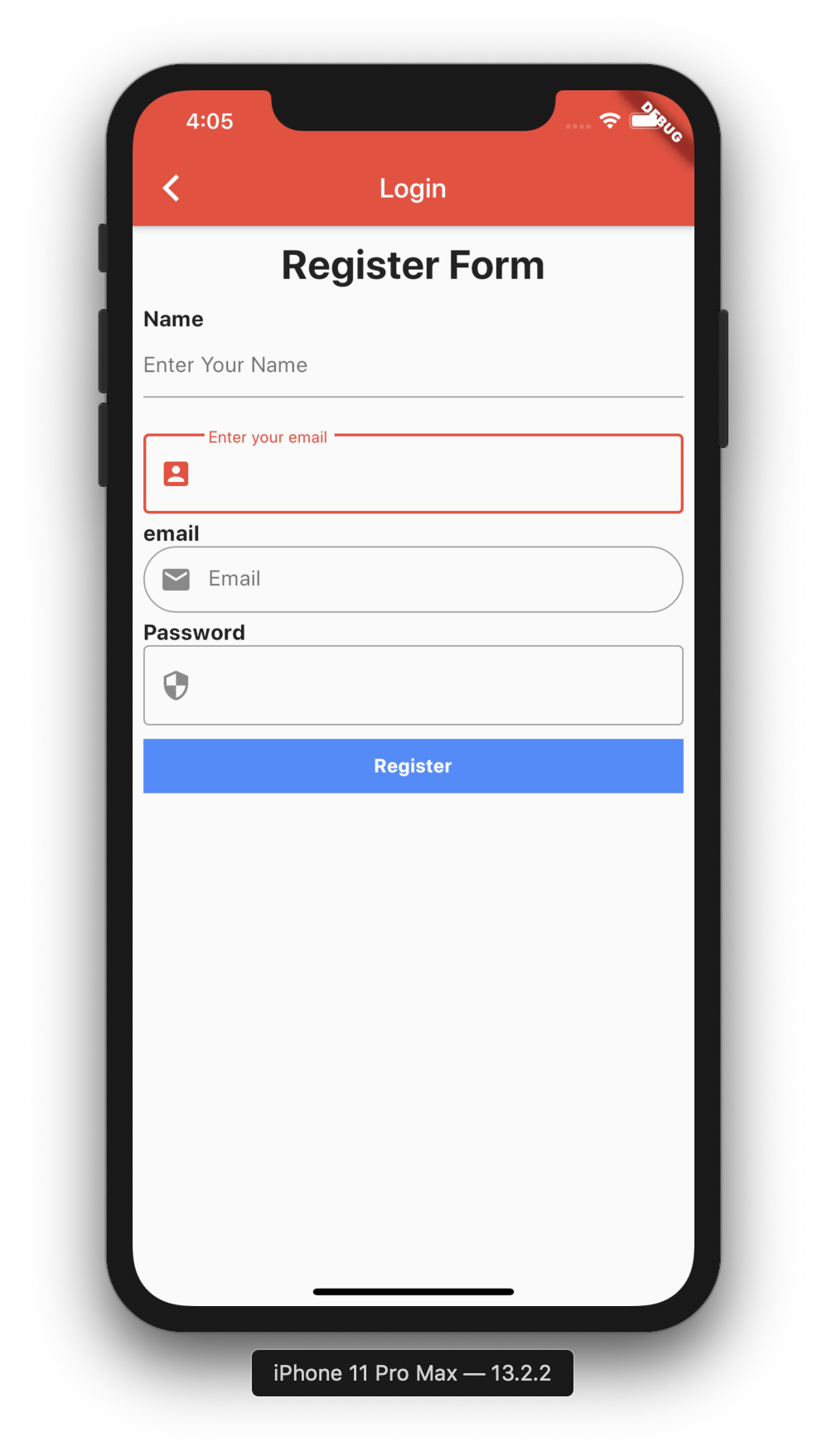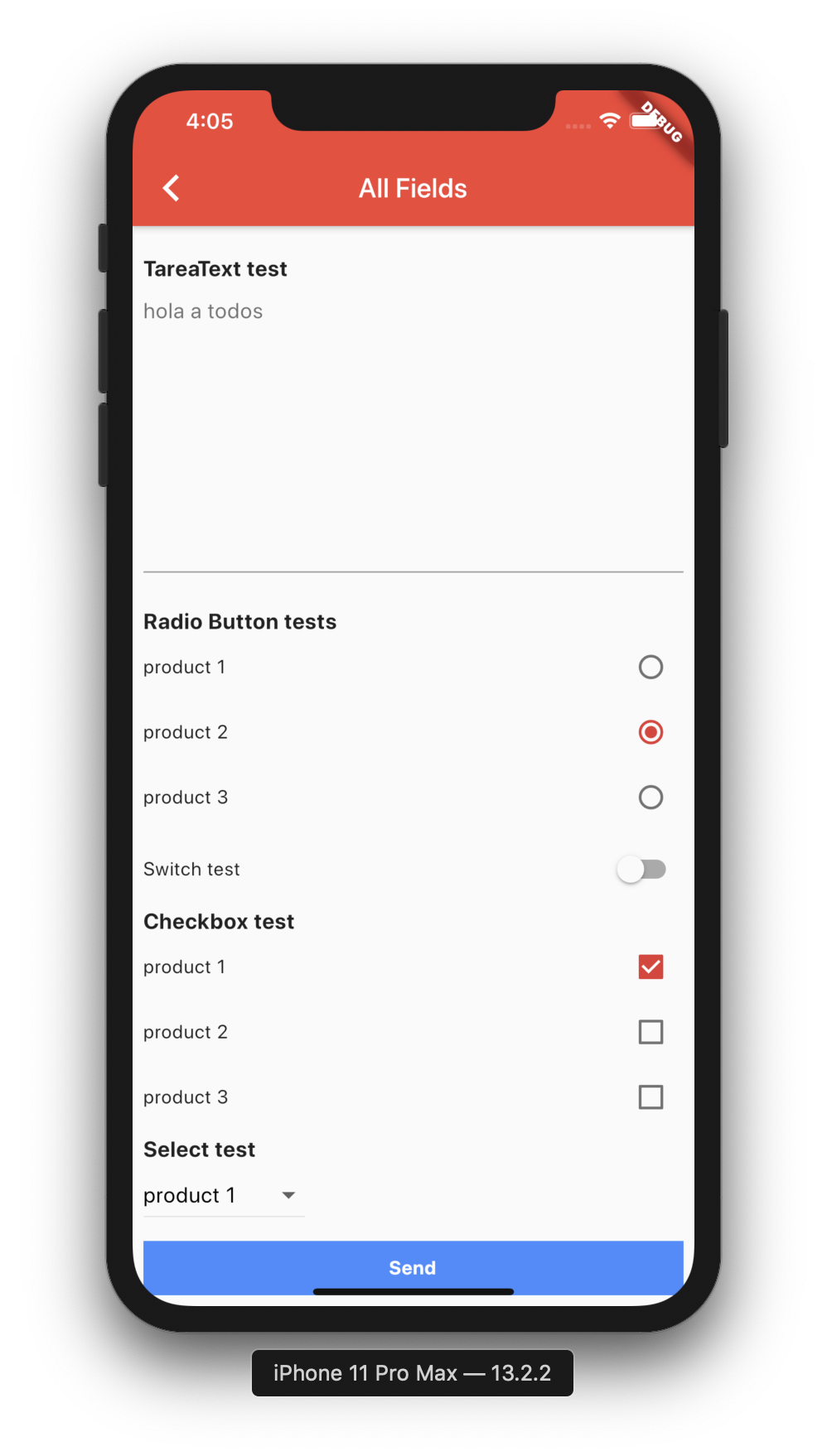Convert Json to Form for Flutter apps.
🔥
Star and Share
🔥
the repo to support the project. Thanks!
A flutter plugin to use convert Json to Form
Instalation
- Add this to your package's pubspec.yaml file:
dependencies:
json_to_form: "^0.0.1"
- You can install packages from the command line: with Flutter:
$ flutter packages get
Json to Form V2 Official!!!
- Import it Now in your Dart code, you can use:
import 'package:json_to_form/json_schema.dart';
JsonSchema
new JsonSchema(
decorations: decorations,
form: form,
onChanged: (dynamic response) {
this.response = response;
},
actionSave: (data) {
print(data);
},
autovalidateMode: AutovalidateMode.always,
buttonSave: new Container(
height: 40.0,
color: Colors.blueAccent,
child: Center(
child: Text("Login",style:TextStyle(color: Colors.white,fontWeight: FontWeight.bold)),
),
),
),
Attribute
- form (Type String) Your form in String
- onChanged (Type Function)(1 parameter) call the function every time a change in the form is made
- padding (Type Double)
- formMap (Type Map) Your form in Map
- errorMessages(Type Map) change string for error of required
- validations(Type Map) to add validation (TextInput,Input, Password, Email or TextArea)
- decorations(Type Map) to add decoration (TextInput,Input, Password, Email or TextArea)
- buttonSave(Type Widget) (not RaisedButton problem in onClick)
- actionSave(Type Function) the function is called when you click on the widget buttonSave
- autovalidateMode(Type AutovalidateMode) validation type of the form (autovalidate @Deprecated) use this instead
Form
Create Form String
String formString = json.encode({
'title': 'form example',
'description':'',
'fields': [
...
]
});
Create Form Map
Map formMap = {
'title': 'form example',
'description':'',
'fields': [
...
]
};
Fields
- All fields has attribute labelHidden(default false)
- Important add key for all field for validation required
TextInput or Input
1.- Types?
- Input
- Password
- Email (has default validation)
- TextArea
- TextInput
// Example for json string
// to start with a default value you can add the value attribute
String formString = json.encode({
'fields': [
{
'key': 'inputKey',
'type': 'Input',
'label': 'Hi Group',
'placeholder': "Hi Group flutter",
'required': true
},
{
'key': 'inputKey',
'type': 'Input',
'label': 'Initial Value',
'value': 'Hello'
'required': true
},
]
});
// Example for json Map
// in Map has Attributes validation and decoration
//important to receive 2 parameters in function of Validation
String validationExample(field, value) {
if (value.isEmpty) {
return 'Please enter some text';
}
return null;
}
Map formMap = {
'fields': [
{
'key': 'inputKey',
'type': 'Input',
'label': 'Hi Group',
'placeholder': "Hi Group flutter",
'validator': 'digitsOnly',
'required': true,
'decoration': InputDecoration(
prefixIcon: Icon(Icons.account_box),
border: OutlineInputBorder(),
),
'validation':validationExample,
'keyboardType':TextInputType.number
},
]
};
1.- How can I place validations for my form String? Excellent :D.
- In JsonSchema has attributes (validations, decorations)
- Important that each field has to has its unique key
Map decorations = {
'inputKey': InputDecoration(
labelText: "Enter your email",
prefixIcon: Icon(Icons.account_box),
border: OutlineInputBorder(),
),
};
Map validations = {
'inputKey': validationExample,
}
dynamic response;
new JsonSchema(
decorations: decorations,
validations: validations,
form: formString,
onChanged: (dynamic response) {
this.response = response;
},
actionSave: (data) {
print(data);
},
buttonSave: new Container(
height: 40.0,
color: Colors.blueAccent,
child: Center(
child: Text("Login",style:TextStyle(color: Colors.white,fontWeight: FontWeight.bold)),
,
),
)
Radio
String formString = json.encode({
'fields': [
{
'key': 'radiobutton1',
'type': 'RadioButton',
'label': 'Radio Button tests',
'value': 2,
'items': [
{
'label': "product 1",
'value': 1,
},
{
'label': "product 2",
'value': 2,
},
{
'label': "product 3",
'value': 3,
}
]
},
],
});
Switch
String formString = json.encode({
'fields': [
{
'key': 'switch1',
'type': 'Switch',
'label': 'Switch test',
'value': false,
},
],
});
Checkbox
String formString = json.encode({
'fields': [
{
'key': 'checkbox1',
'type': 'Checkbox',
'label': 'Checkbox test',
'items': [
{
'label': "product 1",
'value': true,
},
{
'label': "product 2",
'value': false,
},
{
'label': "product 3",
'value': false,
}
]
}
],
});
Select (New Field)
String formString = json.encode({
'fields': [
{
'key': 'select1',
'type': 'Select',
'label': 'Select test',
'value':'product 1',
'items': [
{
'label': "product 1",
'value': "product 1",
},
{
'label': "product 2",
'value': "product 2",
},
{
'label': "product 3",
'value': "product 3",
}
]
}
],
});
when text is added to the TextField, add field called response
// initial form_send_email
[{"type":"Input","label":"Subject","placeholder":"Subject"},{"type":"TextArea","label":"Message","placeholder":"Content"}]
// add text (hi) in TextField Message, update dynamic response; and add field called response
[{type: Input, label: Subject, placeholder: Subject, value: hello}, {type: TextArea, label: Message, placeholder: Content, value: hi }]
Json to Form V1
- Import it Now in your Dart code, you can use:
import 'package:json_to_form/json_to_form.dart';
Usage
- TextField
String form = json.encode([
{
'type': 'Input',
'title': 'Hi Group',
'placeholder': "Hi Group flutter"
},
{
'type': 'Password',
'title': 'Password',
},
{
'type': 'Email',
'title': 'Email test',
'placeholder': "hola a todos"
},
{
'type': 'TareaText',
'title': 'TareaText test',
'placeholder': "hola a todos"
},
]);
- Radio
String form = json.encode([
{
'type': 'RadioButton',
'title': 'Radio Button tests',
'value': 2,
'list': [
{
'title': "product 1",
'value': 1,
},
{
'title': "product 2",
'value': 2,
},
{
'title': "product 3",
'value': 3,
}
]
},
]);
- Switch
String form = json.encode([
{
'type': 'Switch',
'title': 'Switch test',
'switchValue': false,
},
]);
- Checkbox
String form = json.encode([
{
'type': 'Checkbox',
'title': 'Checkbox test 2',
'list': [
{
'title': "product 1",
'value': true,
},
{
'title': "product 2",
'value': true,
},
{
'title': "product 3",
'value': false,
}
]
},
]);
- Example
String form_send_email = json.encode([
{'type': 'Input', 'title': 'Subject', 'placeholder': "Subject"},
{'type': 'TareaText', 'title': 'Message', 'placeholder': "Content"},
]);
dynamic response;
@override
Widget build(BuildContext context) {
return new Scaffold(
appBar: new AppBar(
title: new Text(widget.title),
),
body: new SingleChildScrollView(
child: new Container(
child: new Column(children: [
new CoreForm(
form: form,
onChanged: (dynamic response) {
this.response = response;
},
),
new RaisedButton(
child: new Text('Send'),
onPressed: () {
print(this.response.toString());
})
]),
),
),
);
}
When there is a change in the form, the (dynamic response;) is updated,
onChanged: (dynamic response) {
this.response = response;
},
when text is added to the TextField, add field called response
// initial form_send_email
[{"type":"Input","title":"Subject","placeholder":"Subject"},{"type":"TareaText","title":"Message","placeholder":"Content"}]
// add text (hi) in TextField Message, update dynamic response; and add field called response
[{type: Input, title: Subject, placeholder: Subject}, {type: TareaText, title: Message, placeholder: Content, response: hi }]
Getting Started
For help getting started with Flutter, view our online documentation.
For help on editing package code, view the documentation.