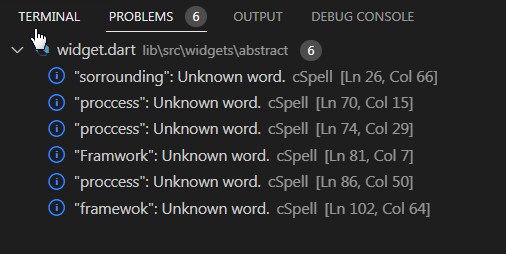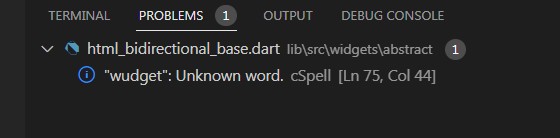Rad
Rad is a frontend framework for creating fast and interactive web apps using Dart. It's inspired from Flutter and shares same programming paradigm. It has all the best bits of Flutter(StatefulWidgets, Builders) and allows you to use web technologies(HTML and CSS) in your app.
Quick links
Let's start
Below is a hello world in Rad:
class HomePage extends StatelessWidget
{
@override
Widget build(BuildContext context) {
return Text("hello world");
}
}
If you're familiar with Flutter it don't even need an explanation. It has some differences that might not be apparent from the example so let's discuss them first.
Differences
-
First off, we don't use a rendering engine to render a widget or anything like that. Widgets are mapped to HTML tags and composed together they way you describe them.
-
Rad's won't be rebuilding your widgets multiple times a second, which means for animations you've to turn to CSS.
-
Lastly, for designing UIs, you've to use HTML. And guess what? there are widgets for that.
Let's take this HTML snippet:
<span class="heading big"> <strong> hellow </strong> </span>
Here's how its equivalent will be written using widgets:
Span( classAttribute: "heading big", children: [ Strong(innerText: "hellow"), ], );
Talking more about UI, there are no layout/style specific widgets like you've Container and Stack widgets in Flutter. We don't really need them as most of things can be done using HTML and CSS.
Just for the sake of example, let's say you want a Stack widget,
- Create a function Stack entry:
Widget StackEntry(Widget widget) { return Division( style: "position:absolute;top:0;left:0;", children: [widget], ); // Division = HTML's div }
- Create a function Stack:
Widget Stack({required List<Widget> children}) { return Division( style: "position:relative;", children: children, ); }
- That's it! here's our newly created Stack widget
Stack( children: [ StackEntry(Text("hellow 1")), StackEntry(Text("hellow 2")), ] )
This was just an example, you don't really need these type of widgets since now you can use a CSS framework of your choice. Note that, in above example, Stack is actually a function that returns a widget. In later part of this readme, we'll show you how you can create a actual widget out of it.
- Create a function Stack entry:
Flutter widgets
Following widgets in Rad are inspired from Flutter:
- StatelessWidget, StatefulWidget, InheritedWidget.
- FutureBuilder, StreamBuilder and ValueListenableBuilder.
These widgets has same syntax as their Flutter's counterparts. Not just syntax, they also works exactly same as if they would in Flutter. Which means you don't have to learn anything new to be able to use them.
HTML widgets
There are two important characteristics of HTML widgets that we'd like to talk about:
1. HTML widgets are composable
Just like other widgets, HTML widgets are composable and has same semantics in the sense that they can be composed and mixed together with other widgets. For example,
Span(
child: ListView(
children: [
SomeStatefulWidget(),
Span(),
...
]
),
);
In above example, a Span widget is containing a ListView widget. Further, that ListView is containing a StatefulWidget and a Span widget. The point we're trying to make is that HTML widgets won't restrict you to 'just HTML'. You can mix HTML widgets with other widgets.
2. HTML widgets are extendable
Designing and re-using UIs is a common requirement of every project. HTML widgets are flexible enough that you can use them to create your own widgets and re-usable UIs.
Let's finish our Stack example by creating a actual Stack widget. Here's the StackEntry function that we created earlier:
Widget StackEntry(Widget widget)
{
return Division(
style: "position:absolute;top:0;left:0;",
children: [widget],
);
}
We can unwrap it by extending the Division widget:
class StackEntry extends Division
{
const StackEntry(Widget widget): super(
style: "position:absolute;top:0;left:0;",
children: [widget],
);
}
Let's do the same with Stack container function:
// from
Widget Stack({required List<Widget> children})
{
return Division(
style: "position:relative;",
children: children,
);
}
// to
class Stack extends Division
{
const Stack({required List<Stack> children}): super(
style: "position:relative;",
children: children,
);
}
That's pretty much it. This might not look like a big improvement at first but we've actually created a brand new HTML widget that has its own identity and semantics. Unlike other frameworks where you'd create a component by implementing bunch of methods, in Rad you can extend widgets to create new widgets.
FAQ
Can we use Rad for creating a static website?
Yes.
Can we use Rad for creating a dynamic website?
Yes, that's something this framework is good at.
Can we use Rad for creating a single page application/or a web app?
Yes, that'll be perfect. Rad has widgets with powerful mechanics for dealing with nested routing, deep linking, history and state management.
Is it SEO friendly?
Rad is a frontend framework and server side rendering is a must for better SEOs. Some frontend frameworks provides SSR but unfortunately we don't have that at the moment. However you can use a backend technology(PHP, Node, Erlang etc.) to stuff meta information in your root page, based on location that a client requested, before serving the page to client. We assure you that this is a sane, simple, and effective approach
Widgets Index
Below is the list of available widgets in this framework.
Some widgets are named after Flutter widgets because they either works exactly same or can be used to acheive same things but in a differnet way(more or less). All those widgets are marked according to their similarity level.
Markings:
- exact: Exact syntax, similar semantics.
- same: Exact syntax with few exceptions, similar semantics.
- different: Different syntax, different semantics.
- experimental: --
Please note that these markings are based solely on my understanding of Flutter widgets/src. If you happen to find any big differences, do let me know.
Abstract
- InheritedWidget [exact]
- StatelessWidget [exact]
- StatefulWidget [exact]
Navigator/Routing
Builders
- FutureBuilder [exact]
- StreamBuilder [exact]
- ValueListenableBuilder [exact]
- ListView.builder [same]
Misc
- Text [different]
- RawMarkUp
- ListView [same]
- RadApp
- GestureDetector [experimental]
HTML Widgets
Anchor , Blockquote , BreakLine , Button , Canvas , Division , FieldSet , Footer , Form , Header , Heading(1-6) , HorizontalRule , IFrame , Idiomatic , Image , InputCheckBox , InputFile , InputRadio , InputSubmit , InputText , Label , Legend , ListItem , Navigation , Option , Paragraph , Progress , Select , Small , Span , Strong , SubScript , SuperScript , TextArea , UnOrderedList
Contributing
For reporting bugs/queries, feel free to open issue. Read contributing guide for more.