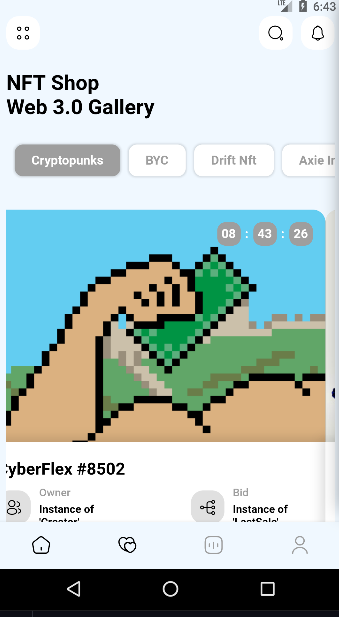Flutter Cloudimage 360 View
A simple, interactive resource that can be used to provide a virtual tour of your product.
Table of contents
Example
To build and run the example app:
- Get Flutter here if you don't already have it
- Clone this repository.
cdinto the repo folder.- run
flutter run-androidorflutter run-iosto build the app.
- Please note that a Mac with XCode is required to build for iOS
Example
Installation
Add cloudimage_360_view: 1.0.3 to your pubspec.yaml dependencies.
Import Package
import 'package:cloudimage_360_view/cloudimage_360_view.dart';
How To Use
Simply create a
Ci360Viewwidget, and pass the required parameters:
- Horizontal Model (xImageModel | optional if (yAxis) provided
- Vertical Model (yImageModel) | optional if (xAxis) provided
- Ci360Options (options)
Ci360View(
xImageModel: Ci360ImageModel.horizontal(
imageFolder: 'your image x folder - check Ci360ImageModel',
imageName: (index) => '$index.jpg',
imagesLength: 233,
),
yImageModel: Ci360ImageModel.vertical(
imageFolder: 'your image y folder - check Ci360ImageModel',
imageName: (index) => 'imagename-y-$index.jpg',
imagesLength: 36,
),
options: Ci360Options(
swipeSensitivity: 2,
autoRotate: true,
rotationCount: 5,
allowSwipeToRotate: true,
onImageChanged: (index, reason, axis) {},
),
)
Image Model
Type: class | required
Horizontal (X-Axis)
Ci360ImageModel.horizontal({
required this.imageFolder,
required this.imageName,
required this.imagesLength,
});
Type: class | required
Vertical (Y-Axis)
Ci360ImageModel.vertical({
required this.imageFolder,
required this.imageName,
required this.imagesLength,
});
imageFolder
Type: String | required
Your images folder on your cloud/cdn. Base Data Folder Url For the main image. i.e https://domain.com/images/360-tesla/
imageName
Type: Function | required
The filename pattern for your 360 image in x|y Axis builder. String Function(int index) Must return a valid String path with the called index which the library will call with a number between 1 and imageLength for axis x|y.
i.e
Ci360Options.horizontal({
imageName: (index) => 'tesla-x-$index.jpg'
});
Ci360Options.vertical({
imageName: (index) => 'tesla-y-$index.jpg'
});
imagesLength
Type: int | required
Amount of images to load in x | y axis for 360 view. Must Be Valid Length To Get The Valid FileName Of The Image
Options
Type: class | required
Ci360Options({
this.autoRotate = false,
this.allowSwipeToRotate = true,
this.rotationCount = 1,
this.swipeSensitivity = 3,
this.frameChangeDuration = kShortDuration,
this.rotationDirection = CIRotationDirection.clockwise,
this.onImageChanged,
});
autoRotate
Type: bool | Default: false | optional
If set to true, the images will be displayed in incremented manner.
allowSwipeToRotate
Type: bool | Default: true | optional
If set to false, the gestures to rotate the image will be disabed.
rotationCount
Type: int | Default: 1 | optional
The number of cycles the whole image rotation should take place. 0 means infinite rotation.
swipeSensitivity
Type: int | Default: 3 | optional
Based on the value the sensitivity of swipe gesture increases and decreases proportionally. 1 slow and increases speed by +1
frameChangeDuration
Type: Duration | Default: Duration(milliseconds: 80) | optional
The time interval between shifting from one image frame to other.
rotationDirection
Type: CIRotationDirection | Default: CIRotationDirection.clockwise | optional
Based on the value the direction of rotation is set.
onImageChanged
Type: Function | Default: null | optional
Callback Function(int index, CIImageChangedReason reason, Axis axis) to provide you the index of current image when image frame is changed with the image axis and reason.
Controller
Ci360Controller
Type: class | Default: "Ci360ControllerImpl" | optional
The controller of the ci360 package. You can implement your own controllers
i.e
class CustomCi360Controller implements Ci360Controller {
// Should Override this variables as below
@override
Completer readyCompleter = Completer();
Ci360State? _state;
@override
set state(Ci360State? state) {
_state = state;
if (!readyCompleter.isCompleted) {
readyCompleter.complete();
}
}
// Implement the required methods with your custom callbacks
// Then Pass Your Custom Controller To [Ci360View] widget.
}
Methods
nextImage
Type: Function
manually roate to next image.
previousImage
Type: Function
manually roate to previous image.
rotateToImage
Type: Function | Parameter: ( int index, [Axis axis = Axis.horizontal] )
manually roate to specified index on specified axis.
stopAutoPlay
Type: Function
manually stop auto rotate of images. This is a more on-demand way of doing this. Use the autoRotate parameter in Ci360Options to specify the autoRotate behaviour of the ImageView.
startAutoPlay
Type: Function
manually start auto rotate of images. The ImageView will only autoPlay if the autoRotate parameter in Ci360Options is true.
Best practices
In order to use cloudimage 360 view, your original (master) images should be stored on a server or storage bucket (S3, Google Cloud, Azure Blob...) reachable over HTTP or HTTPS.
Contributing!
All contributions are super welcome!
License
Flutter Cloudimage 360 View is provided under the MIT License