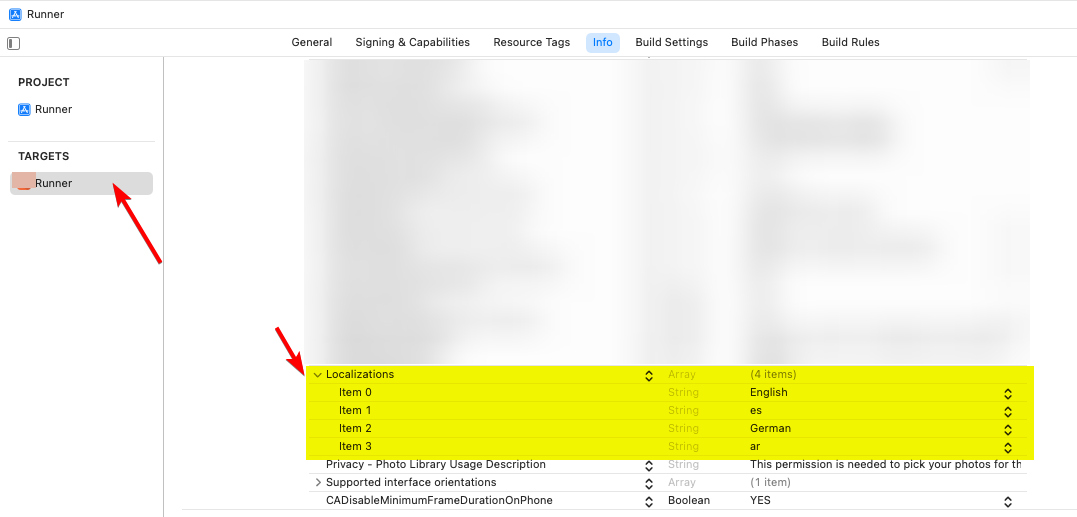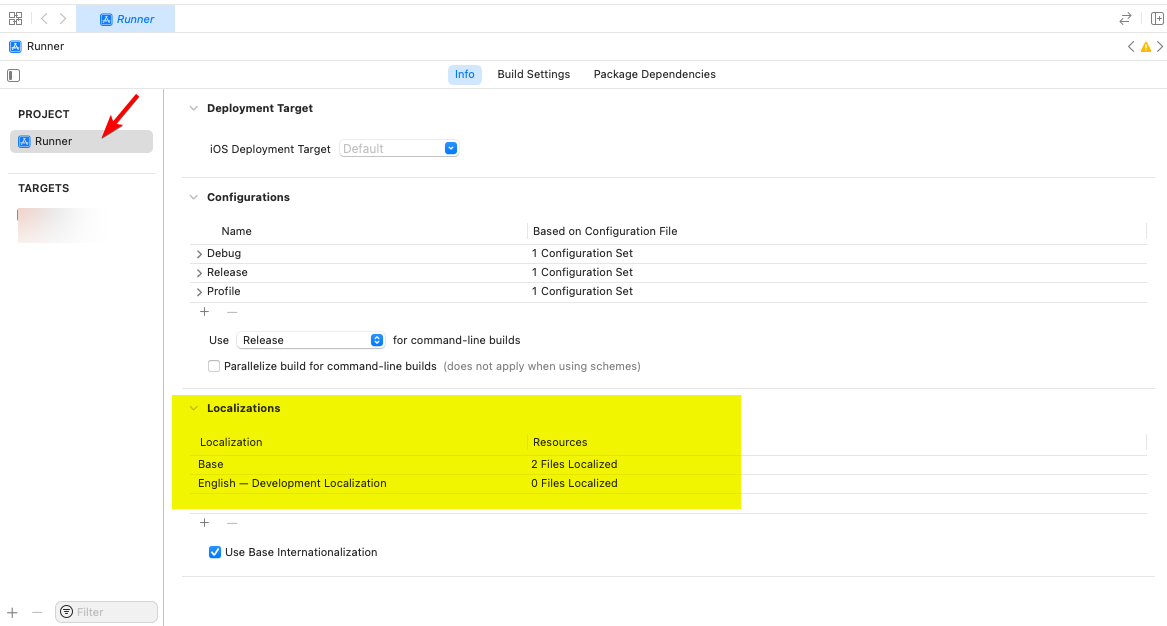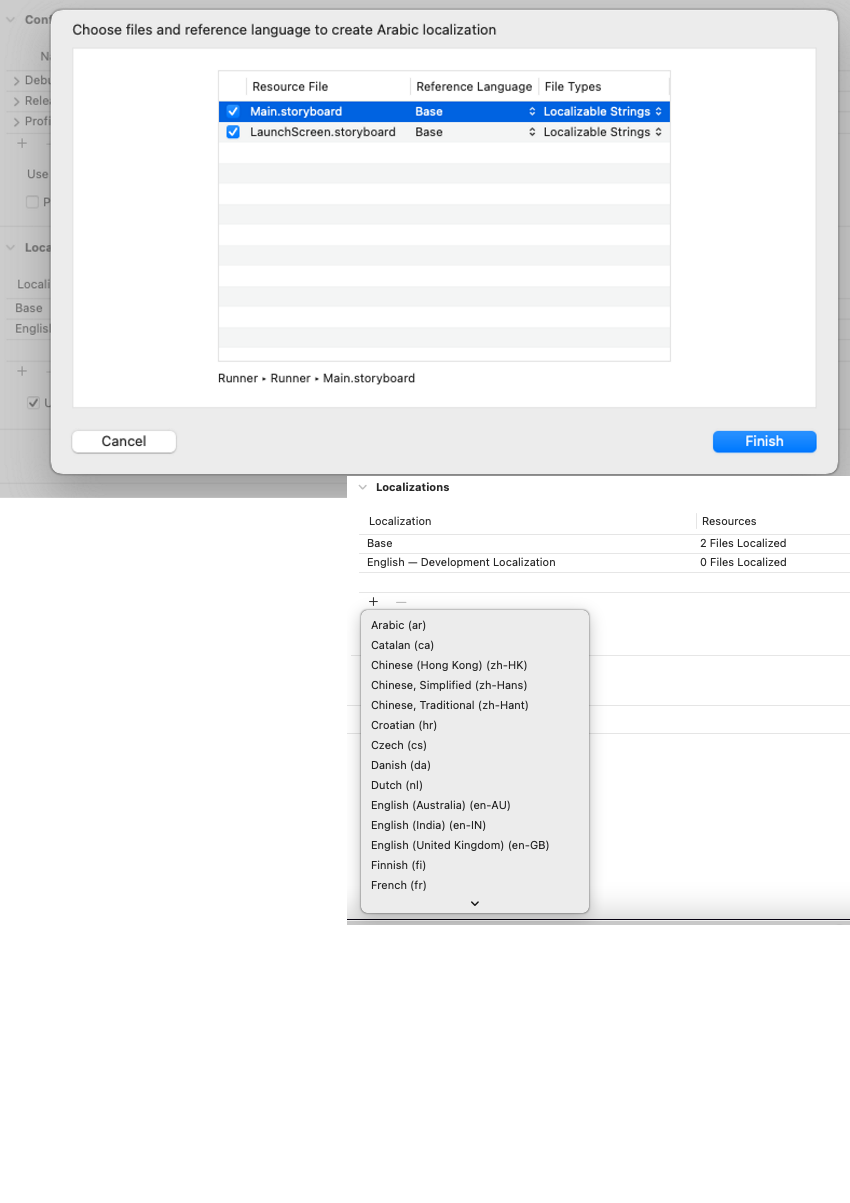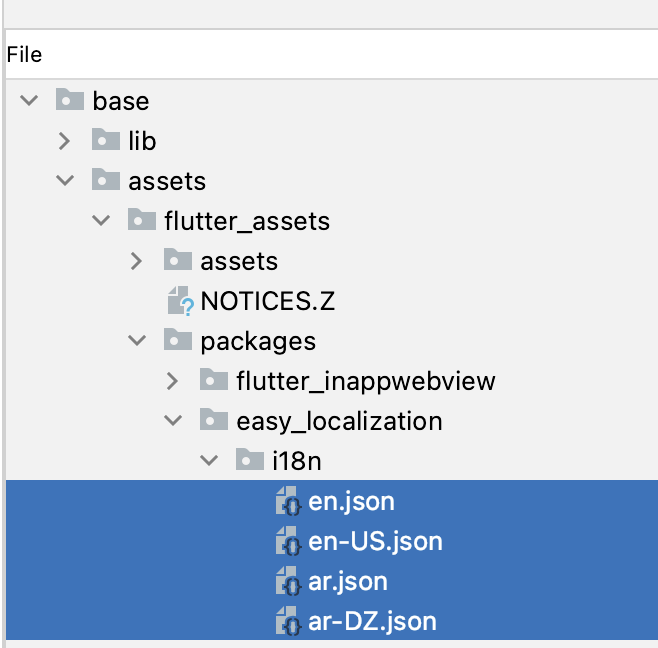Easy and Fast internationalization for your Flutter Apps
Why easy_localization?
-
🚀 Easy translations for many languages -
🔌 Load translations as JSON, CSV, Yaml, Xml using Easy Localization Loader -
💾 React and persist to locale changes -
⚡ Supports plural, gender, nesting, RTL locales and more -
↩️ Fallback locale keys redirection -
⁉️ Error widget for missing translations -
❤️ Extension methods onTextandBuildContext -
💻 Code generation for localization files and keys. -
🛡️ Null safety -
🖨️ Customizable logger.
Getting Started
🔩
Installation
Add to your pubspec.yaml:
dependencies:
easy_localization:
Create folder and add translation files like this
assets
└── translations
├── {languageCode}.{ext} //only language code
└── {languageCode}-{countryCode}.{ext} //or full locale code
Example:
assets
└── translations
├── en.json
└── en-US.json
Declare your assets localization directory in pubspec.yaml:
flutter:
assets:
- assets/translations/
🔌
Loading translations from other resources
You can use JSON,CSV,HTTP,XML,Yaml files, etc.
See Easy Localization Loader for more info.
⚠️
Note on iOS
For translation to work on iOS you need to add supported locales to ios/Runner/Info.plist as described here.
Example:
<key>CFBundleLocalizationskey>
<array>
<string>enstring>
<string>nbstring>
array>
⚙️
Configuration app
Add EasyLocalization widget like in example
import 'package:flutter/material.dart';
import 'package:flutter_localizations/flutter_localizations.dart';
import 'package:easy_localization/easy_localization.dart';
void main() async {
WidgetsFlutterBinding.ensureInitialized();
await EasyLocalization.ensureInitialized();
runApp(
EasyLocalization(
supportedLocales: [Locale('en', 'US'), Locale('de', 'DE')],
path: 'assets/translations', // <-- change the path of the translation files
fallbackLocale: Locale('en', 'US'),
child: MyApp()
),
);
}
class MyApp extends StatelessWidget {
@override
Widget build(BuildContext context) {
return MaterialApp(
localizationsDelegates: context.localizationDelegates,
supportedLocales: context.supportedLocales,
locale: context.locale,
home: MyHomePage()
);
}
}
📜
Easy localization widget properties
| Properties | Required | Default | Description |
|---|---|---|---|
| key | false | Widget key. | |
| child | true | Place for your main page widget. | |
| supportedLocales | true | List of supported locales. | |
| path | true | Path to your folder with localization files. | |
| assetLoader | false | RootBundleAssetLoader() |
Class loader for localization files. You can use custom loaders from Easy Localization Loader or create your own class. |
| fallbackLocale | false | Returns the locale when the locale is not in the list supportedLocales. |
|
| startLocale | false | Overrides device locale. | |
| saveLocale | false | true |
Save locale in device storage. |
| useFallbackTranslations | false | false |
If a localization key is not found in the locale file, try to use the fallbackLocale file. |
| useOnlyLangCode | false | false |
Trigger for using only language code for reading localization files. Example: en.json //useOnlyLangCode: trueen-US.json //useOnlyLangCode: false |
| errorWidget | false | FutureErrorWidget() |
Shows a custom error widget when an error occurs. |
Usage
🔥
Initialize library
Call EasyLocalization.ensureInitialized() in your main before runApp.
void main() async{
// ...
// Needs to be called so that we can await for EasyLocalization.ensureInitialized();
WidgetsFlutterBinding.ensureInitialized();
await EasyLocalization.ensureInitialized();
// ...
runApp(....)
// ...
}
🔥
Change or get locale
Easy localization uses extension methods [BuildContext] for access to locale.
It's the easiest way change locale or get parameters
EasyLocalization.of(context)
Example:
context.setLocale(Locale('en', 'US'));
print(context.locale.toString());
🔥
Translate tr()
Main function for translate your language keys
You can use extension methods of [String] or [Text] widget, you can also use tr() as a static function.
Text('title').tr() //Text widget
print('title'.tr()); //String
var title = tr('title') //Static function
Arguments:
| Name | Type | Description |
|---|---|---|
| args | List
|
List of localized strings. Replaces {} left to right |
| namedArgs | Map
|
Map of localized strings. Replaces the name keys {key_name} according to its name |
| gender | String |
Gender switcher. Changes the localized string based on gender string |
Example:
{
"msg":"{} are written in the {} language",
"msg_named":"Easy localization is written in the {lang} language",
"msg_mixed":"{} are written in the {lang} language",
"gender":{
"male":"Hi man ;) {}",
"female":"Hello girl :) {}",
"other":"Hello {}"
}
}
// args
Text('msg').tr(args: ['Easy localization', 'Dart']),
// namedArgs
Text('msg_named').tr(namedArgs: {'lang': 'Dart'}),
// args and namedArgs
Text('msg_mixed').tr(args: ['Easy localization'], namedArgs: {'lang': 'Dart'}),
// gender
Text('gender').tr(gender: _gender ? "female" : "male"),
🔥
Plurals plural()
You can translate with pluralization. To insert a number in the translated string, use {}. Number formatting supported, for more information read NumberFormat class documentation.
You can use extension methods of [String] or [Text] widget, you can also use plural() as a static function.
Arguments:
| Name | Type | Description |
|---|---|---|
| value | num |
Number value for pluralization |
| args | List
|
List of localized strings. Replaces {} left to right |
| namedArgs | Map
|
Map of localized strings. Replaces the name keys {key_name} according to its name |
| name | String |
Name of number value. Replaces {$name} to value |
| format | NumberFormat |
Formats a numeric value using a NumberFormat class |
Example:
{
"day": {
"zero":"{} дней",
"one": "{} день",
"two": "{} дня",
"few": "{} дня",
"many": "{} дней",
"other": "{} дней"
},
"money": {
"zero": "You not have money",
"one": "You have {} dollar",
"many": "You have {} dollars",
"other": "You have {} dollars"
},
"money_args": {
"zero": "{} has no money",
"one": "{} has {} dollar",
"many": "{} has {} dollars",
"other": "{} has {} dollars"
},
"money_named_args": {
"zero": "{name} has no money",
"one": "{name} has {money} dollar",
"many": "{name} has {money} dollars",
"other": "{name} has {money} dollars"
}
}
//Text widget with format
Text('money').plural(1000000, format: NumberFormat.compact(locale: context.locale.toString())) // output: You have 1M dollars
//String
print('day'.plural(21)); // output: 21 день
//Static function
var money = plural('money', 10.23) // output: You have 10.23 dollars
//Static function with arguments
var money = plural('money_args', 10.23, args: ['John', '10.23']) // output: John has 10.23 dollars
//Static function with named arguments
var money = plural('money_named_args', 10.23, namedArgs: {'name': 'Jane', 'money': '10.23'}) // output: Jane has 10.23 dollars
var money = plural('money_named_args', 10.23, namedArgs: {'name': 'Jane'}, name: 'money') // output: Jane has 10.23 dollars
🔥
Linked translations:
If there's a translation key that will always have the same concrete text as another one you can just link to it. To link to another translation key, all you have to do is to prefix its contents with an @: sign followed by the full name of the translation key including the namespace you want to link to.
Example:
{
...
"example": {
"hello": "Hello",
"world": "World!",
"helloWorld": "@:example.hello @:example.world"
}
...
}
print('example.helloWorld'.tr()); //Output: Hello World!
You can also do nested anonymous and named arguments inside the linked messages.
Example:
{
...
"date": "{currentDate}.",
"dateLogging": "INFO: the date today is @:date"
...
}
print('dateLogging'.tr(namedArguments: {'currentDate': DateTime.now().toIso8601String()})); //Output: INFO: the date today is 2020-11-27T16:40:42.657.
Formatting linked translations:
Formatting linked locale messages If the language distinguishes cases of character, you may need to control the case of the linked locale messages. Linked messages can be formatted with modifier @.modifier:key
The below modifiers are available currently.
upper: Uppercase all characters in the linked message.lower: Lowercase all characters in the linked message.capitalize: Capitalize the first character in the linked message.
Example:
{
...
"example": {
"fullName": "Full Name",
"emptyNameError": "Please fill in your @.lower:example.fullName"
}
...
}
Output:
print('example.emptyNameError'.tr()); //Output: Please fill in your full name
🔥
Reset locale resetLocale()
Reset locale to device locale
Example:
RaisedButton(
onPressed: (){
context.resetLocale();
},
child: Text(LocaleKeys.reset_locale).tr(),
)
🔥
Get device locale deviceLocale
Get device locale
Example:
print(${context.deviceLocale.toString()}) // OUTPUT: en_US
🔥
Delete save locale deleteSaveLocale()
Clears a saved locale from device storage
Example:
RaisedButton(
onPressed: (){
context.deleteSaveLocale();
},
child: Text(LocaleKeys.reset_locale).tr(),
)
🔥
Get Easy localization widget properties
At any time, you can take the main properties of the Easy localization widget using [BuildContext].
Are supported: supportedLocales, fallbackLocale, localizationDelegates.
Example:
print(context.supportedLocales); // output: [en_US, ar_DZ, de_DE, ru_RU]
print(context.fallbackLocale); // output: en_US
💻
Code generation
Code generation supports only json files, for more information run in terminal flutter pub run easy_localization:generate -h
Command line arguments
| Arguments | Short | Default | Description |
|---|---|---|---|
| --help | -h | Help info | |
| --source-dir | -S | resources/langs | Folder containing localization files |
| --source-file | -s | First file | File to use for localization |
| --output-dir | -O | lib/generated | Output folder stores for the generated file |
| --output-file | -o | codegen_loader.g.dart | Output file name |
| --format | -f | json | Support json or keys formats |
| --[no-]skip-unnecessary-keys | -u | false | Ignores keys defining nested object except for pluarl(), gender() keywords. |
🔌
Localization asset loader class
Steps:
- Open your terminal in the folder's path containing your project
- Run in terminal
flutter pub run easy_localization:generate - Change asset loader and past import.
import 'generated/codegen_loader.g.dart';
...
void main(){
runApp(EasyLocalization(
child: MyApp(),
supportedLocales: [Locale('en', 'US'), Locale('ar', 'DZ')],
path: 'resources/langs',
assetLoader: CodegenLoader()
));
}
...
- All done!
🔑
Localization keys
If you have many localization keys and are confused, key generation will help you. The code editor will automatically prompt keys
Steps:
- Open your terminal in the folder's path containing your project
- Run in terminal
flutter pub run easy_localization:generate -f keys -o locale_keys.g.dart - Past import.
import 'generated/locale_keys.g.dart';
- All done!
How to use generated keys:
print(LocaleKeys.title.tr()); //String
//or
Text(LocaleKeys.title).tr(); //Widget
🖨️
Logger
[Easy Localization] logger based on [Easy Logger]
You can customize logger for you project
Show only lost keys message
Lost translations keys logged like warning messages. Change [Easy Logger] level for display only errors and warnings.
EasyLocalization.logger.enableLevels = [LevelMessages.error, LevelMessages.warning];
Logger off
For disable logger, change Build Modes in [Easy Logger] to empty List;
EasyLocalization.logger.enableBuildModes = [];
Catching logger messages
For catching logger messages you need override default printer function.
EasyLogPrinter customLogPrinter = (
Object object, {
String name,
StackTrace stackTrace,
LevelMessages level,
}) {
///Your function
print('$name: ${object.toString()}');
};
/// override printer to custom
EasyLocalization.logger.printer = customLogPrinter;
Read more about Easy Logger
➕
Extensions helpers
String to locale
'en_US'.toLocale(); // Locale('en', 'US')
//with custom separator
'en|US'.toLocale(separator: '|') // Locale('en', 'US')
Locale to String with separator
Locale('en', 'US').toStringWithSeparator(separator: '|') // en|US
Screenshots
| Arabic RTL | English LTR | Error widget |
|---|---|---|
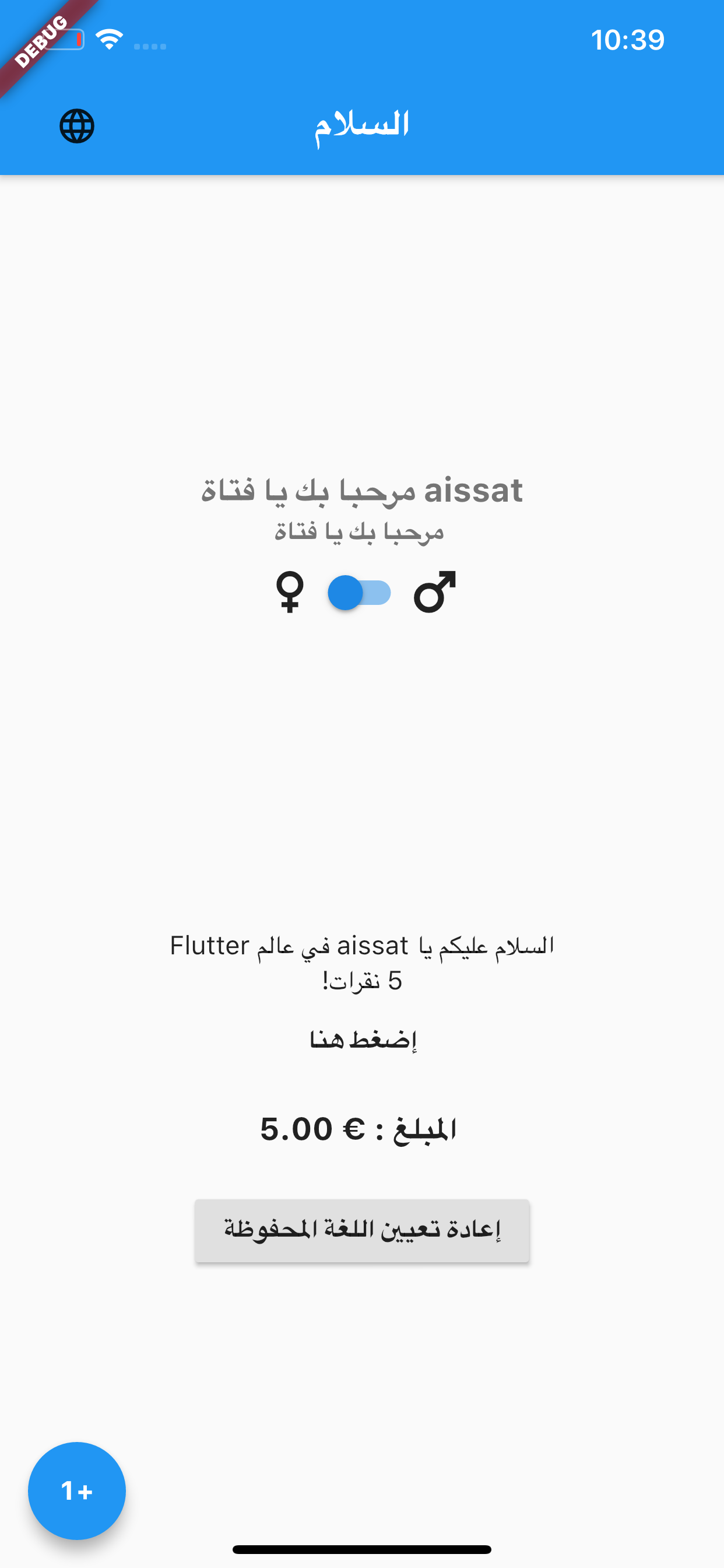 |
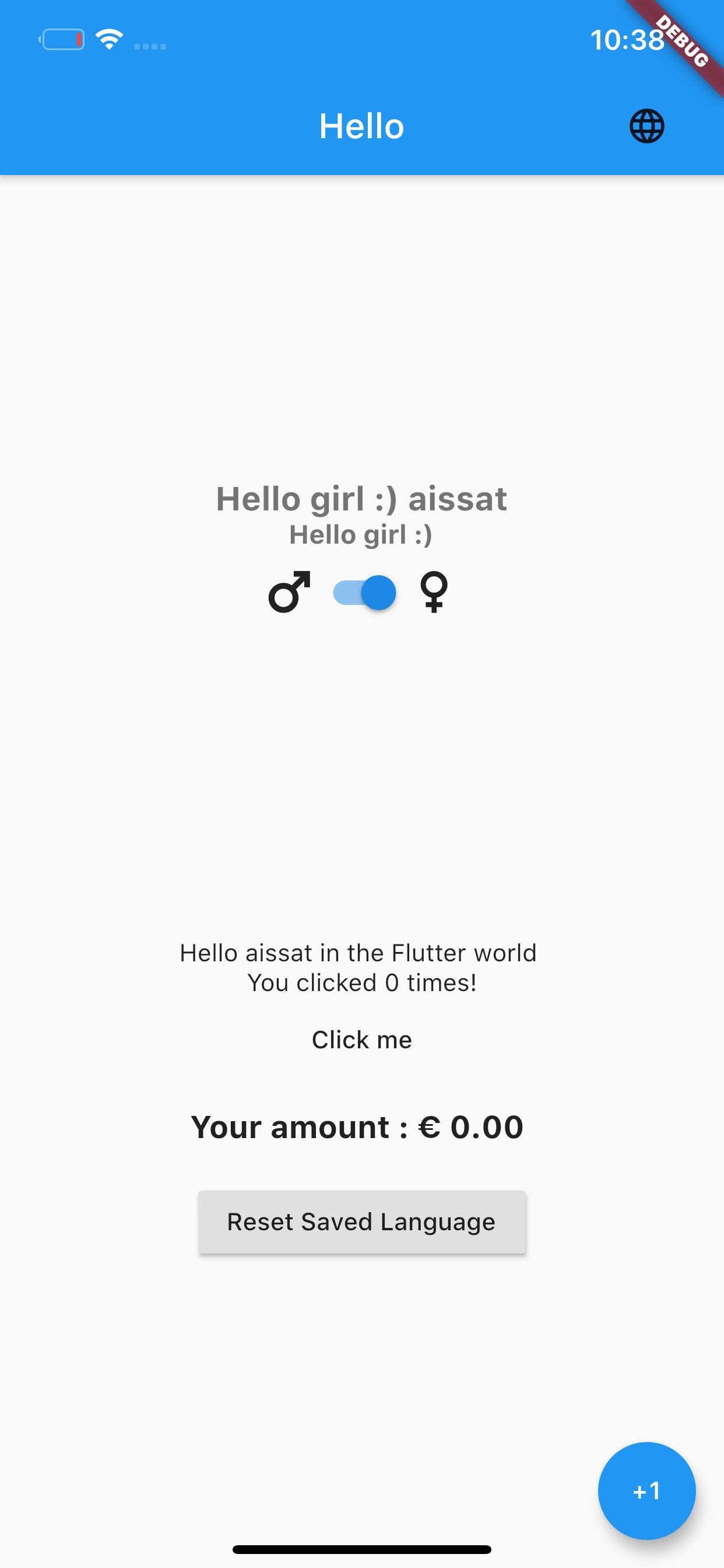 |
 |
Donations
We need your support. Projects like this can not be successful without support from the community. If you find this project useful, and would like to support further development and ongoing maintenance, please consider donating.