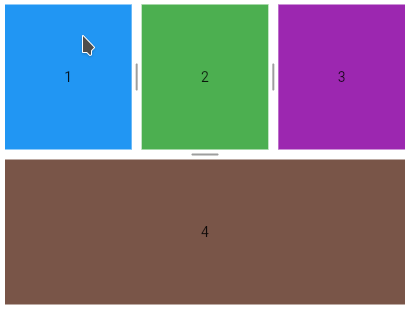Multi split view
A widget to provides horizontal or vertical multiple split view for Flutter.
- Horizontal or vertical
- Configurable weight or size for each child
- Automatic calculation of weights when:
- Child added without defined weight
- Weight redistribution when a child is removed
- Listener to detect children size changes
Usage
- Horizontal
- Vertical
- Horizontal and vertical
- Size
- Divider
Horizontal
MultiSplitView(children: [child1, child2, child3]);
Vertical
MultiSplitView(axis: Axis.vertical, children: [child1, child2]);
Horizontal and vertical
MultiSplitView(axis: Axis.vertical, children: [
MultiSplitView(children: [child1, child2, child3]),
child4
]);
Setting the weight
// setting 10% of weight for the first child
MultiSplitView multiSplitView = MultiSplitView(
children: [child1, child2, child3],
controller: MultiSplitViewController(initialWeights: [0.1]));
Minimal child weight
MultiSplitView(axis: Axis.vertical, children: [
MultiSplitView(children: [child1, child2], minimalWeight: .40),
MultiSplitView(children: [child3, child4])
]);
Minimal child size in pixels
Used if minimalWeight has not been set. The size will be converted into weight and will respect the limit defined by the MultiSplitView.defaultMinimalWeight constant, allowing all children to be visible.
MultiSplitView(axis: Axis.vertical, children: [
MultiSplitView(children: [child1, child2], minimalSize: 100),
MultiSplitView(children: [child3, child4])
]);
Resizable
MultiSplitView(children: [child1, child2, child3], resizable: false);
Listener
MultiSplitView(
children: [child1, child2, child3, child4],
onSizeChange: (childIndex1, childIndex2) => print(
'Index of children whose size has changed: $childIndex1 and $childIndex2'));
Divider thickness
MultiSplitView multiSplitView =
MultiSplitView(children: [child1, child2, child3]);
MultiSplitViewTheme theme = MultiSplitViewTheme(
child: multiSplitView,
data: MultiSplitViewThemeData(dividerThickness: 30));
Divider painters
Allows customizing the divider through the DividerPainter class.
The DividerPainters factory class offers default painters.
Divider - background color
The DividerPainters.background allows setting the background color. The default color is NULL.
MultiSplitView multiSplitView = MultiSplitView(children: [child1, child2]);
MultiSplitViewTheme theme = MultiSplitViewTheme(
child: multiSplitView,
data: MultiSplitViewThemeData(
dividerPainter: DividerPainters.background(color: Colors.black)));
Divider - highlighted background color
MultiSplitView multiSplitView = MultiSplitView(children: [child1, child2]);
MultiSplitViewTheme theme = MultiSplitViewTheme(
child: multiSplitView,
data: MultiSplitViewThemeData(
dividerPainter: DividerPainters.background(
color: Colors.grey[200], highlightedColor: Colors.grey[800])));
Dashed divider
MultiSplitView multiSplitView = MultiSplitView(children: [child1, child2]);
MultiSplitViewTheme theme = MultiSplitViewTheme(
child: multiSplitView,
data: MultiSplitViewThemeData(
dividerPainter: DividerPainters.dashed(
color: Colors.deepOrange, highlightedColor: Colors.black)));
Dashed divider - Customizations
MultiSplitViewTheme theme = MultiSplitViewTheme(
child: multiSplitView,
data: MultiSplitViewThemeData(
dividerPainter: DividerPainters.dashed(
gap: 30, size: 20, thickness: 3, highlightedThickness: 6)));
Grooved divider 1
MultiSplitView multiSplitView = MultiSplitView(children: [child1, child2]);
MultiSplitViewTheme theme = MultiSplitViewTheme(
child: multiSplitView,
data: MultiSplitViewThemeData(
dividerPainter: DividerPainters.grooved1(
color: Colors.indigo[100]!,
highlightedColor: Colors.indigo[900]!)));
Grooved divider 1 - Customizations
MultiSplitViewTheme theme = MultiSplitViewTheme(
child: multiSplitView,
data: MultiSplitViewThemeData(
dividerPainter: DividerPainters.grooved1(
size: 5,
highlightedSize: 30,
thickness: 3,
highlightedThickness: 6)));
Grooved divider 2
MultiSplitView multiSplitView = MultiSplitView(children: [child1, child2]);
MultiSplitViewTheme theme = MultiSplitViewTheme(
child: multiSplitView,
data: MultiSplitViewThemeData(
dividerPainter: DividerPainters.grooved2(
color: Colors.grey[400]!, highlightedColor: Colors.red)));
Grooved divider 2 - Customizations
MultiSplitViewTheme theme = MultiSplitViewTheme(
child: multiSplitView,
data: MultiSplitViewThemeData(
dividerPainter: DividerPainters.grooved2(
gap: 15,
thickness: 4,
count: 3,
highlightedCount: 9,
strokeCap: StrokeCap.square)));
Divider - Custom painter
It is possible to extend the DividerPainter class to create a painter from scratch.
class MyDividerPainter extends DividerPainter {
@override
Map<int, Tween> buildTween() {
Map<int, Tween> map = super.buildTween();
// create your tween here, example:
map[100] = Tween<double>(begin: 1, end: 5);
return map;
}
@override
void paint(
{required Axis dividerAxis,
required bool resizable,
required bool highlighted,
required Canvas canvas,
required Size dividerSize,
required Map<int, dynamic> animatedValues}) {
super.paint(
dividerAxis: dividerAxis,
resizable: resizable,
highlighted: highlighted,
canvas: canvas,
dividerSize: dividerSize,
animatedValues: animatedValues);
double myAnimatedValue = animatedValues[100];
// ...
}
}
MultiSplitView multiSplitView = MultiSplitView(children: [child1, child2]);
MultiSplitViewTheme theme = MultiSplitViewTheme(
child: multiSplitView,
data: MultiSplitViewThemeData(dividerPainter: MyDividerPainter()));