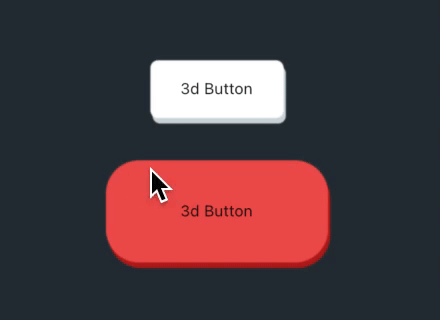Check/Radio Group
A library to easily create radio button and checkbox groups.
Define font size, selection color, position of radios / check and text alignment.
We leave you free to customize the way you like best.
Let's program!
Getting Started
In the dependencies: section of your pubspec.yaml, add the following line:
check_radio_group: 2.0.0
Usage
import 'package:check_radio_group/check/check_group.dart';
import 'package:check_radio_group/model/group_style.dart';
import 'package:check_radio_group/model/item_group.dart';
import 'package:check_radio_group/radio/radio_group.dart';
import 'package:flutter/material.dart';
void main() => runApp(MaterialApp(
title: 'Radio/Check Group',
theme: ThemeData(
primarySwatch: Colors.blue,
),
home: SamplePage(),
));
class SamplePage extends StatefulWidget {
@override
_SamplePageState createState() => _SamplePageState();
}
class _SamplePageState extends State<SamplePage> {
final List<GroupItem> radioItems = [
GroupItem(title: 'Radio One'),
GroupItem(title: 'Radio Two'),
GroupItem(title: 'Radio Three'),
];
final List<GroupItem> checkItems = [
GroupItem(title: 'Check One'),
GroupItem(title: 'Check Two'),
GroupItem(title: 'Check Three'),
];
GroupItem _selected;
@override
void initState() {
setState(() {
_selected = radioItems[0];
});
super.initState();
}
@override
Widget build(BuildContext context) {
_titleWidget(String title) => Padding(
padding: const EdgeInsets.all(8.0),
child: Text(
title,
style: TextStyle(fontWeight: FontWeight.bold, fontSize: 16),
),
);
return Scaffold(
appBar: AppBar(
title: Text('Check/Radio Group'),
centerTitle: true,
),
body: Container(
margin: EdgeInsets.all(16),
child: ListView(
children: <Widget>[
Center(
child: _titleWidget('Radio Group Sample'),
),
_titleWidget('Default Radio Group'),
RadioGroup(
items: radioItems,
onSelected: (item) {
print(item.title);
},
),
SizedBox(
height: 32,
),
_titleWidget('Selected Radio Group'),
RadioGroup(
items: radioItems,
selected: _selected,
onSelected: (item) {
print(item.title);
},
),
SizedBox(
height: 32,
),
_titleWidget('Custom Radio Group Style'),
RadioGroup(
items: radioItems,
selected: _selected,
style: GroupStyle(
activeColor: Colors.red,
checkPosition: ListTileControlAffinity.trailing,
titleAlign: TextAlign.end,
titleStyle: TextStyle(fontSize: 12)),
onSelected: (item) {
print(item.title);
},
),
SizedBox(
height: 32,
),
Center(
child: _titleWidget('Check Group Sample'),
),
_titleWidget('Default Check Group'),
CheckGroup(
items: radioItems,
onSelected: (item) {
print(item.title);
},
),
SizedBox(
height: 32,
),
Center(
child: _titleWidget('Check Group Sample'),
),
_titleWidget('Selected Check Group'),
CheckGroup(
items: checkItems,
style: GroupStyle(
activeColor: Colors.red,
checkPosition: ListTileControlAffinity.leading,
titleAlign: TextAlign.left,
titleStyle: TextStyle(fontSize: 12)),
onSelected: (item) {
print(item.title);
},
),
],
),
),
);
}
}