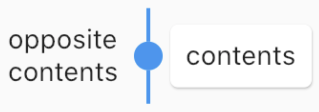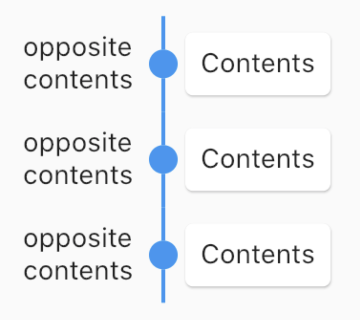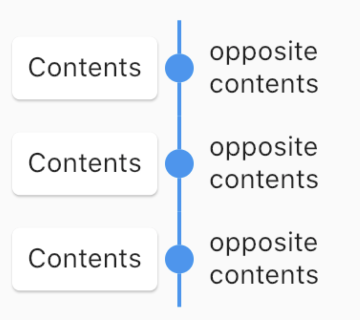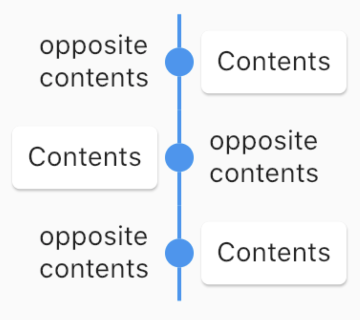A powerful & easy to use timeline package for Flutter!
Caveat: This package is an early stage. Not enough testing has been done to guarantee stability. Some APIs may change.
Examples
Check it out on the web or look at the source code.
| Timeline status | Package delivery tracking | Process timeline |
|---|---|---|
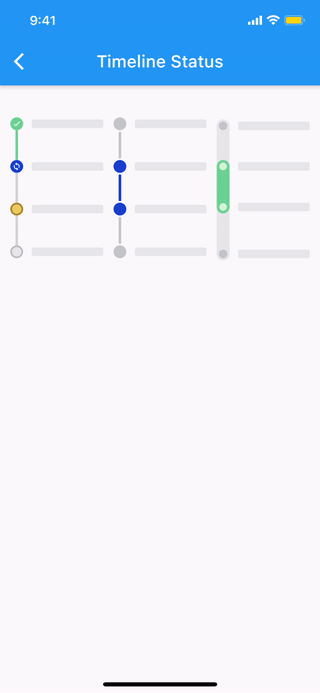 |
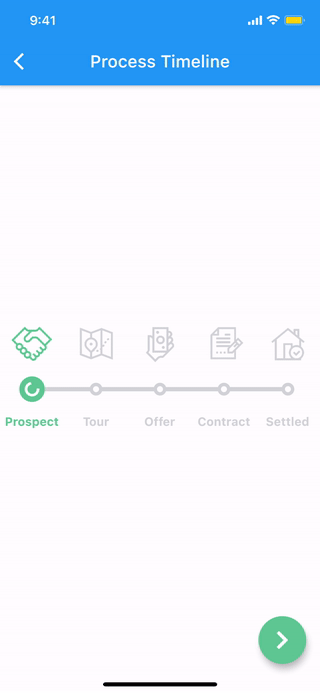 |
More examples
Features
The timeline and each components are all WIDGET.
- Common styles can be easily implemented with predefined components.
- Vertical, horizontal direction.
- Alternating contents.
- Combination with Flutter widgets(Row, Column, CustomScrollView, etc).
- Customize each range with themes.
Getting started
Installation
1. Depend on it
Add this to your package's pubspec.yaml file:
dependencies:
timelines: ^[latest_version]
2. Install it
You can install packages from the command line:
with Flutter:
$ flutter pub get
Alternatively, your editor might support flutter pub get. Check the docs for your editor to learn more.
3. Import it
Now in your Dart code, you can use:
import 'package:timelines/timelines.dart';
Basic Usage
@override
Widget build(BuildContext context) {
return Timeline.tileBuilder(
builder: TimelineTileBuilder.fromStyle(
contentsAlign: ContentsAlign.alternating,
contentsBuilder: (context, index) => Padding(
padding: const EdgeInsets.all(24.0),
child: Text('Timeline Event $index'),
),
itemCount: 10,
),
);
}
Check the Example or the API reference for more details.
Components
Theme
Check out Theme Demo to see how the values inside TimelineTile work with the theme.
To customize the timeline component with a theme, do the following:
TimelineTheme(
data: TimelineThemeData(...),
child: DotIndicator(...),
);
If you only want to change part of the parent theme, use TimelineTheme.of(context):
TimelineTheme(
data: TimelineThemeData.of(context).copyWith(...),
child: DotIndicator(...),
);
If the component you want to customize is Timeline or FixedTimeline, this is also possible:
FixedTimeline(
theme: TimelineThemeData(...),
children: [...],
);
Indicator
| ContainerIndicator | |
|---|---|
 |
ContainerIndicator(
child: Container(
width: 15.0,
height: 15.0,
color: Colors.blue,
),
)
|
| DotIndicator | |
 |
DotIndicator()
|
| OutlinedDotIndicator | |
 |
OutlinedDotIndicator()
|
Connector
TimelineNode
Pure timeline UI component with no content.
The TimelineNode contains an indicator and two connectors on both sides of the indicator:
TimelineTile
Displays content on both sides of the node:
TimelineTileBuilder
TimelineTileBuilder provides powerful build features.
Connection
Each tile draws only half of the line connecting the neighboring tiles. Using the connected constructor, lines connecting adjacent tiles can build as one index.
ContentsAlign
This value determines how the contents of the timeline will be built:
Timeline
The timeline component has two widgets, Timeline similar to ScrollView and FixedTimeline similar to Flex.
Also their constructors are similar to ScrollView and Flex.
The main difference is that they has TimelineTheme as an ancestor.
The tileBuilder constructor provides more powerful features using TimelineTileBuilder.
If you don't need TimelineTileBuilder, you can use other flutter widgets like ListView, Column, Row, etc.
Even if you use the flutter widget, you can use TimelineTheme.
Documentation
See full documentation
Changelog
See CHANGELOG.md.
Code of conduct
See CODE_OF_CONDUCT.md.