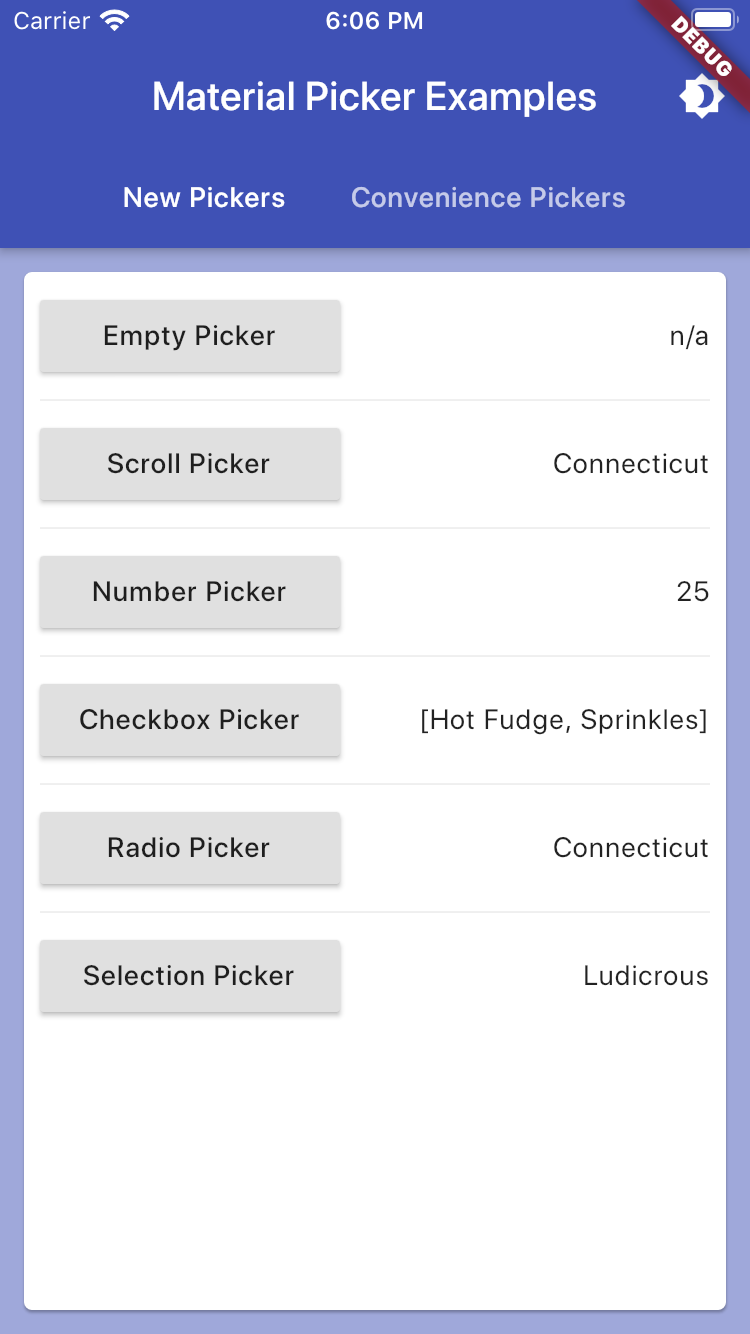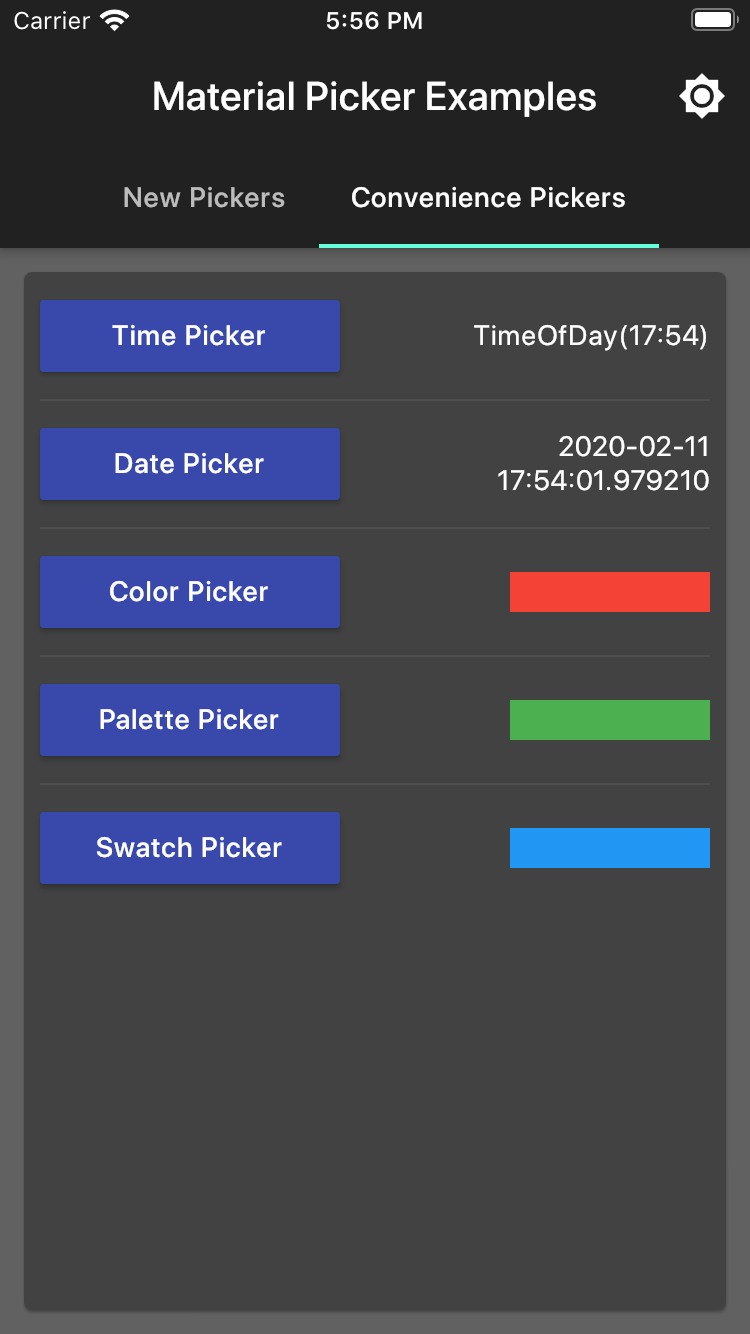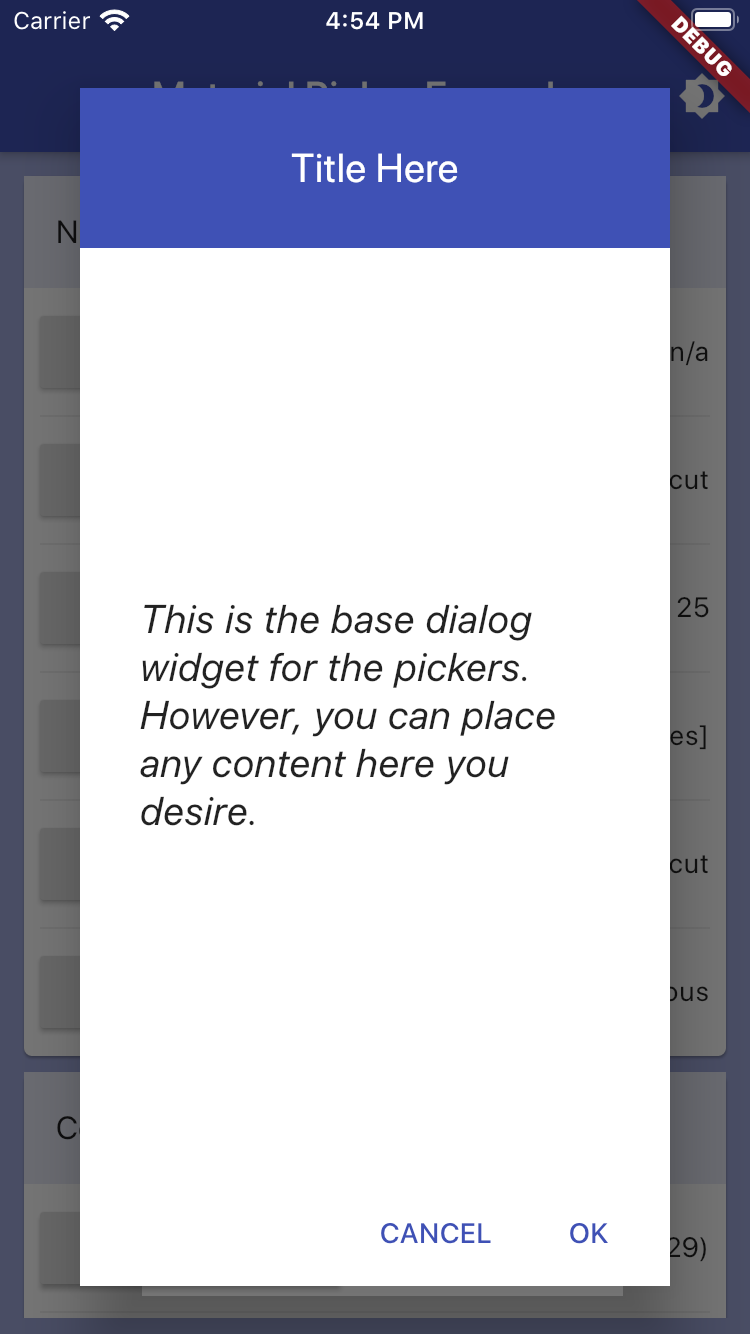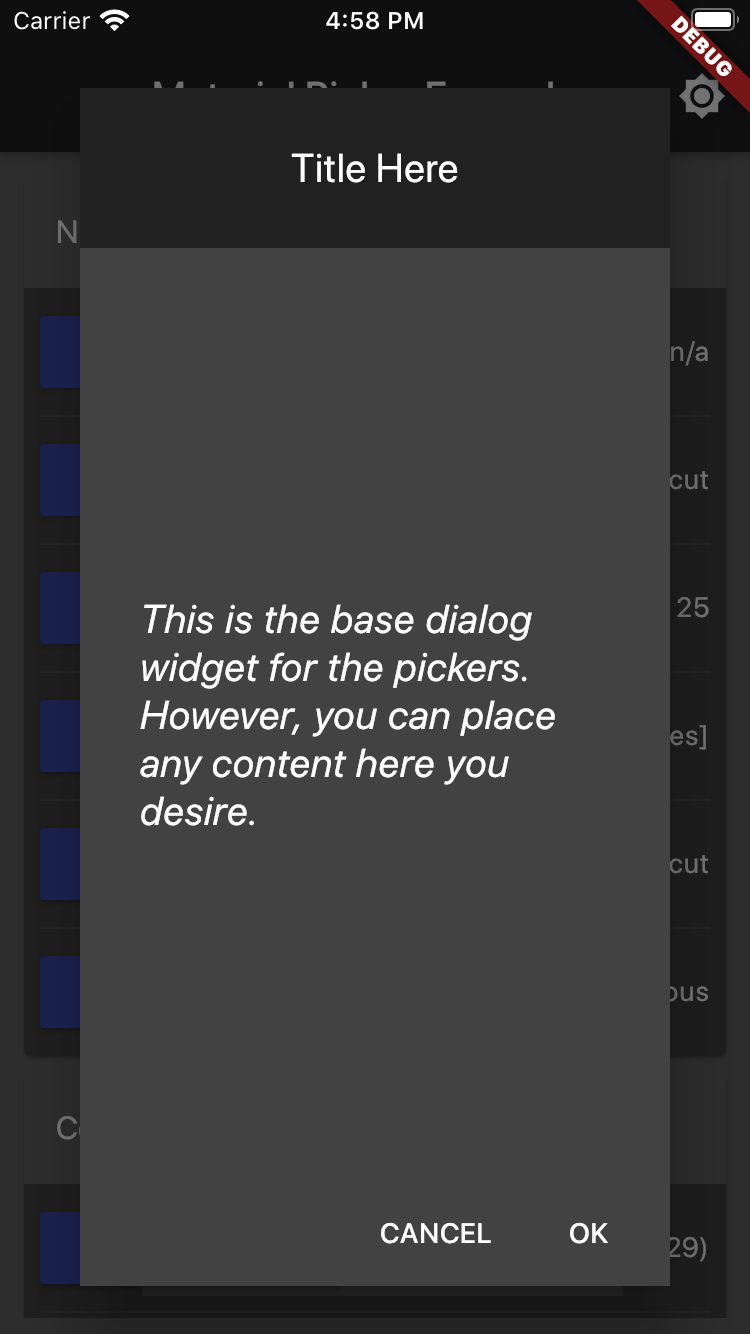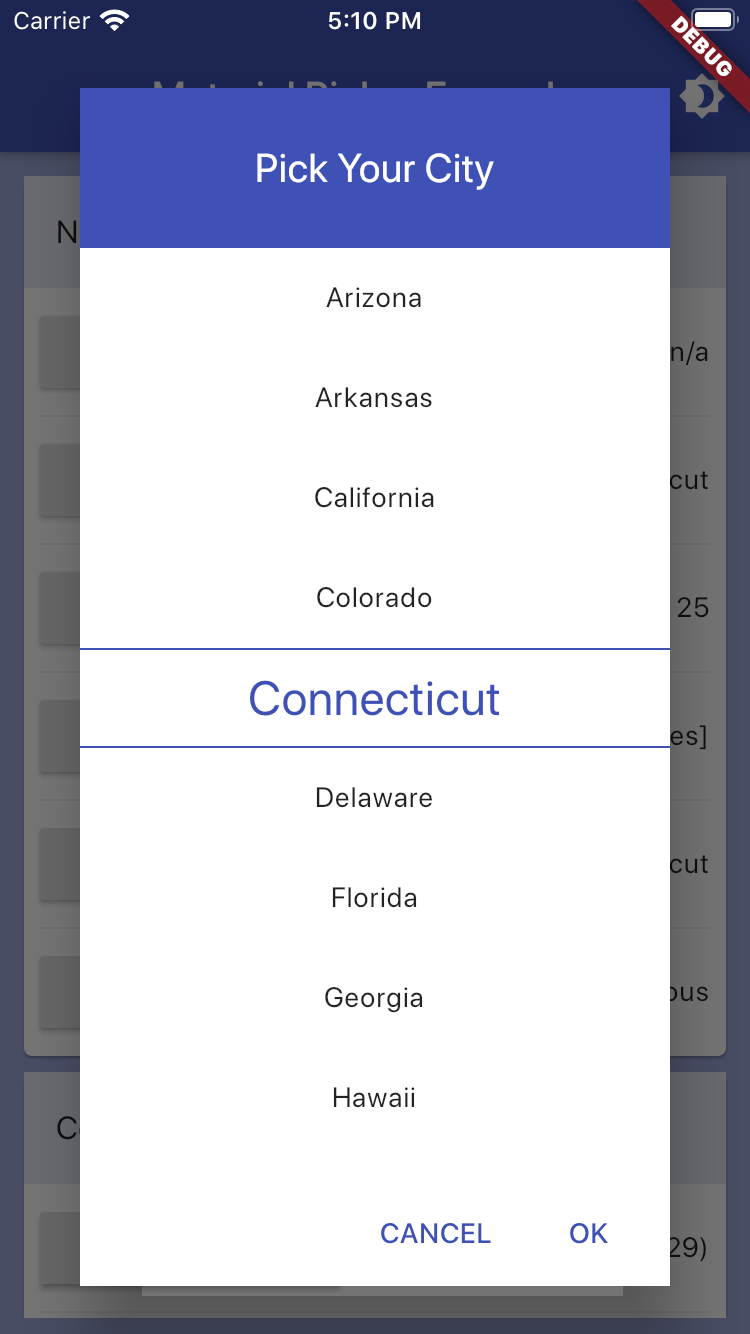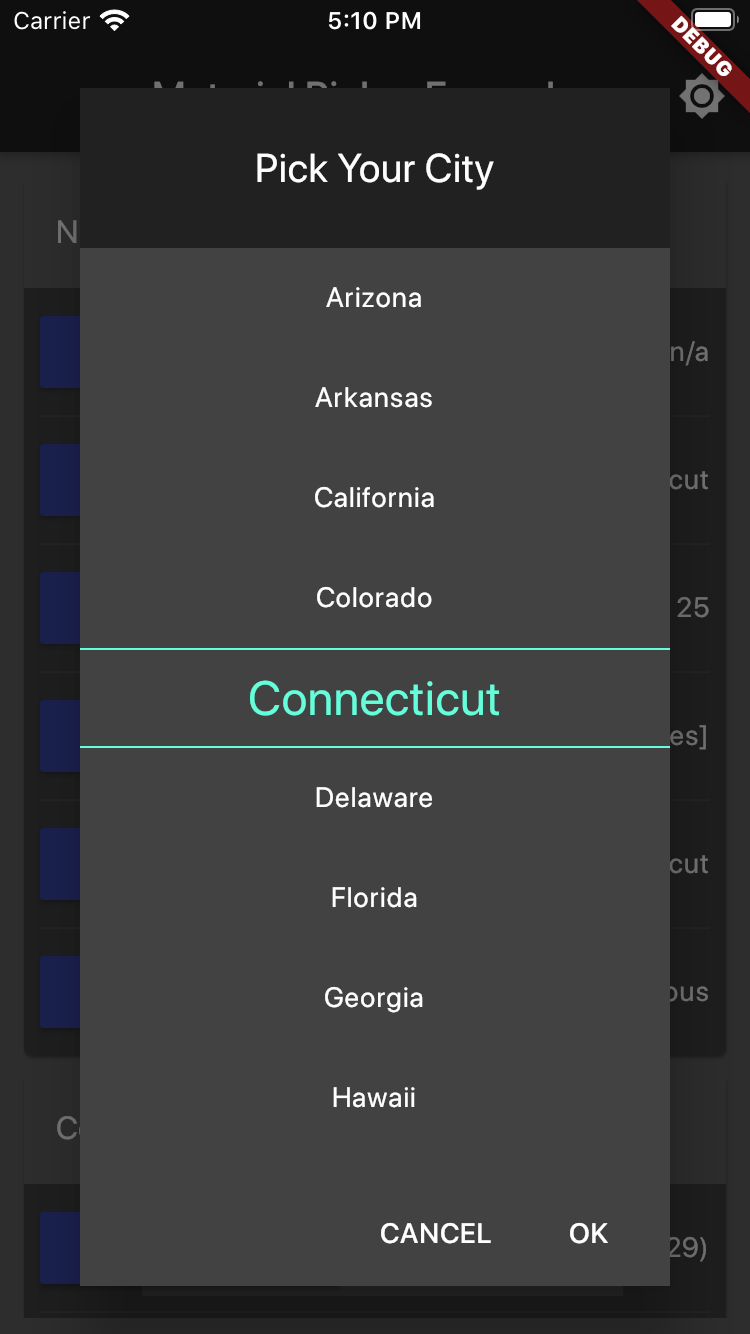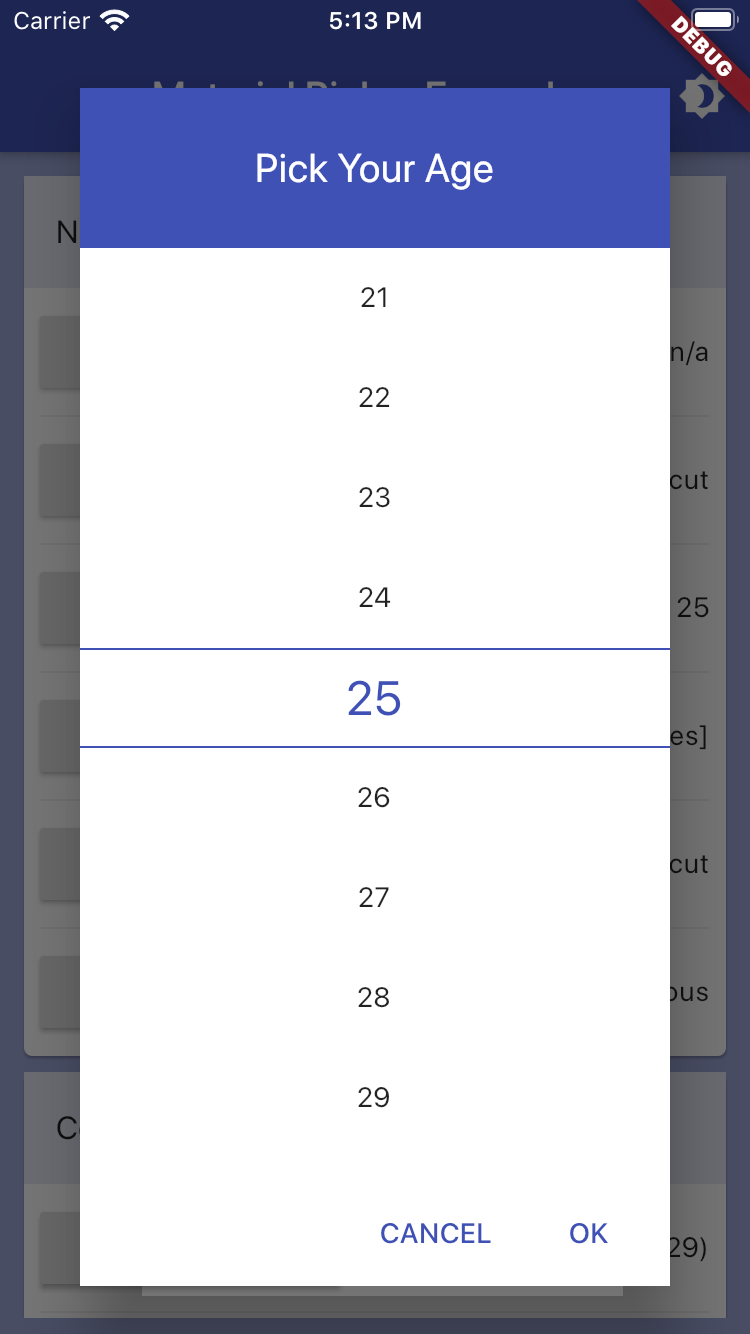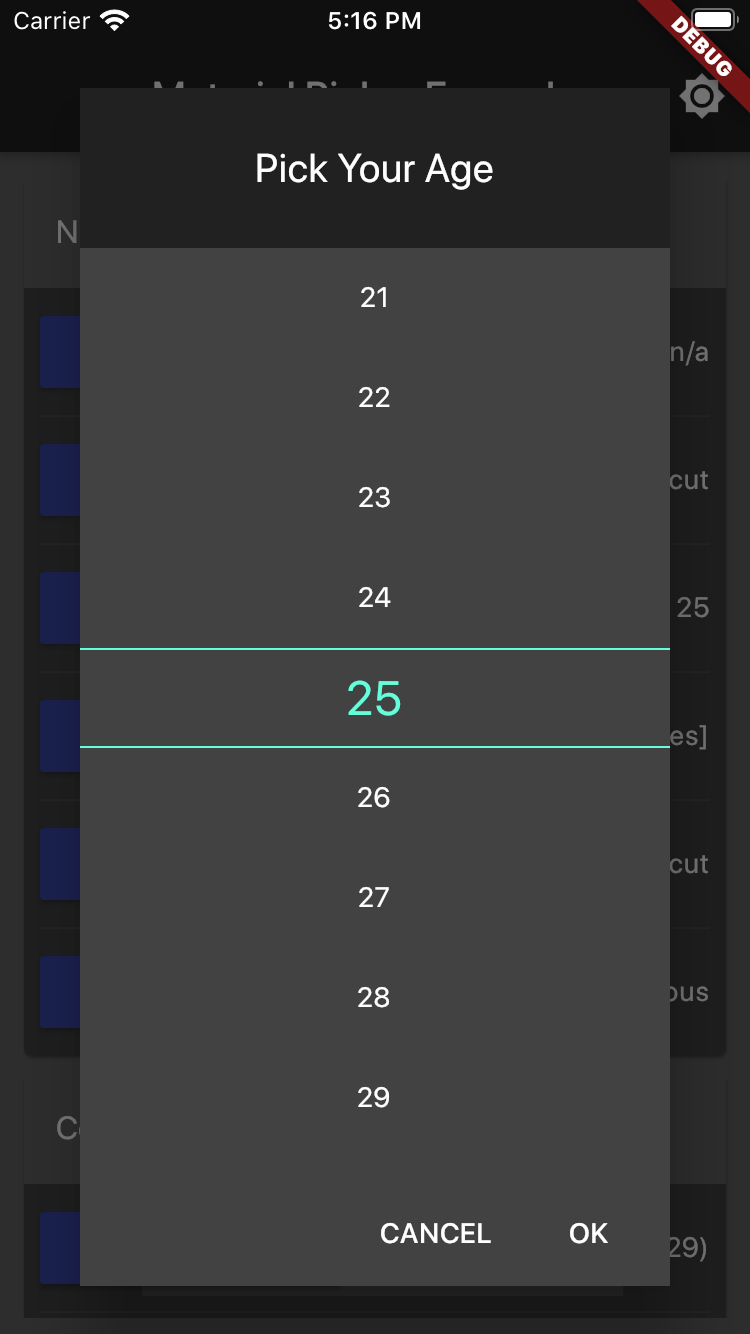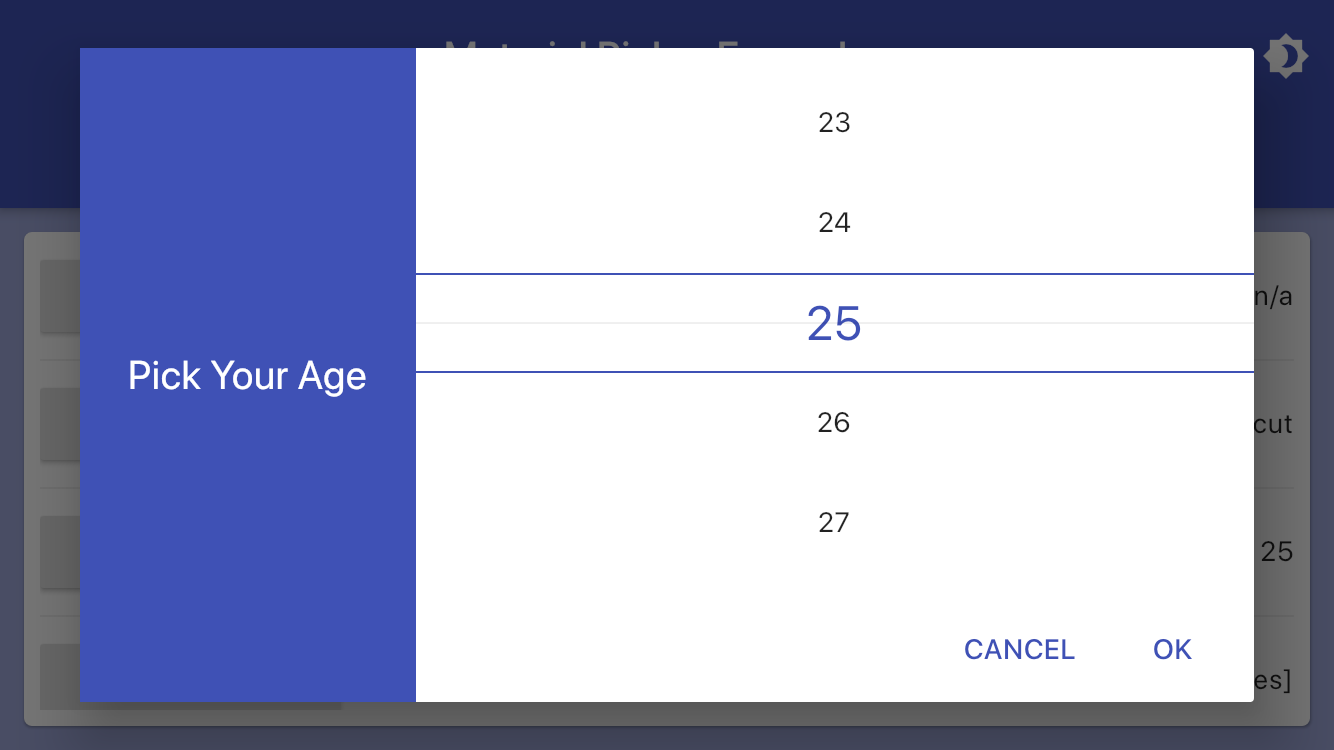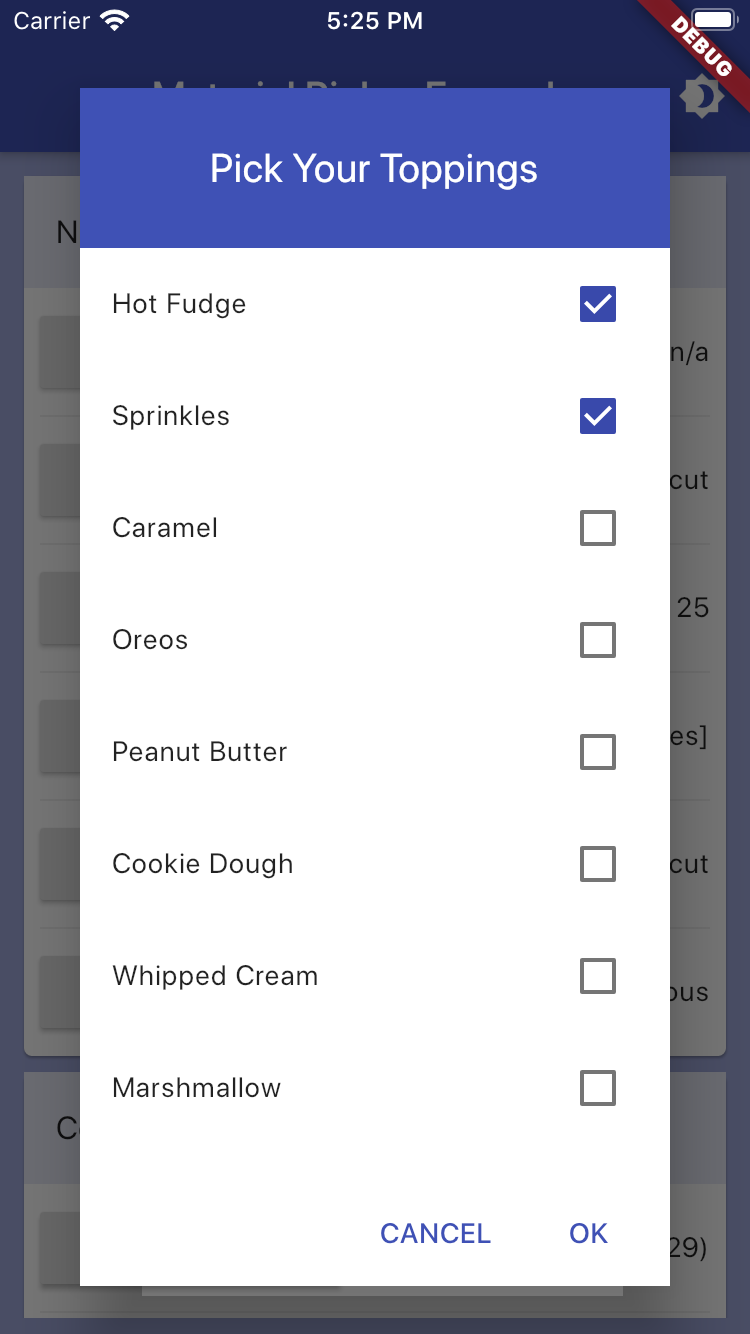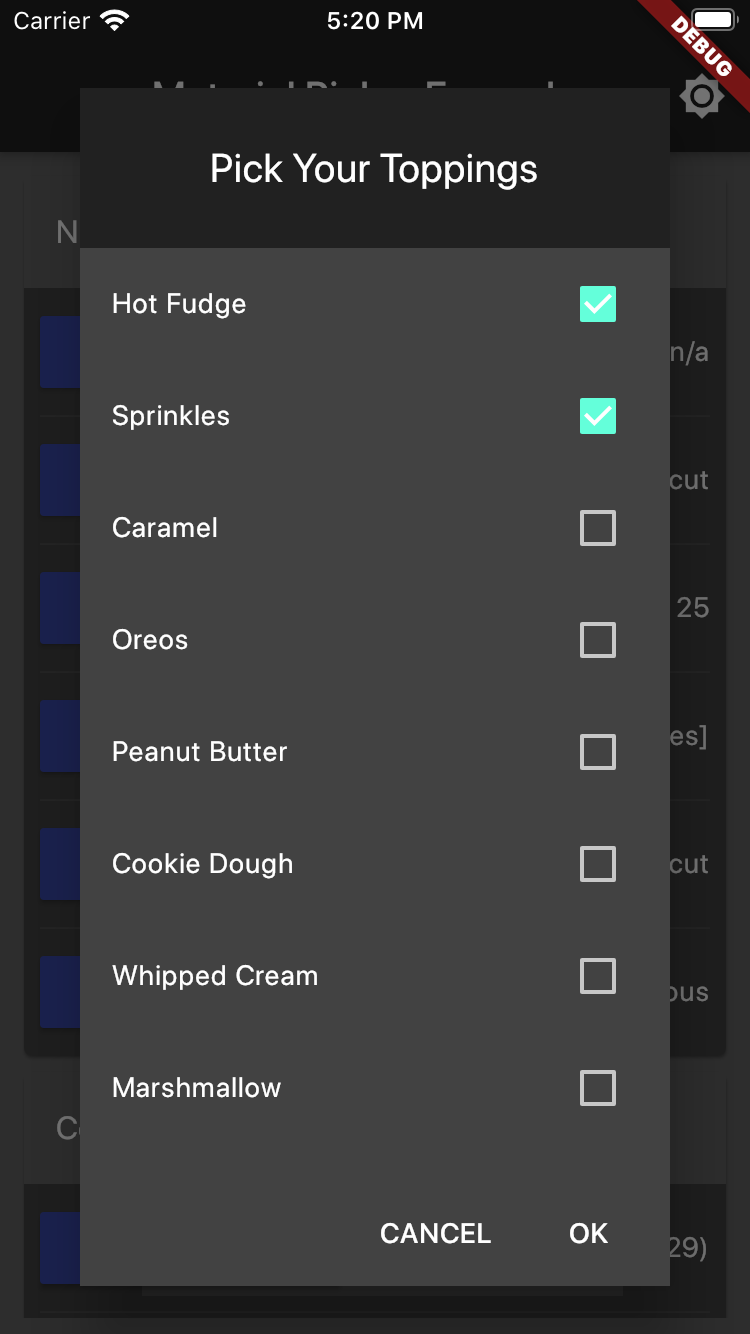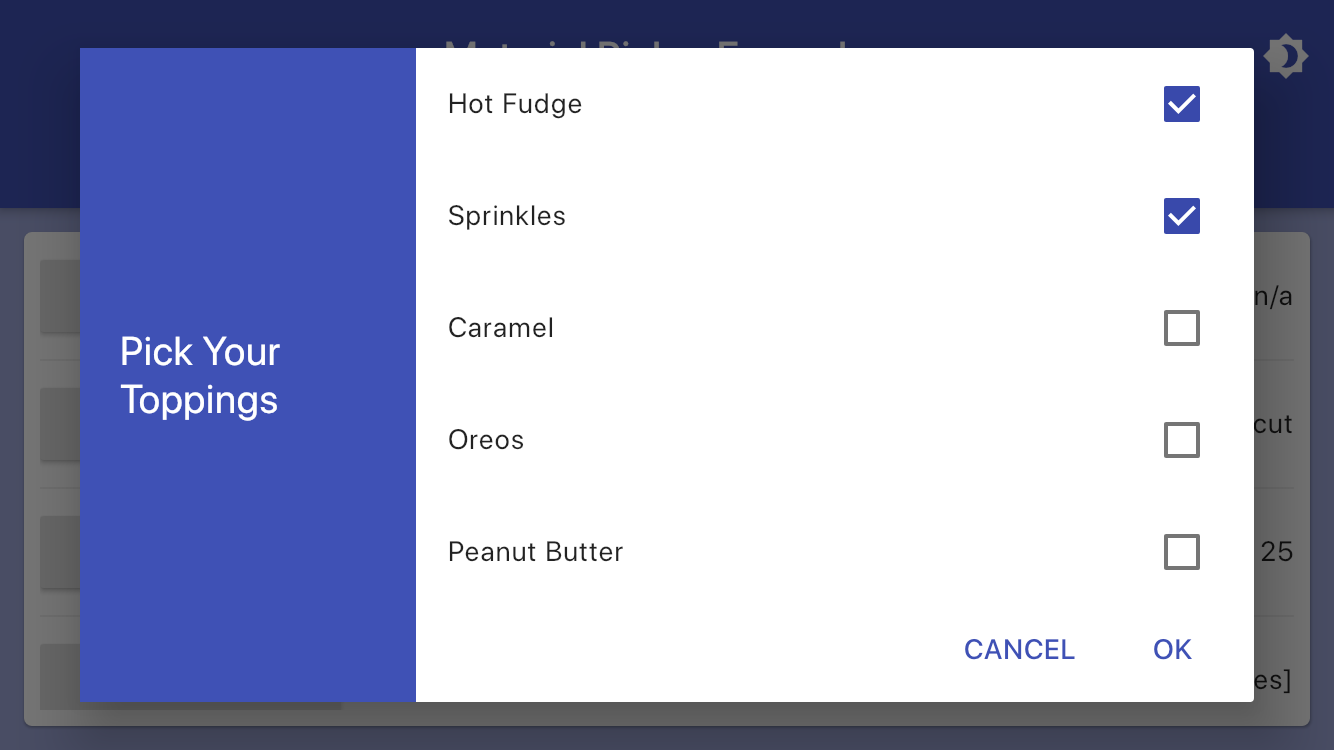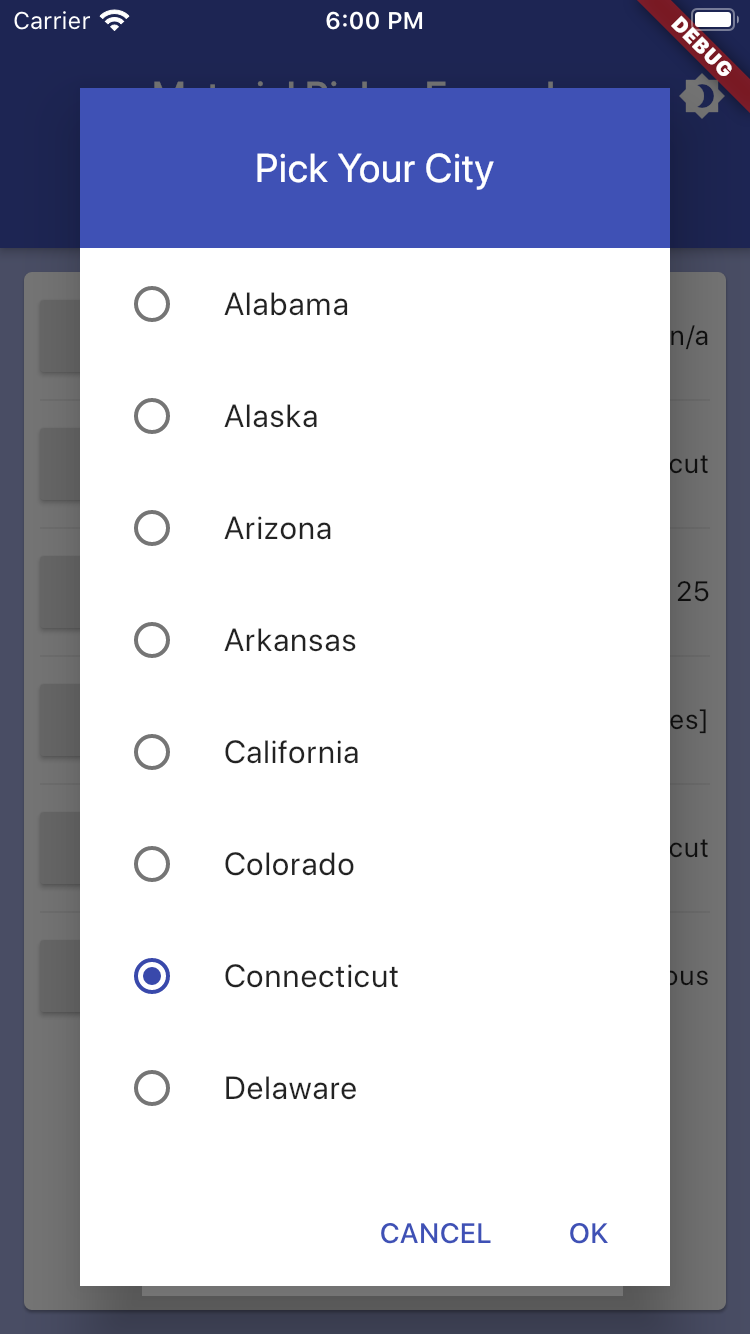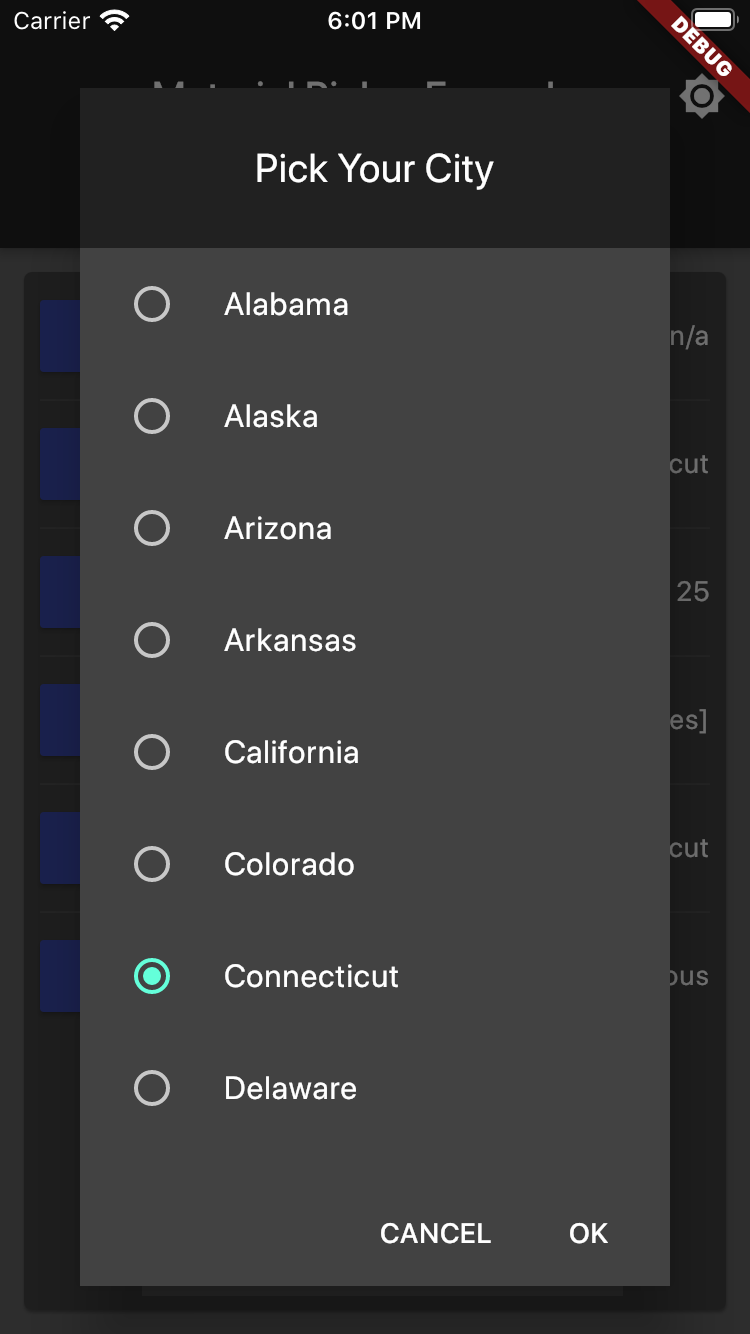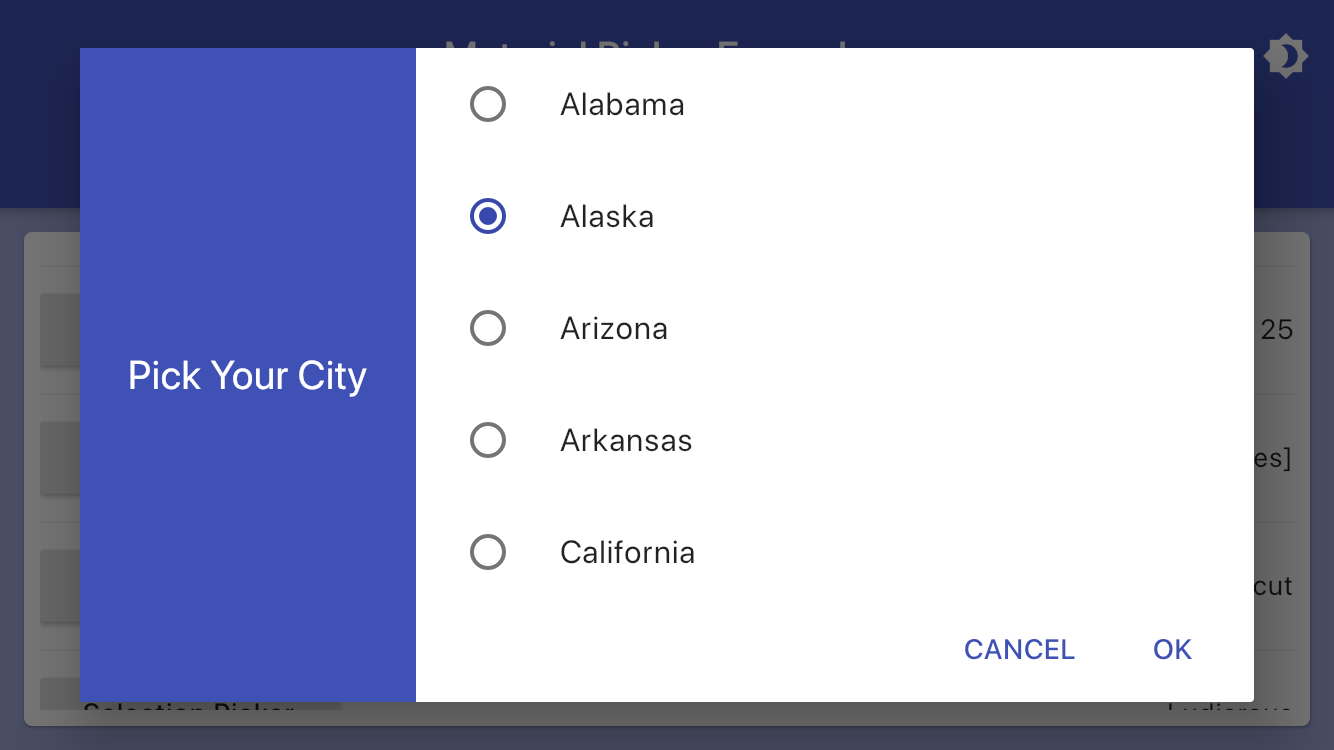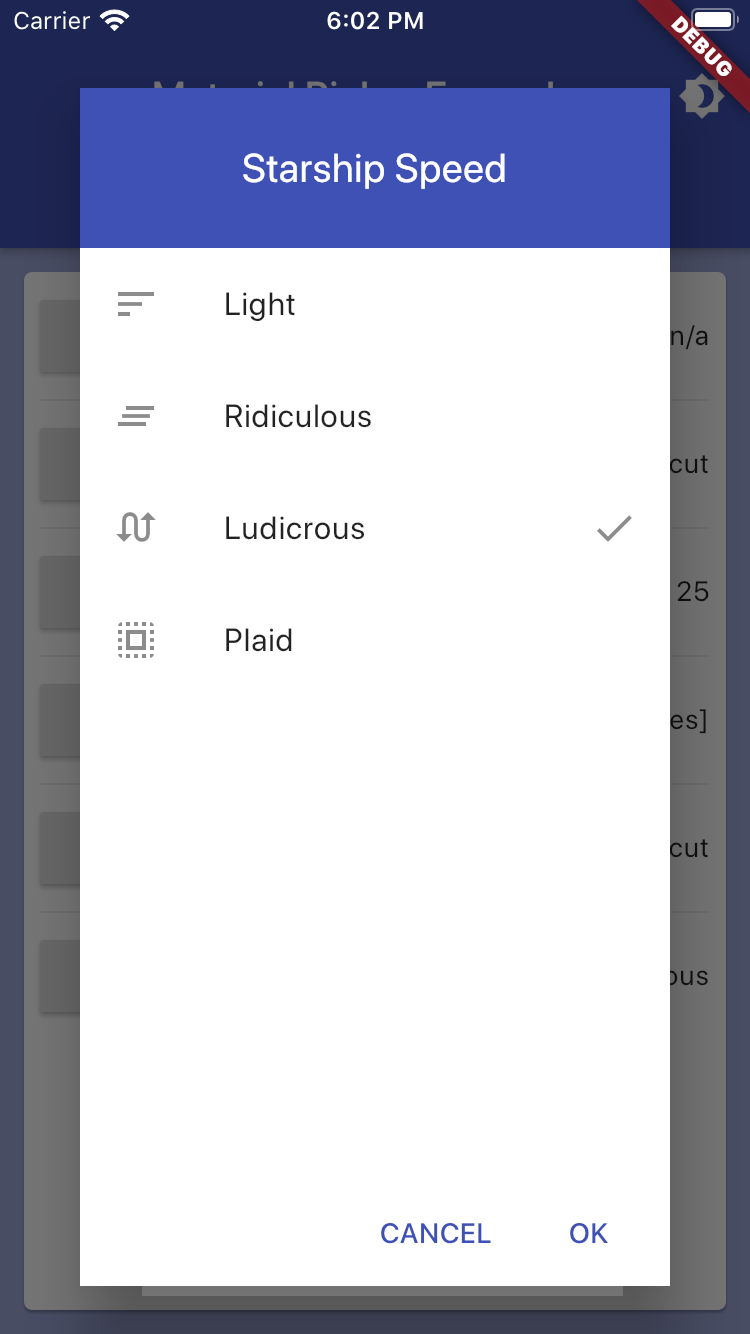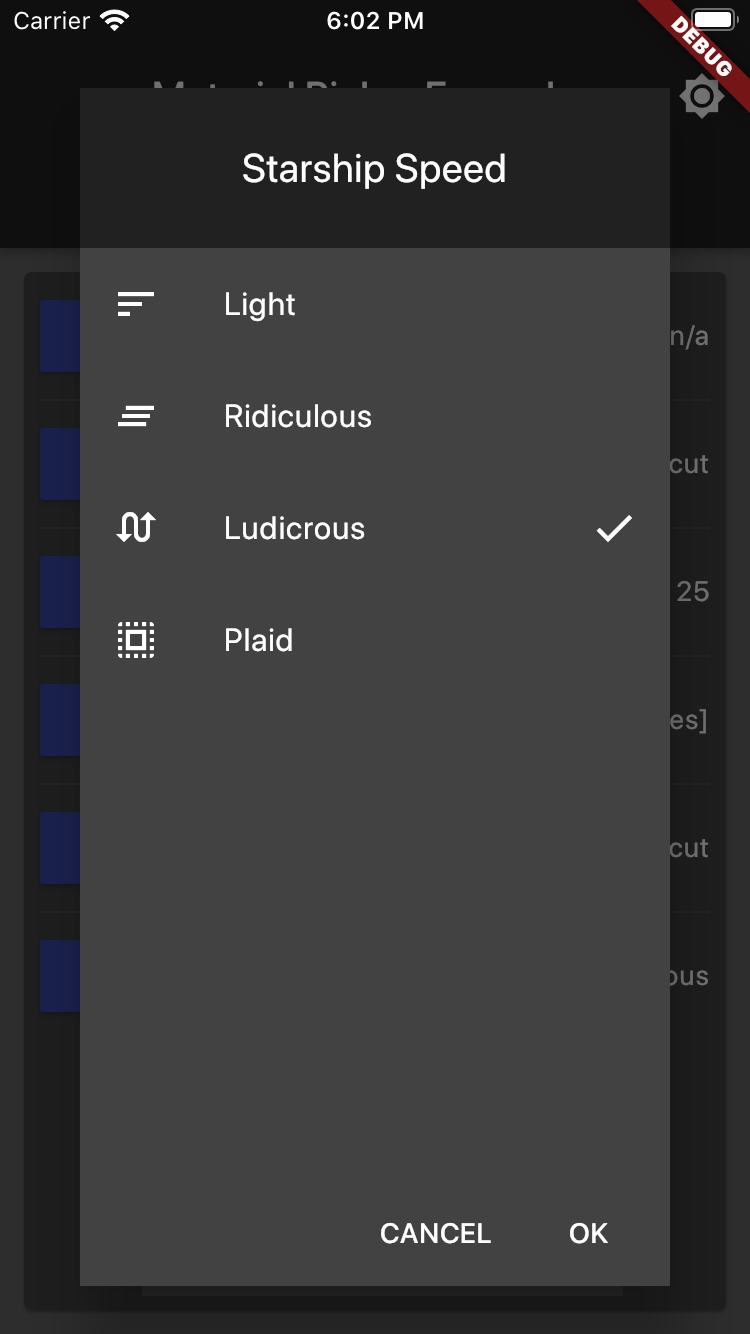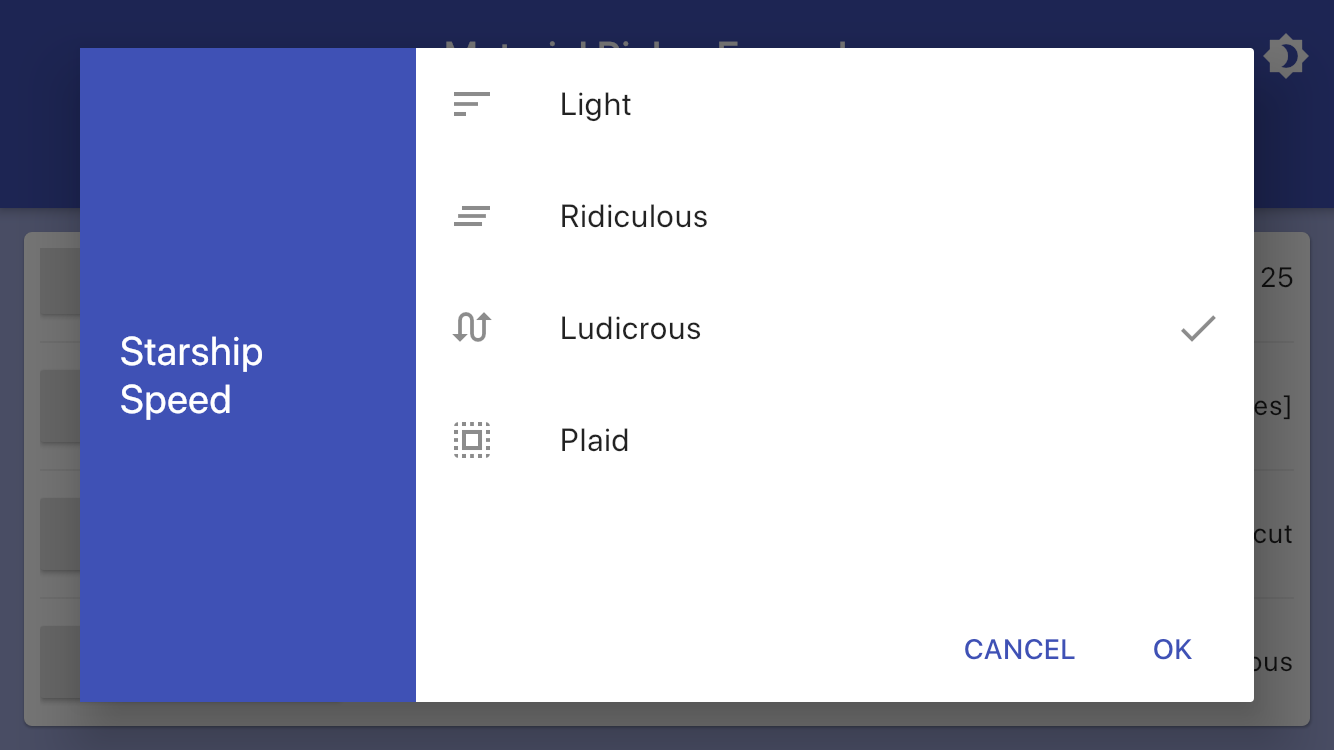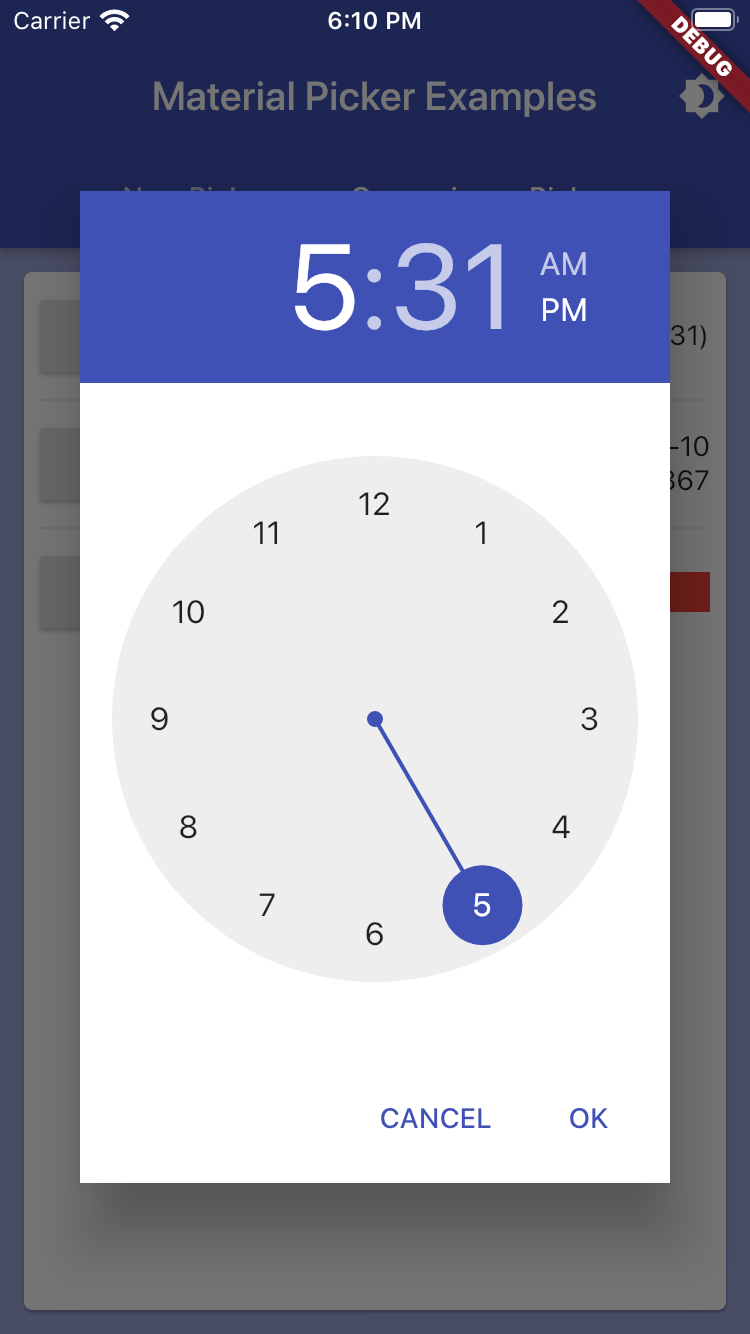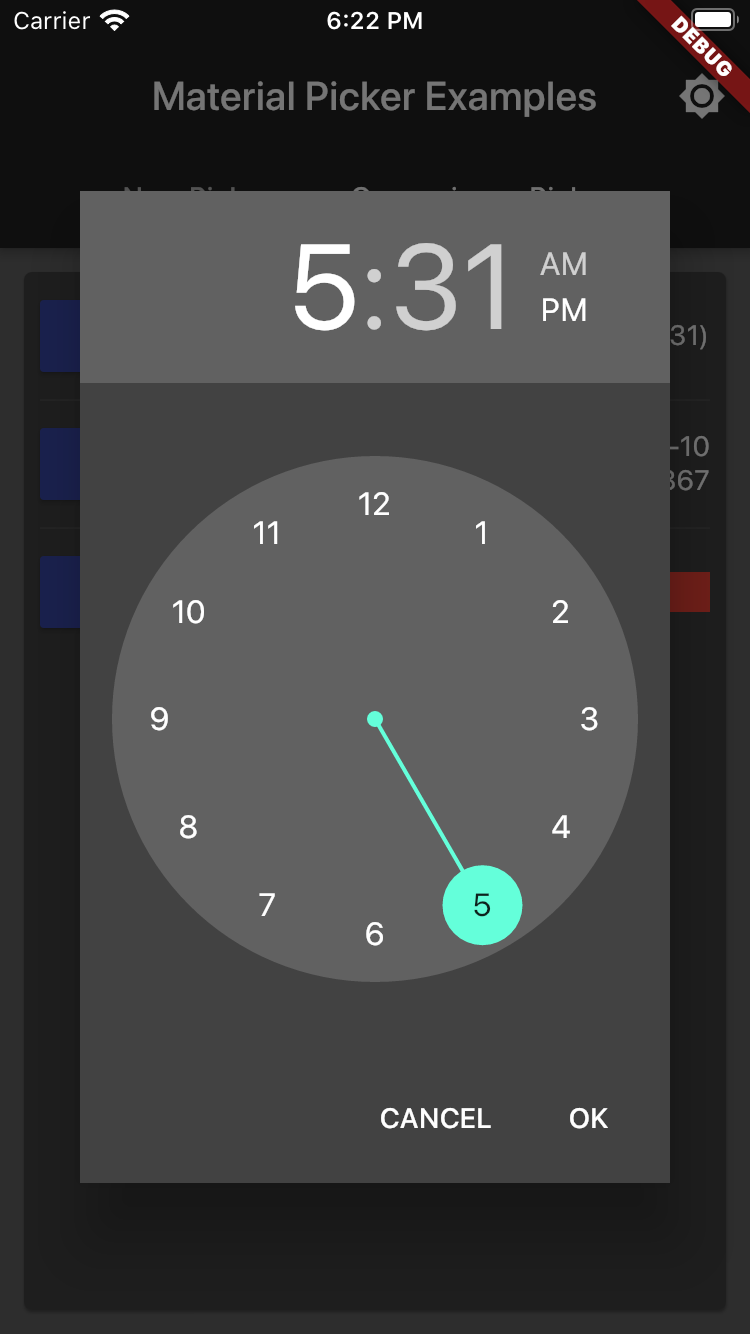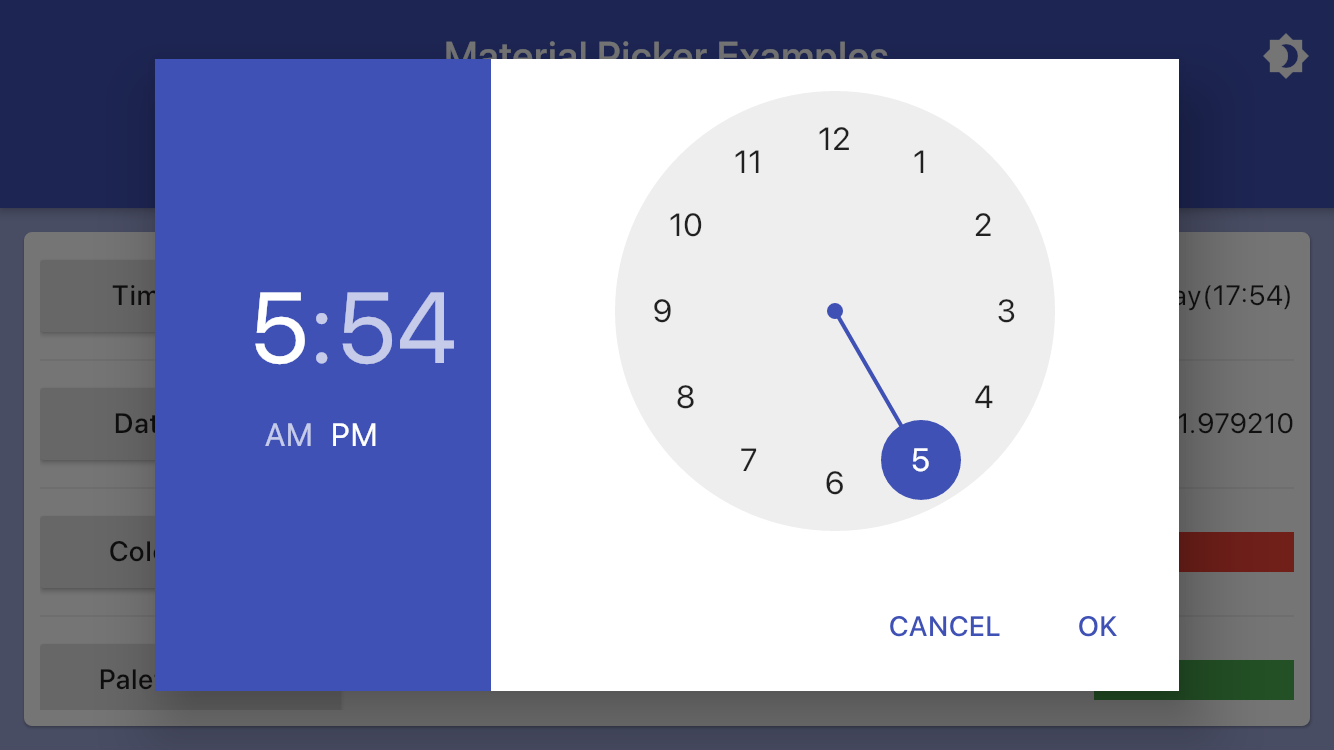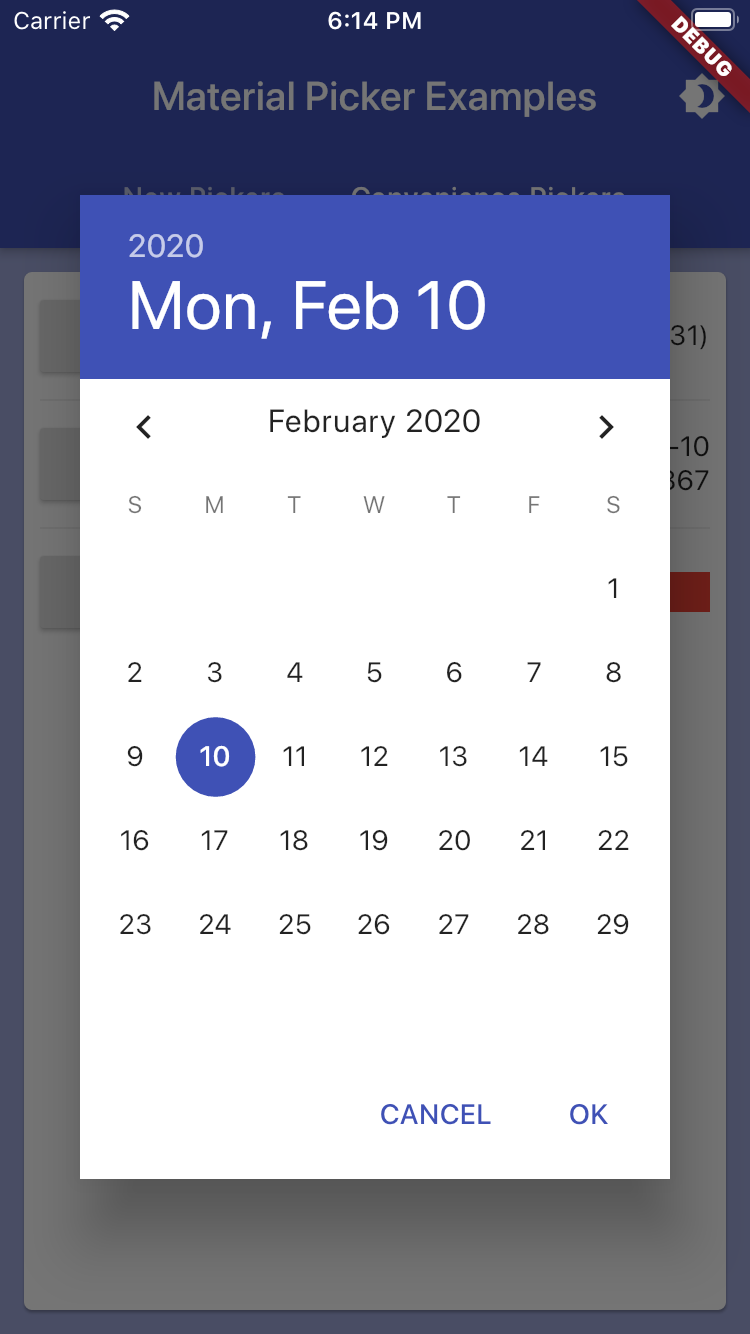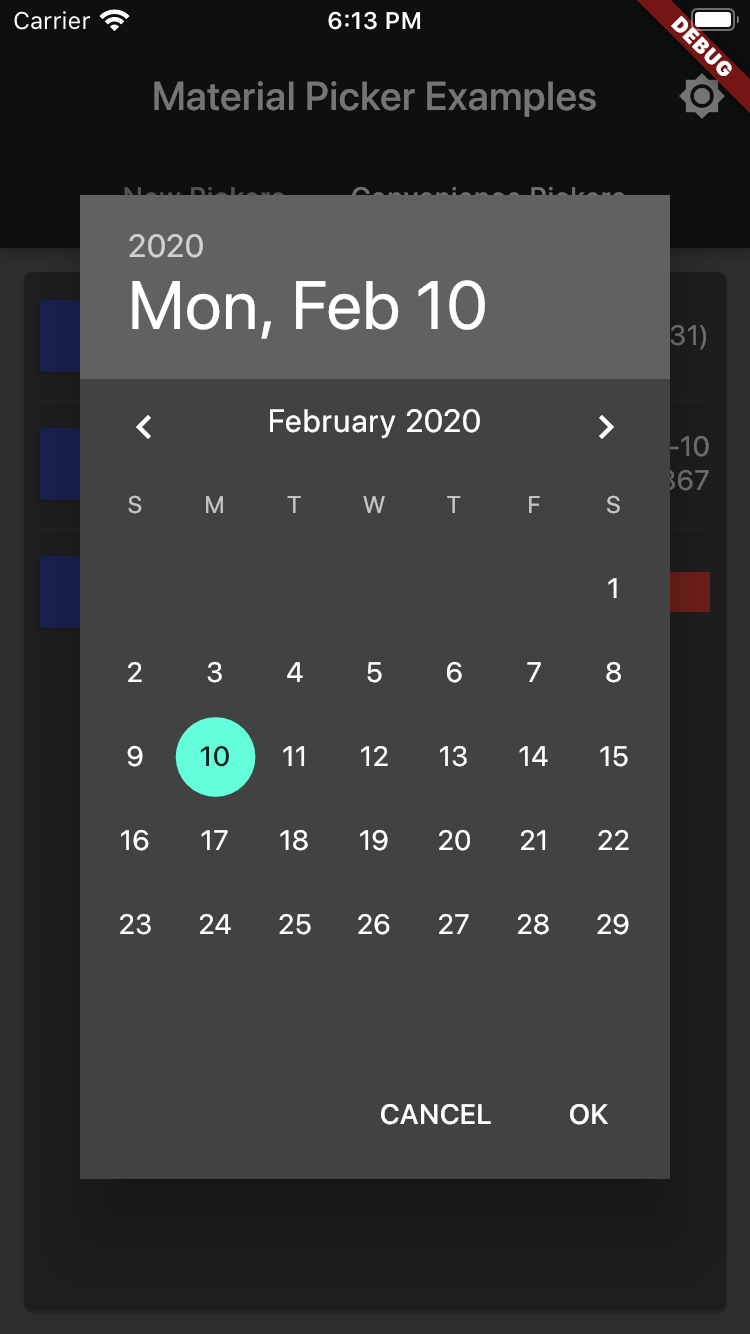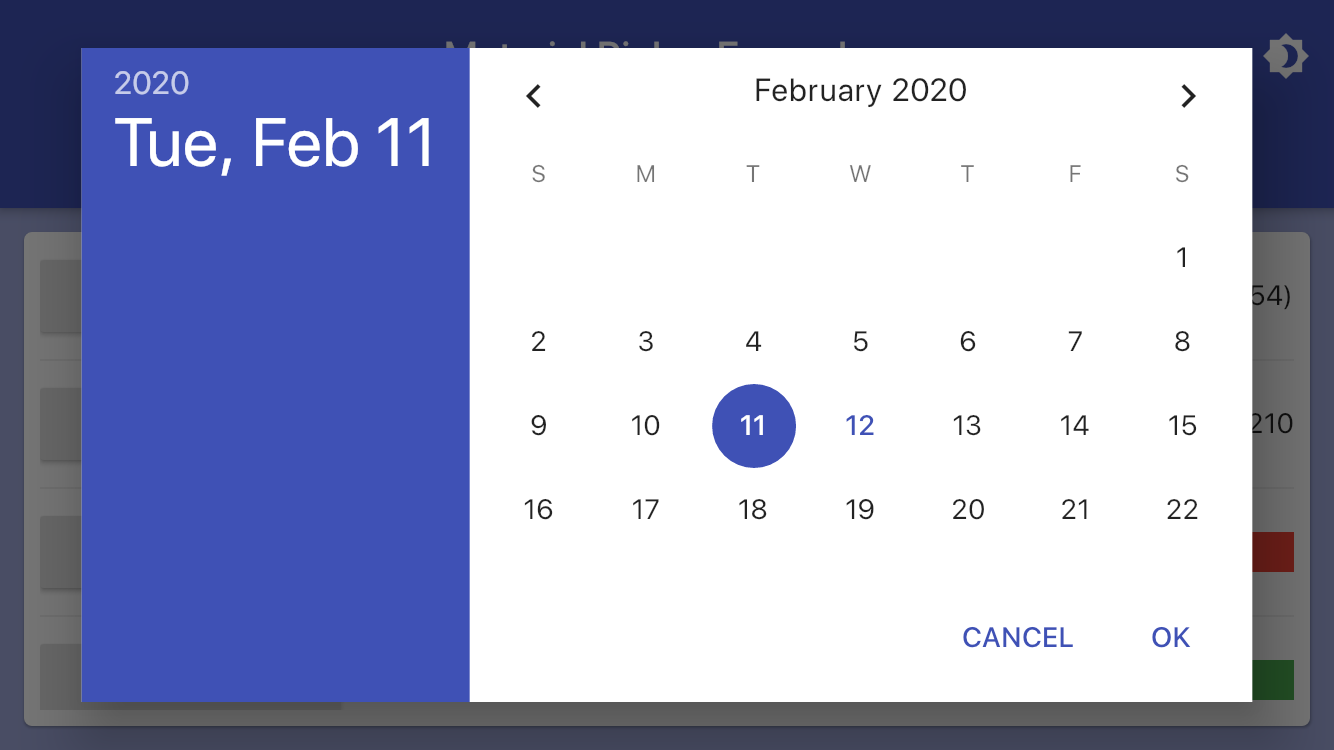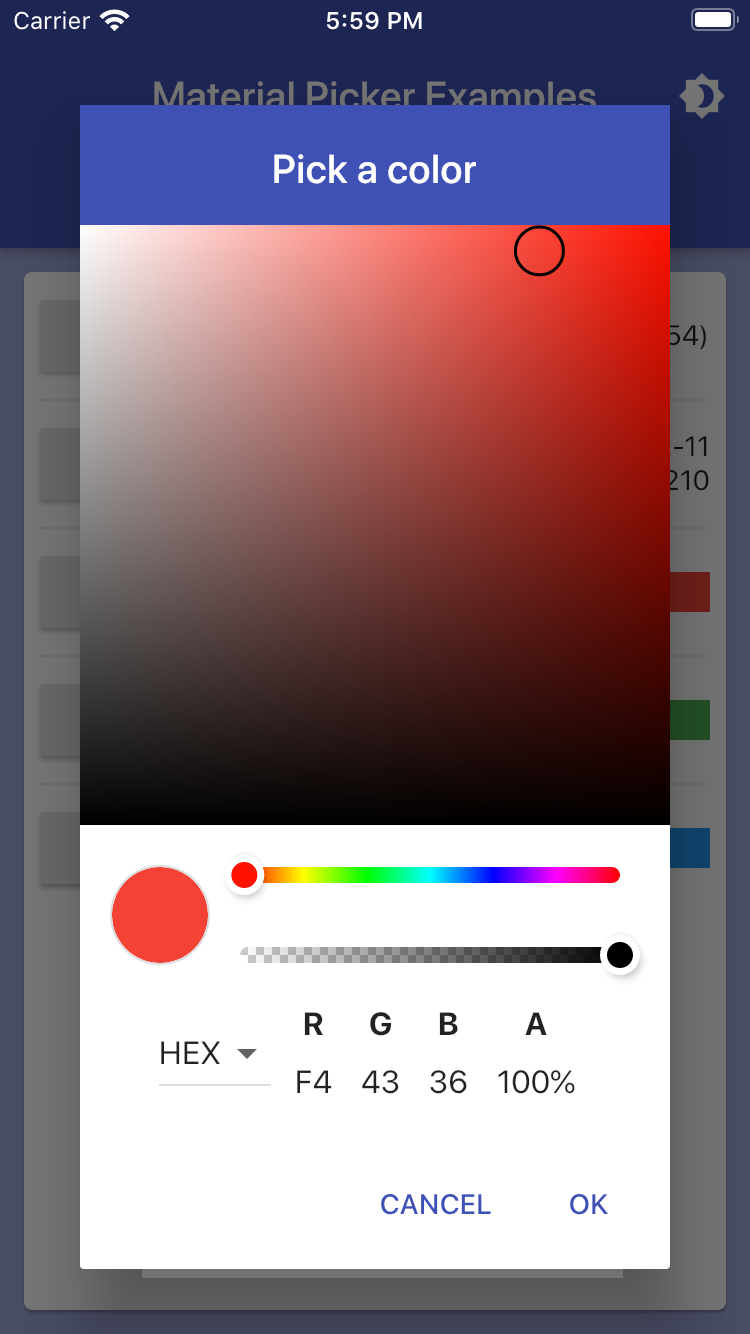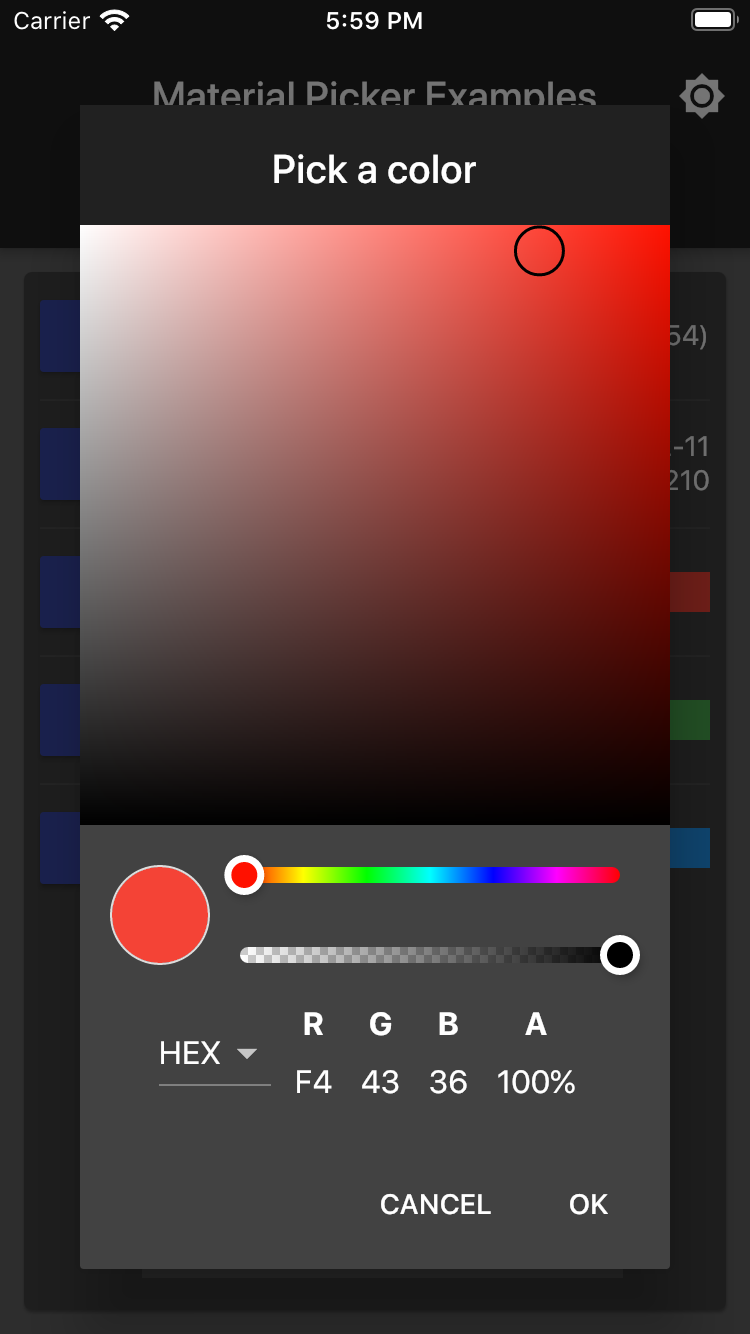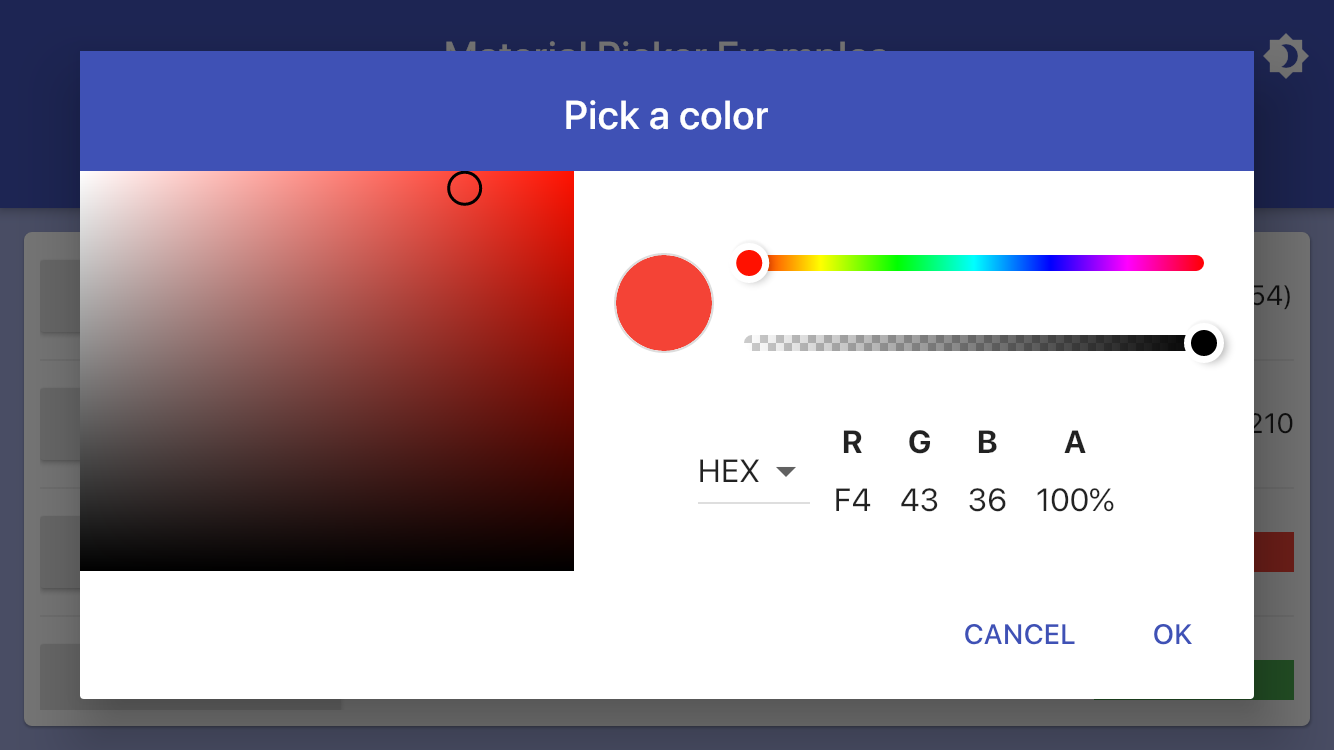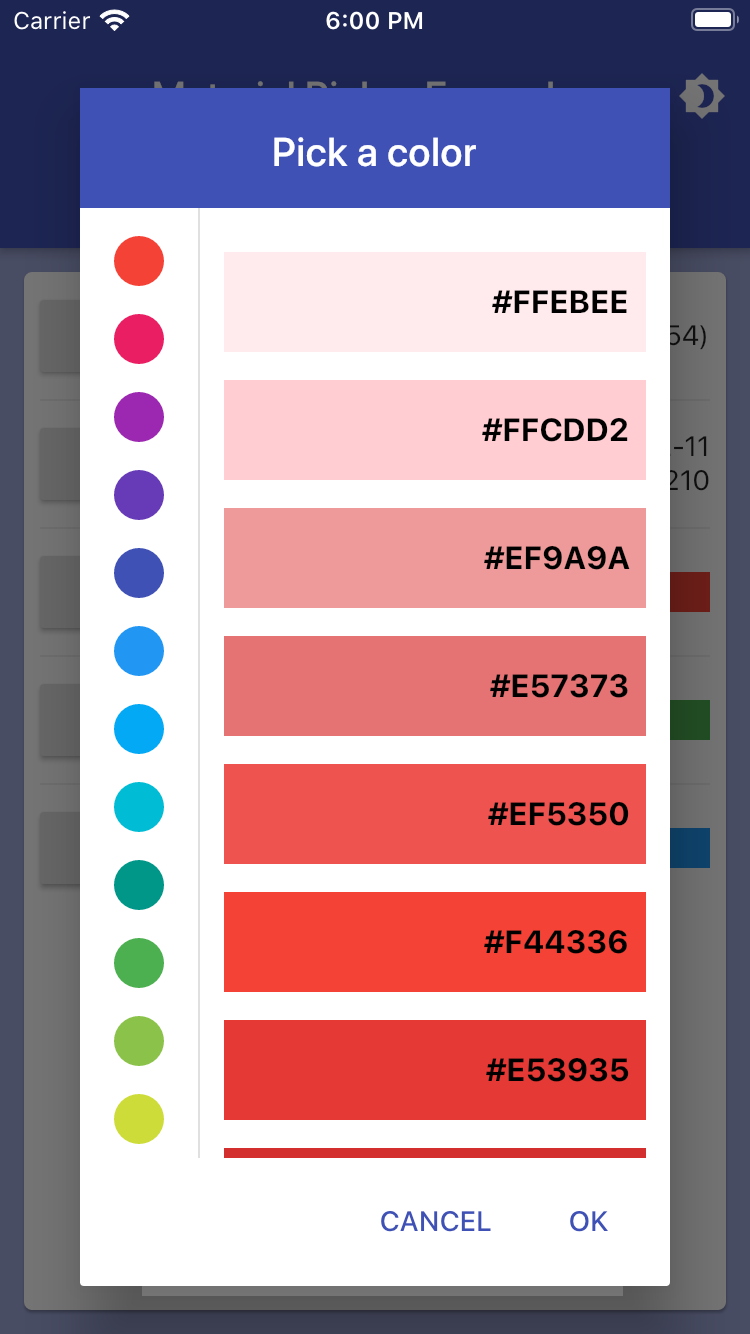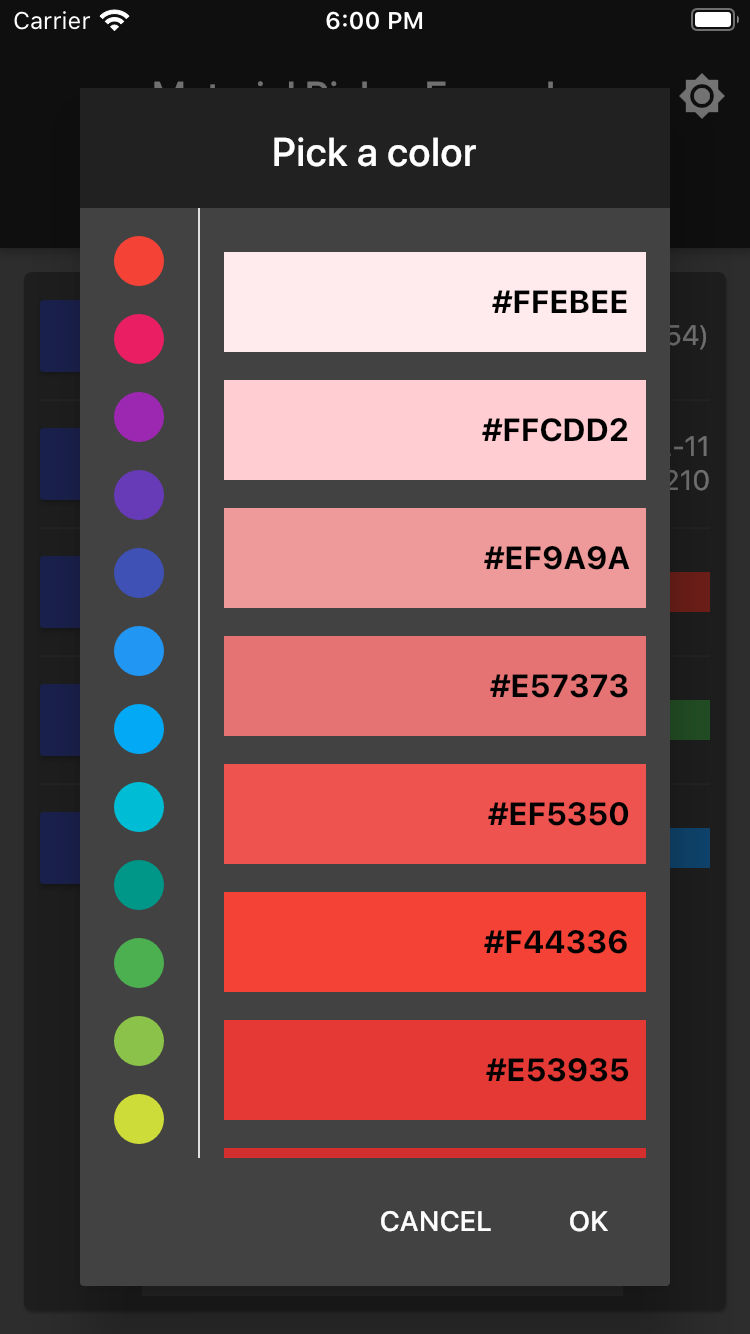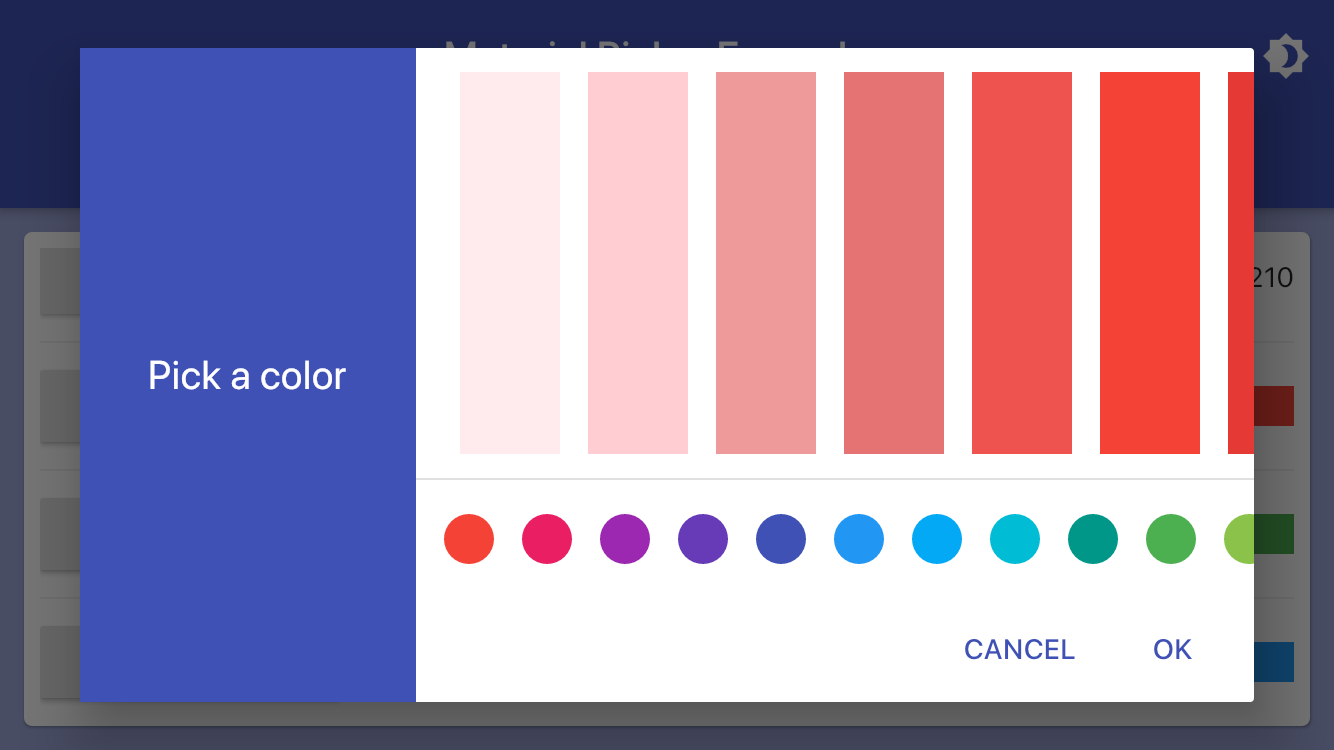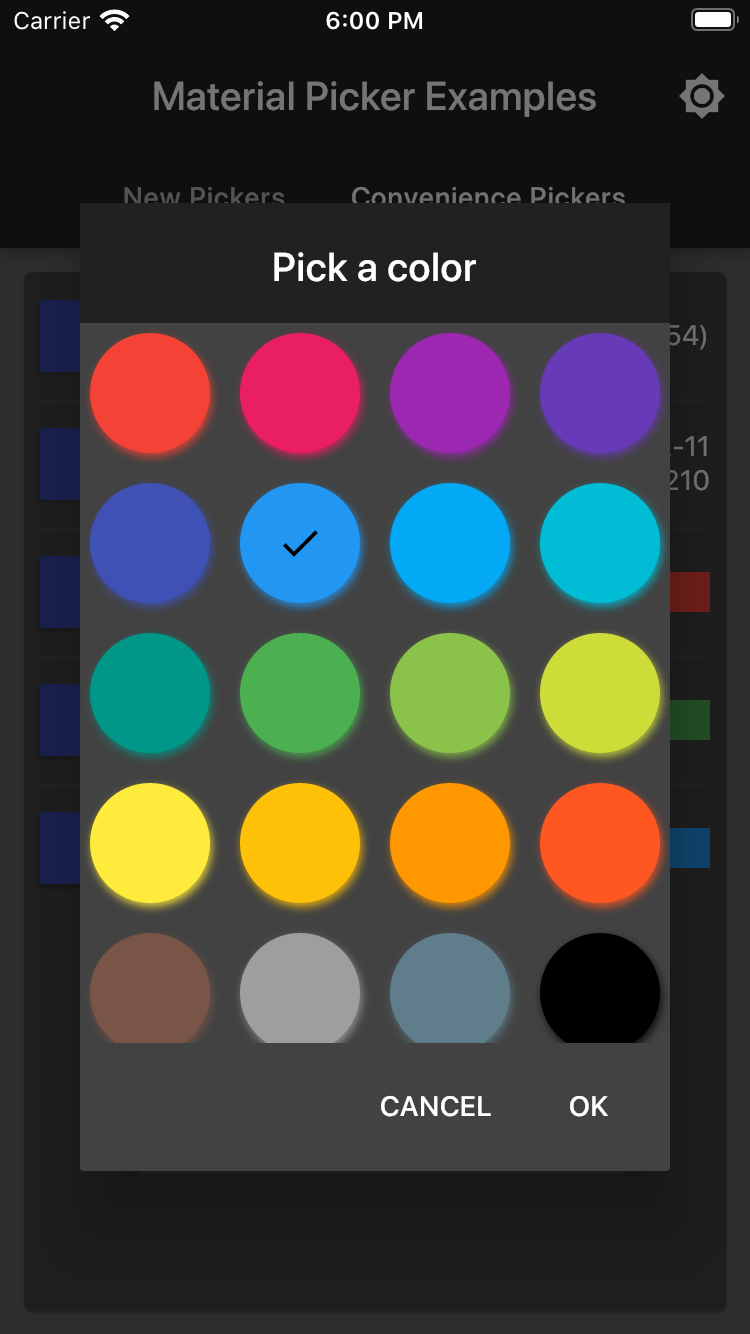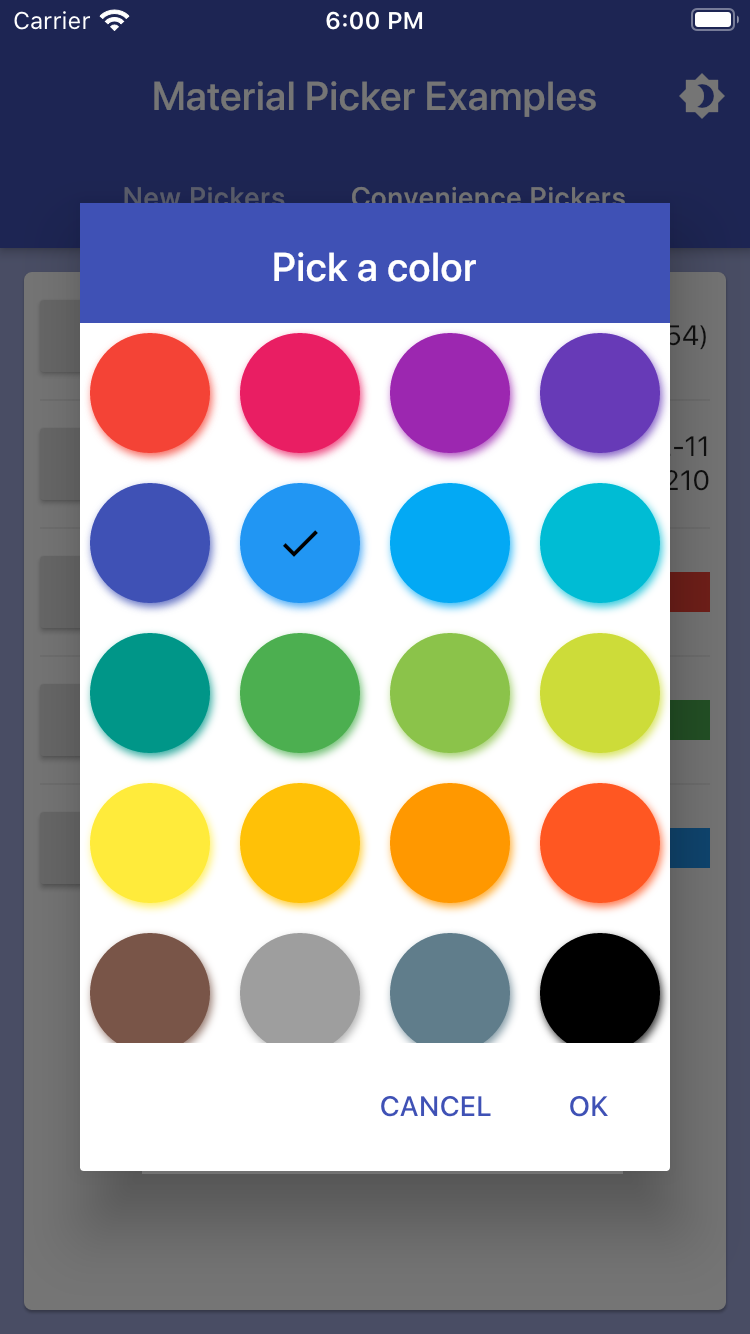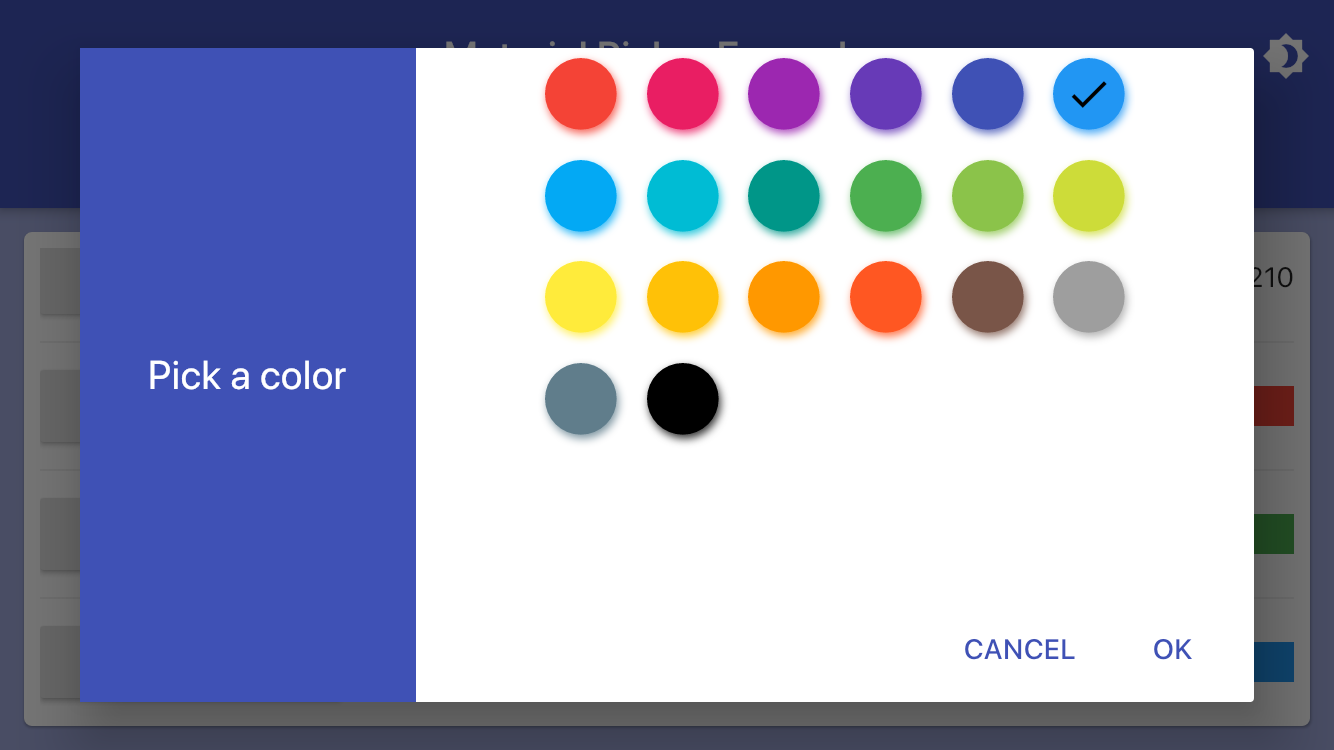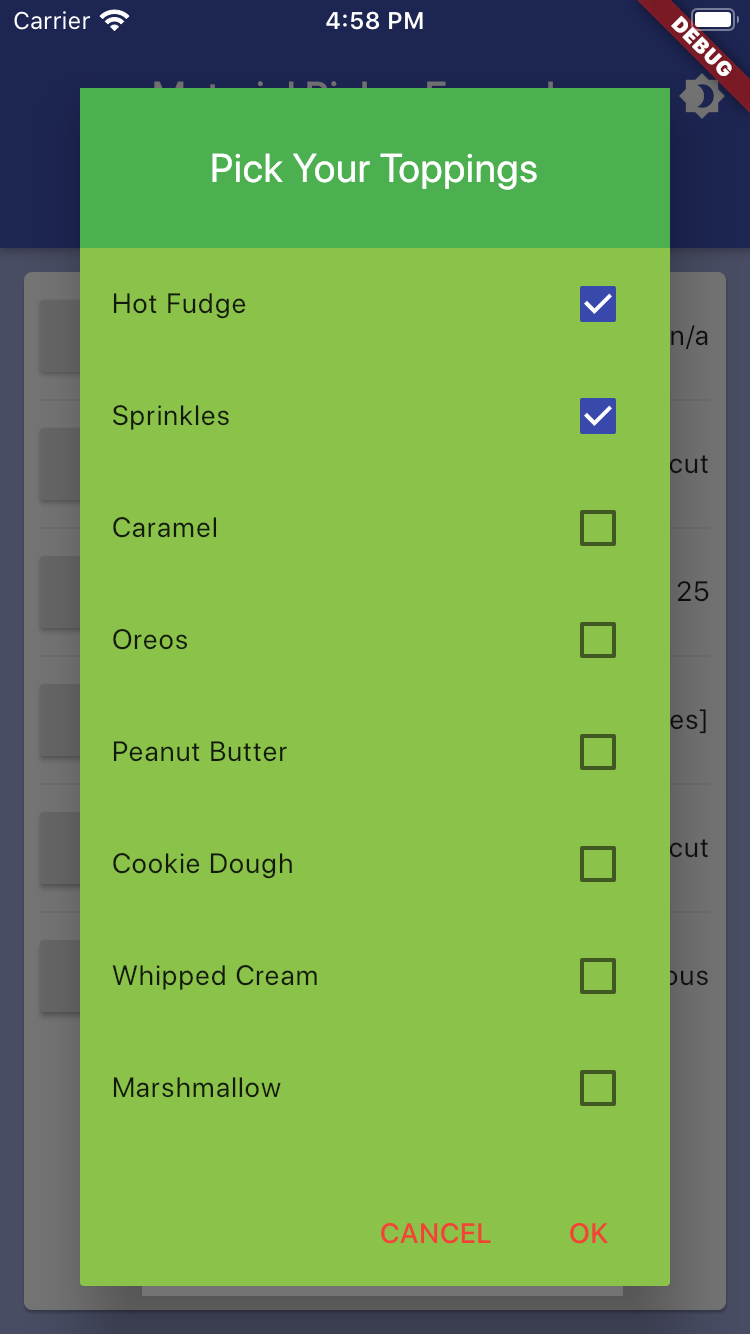Flutter Material Pickers
A flutter package containing commonly used material design picker dialogs. Some are new, some wrap existing or built in pickers with a common dialog and access function.
It includes:
- New Pickers
showMaterialScrollPicker:- Allows selection of a string via a slot machine carousel
showMaterialNumberPicker:- Allows selection of a number via a slot machine carousel
showMaterialRadioPicker:- Allows selection of a single from a radio list
showMaterialCheckboxPicker:- Allows selection of many values from a checkbox list
showMaterialSelectionPicker:- Allows selection of a single value via an icon label list
- Convenience Pickers
showMaterialDatePicker:- Allows selection of a date (uses the core date picker)
showMaterialTimePicker:- Allows selection of a time (uses the core time picker)
showMaterialColorPicker:- Allows RGB selection of a color (uses the ColorPicker of flutter_colorpicker)
showMaterialPalettePicker:- Allows Material palette selection of a color (uses the MaterialPicker of flutter_colorpicker)
showMaterialSwatchPicker:- Allows selection of a color from swatches (uses the BlockPicker of flutter_colorpicker)
showMaterialFilePicker:- Allows selection of a file using the device's default picker
- Dialog
showMaterialResponsiveDialog:- Extends Dialog by making it responsive to screen orientation changes
All helpers implement an onChange handler to return picked option(s). All helpers return Future
with the picked option(s).
There are some breaking changes in 3.0.0 (from 2.1.1).
- Pickers accept generic types passed to pickers and helpers.
- There's no need to pass several lists (items, values, icons), just pass one list of generic type objects.
- A selected item of generic type is passed as
selectedItemnotselectedValueto match name ofitems. - To convert an item to a string displayed to a user either override toString() in generic type class or pass transformer callback which accepts an item and returns a String. (see examples)
- To provide item's icon in SelectionPicker (and alikes), pass iconizer callback which accepts an item and returns an Icon. (see example)
Example Usage
Empty Dialog Example
Although not a picker, per se, the showMaterialEmptyPicker helper displays the universal material design dialog wrapper that the pickers appear in. Using this directly, however, allows any content to be injected into the content area by passing in a custon Widget as the child. This code shows the basic structure of all the helpers:
showMaterialResponsiveDialog(
context: context,
child: Center(
child: Container(
padding: EdgeInsets.all(30.0),
child: Text('Any content here.'),
style: TextStyle(
fontSize: 20.0,
fontStyle: FontStyle.italic,
),
),
),
);
Scroll Picker Example
class StateModel {
const StateModel(this.name, this.code);
final String code;
final String name;
@override
String toString() => name;
}
static const List<StateModel> usStates = <StateModel>[
StateModel('Alabama', 'AL'),
StateModel('Alaska', 'AK'),
StateModel('Arizona', 'AZ'),
StateModel('Arkansas', 'AR'),
StateModel('California', 'CA'),
StateModel('Colorado', 'CO'),
StateModel('Connecticut', 'CT'),
...
];
StateModel selectedUsState = usStates[0];
showMaterialScrollPicker<StateModel>(
context: context,
title: 'Pick Your State',
items: usStates,
selectedItem: selectedUsState,
onChanged: (value) => setState(() => selectedUsState = value),
);
Number Picker Example
var age = 25;
showMaterialNumberPicker(
context: context,
title: 'Pick Your Age',
maxNumber: 100,
minNumber: 14,
selectedNumber: age,
onChanged: (value) => setState(() => age = value),
);
Checkbox Picker Example
class ToppingModel {
const ToppingModel(this.name, this.code);
final String code;
final String name;
@override
String toString() => name;
}
static const List<ToppingModel> iceCreamToppings = <ToppingModel>[
ToppingModel('Hot Fudge', 'FUDGE'),
ToppingModel('Sprinkles', 'SPRINK'),
ToppingModel('Caramel', 'CARM'),
ToppingModel('Oreos', 'OREO'),
...
];
List<ToppingModel> selectedIceCreamToppings = [
iceCreamToppings[0],
iceCreamToppings[2],
];
showMaterialCheckboxPicker<ToppingModel>(
context: context,
title: 'Pick Your Toppings',
items: iceCreamToppings,
selectedItems: selectedIceCreamToppings,
onChanged: (value) => setState(() => selectedIceCreamToppings = value),
);
Radio Picker Example
class StateModel {
const StateModel(this.name, this.code);
final String code;
final String name;
@override
String toString() => name;
}
static const List<StateModel> usStates = <StateModel>[
StateModel('Alabama', 'AL'),
StateModel('Alaska', 'AK'),
StateModel('Arizona', 'AZ'),
StateModel('Arkansas', 'AR'),
StateModel('California', 'CA'),
StateModel('Colorado', 'CO'),
StateModel('Connecticut', 'CT'),
...
];
StateModel selectedUsState = usStates[3];
showMaterialRadioPicker<StateModel>(
context: context,
title: 'Pick Your State',
items: usStates,
selectedItem: selectedUsState,
onChanged: (value) => setState(() => selectedUsState = value),
);
Selection Picker Example
class SpeedModel {
const SpeedModel(this.name, this.icon);
final String name;
final Icon icon;
}
// Selection Picker Model
static const List<SpeedModel> speedOptions = <SpeedModel>[
SpeedModel('Light', Icon(Icons.sort)),
SpeedModel('Ridiculous', Icon(Icons.clear_all)),
SpeedModel('Ludicrous', Icon(Icons.swap_calls)),
SpeedModel('Plaid', Icon(Icons.select_all)),
];
SpeedModel speed = speedOptions[2];
showMaterialSelectionPicker(
context: context,
title: "Starship Speed",
items: speedOptions,
selectedItem: speed,
icons: speedIcons,
transformer: (item) => item.name,
iconizer: (item) => item.icon,
onChanged: (value) => setState(() => speed = value),
);
Time Picker Example
var time = TimeOfDay.now();
showMaterialTimePicker(
context: context,
selectedTime: time,
onChanged: (value) => setState(() => time = value),
);
Date Picker Example
var date = DateTime.now();
showMaterialDatePicker(
context: context,
selectedDate: date,
onChanged: (value) => setState(() => date = value),
);
Color Picker Example
Color color = Colors.red;
showMaterialColorPicker(
context: context,
selectedColor: color,
onChanged: (value) => setState(() => color = value),
);
Palette Picker Example
Color palette = Colors.green;
showMaterialPalettePicker(
context: context,
selectedColor: palette,
onChanged: (value) => setState(() => palette = value),
);
Swatch Picker Example
Color swatch = Colors.blue;
showMaterialSwatchPicker(
context: context,
selectedColor: swatch,
onChanged: (value) => setState(() => swatch = value),
);
Picker Model
If you don't already have or want to build a custom object to hold selction items, this library includes a general purpose one called PickerModel that you would use like this:
static const List<PickerModel> items = <PickerModel>[
PickerModel('First', code: 1, icon: Icon(Icons.sort)),
PickerModel('Second', code: 2, icon: Icon(Icons.clear_all)),
PickerModel('Third', code: 3, icon: Icon(Icons.swap_calls)),
PickerModel('Fourth', code: 4, icon: Icon(Icons.select_all)),
];
The code and icon fields are optional.
Theming
It is highly recommended you use Flutter's built in theme styling with primarySwatch to automatically style all controls across your entire application.
ThemeData(
primarySwatch: Colors.indigo,
)
If you desire to override the color for a given control, here is how to customize the theme:
var theme = ThemeData();
theme = theme.copyWith(
primaryColor: Colors.green, // background color of the header area
accentColor: Colors.black, // color of selected controls and button bar text
dialogBackgroundColor: Colors.green[300], // background color of the entire dialog
primaryTextTheme: theme.primaryTextTheme.copyWith(
title: theme.primaryTextTheme.title.copyWith(
color: Colors.lightGreen[50], // text color of the header area
),
),
textTheme: theme.textTheme.copyWith(
body1: theme.textTheme.body1.copyWith(
color: Colors.green[900], // text color of dialog text
),
button: theme.textTheme.button.copyWith(
color: Colors.lightGreen[50], // text color of the action bar buttons
),
),
);
The example app demonstrates switching between light and dark themes globally.
However, if for some reason you want to change colors in an individual dialog, several parameters are exposed to allow this:
showMaterialResponsiveDialog(
context: context,
headerColor: Colors.green, // background color of the header area
headerTextColor: Colors.white, // text fcolor of the header
backgroundColor: Colors.lightGreen, // background color of the entire dialog
buttonTextColor: Colors.red, // text color of the action bar buttons
child: Text('Custom dialog colors'),
);
Customization
You can customize the text that appears in various areas of the screen. The button labels automatically localize to the native language versions of "Ok" and "Cancel", unless replacement text is provided.
showMaterialNumberPicker(
title: 'Pick Your Age',
confirmText: 'Count me in',
cancelText: 'Negatory',
);
Sizing
To prevent dialogs from growing to full screen on larger devices (or web) two properties control the maxmium size that it will grow:
maxLongSide: 600,
maxShortSide: 400,
The sides relate to if the dialog is showing in landscape or portrait mode. If you wish larger (or smaller) dialogs you can overide these values.
Supported Platforms
- Android
- iOS
- Web
Dependencies
This widget set relies on these external third-party components:
Changelog
Please see the Changelog page to know what's recently changed.
Contributions
If you find a bug or want a feature, but don't know how to fix/implement it, please fill an issue.
If you fixed a bug or implemented a new feature, please send a pull request. Please include a note about your change in CHANGELOG.md with your pull request.