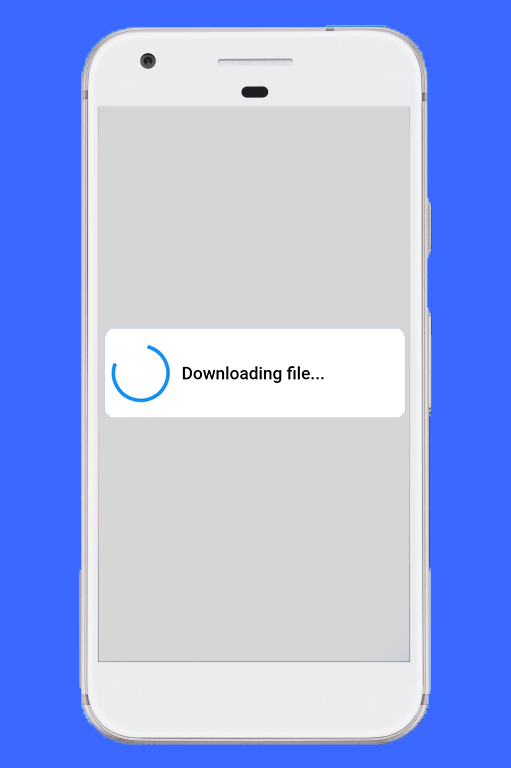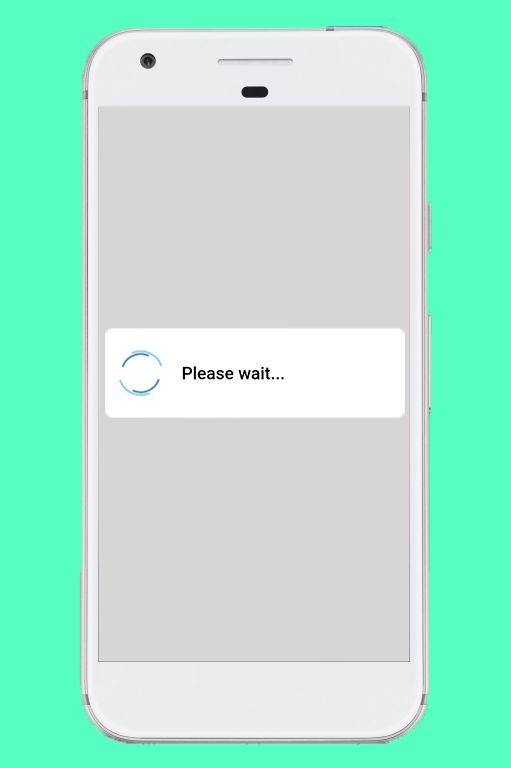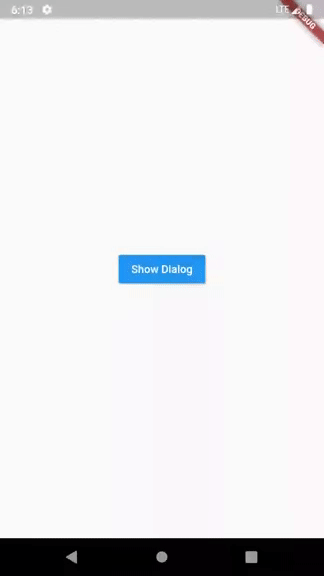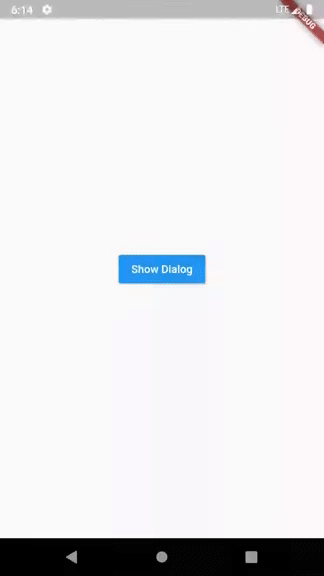just 1.2.3
test code:
import 'package:flutter/material.dart';
import 'package:progress_dialog/progress_dialog.dart';
class ProgressPage extends StatefulWidget {
@override
_ProgressPageState createState() => _ProgressPageState();
}
class _ProgressPageState extends State<ProgressPage> {
@override
Widget build(BuildContext context) {
ProgressDialog pr =ProgressDialog(
context,
type: ProgressDialogType.Download
);
pr.style(
// message: 'Downloading file...',
message:
'Lets dump some huge text into the progress dialog and check whether it can handle the huge text. If it works then not you or me, flutter is awesome',
);
return Scaffold(
appBar: AppBar(
title: Text("progress"),
),
body: ListView.builder(
padding: new EdgeInsets.all(15.0),
itemExtent: 50.0,
itemBuilder: (BuildContext context,int index){
return InkWell(
onTap: (){
pr.show();
},
child: Text("content: $index"),
);
},
),
);
}
}
error:
I/flutter ( 4108): ══╡ EXCEPTION CAUGHT BY RENDERING LIBRARY ╞═════════════════════════════════════════════════════════
I/flutter ( 4108): The following assertion was thrown during performLayout():
I/flutter ( 4108): RenderFlex children have non-zero flex but incoming height constraints are unbounded.
I/flutter ( 4108): When a column is in a parent that does not provide a finite height constraint, for example if it is
I/flutter ( 4108): in a vertical scrollable, it will try to shrink-wrap its children along the vertical axis. Setting a
I/flutter ( 4108): flex on a child (e.g. using Expanded) indicates that the child is to expand to fill the remaining
I/flutter ( 4108): space in the vertical direction.
I/flutter ( 4108): These two directives are mutually exclusive. If a parent is to shrink-wrap its child, the child
I/flutter ( 4108): cannot simultaneously expand to fit its parent.
I/flutter ( 4108): Consider setting mainAxisSize to MainAxisSize.min and using FlexFit.loose fits for the flexible
I/flutter ( 4108): children (using Flexible rather than Expanded). This will allow the flexible children to size
I/flutter ( 4108): themselves to less than the infinite remaining space they would otherwise be forced to take, and
I/flutter ( 4108): then will cause the RenderFlex to shrink-wrap the children rather than expanding to fit the maximum
I/flutter ( 4108): constraints provided by the parent.
I/flutter ( 4108): If this message did not help you determine the problem, consider using debugDumpRenderTree():
I/flutter ( 4108): https://flutter.dev/debugging/#rendering-layer
I/flutter ( 4108): http://api.flutter.dev/flutter/rendering/debugDumpRenderTree.html
I/flutter ( 4108): The affected RenderFlex is:
I/flutter ( 4108): RenderFlex#47123 relayoutBoundary=up9 NEEDS-LAYOUT NEEDS-PAINT NEEDS-COMPOSITING-BITS-UPDATE(creator: Column ← Padding ← Expanded ← Row ← Column ← Padding ← Container ← _Body ← DefaultTextStyle ← AnimatedDefaultTextStyle ← _InkFeatures-[GlobalKey#95448 ink renderer] ← NotificationListener<LayoutChangedNotification> ← ⋯, parentData: offset=Offset(0.0, 0.0) (can use size), constraints: BoxConstraints(w=404.0, 0.0<=h<=Infinity), size: MISSING, direction: vertical, mainAxisAlignment: start, mainAxisSize: min, crossAxisAlignment: center, verticalDirection: down)
I/flutter ( 4108): The creator information is set to:
I/flutter ( 4108): Column ← Padding ← Expanded ← Row ← Column ← Padding ← Container ← _Body ← DefaultTextStyle ←
I/flutter ( 4108): AnimatedDefaultTextStyle ← _InkFeatures-[GlobalKey#95448 ink renderer] ←
I/flutter ( 4108): NotificationListener<LayoutChangedNotification> ← ⋯
I/flutter ( 4108): The nearest ancestor providing an unbounded width constraint is: RenderFlex#7321c relayoutBoundary=up6 NEEDS-LAYOUT NEEDS-PAINT NEEDS-COMPOSITING-BITS-UPDATE:
I/flutter ( 4108): creator: Column ← Padding ← Container ← _Body ← DefaultTextStyle ← AnimatedDefaultTextStyle ←
I/flutter ( 4108): _InkFeatures-[GlobalKey#95448 ink renderer] ← NotificationListener<LayoutChangedNotification> ←
I/flutter ( 4108): CustomPaint ← _ShapeBorderPaint ← PhysicalShape ← _MaterialInterior ← ⋯
I/flutter ( 4108): parentData: offset=Offset(0.0, 0.0) (can use size)
I/flutter ( 4108): constraints: BoxConstraints(264.0<=w<=504.0, 0.0<=h<=838.0)
I/flutter ( 4108): size: MISSING
I/flutter ( 4108): direction: vertical
I/flutter ( 4108): mainAxisAlignment: start
I/flutter ( 4108): mainAxisSize: min
I/flutter ( 4108): crossAxisAlignment: center
I/flutter ( 4108): verticalDirection: down
I/flutter ( 4108): See also: https://flutter.dev/layout/
I/flutter ( 4108): If none of the above helps enough to fix this problem, please don't hesitate to file a bug:
I/flutter ( 4108): https://github.com/flutter/flutter/issues/new?template=BUG.md
I/flutter ( 4108):
I/flutter ( 4108): The relevant error-causing widget was:
I/flutter ( 4108): Column
I/flutter ( 4108): file:///E:/flutter_src/flutter_windows_v1.12.13+hotfix.5-stable/flutter/.pub-cache/hosted/pub.flutter-io.cn/progress_dialog-1.2.3/lib/progress_dialog.dart:225:36
I/flutter ( 4108):
I/flutter ( 4108): When the exception was thrown, this was the stack:
I/flutter ( 4108): #0 RenderFlex.performLayout.<anonymous closure> (package:flutter/src/rendering/flex.dart:691:11)
I/flutter ( 4108): #1 RenderFlex.performLayout (package:flutter/src/rendering/flex.dart:718:10)
I/flutter ( 4108): #2 RenderObject.layout (package:flutter/src/rendering/object.dart:1724:7)
I/flutter ( 4108): #3 RenderPadding.performLayout (package:flutter/src/rendering/shifted_box.dart:206:11)
I/flutter ( 4108): #4 RenderObject.layout (package:flutter/src/rendering/object.dart:1724:7)
I/flutter ( 4108): #5 RenderFlex.performLayout (package:flutter/src/rendering/flex.dart:806:17)
I/flutter ( 4108): #6 RenderObject.layout (package:flutter/src/rendering/object.dart:1724:7)
I/flutter ( 4108): #7 RenderFlex.performLayout (package:flutter/src/rendering/flex.dart:744:15)
I/flutter ( 4108): #8 RenderObject.layout (package:flutter/src/rendering/object.dart:1724:7)
I/flutter ( 4108): #9 RenderPadding.performLayout (package:flutter/src/rendering/shifted_box.dart:206:11)
I/flutter ( 4108): #10 RenderObject.layout (package:flutter/src/rendering/object.dart:1724:7)
I/flutter ( 4108): #11 RenderProxyBoxMixin.performLayout (package:flutter/src/rendering/proxy_box.dart:105:13)
I/flutter ( 4108): #12 RenderObject.layout (package:flutter/src/rendering/object.dart:1724:7)
I/flutter ( 4108): #13 RenderProxyBoxMixin.performLayout (package:flutter/src/rendering/proxy_box.dart:105:13)
I/flutter ( 4108): #14 RenderObject.layout (package:flutter/src/rendering/object.dart:1724:7)
I/flutter ( 4108): #15 RenderProxyBoxMixin.performLayout (package:flutter/src/rendering/proxy_box.dart:105:13)
I/flutter ( 4108): #16 _RenderCustomClip.performLayout (package:flutter/src/rendering/proxy_box.dart:1232:11)
I/flutter ( 4108): #17 RenderObject.layout (package:flutter/src/rendering/object.dart:1724:7)
I/flutter ( 4108): #18 RenderConstrainedBox.performLayout (package:flutter/src/rendering/proxy_box.dart:259:13)
I/flutter ( 4108): #19 RenderObject.layout (package:flutter/src/rendering/object.dart:1724:7)
I/flutter ( 4108): #20 RenderPositionedBox.performLayout (package:flutter/src/rendering/shifted_box.dart:392:13)
I/flutter ( 4108): #21 RenderObject.layout (package:flutter/src/rendering/object.dart:1724:7)
I/flutter ( 4108): #22 RenderPadding.performLayout (package:flutter/src/rendering/shifted_box.dart:206:11)
I/flutter ( 4108): #23 RenderObject.layout (package:flutter/src/rendering/object.dart:1724:7)
I/flutter ( 4108): #24 RenderPadding.performLayout (package:flutter/src/rendering/shifted_box.dart:206:11)
I/flutter ( 4108): #25 RenderObject.layout (package:flutter/src/rendering/object.dart:1724:7)
I/flutter ( 4108): #26 RenderProxyBoxMixin.performLayout (package:flutter/src/rendering/proxy_box.dart:105:13)
I/flutter ( 4108): #27 RenderObject.layout (package:flutter/src/rendering/object.dart:1724:7)
I/flutter ( 4108): #28 RenderProxyBoxMixin.performLayout (package:flutter/src/rendering/proxy_box.dart:105:13)
I/flutter ( 4108): #29 RenderObject.layout (package:flutter/src/rendering/object.dart:1724:7)
I/flutter ( 4108): #30 RenderProxyBoxMixin.performLayout (package:flutter/src/rendering/proxy_box.dart:105:13)
I/flutter ( 4108): #31 RenderObject.layout (package:flutter/src/rendering/object.dart:1724:7)
I/flutter ( 4108): #32 RenderProxyBoxMixin.performLayout (package:flutter/src/rendering/proxy_box.dart:105:13)
I/flutter ( 4108): #33 RenderObject.layout (package:flutter/src/rendering/object.dart:1724:7)
I/flutter ( 4108): #34 RenderProxyBoxMixin.performLayout (package:flutter/src/rendering/proxy_box.dart:105:13)
I/flutter ( 4108): #35 RenderObject.layout (package:flutter/src/rendering/object.dart:1724:7)
I/flutter ( 4108): #36 RenderProxyBoxMixin.performLayout (package:flutter/src/rendering/proxy_box.dart:105:13)
I/flutter ( 4108): #37 RenderObject.layout (package:flutter/src/rendering/object.dart:1724:7)
I/flutter ( 4108): #38 RenderProxyBoxMixin.performLayout (package:flutter/src/rendering/proxy_box.dart:105:13)
I/flutter ( 4108): #39 RenderOffstage.performLayout (package:flutter/src/rendering/proxy_box.dart:3168:13)
I/flutter ( 4108): #40 RenderObject.layout (package:flutter/src/rendering/object.dart:1724:7)
I/flutter ( 4108): #41 RenderStack.performLayout (package:flutter/src/rendering/stack.dart:505:15)
I/flutter ( 4108): #42 RenderObject._layoutWithoutResize (package:flutter/src/rendering/object.dart:1584:7)
I/flutter ( 4108): #43 PipelineOwner.flushLayout (package:flutter/src/rendering/object.dart:844:18)
I/flutter ( 4108): #44 RendererBinding.drawFrame (package:flutter/src/rendering/binding.dart:344:19)
I/flutter ( 4108): #45 WidgetsBinding.drawFrame (package:flutter/src/widgets/binding.dart:774:13)
I/flutter ( 4108): #46 RendererBinding._handlePersistentFrameCallback (package:flutter/src/rendering/binding.dart:283:5)
I/flutter ( 4108): #47 SchedulerBinding._invokeFrameCallback (package:flutter/src/scheduler/binding.dart:1102:15)
I/flutter ( 4108): #48 SchedulerBinding.handleDrawFrame (package:flutter/src/scheduler/binding.dart:1041:9)
I/flutter ( 4108): #49 SchedulerBinding._handleDrawFrame (package:flutter/src/scheduler/binding.dart:957:5)
I/flutter ( 4108): #53 _invoke (dart:ui/hooks.dart:259:10)
I/flutter ( 4108): #54 _drawFrame (dart:ui/hooks.dart:217:3)
I/flutter ( 4108): (elided 3 frames from package dart:async)
I/flutter ( 4108):
I/flutter ( 4108): The following RenderObject was being processed when the exception was fired: RenderFlex#47123 relayoutBoundary=up9 NEEDS-LAYOUT NEEDS-PAINT NEEDS-COMPOSITING-BITS-UPDATE:
I/flutter ( 4108): creator: Column ← Padding ← Expanded ← Row ← Column ← Padding ← Container ← _Body ← DefaultTextStyle
I/flutter ( 4108): ← AnimatedDefaultTextStyle ← _InkFeatures-[GlobalKey#95448 ink renderer] ←
I/flutter ( 4108): NotificationListener<LayoutChangedNotification> ← ⋯
I/flutter ( 4108): parentData: offset=Offset(0.0, 0.0) (can use size)
I/flutter ( 4108): constraints: BoxConstraints(w=404.0, 0.0<=h<=Infinity)
I/flutter ( 4108): size: MISSING
I/flutter ( 4108): direction: vertical
I/flutter ( 4108): mainAxisAlignment: start
I/flutter ( 4108): mainAxisSize: min
I/flutter ( 4108): crossAxisAlignment: center
I/flutter ( 4108): verticalDirection: down
I/flutter ( 4108): This RenderObject had the following descendants (showing up to depth 5):
I/flutter ( 4108): child 1: RenderConstrainedBox#e379d relayoutBoundary=up10 NEEDS-PAINT
I/flutter ( 4108): child 2: RenderFlex#17729 NEEDS-LAYOUT NEEDS-PAINT NEEDS-COMPOSITING-BITS-UPDATE
I/flutter ( 4108): child 1: RenderParagraph#27a5d NEEDS-LAYOUT NEEDS-PAINT
I/flutter ( 4108): text: TextSpan
I/flutter ( 4108): child 3: RenderConstrainedBox#494d2 NEEDS-LAYOUT NEEDS-PAINT
I/flutter ( 4108): child 4: RenderPositionedBox#f2113 NEEDS-LAYOUT NEEDS-PAINT NEEDS-COMPOSITING-BITS-UPDATE
I/flutter ( 4108): child: RenderParagraph#d9650 NEEDS-LAYOUT NEEDS-PAINT
I/flutter ( 4108): text: TextSpan
I/flutter ( 4108): ════════════════════════════════════════════════════════════════════════════════════════════════════
I/flutter ( 4108): Another exception was thrown: RenderBox was not laid out: RenderFlex#47123 relayoutBoundary=up9 NEEDS-PAINT NEEDS-COMPOSITING-BITS-UPDATE
I/flutter ( 4108): Another exception was thrown: RenderBox was not laid out: RenderPadding#d58fb relayoutBoundary=up8 NEEDS-PAINT NEEDS-COMPOSITING-BITS-UPDATE
I/flutter ( 4108): Another exception was thrown: RenderBox was not laid out: RenderFlex#f2aa0 relayoutBoundary=up7 NEEDS-PAINT NEEDS-COMPOSITING-BITS-UPDATE
I/flutter ( 4108): Another exception was thrown: RenderBox was not laid out: RenderFlex#7321c relayoutBoundary=up6 NEEDS-PAINT NEEDS-COMPOSITING-BITS-UPDATE
I/flutter ( 4108): Another exception was thrown: RenderBox was not laid out: RenderPadding#0e61f relayoutBoundary=up5 NEEDS-PAINT NEEDS-COMPOSITING-BITS-UPDATE
I/flutter ( 4108): Another exception was thrown: RenderBox was not laid out: _RenderInkFeatures#34484 relayoutBoundary=up4 NEEDS-PAINT NEEDS-COMPOSITING-BITS-UPDATE
I/flutter ( 4108): Another exception was thrown: RenderBox was not laid out: RenderCustomPaint#dbdd6 relayoutBoundary=up3 NEEDS-PAINT NEEDS-COMPOSITING-BITS-UPDATE
I/flutter ( 4108): Another exception was thrown: RenderBox was not laid out: RenderPhysicalShape#c15eb relayoutBoundary=up2 NEEDS-PAINT NEEDS-COMPOSITING-BITS-UPDATE
I/flutter ( 4108): Another exception was thrown: 'package:flutter/src/rendering/shifted_box.dart': Failed assertion: line 321 pos 12: 'child.hasSize': is not true.
I/flutter ( 4108): Another exception was thrown: RenderBox was not laid out: RenderPhysicalShape#c15eb relayoutBoundary=up2