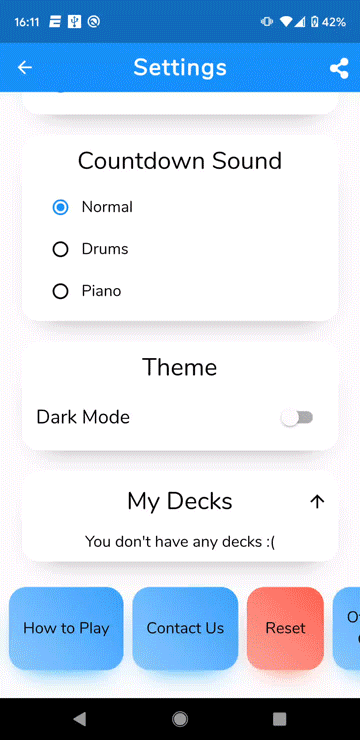persist_theme
A Flutter plugin for persisting and dynamically changing the theme.
Online Demo: https://fluttercommunity.github.io/persist_theme/
import 'package:flutter/material.dart';
import 'package:persist_theme/persist_theme.dart';
import 'package:provider/provider.dart';
import 'package:scoped_model/scoped_model.dart';
import 'dart:io' show Platform;
import 'package:flutter/foundation.dart';
/// main is entry point of Flutter application
void main() {
// Desktop platforms aren't a valid platform.
_setTargetPlatformForDesktop();
return runApp(MyApp());
}
/// If the current platform is desktop, override the default platform to
/// a supported platform (iOS for macOS, Android for Linux and Windows).
/// Otherwise, do nothing.
void _setTargetPlatformForDesktop() {
TargetPlatform targetPlatform;
if (Platform.isMacOS) {
targetPlatform = TargetPlatform.iOS;
} else if (Platform.isLinux || Platform.isWindows) {
targetPlatform = TargetPlatform.android;
}
if (targetPlatform != null) {
debugDefaultTargetPlatformOverride = targetPlatform;
}
}
final _model = ThemeModel();
class MyApp extends StatelessWidget {
@override
Widget build(BuildContext context) {
return ListenableProvider<ThemeModel>(
create: (_) => _model..init(),
child: Consumer<ThemeModel>(
builder: (context, model, child) {
return MaterialApp(
theme: model.theme,
home: HomeScreen(),
);
},
),
);
}
}
class HomeScreen extends StatelessWidget {
@override
Widget build(BuildContext context) {
final _theme = Provider.of<ThemeModel>(context);
return Scaffold(
appBar: AppBar(
title: const Text('Persist Theme'),
),
body: ListView(
children: MediaQuery.of(context).size.width >= 480
? <Widget>[
Flex(
direction: Axis.horizontal,
children: <Widget>[
Flexible(child: DarkModeSwitch()),
Flexible(child: TrueBlackSwitch()),
],
),
CustomThemeSwitch(),
Flex(
direction: Axis.horizontal,
children: <Widget>[
Flexible(child: PrimaryColorPicker()),
Flexible(child: AccentColorPicker()),
],
),
DarkAccentColorPicker(),
]
: <Widget>[
DarkModeSwitch(),
TrueBlackSwitch(),
CustomThemeSwitch(),
PrimaryColorPicker(),
AccentColorPicker(),
DarkAccentColorPicker(),
],
),
floatingActionButton: FloatingActionButton(
backgroundColor: _theme.accentColor,
child: Icon(Icons.add),
onPressed: () {},
),
);
}
}
Customization
- There are widgets provided but can be fully customized.
- By default hide elements based on the theme.
- The only requirement is that the material app is wrapped in a scoped model like shown above.