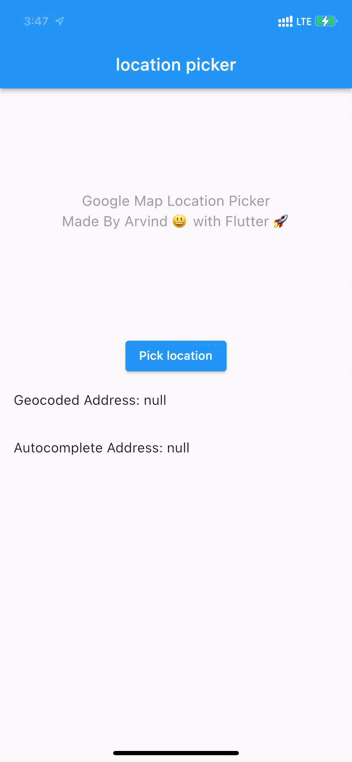Features
Declaratively switch child widgets based on the current Router location.
class SideBar extends StatelessWidget {
Widget build(_){
return RoutedWidgetSwitcher(
builders: [
PathBuilder('/', builder: (_) => const MainMenu()),
PathBuilder('/dashboard', builder: (_) => const DashboardMenu()),
PathBuilder('/settings', builder: (_) => const SettingsMenu()),
]);
}
}
Intended as a complimentary package for any Router (aka Nav2) implementation. Including popular routing solutions like GoRouter, RouteMaster or VRouter.
This is useful in 2 primary use cases:
- when you have scaffolding around your Navigator, like a
SideBaror aTitleBarand you would like it to react to location changes - when multiple paths resolve to the same
Pageand you want to move subsequent routing further down the tree
Note: This package does not provide any control of the routers location, it simply reads the current location and responds accordingly.
🔨
Installation
dependencies:
routed_widget_switcher: ^1.0.0
🕹️
Usage
Place the widget anywhere below the root Router widget and define the paths you would like to match. By default paths are considered to be case-insensitive, and treated as prefixes, but this can be disabled:
return RoutedWidgetSwitcher(
caseSensitive: true,
builders: [
// require an exact match if prefix=false
PathBuilder('/', prefix: false, builder: (_) => const MainMenu()),
// allow anything prefixed with `/dashboard`
PathBuilder('/dashboard', builder: (_) => const DashboardMenu()),
],
);
Path matching
Paths can be defined as simple strings like /user/new or user/:userId, or use regular expression syntax like r'/user/:id(\d+). See pathToRegExp library for more details on advanced use cases: https://pub.dev/packages/path_to_regexp.
In addition to the matching performed by pathToRegExp, a wildcard * character can be used to match any location.
Most specific match
RoutedWidgetSwitcher will attempt to use the most specific match. For example,the location of /users/new matches all three of these builders:
PathBuilder('/users/:userId', builder: (_) => const TeamDetails()),
PathBuilder('/users/new', builder: (_) => const NewTeamForm()),
PathBuilder('*', builder: (_) => const PathNotFound()),
Since /users/new is the more exact match, it will be the one to render, it does not matter which order you declare them in. /users/:userId would go next, with the wildcard '*' finally matching last.
Getting current location
This package includes a RouterUtils.getLocation(context) method which will return the current router location if you would like to read it for some reason.
Transitions
Internally Flutters AnimatedSwitcher widget is used for transitions, so that full API is exposed for different transition effects.
return RoutedWidgetSwitcher(
transitionBuilder: ...
duration: ...,
builders: [],
)
🐞
Bugs/Requests
If you encounter any problems please open an issue. If you feel the library is missing a feature, please raise a ticket on Github and we'll look into it. Pull request are welcome.
📃
License
MIT License