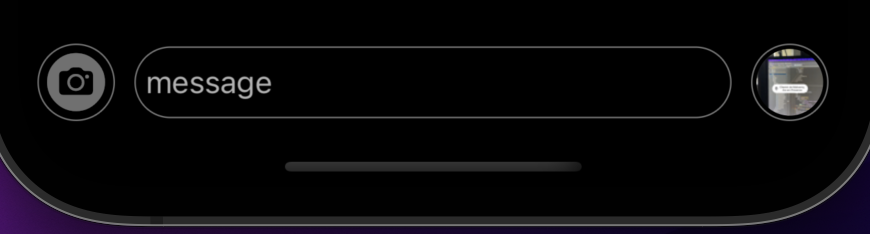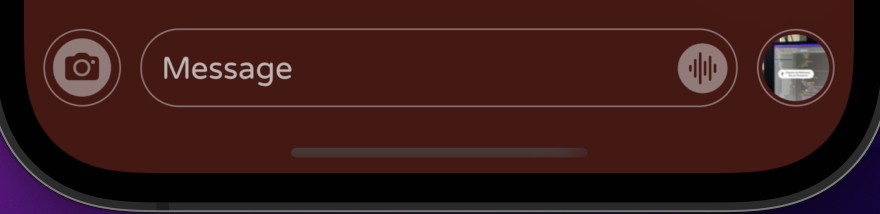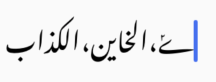Native Text Input for Flutter
A text input widget built using the native UITextView on iOS (this package only supports iOS for now).
Installation
Follow the instructions from https://pub.dev/packages/flutter_native_text_input/install
Why you should use this
Many iOS users are used to the subtle features provided by the native UITextView throughout iOS. Even though Flutter provides a lot of useful widgets, many Flutter developers will notice that TextField or CupertinoTextField provided by Flutter are not on par with their native counterpart.
The above shows just one of the missing text editing features in Flutter's TextField, when comparing to the native UITextView. Features like these are especially important if you're building an app that involves a lot of text composition (messaging, editing document, and so on).
To address this, this package simply wraps the native UITextView as a Flutter widget.
Hope you find it useful and happy coding!
Plugin API
| Name | Type | Description | Default |
|---|---|---|---|
controller |
TextEditingController | Controlling the text being edited (https://api.flutter.dev/flutter/material/TextField/controller.html) | null |
style |
TextStyle | The style to use for the text being edited [Only fontSize, fontWeight, color are supported] (https://api.flutter.dev/flutter/painting/TextStyle-class.html) |
null |
placeholderStyle |
TextStyle | The style to use for the placeholder text. [Only fontSize, fontWeight, color are supported] (https://api.flutter.dev/flutter/painting/TextStyle-class.html) |
null |
placeholder |
String | Placeholder text when text entry is empty (https://api.flutter.dev/flutter/cupertino/CupertinoTextField/placeholder.html) | null |
textContentType |
TextContentType | To identify the semantic meaning expected for a text-entry area (https://developer.apple.com/documentation/uikit/uitextcontenttype) | null |
keyboardAppearance |
Brightness | The appearance of the keyboard (https://api.flutter.dev/flutter/material/TextField/keyboardAppearance.html) | null |
keyboardType |
KeyboardType | Type of keyboard to display for a given text-based view (https://developer.apple.com/documentation/uikit/uikeyboardtype) | KeyboardType.defaultType |
onChanged |
ValueChanged |
Called when the user initiates a change to text entry (https://api.flutter.dev/flutter/material/TextField/onChanged.html) | null |
onSubmitted |
ValueChanged |
Called when the user indicates that they are done editing the text in the field (https://api.flutter.dev/flutter/material/TextField/onSubmitted.html) | null |
focusNode |
FocusNode | Defines the keyboard focus for this widget (https://api.flutter.dev/flutter/material/TextField/focusNode.html) | null |
textAlign |
TextAlign | How the text should be aligned horizontally (https://api.flutter.dev/flutter/material/TextField/textAlign.html) | TextAlign.start |
minLines |
int | Minimum number of lines of text input widget | 1 |
maxLines |
int | Maximum number of lines of text input body, 0 for no limit | 1 |
More examples
You may find more usage examples here.
Contributing
Found a bug?
Please do not hestitate to report that. This cuuld help improve this package.
Feature request?
Please feel free to create an issue.
Pull request?
Contributors are welcome. Just create a PR and it would be reviewed and merged ASAP.
If you enjoy using this package or it helps you or your team, you could also buy me a cup of coffee to show support :)
https://PayPal.Me/hkhenryleung
License
This project is licensed under the MIT License.