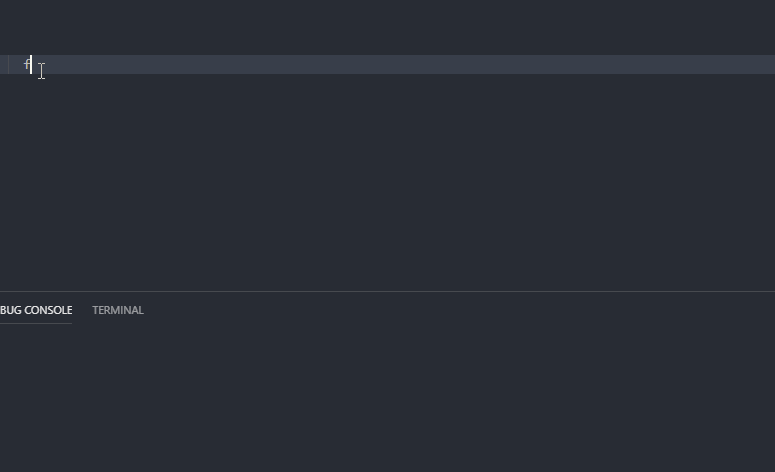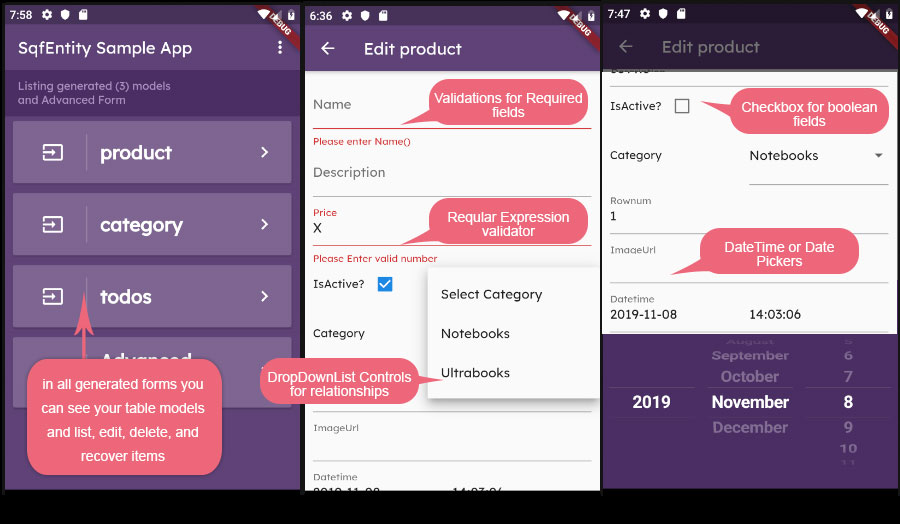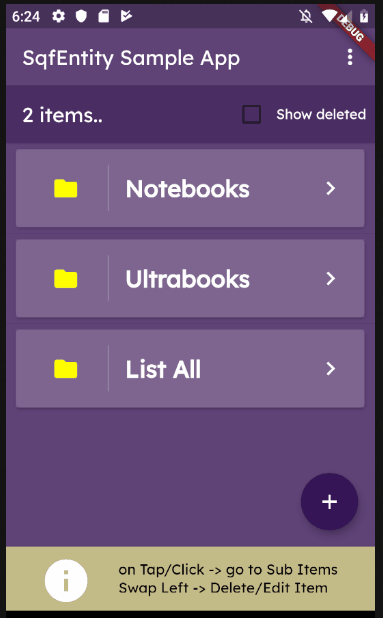sqfEntity ORM for Flutter SQLite (sqflite)
SqfEntity is based on SQFlite plugin and lets you build and execute SQL commands easily and quickly with the help of fluent methods similar to .Net Entity Framework
SqfEntity also generates add/edit forms with validations and special controls (DropDown List, DateTime pickers, Checkboxes.. etc) for your table.
Leave the job to SqfEntitiy for CRUD operations. Do easily and faster adding tables, adding columns, defining multiple tables, soft deleting, recovery, syncronize data from the web and more with the help of SqfEntityTable class.
If you have a bundled database, you can use it or EntityBase will create a new database automatically for you.
Open downloaded folder named sqfentity-master in VSCode and Click "Get Packages" button in the alert window that "Some packages are missing or out of date, would you like to get them now?"
Before Start: You can help us build the future sooner
If this project help you reduce time to develop, don't forget to click on the star on the top right of the page. Also you can give me a cup of coffee to help my sleepless nights :) https://www.patreon.com/hhtokpinar
What's New?
Added formTables parameter into dbModel to generate add/edit/list view controllers and added these special controls:
- Validators (Required Fields, regular expression for data types)
- DropdownList controls for related tables
- Checkbox for boolean fields
- DateTime picker for datetime field
- Date picker for date field
See the application for sample use
Getting Started
This project is a starting point for a SqfEntity ORM for database application. Some files in the project:
1. main.dart : Startup file contains sample methods for using sqfEntity
2. model / controller.dart : main controller that provides access to created form views from
the application main page (CAN BE MODIFIED)
3. model / model.dart : Declare and modify your database model (CAN BE MODIFIED)
4. model / model.g.dart : Sample generated model for examples (DO NOT MODIFY BY HAND)
5. model / model.g.view.dart : Sample generated form views for examples (DO NOT MODIFY BY HAND)
6. model / view.list.dart : The View that List your saved table items (CAN BE MODIFIED)
7. model / view.detail.dart : The View that see detail selected item (CAN BE MODIFIED)
8. sample_advanced_form / *.dart : Sample Widget showing how to filter toList() at runtime
9. assets / chinook.sqlite : Sample db if you want to use an exiting database or create
model from database
10. app.dart : Sample App for display created model.
11. LICENSE.txt : see this file for License Terms
dependencies:
Note: You do not need flutter_datetime_picker if you do not want to use the Form Generator property
dependencies:
flutter_datetime_picker: ^1.2.8
sqfentity: ^1.2.3
sqfentity_gen: ^1.2.3
dev_dependencies:
build_runner: ^1.6.5
build_verify: ^1.1.0
REQUIRED (sqlcipher for Android)
Flutter now enables code shrinking by default when building an APK in release mode, so you need to add the following ProGuard rules to the file android/app/proguard-rules.pro. If it does not exist, create it:
-keep class net.sqlcipher.** { *; }
click to see: https://github.com/davidmartos96/sqflite_sqlcipher/blob/master/sqflite/README.md#android
Create a new Database Model
First, You need to:
-
Copy these two files into your /lib/model folder: view.list.dart and view.detail.dart
-
And copy this file helper.dart into your /lib/tools folder
-
Create your model.dart file in lib/model/ folder to define your model and import sqfentity and other necessary packages
import 'dart:convert'; import 'dart:typed_data'; import 'package:flutter_datetime_picker/flutter_datetime_picker.dart'; import 'package:http/http.dart' as http; import 'package:flutter/material.dart'; import 'package:sqfentity/sqfentity.dart'; import 'package:sqfentity_gen/sqfentity_gen.dart'; import '../tools/helper.dart'; import 'view.list.dart'; -
Write the following statement for the file to be created
part 'model.g.dart'; part 'model.g.view.dart'; // you do not need this part if you do not want to use the Form Generator property
Our model file is ready to use. Define your tables as shown in the example below.
STEP 1: For example, we have created 3 tables constant for category, product and todo that instanced from "SqfEntityTable" as follows:
Table 1: Category
// Define the 'tableCategory' constant as SqfEntityTable for the category table.
const tableCategory = SqfEntityTable(
tableName: 'category',
primaryKeyName: 'id',
primaryKeyType: PrimaryKeyType.integer_auto_incremental,
useSoftDeleting: true,
modelName: null,
fields: [
SqfEntityField('name', DbType.text),
SqfEntityField('isActive', DbType.bool, defaultValue: true),
]
);
If useSoftDeleting is true then, The builder engine creates a field named "isDeleted" on the table. When item was deleted then this field value is changed to "1" (does not hard delete) in this case it is possible to recover a deleted item using the recover() method. If the modelName (class name) is null then EntityBase uses TableName instead of modelName
Table 2: Product
// Define the 'tableProduct' constant as SqfEntityTable for the product table.
const tableProduct = SqfEntityTable(
tableName: 'product',
primaryKeyName: 'id',
primaryKeyType: PrimaryKeyType.integer_auto_incremental,
useSoftDeleting: true,
fields: [
SqfEntityField('name', DbType.text),
SqfEntityField('description', DbType.text),
SqfEntityField('price', DbType.real, defaultValue: 0),
SqfEntityField('isActive', DbType.bool, defaultValue: true),
SqfEntityFieldRelationship(
parentTable: tableCategory,
relationType: RelationType.ONE_TO_MANY,
deleteRule: DeleteRule.CASCADE,
defaultValue: 0), // Relationship column for CategoryId of Product
SqfEntityField('rownum', DbType.integer,
sequencedBy:
seqIdentity /*Example of linking a column to a sequence */),
SqfEntityField('imageUrl', DbType.text)
]);
If this table (Product) is the child of a parent table (Category), you must declare the SqfEntityFieldRelationship column into fields for Object Relational Mapping. You can choose one of the following for DeleteRule: CASCADE, NO ACTION, SET NULL, SET DEFAULT VALUE For more information about the rules Click here
Table 3: Todo
This table is for creating a synchronization with json data from the web url
const tableTodo = SqfEntityTable(
tableName: 'todos',
primaryKeyName: 'id',
useSoftDeleting: false,
primaryKeyType: PrimaryKeyType.integer_unique,
defaultJsonUrl:
'https://jsonplaceholder.typicode.com/todos', // optional: to synchronize your table with json data from webUrl
// declare fields
fields: [
SqfEntityField('userId', DbType.integer),
SqfEntityField('title', DbType.text),
SqfEntityField('completed', DbType.bool, defaultValue: false)
]);
And add a Sequence for samples
const seqIdentity = SqfEntitySequence(
sequenceName: 'identity',
// maxValue: 10000, /* optional. default is max int (9.223.372.036.854.775.807) */
// modelName: 'SQEidentity',
/* optional. SqfEntity will set it to sequenceName automatically when the modelName is null*/
// cycle : false, /* optional. default is false; */
// minValue = 0; /* optional. default is 0 */
// incrementBy = 1; /* optional. default is 1 */
// startWith = 0; /* optional. default is 0 */
);
And add a View for samples
const tableV_tracks = SqfEntityTable(
tableName: 'VTracks',
objectType: ObjectType.view,
fields: [
SqfEntityField('Name', DbType.text),
SqfEntityField('album', DbType.text),
SqfEntityField('media', DbType.text),
SqfEntityField('genres', DbType.text),
SqfEntityFieldRelationship(
parentTable: tableTrack,
deleteRule: DeleteRule.NO_ACTION,
fieldName: 'TrackId',
isPrimaryKeyField: false),
],
sqlStatement: '''SELECT
trackid,
track.name,
album.Title AS album,
mediatype.Name AS media,
genre.Name AS genres
FROM
track
INNER JOIN album ON Album.AlbumId = track.AlbumId
INNER JOIN mediatype ON mediatype.MediaTypeId = track.MediaTypeId
INNER JOIN genre ON genre.GenreId = track.GenreId''',
);
2. Add your table objects you defined above to your dbModel
STEP 2: Create your Database Model to be instanced from SqfEntityModel Note: SqfEntity provides support for the use of multiple databases. So you can create many Database Models and use them in your application.
@SqfEntityBuilder(myDbModel)
const myDbModel = SqfEntityModel(
modelName: 'MyDbModel', // optional
databaseName: 'sampleORM.db',
password: null, // You can set a password if you want to use crypted database
(For more information: https://github.com/sqlcipher/sqlcipher)
// put defined tables into the tables list.
databaseTables: [tableCategory, tableProduct, tableTodo],
// You can define tables to generate add/edit view forms if you want to use Form Generator property
formTables: [tableProduct, tableCategory, tableTodo],
// put defined sequences into the sequences list.
sequences: [seqIdentity],
bundledDatabasePath:
null // 'assets/sample.db' // This value is optional. When bundledDatabasePath is empty then EntityBase creats a new database when initializing the database
);
That's all.. one more step left for create models.dart file. Go Terminal Window and run command below
flutter pub run build_runner build --delete-conflicting-outputs
After running the command Please check lib/model/model.g.dart and lib/model/model.g.view.dart (If formTables parameter is defined in the model)
Attach existing SQLite database with bundledDatabasePath parameter
bundledDatabasePath is optional. When bundledDatabasePath is empty then EntityBase creats a new database when initializing the database
How to import existing database and generate model automatically?
STEP 1
Copy your existing database in /assets folder (in this sample we have copied chinook.sqlite database) and define your asset database in pubspec.yaml as below
flutter:
assets:
- assets/chinook.sqlite
STEP 2
Run this script with this parameters.
databaseName: Specify a name for your database to use for the database connection
bundledDatabasePath: File path of your copied database
class BundledDbModel extends SqfEntityModelProvider {}
final bundledDbModel = await convertDatabaseToModelBase(BundledDbModel()
..databaseName = 'chinook.db'
..bundledDatabasePath = 'assets/chinook.sqlite');
STEP 3
Run this function to convert the model to annotation
final String modelConstString =
SqfEntityConverter(bundledDbModel).createConstDatabase();
That's all. Set clipboard to paste codes
await Clipboard.setData(ClipboardData(text: modelConstString));
Model were created succesfuly and set to the Clipboard.
Open model.dart file in lib/model folder and paste models after following line
part 'model.g.dart';
Go Terminal Window and run command below
flutter pub run build_runner build --delete-conflicting-outputs
Your Entity models will be created in lib/model/model.g.dart
Note: You can see this sample import in the createModelFromDatabaseSample() function in main.dart
Also you can generate your model from the main menu in Application as shown below when you make changes to your model while your project is running. 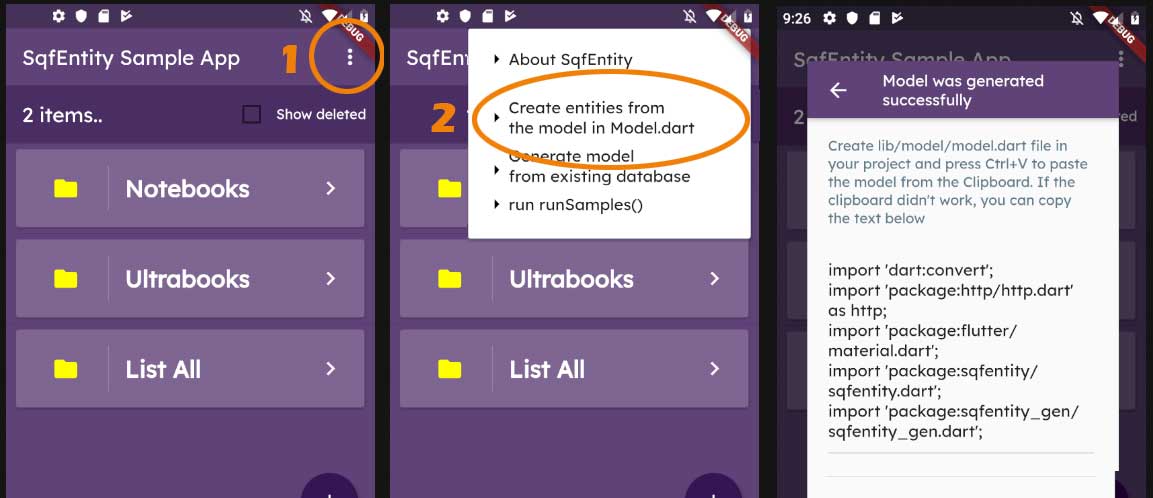
Database initializer async method
When the application was initialize, initializeDB() method is performed automatically initilizeDb method runs that CREATE TABLE / ALTER TABLE ADD COLUMN queries for you.
void main(List args) async {
runSamples();
// If the database is not initialized, something went wrong. Check DEBUG CONSOLE for alerts
}
}
That's Great! now we can use our created new models
Let's add some record to the "Category" table
Note: save() method returns the primary id of the added record
final notebookCategoryId = await Category(name: "Notebooks", isActive: true).save();
// or another way to define a category is Category.withField
final ultrabookCategoryId = await Category.withFields("Ultrabooks", true, false).save();
Let's add some record to the "Product" table
You can add record as follow:
final product = Product();
product.name = "Notebook 12\"";
product.description = "128 GB SSD i7";
product.price = 6899;
product.categoryId = notebookCategoryId;
await product.save();
You can also add records quickly as follows:
await Product.withFields( "Notebook 12\"", "128 GB SSD i7", 6899, true, notebookCategoryId, 0, false).save();
await Product.withFields( "Notebook 12\"", "256 GB SSD i7", 8244, true, notebookCategoryId, 0, false).save();
await Product.withFields( "Notebook 12\"", "512 GB SSD i7", 9214, true, notebookCategoryId, 0, false).save();
await Product.withFields( "Notebook 13\"", "128 GB SSD", 8500, true, notebookCategoryId, 0, false).save();
await Product.withFields( "Notebook 13\"", "256 GB SSD", 9900, true, notebookCategoryId, 0, false).save();
await Product.withFields( "Notebook 13\"", "512 GB SSD", 11000, null, notebookCategoryId, 0, false).save();
await Product.withFields( "Notebook 15\"", "128 GB SSD", 8999, null, notebookCategoryId, 0, false).save();
await Product.withFields( "Notebook 15\"", "256 GB SSD", 10499, null, notebookCategoryId, 0, false).save();
await Product.withFields( "Notebook 15\"", "512 GB SSD", 11999, true, notebookCategoryId, 0, false).save();
await Product.withFields( "Ultrabook 13\"", "128 GB SSD i5", 9954, true, ultrabookCategoryId, 0, false).save();
await Product.withFields( "Ultrabook 13\"", "256 GB SSD i5", 11154, true, ultrabookCategoryId, 0, false).save();
await Product.withFields( "Ultrabook 13\"", "512 GB SSD i5", 13000, true, ultrabookCategoryId, 0, false).save();
await Product.withFields( "Ultrabook 15\"", "128 GB SSD i7", 11000, true, ultrabookCategoryId, 0, false).save();
await Product.withFields( "Ultrabook 15\"", "256 GB SSD i7", 12000, true, ultrabookCategoryId, 0, false).save();
await Product.withFields( "Ultrabook 15\"", "512 GB SSD i7", 14000, true, ultrabookCategoryId, 0, false).save();
See sample usage of sqf below
To run this statement "SELECT * FROM PRODUCTS" Try below:
final productList = await Product().select().toList();
for (int i = 0; i < productList.length; i++) {
print(productList[i].toMap());
}
To run this statement "SELECT * FROM PRODUCTS WHERE id=5" There are two way for this statement
The First is:
var product = await Product().getById(5);
Second one is:
var product = await Product().select().id.equals(5).toSingle();
SELECT FIELDS, ORDER BY EXAMPLES
EXAMPLE 1.2: ORDER BY FIELDS ex: SELECT * FROM PRODUCTS ORDER BY name, price DESC, id
-> await Product().select().orderBy("name").orderByDesc("price").orderBy("id").toList()
EXAMPLE 1.3: SELECT SPECIFIC FIELDS ex: SELECT name,price FROM PRODUCTS ORDER BY price DESC
-> await Product().select(columnsToSelect: ["name","price"]).orderByDesc("price").toList()
SELECT AND FILTER EXAMPLES:
EXAMPLE 2.1: EQUALS ex: SELECT * FROM PRODUCTS WHERE isActive=1
-> await Product().select().isActive.equals(true).toList()
EXAMPLE 2.2: WHERE field IN (VALUES) ex: SELECT * FROM PRODUCTS WHERE ID IN (3,6,9)
-> await Product().select().id.inValues([3,6,9]).toList()
EXAMPLE 2.3: BRACKETS ex: SELECT TOP 1 * FROM PRODUCTS WHERE price>10000 AND (description LIKE '%256%' OR description LIKE '512%')
-> await Product().select()
.price
.greaterThan(10000)
.and.startBlock.description.contains("256").or.description.startsWith("512").endBlock
.toSingle();
EXAMPLE 2.4: BRACKETS 2: SELECT name,price FROM PRODUCTS WHERE price<=10000 AND (description LIKE '%128%' OR description LIKE '%GB')
-> await Product().select(columnsToSelect:["name","price"])
.price.lessThanOrEquals(10000)
.and.startBlock.description.contains("128").or.description.endsWith("GB").endBlock
.toList();
EXAMPLE 2.5: NOT EQUALS ex: SELECT * FROM PRODUCTS WHERE ID <> 11
-> await Product().select().id.not.equals(11).toList();
EXAMPLE 2.6: GREATERTHEN OR EQUALS, LESSTHAN OR EQUALS ex: SELECT * FROM PRODUCTS WHERE price>=10000 AND price<=13000
-> await Product().select().price.greaterThanOrEquals(10000).and.price.lessThanOrEquals(13000).toList();
EXAMPLE 2.7: BETWEEN ex: SELECT * FROM PRODUCTS WHERE price BETWEEN 8000 AND 14000
-> await Product().select().price.between(8000,14000).orderBy("price").toList();
EXAMPLE 2.8: 'NOT' KEYWORD ex: SELECT * FROM PRODUCTS WHERE NOT id>5
-> await Product().select().id.not.greaterThan(5).toList();
WRITE CUSTOM SQL FILTER
EXAMPLE 2.9: WRITING CUSTOM FILTER IN WHERE CLAUSE ex: SELECT * FROM PRODUCTS WHERE id IN (3,6,9) OR price>8000
-> await Product().select().where("id IN (3,6,9) OR price>8000").toList()
EXAMPLE 2.10: Build filter and query from values from the form
-> await Product().select()
.price.between(minPrice, maxPrice)
.and.name.contains(nameFilter)
.and.description.contains(descFilter)
.toList()
SELECT WITH DELETED ITEMS (SOFT DELETE WHEN USED)
EXAMPLE 2.11: EXAMPLE 1.13: Select products with deleted items
-> await Product().select(getIsDeleted: true).toList()
EXAMPLE 2.12: Select products only deleted items
-> await Product().select(getIsDeleted: true).isDeleted.equals(true).toList()
LIMITATION, PAGING
EXAMPLE 3.1: LIMITATION SELECT TOP 3 * FROM PRODUCTS ORDER BY price DESC
-> await Product().select().orderByDesc("price").top(3).toList()
EXAMPLE 3.2: PAGING: PRODUCTS in 3. page (5 items per page)
-> await Product().select().page(3,5).toList()
DISTINCT
EXAMPLE 4.1: DISTINCT: SELECT DISTINCT name FROM PRODUCTS WHERE price > 3000
-> await Product().distinct(columnsToSelect:["name"]).price.greaterThan(3000).toList();
GROUP BY
EXAMPLE 4.2: GROUP BY WITH SCALAR OR AGGREGATE FUNCTIONS
SELECT name, COUNT(id) AS Count, MIN(price) AS minPrice, MAX(price) AS maxPrice, AVG(price) AS
avgPrice, SUM(price) AS sumPrice FROM PRODUCTS GROUP BY name
-> await Product()
.select(columnsToSelect: [
ProductFields.name.toString(),
ProductFields.id.count("Count"),
ProductFields.price.min("minPrice"),
ProductFields.price.max("maxPrice"),
ProductFields.price.avg("avgPrice"),
ProductFields.price.sum("sumPrice"),
])
.groupBy(ProductFields.name.toString() /*also you can use this .groupBy("name")*/)
.toListObject();
RELATIONSHIPS
EXAMPLE 7.1: goto Category from Product
final product = await Product().getById(1);
final category = await product.getCategory();
print(category.toMap());
Results:
{id: 1, name: Notebooks, isActive: true, isDeleted: false}
EXAMPLE 7.2: Products of 'Notebooks Category' listing
final category = await Category().getById(1);
final productList = await category.getProducts();
for(var product in productList) {
print(product.toMap());
}
Results: Products of 'Notebooks' listing 9 matches found:
{id: 1, name: Notebook 12", description: 128 GB SSD i7, price: 6899.0, isActive: true, categoryId: 1, rownum: 1, isDeleted: false}
{id: 2, name: Notebook 12", description: 256 GB SSD i7, price: 8244.0, isActive: true, categoryId: 1, rownum: 0, isDeleted: false}
....
These were just a few samples. You can download and review dozens of examples written below
save() Method for insert or update (for both)
await Product(name:"test product").save(); // inserts a new record if id is null or equals to zero
await Product(id:1, name:"test product").save(); // updates record
saveAll() Method for insert or update List (for both)
var productList= List();
// TO DO.. add products to list
// Save All products in the List
final results = await Product().saveAll(productList);
print(" List result of saveAll method is following:");
for (var result in results) {
print(result.toString());
}
upsertAll() Method for insert or update List (for both)
Note: upsertAll() method is faster then saveAll() method. upsertAll() should be used when you are sure that the primary key is greater than zero
var productList= List();
// TO DO.. add products to list with ID (ID>0) (primary key must be greater then 0)
// Upsert All products in the List
final results = await Product().upsertAll(productList);
for (var result in results) {
print(result.toString());
}
UPDATE multiple records with query
EXAMPLE 5.1: UPDATE PRODUCT SET isActive=0 WHERE ID>=10
final result = await Product().select().id.greaterThan(10).update({"isActive": 0});
print(result.toString());
DELETE multiple records with query
EXAMPLE 6.4: DELETE PRODUCT WHERE ID>17
final result = await Product().select().id.greaterThan(17).delete();
print(result.toString());
Syncronize data from the web
EXAMPLE 8.2: Fill List from web with Url (JSON data) and saveAll
Step 1: Todo.fromWebUrl("URL",(todosList){}) method gets json data from the web and loads into the todosList
Step 2: Call Todo().upsertAll(todosList) method saves all data in your local database
todosList = await Todo.fromWebUrl("https://jsonplaceholder.typicode.com/todos");
final results = await Todo().upsertAll(todosList);
// print upsert Results
for (var res in results) {
print(res.toString());
}
todosList = await Todo().select().top(10).toList();
print(todosList.length.toString() + " matches found\n");
for (var todo in todosList) {
print(todo.toMap());
}
Run sql raw query on database, or get datatable
EXAMPLE 9.1: Execute custom SQL command on database
final sql = "UPDATE product set isActive=1 where isActive=1";
final result = await MyDbModel().execSQL(sql);
print(result.toString());
result:
flutter: sql command executed successfully
EXAMPLE 9.2: Execute custom SQL command List on database
final sqlList=List();
final result = await MyDbModel().execSQLList(sqlList);
print(result.toString());
result:
sql command list executed successfuly
EXAMPLE 9.3 Execute custom SQL Query and get datatable -> returns List>
await MyDbModel().execDataTable('SELECT name, price FROM product order by price desc LIMIT 5');
result: (5 row)
flutter: {name: Ultrabook 15", price: 14000.0}
flutter: {name: Ultrabook 13", price: 13000.0}
flutter: {name: Ultrabook 15", price: 12000.0}
flutter: {name: Notebook 15", price: 11999.0}
flutter: {name: Ultrabook 13", price: 11154.0}
EXAMPLE 9.4 Execute custom SQL Query and get first col of first row (execute scalar)
await MyDbModel().execScalar('SELECT name FROM product order by price desc');
result: (1 row)
flutter: Ultrabook 15"
EXAMPLE 10 SqfEntity Sequence Samples
final int currentVal = await IdentitySequence().currentVal();
final int nextVal = await IdentitySequence().nextVal();
final int nextVal2 = await IdentitySequence().nextVal();
final int currentVal2 = await IdentitySequence().currentVal();
// You can reset sequence anytime
final int currentVal3 = await IdentitySequence().reset();
print("""
IdentitySequence().currentVal = $currentVal
IdentitySequence().nextVal = $nextVal
IdentitySequence().nextVal = $nextVal2
IdentitySequence().currentVal = $currentVal2
IdentitySequence().reset = $currentVal3 // returns start value
""");
CONVERTING ANY OBJECT OR LIST TO Json METHOD (WITH NESTED/RELATIONED OBJECTS)
EXAMPLE 11.1 single object to Json
final product = Product().select().toSingle();
final jsonString = product.toJson();
print(jsonString);
result is:
flutter: {"id":1,"name":"Notebook 12\"","description":"128 GB SSD i7","price":6899.0,"isActive":true,"categoryId":1,"rownum":1,"imageUrl":"https://raw..","isDeleted":false}
EXAMPLE 11.2 object list with nested objects to Json
final jsonStringWithChilds = await Category().select().toJson(); // all categories selected
print(jsonStringWithChilds);
result is:
flutter: [{"id":1,"name":"Notebooks","isActive":true,"isDeleted":false,"products":[{"id":1,"name":"Notebook 12\"","description":"128 GB SSD i7","price":6899.0,"isActive":1,"categoryId":1,"rownum":1,"imageUrl":"https://raw.githubusercontent.com/hhtokpinar/sqfEntity/master/example/assets/notebook.png","isDeleted":0},{"id":2,"name":"Notebook 12\"","description":"256 GB SSD i7","price":8244.0,"isActive":1,"categoryId":1,"rownum":2,"imageUrl":"https://raw.githubusercontent.com/hhtokpinar/sqfEntity/master/example/assets/notebook.png","isDeleted":0},{"id":3,"name":"Notebook 12\"","description":"512 GB SSD i7","price":9214.0,"isActive":1,"categoryId":1,"rownum":3,"imageUrl":"https://raw.githubusercontent.com/hhtokpinar/sqfEntity/master/example/assets/notebook.png","isDeleted":0}....
.........................
}
GET SOME DATA FROM THE VIEW
final vtracs = await VTrack().select().top(5).toList();
Result:
flutter: 5 matches found
flutter: {Name: For Those About To Rock (We Salute You), album: For Those About To Rock We Salute You, media: MPEG audio file, genres: Rock, TrackId: 1}
flutter: {Name: Balls to the Wall, album: Balls to the Wall, media: Protected AAC audio file, genres: Rock, TrackId: 2}
flutter: {Name: Fast As a Shark, album: Restless and Wild, media: Protected AAC audio file, genres: Rock, TrackId: 3}
flutter: {Name: Restless and Wild, album: Restless and Wild, media: Protected AAC audio file, genres: Rock, TrackId: 4}
flutter: {Name: Princess of the Dawn, album: Restless and Wild, media: Protected AAC audio file, genres: Rock, TrackId: 5}
See the following examples in main.dart for sample model use
// SELECT AND ORDER PRODUCTS BY FIELDS
samples1();
// FILTERS: SOME FILTERS ON PRODUCTS
samples2();
// LIMITATIONS: PAGING, TOP X ROW
samples3();
// DISTINCT, GROUP BY with SQL AGGREGATE FUNCTIONS,
samples4();
// UPDATE BATCH, UPDATE OBJECT
samples5();
// DELETE BATCH, DELETE OBJECT
samples6();
// ORM (Object Relational Mapping) SAMPLE
samples7();
// Fill List from the web (JSON)
samples8();
// Run custom raw sql query on database
samples9();
SAMPLE APPLICATION
main.dart includes many examples of what you need, as well as what we can see. Also This sample project includes a sample application on how you can use sqfentity
in this sample application:
- List Category (Home Screen)
- Add, Delete, Recover Categories
- Category Statistics (Count, minPrice, maxPrice, avgPrice, sumPrice.. etc)
after clicking the category
- List Products, order by name or price
- Search Form with SqfEntity search
- Add, Delete, Recover Products
- Product Detail Page
helper tools
- Popup Window
- SlideMenu
- Global Setting
- Generate Model.dart and set to Clipboard
You can also see samples for soft delete, CASCADE delete, recover and CASCADE recover in this application
Enjoy..
Running the main.dart should show the following result at DEBUG CONSOLE:
flutter >>>>>>>>>>>>>>>>>>>>>>>>>>>> SqfEntityTable of 'category' initialized successfuly
flutter >>>>>>>>>>>>>>>>>>>>>>>>>>>> SqfEntityTable of 'product' initialized successfuly
flutter >>>>>>>>>>>>>>>>>>>>>>>>>>>> SqfEntityTable of 'todos' initialized successfuly
D/EGL_emulation( 6184): eglMakeCurrent: 0xe6ed49a0: ver 3 0 (tinfo 0xcf020470)
flutter SQFENTITIY: [databaseTables] Model was created successfully. Create models.dart file in your project and press Ctrl+V to paste the model from the Clipboard
flutter sampleORMx01.db created successfully
flutter SQFENTITIY: Table named 'product' was initialized successfuly with create new table
flutter SQFENTITIY: alterTableIndexesQuery => [CREATE INDEX IF NOT EXISTS IDXCategorycategoryId ON product (categoryId ASC)]
flutter SQFENTITIY: Table named 'category' was initialized successfuly with create new table
flutter SQFENTITIY: Table named 'todos' was initialized successfuly with create new table
flutter SQFENTITIY: The database is ready for use
flutter
flutter
flutter added 15 new products
flutter added 5 dummy products
flutter
flutter
flutter LISTING CATEGORIES -> Category().select().toList()
flutter 2 matches found:
flutter {id: 1, name: Notebooks, isActive: true, isDeleted: false}
flutter {id: 2, name: Ultrabooks, isActive: true, isDeleted: false}
flutter ---------------------------------------------------------------
flutter
flutter
flutter
flutter EXAMPLE 1.1: SELECT ALL ROWS WITHOUT FILTER ex: SELECT * FROM PRODUCTS
flutter -> Product().select().toList()
flutter 20 matches found:
flutter {id: 1, name: Notebook 12", description: 128 GB SSD i7, price: 6899.0, isActive: true, categoryId: 1, rownum: 0, isDeleted: false}
flutter {id: 2, name: Notebook 12", description: 256 GB SSD i7, price: 8244.0, isActive: true, categoryId: 1, rownum: 0, isDeleted: false}
flutter {id: 3, name: Notebook 12", description: 512 GB SSD i7, price: 9214.0, isActive: true, categoryId: 1, rownum: 0, isDeleted: false}
flutter {id: 4, name: Notebook 13", description: 128 GB SSD, price: 8500.0, isActive: true, categoryId: 1, rownum: 0, isDeleted: false}
flutter {id: 5, name: Notebook 13", description: 256 GB SSD, price: 9900.0, isActive: true, categoryId: 1, rownum: 0, isDeleted: false}
flutter {id: 6, name: Notebook 13", description: 512 GB SSD, price: 11000.0, isActive: false, categoryId: 1, rownum: 0, isDeleted: false}
flutter {id: 7, name: Notebook 15", description: 128 GB SSD, price: 8999.0, isActive: false, categoryId: 1, rownum: 0, isDeleted: false}
flutter {id: 8, name: Notebook 15", description: 256 GB SSD, price: 10499.0, isActive: false, categoryId: 1, rownum: 0, isDeleted: false}
flutter {id: 9, name: Notebook 15", description: 512 GB SSD, price: 11999.0, isActive: true, categoryId: 1, rownum: 0, isDeleted: false}
flutter {id: 10, name: Ultrabook 13", description: 128 GB SSD i5, price: 9954.0, isActive: true, categoryId: 2, rownum: 0, isDeleted: false}
flutter {id: 11, name: Ultrabook 13", description: 256 GB SSD i5, price: 11154.0, isActive: true, categoryId: 2, rownum: 0, isDeleted: false}
flutter {id: 12, name: Ultrabook 13", description: 512 GB SSD i5, price: 13000.0, isActive: true, categoryId: 2, rownum: 0, isDeleted: false}
flutter {id: 13, name: Ultrabook 15", description: 128 GB SSD i7, price: 11000.0, isActive: true, categoryId: 2, rownum: 0, isDeleted: false}
flutter {id: 14, name: Ultrabook 15", description: 256 GB SSD i7, price: 12000.0, isActive: true, categoryId: 2, rownum: 0, isDeleted: false}
flutter {id: 15, name: Ultrabook 15", description: 512 GB SSD i7, price: 14000.0, isActive: true, categoryId: 2, rownum: 0, isDeleted: false}
flutter {id: 16, name: Product 1, description: , price: 0.0, isActive: true, categoryId: 0, rownum: 0, isDeleted: false}
flutter {id: 17, name: Product 2, description: , price: 0.0, isActive: true, categoryId: 0, rownum: 0, isDeleted: false}
flutter {id: 18, name: Product 3, description: , price: 0.0, isActive: true, categoryId: 0, rownum: 0, isDeleted: false}
flutter {id: 19, name: Product 4, description: , price: 0.0, isActive: true, categoryId: 0, rownum: 0, isDeleted: false}
flutter {id: 20, name: Product 5, description: , price: 0.0, isActive: true, categoryId: 0, rownum: 0, isDeleted: false}
flutter ---------------------------------------------------------------
flutter
flutter
flutter
flutter EXAMPLE 1.2: ORDER BY FIELDS ex: SELECT * FROM PRODUCTS ORDER BY name, price DESC, id
flutter -> Product().select().orderBy("name").orderByDesc("price").orderBy("id").toList()
flutter 20 matches found:
flutter {id: 3, name: Notebook 12", description: 512 GB SSD i7, price: 9214.0, isActive: true, categoryId: 1, rownum: 0, isDeleted: false}
flutter {id: 2, name: Notebook 12", description: 256 GB SSD i7, price: 8244.0, isActive: true, categoryId: 1, rownum: 0, isDeleted: false}
flutter {id: 1, name: Notebook 12", description: 128 GB SSD i7, price: 6899.0, isActive: true, categoryId: 1, rownum: 0, isDeleted: false}
flutter {id: 6, name: Notebook 13", description: 512 GB SSD, price: 11000.0, isActive: false, categoryId: 1, rownum: 0, isDeleted: false}
flutter {id: 5, name: Notebook 13", description: 256 GB SSD, price: 9900.0, isActive: true, categoryId: 1, rownum: 0, isDeleted: false}
flutter {id: 4, name: Notebook 13", description: 128 GB SSD, price: 8500.0, isActive: true, categoryId: 1, rownum: 0, isDeleted: false}
flutter {id: 9, name: Notebook 15", description: 512 GB SSD, price: 11999.0, isActive: true, categoryId: 1, rownum: 0, isDeleted: false}
flutter {id: 8, name: Notebook 15", description: 256 GB SSD, price: 10499.0, isActive: false, categoryId: 1, rownum: 0, isDeleted: false}
flutter {id: 7, name: Notebook 15", description: 128 GB SSD, price: 8999.0, isActive: false, categoryId: 1, rownum: 0, isDeleted: false}
flutter {id: 16, name: Product 1, description: , price: 0.0, isActive: true, categoryId: 0, rownum: 0, isDeleted: false}
flutter {id: 17, name: Product 2, description: , price: 0.0, isActive: true, categoryId: 0, rownum: 0, isDeleted: false}
flutter {id: 18, name: Product 3, description: , price: 0.0, isActive: true, categoryId: 0, rownum: 0, isDeleted: false}
flutter {id: 19, name: Product 4, description: , price: 0.0, isActive: true, categoryId: 0, rownum: 0, isDeleted: false}
flutter {id: 20, name: Product 5, description: , price: 0.0, isActive: true, categoryId: 0, rownum: 0, isDeleted: false}
flutter {id: 12, name: Ultrabook 13", description: 512 GB SSD i5, price: 13000.0, isActive: true, categoryId: 2, rownum: 0, isDeleted: false}
flutter {id: 11, name: Ultrabook 13", description: 256 GB SSD i5, price: 11154.0, isActive: true, categoryId: 2, rownum: 0, isDeleted: false}
flutter {id: 10, name: Ultrabook 13", description: 128 GB SSD i5, price: 9954.0, isActive: true, categoryId: 2, rownum: 0, isDeleted: false}
flutter {id: 15, name: Ultrabook 15", description: 512 GB SSD i7, price: 14000.0, isActive: true, categoryId: 2, rownum: 0, isDeleted: false}
flutter {id: 14, name: Ultrabook 15", description: 256 GB SSD i7, price: 12000.0, isActive: true, categoryId: 2, rownum: 0, isDeleted: false}
flutter {id: 13, name: Ultrabook 15", description: 128 GB SSD i7, price: 11000.0, isActive: true, categoryId: 2, rownum: 0, isDeleted: false}
flutter ---------------------------------------------------------------
flutter
flutter EXAMPLE 1.3: SELECT SPECIFIC FIELDS ex: SELECT name,price FROM PRODUCTS ORDER BY price DESC
flutter -> Product().select(columnsToSelect: ["name","price"]).orderByDesc("price").toList()
flutter
flutter
flutter 20 matches found:
flutter {name: Ultrabook 15", price: 14000.0}
flutter {name: Ultrabook 13", price: 13000.0}
flutter {name: Ultrabook 15", price: 12000.0}
flutter {name: Notebook 15", price: 11999.0}
flutter {name: Ultrabook 13", price: 11154.0}
flutter {name: Notebook 13", price: 11000.0}
flutter {name: Ultrabook 15", price: 11000.0}
flutter {name: Notebook 15", price: 10499.0}
flutter {name: Ultrabook 13", price: 9954.0}
flutter {name: Notebook 13", price: 9900.0}
flutter {name: Notebook 12", price: 9214.0}
flutter {name: Notebook 15", price: 8999.0}
flutter {name: Notebook 13", price: 8500.0}
flutter {name: Notebook 12", price: 8244.0}
flutter {name: Notebook 12", price: 6899.0}
flutter {name: Product 1, price: 0.0}
flutter {name: Product 2, price: 0.0}
flutter {name: Product 3, price: 0.0}
flutter {name: Product 4, price: 0.0}
flutter {name: Product 5, price: 0.0}
flutter ---------------------------------------------------------------
flutter
flutter
flutter EXAMPLE 1.4: EQUALS ex: SELECT * FROM PRODUCTS WHERE isActive=1
flutter -> Product().select().isActive.equals(true).toList()
flutter 17 matches found:
flutter {id: 1, name: Notebook 12", description: 128 GB SSD i7, price: 6899.0, isActive: true, categoryId: 1, rownum: 0, isDeleted: false}
flutter {id: 2, name: Notebook 12", description: 256 GB SSD i7, price: 8244.0, isActive: true, categoryId: 1, rownum: 0, isDeleted: false}
flutter {id: 3, name: Notebook 12", description: 512 GB SSD i7, price: 9214.0, isActive: true, categoryId: 1, rownum: 0, isDeleted: false}
flutter {id: 4, name: Notebook 13", description: 128 GB SSD, price: 8500.0, isActive: true, categoryId: 1, rownum: 0, isDeleted: false}
flutter {id: 5, name: Notebook 13", description: 256 GB SSD, price: 9900.0, isActive: true, categoryId: 1, rownum: 0, isDeleted: false}
flutter {id: 9, name: Notebook 15", description: 512 GB SSD, price: 11999.0, isActive: true, categoryId: 1, rownum: 0, isDeleted: false}
flutter {id: 10, name: Ultrabook 13", description: 128 GB SSD i5, price: 9954.0, isActive: true, categoryId: 2, rownum: 0, isDeleted: false}
flutter {id: 11, name: Ultrabook 13", description: 256 GB SSD i5, price: 11154.0, isActive: true, categoryId: 2, rownum: 0, isDeleted: false}
flutter {id: 12, name: Ultrabook 13", description: 512 GB SSD i5, price: 13000.0, isActive: true, categoryId: 2, rownum: 0, isDeleted: false}
flutter {id: 13, name: Ultrabook 15", description: 128 GB SSD i7, price: 11000.0, isActive: true, categoryId: 2, rownum: 0, isDeleted: false}
flutter {id: 14, name: Ultrabook 15", description: 256 GB SSD i7, price: 12000.0, isActive: true, categoryId: 2, rownum: 0, isDeleted: false}
flutter {id: 15, name: Ultrabook 15", description: 512 GB SSD i7, price: 14000.0, isActive: true, categoryId: 2, rownum: 0, isDeleted: false}
flutter {id: 16, name: Product 1, description: , price: 0.0, isActive: true, categoryId: 0, rownum: 0, isDeleted: false}
flutter {id: 17, name: Product 2, description: , price: 0.0, isActive: true, categoryId: 0, rownum: 0, isDeleted: false}
flutter {id: 18, name: Product 3, description: , price: 0.0, isActive: true, categoryId: 0, rownum: 0, isDeleted: false}
flutter {id: 19, name: Product 4, description: , price: 0.0, isActive: true, categoryId: 0, rownum: 0, isDeleted: false}
flutter {id: 20, name: Product 5, description: , price: 0.0, isActive: true, categoryId: 0, rownum: 0, isDeleted: false}
flutter ---------------------------------------------------------------
flutter
flutter
flutter
flutter EXAMPLE 1.5: WHERE field IN (VALUES) ex: SELECT * FROM PRODUCTS WHERE ID IN (3,6,9)
flutter -> Product().select().id.inValues([3,6,9]).toList()
flutter 3 matches found:
flutter {id: 3, name: Notebook 12", description: 512 GB SSD i7, price: 9214.0, isActive: true, categoryId: 1, rownum: 0, isDeleted: false}
flutter {id: 6, name: Notebook 13", description: 512 GB SSD, price: 11000.0, isActive: false, categoryId: 1, rownum: 0, isDeleted: false}
flutter {id: 9, name: Notebook 15", description: 512 GB SSD, price: 11999.0, isActive: true, categoryId: 1, rownum: 0, isDeleted: false}
flutter ---------------------------------------------------------------
flutter
flutter
flutter
flutter EXAMPLE 1.6: BRACKETS ex: SELECT TOP 1 * FROM PRODUCTS WHERE price>10000 AND (description LIKE '%256%' OR description LIKE '512%')
flutter -> Product().select().price.greaterThan(10000).and.startBlock.description.contains("256").or.description.startsWith("512").endBlock.toSingle((product){ // TO DO })
flutter Toplam 1 sonuç listeleniyor:
flutter {id: 6, name: Notebook 13", description: 512 GB SSD, price: 11000.0, isActive: false, categoryId: 1, rownum: 0, isDeleted: false}
flutter ---------------------------------------------------------------
flutter
flutter
flutter
flutter EXAMPLE 1.7: BRACKETS 2 ex: SELECT name,price FROM PRODUCTS WHERE price <=10000 AND (description LIKE '%128%' OR description LIKE '%GB')
flutter -> Product().select(columnsToSelect:["name","price"]).price.lessThanOrEquals(10000).and.startBlock.description.contains("128").or.description.endsWith("GB").endBlock.toList();
flutter 4 matches found:
flutter {id: 1, name: Notebook 12", description: 128 GB SSD i7, price: 6899.0, isActive: true, categoryId: 1, rownum: 0, isDeleted: false}
flutter {id: 4, name: Notebook 13", description: 128 GB SSD, price: 8500.0, isActive: true, categoryId: 1, rownum: 0, isDeleted: false}
flutter {id: 7, name: Notebook 15", description: 128 GB SSD, price: 8999.0, isActive: false, categoryId: 1, rownum: 0, isDeleted: false}
flutter {id: 10, name: Ultrabook 13", description: 128 GB SSD i5, price: 9954.0, isActive: true, categoryId: 2, rownum: 0, isDeleted: false}
flutter ---------------------------------------------------------------
flutter
flutter
flutter
flutter EXAMPLE 1.8: NOT EQUALS ex: SELECT * FROM PRODUCTS WHERE ID <> 11
flutter -> Product().select().id.not.equals(11).toList();
flutter 19 matches found:
flutter {id: 1, name: Notebook 12", description: 128 GB SSD i7, price: 6899.0, isActive: true, categoryId: 1, rownum: 0, isDeleted: false}
flutter {id: 2, name: Notebook 12", description: 256 GB SSD i7, price: 8244.0, isActive: true, categoryId: 1, rownum: 0, isDeleted: false}
flutter {id: 3, name: Notebook 12", description: 512 GB SSD i7, price: 9214.0, isActive: true, categoryId: 1, rownum: 0, isDeleted: false}
flutter {id: 4, name: Notebook 13", description: 128 GB SSD, price: 8500.0, isActive: true, categoryId: 1, rownum: 0, isDeleted: false}
flutter {id: 5, name: Notebook 13", description: 256 GB SSD, price: 9900.0, isActive: true, categoryId: 1, rownum: 0, isDeleted: false}
flutter {id: 6, name: Notebook 13", description: 512 GB SSD, price: 11000.0, isActive: false, categoryId: 1, rownum: 0, isDeleted: false}
flutter {id: 7, name: Notebook 15", description: 128 GB SSD, price: 8999.0, isActive: false, categoryId: 1, rownum: 0, isDeleted: false}
flutter {id: 8, name: Notebook 15", description: 256 GB SSD, price: 10499.0, isActive: false, categoryId: 1, rownum: 0, isDeleted: false}
flutter {id: 9, name: Notebook 15", description: 512 GB SSD, price: 11999.0, isActive: true, categoryId: 1, rownum: 0, isDeleted: false}
flutter {id: 10, name: Ultrabook 13", description: 128 GB SSD i5, price: 9954.0, isActive: true, categoryId: 2, rownum: 0, isDeleted: false}
flutter {id: 12, name: Ultrabook 13", description: 512 GB SSD i5, price: 13000.0, isActive: true, categoryId: 2, rownum: 0, isDeleted: false}
flutter {id: 13, name: Ultrabook 15", description: 128 GB SSD i7, price: 11000.0, isActive: true, categoryId: 2, rownum: 0, isDeleted: false}
flutter {id: 14, name: Ultrabook 15", description: 256 GB SSD i7, price: 12000.0, isActive: true, categoryId: 2, rownum: 0, isDeleted: false}
flutter {id: 15, name: Ultrabook 15", description: 512 GB SSD i7, price: 14000.0, isActive: true, categoryId: 2, rownum: 0, isDeleted: false}
flutter {id: 16, name: Product 1, description: , price: 0.0, isActive: true, categoryId: 0, rownum: 0, isDeleted: false}
flutter {id: 17, name: Product 2, description: , price: 0.0, isActive: true, categoryId: 0, rownum: 0, isDeleted: false}
flutter {id: 18, name: Product 3, description: , price: 0.0, isActive: true, categoryId: 0, rownum: 0, isDeleted: false}
flutter {id: 19, name: Product 4, description: , price: 0.0, isActive: true, categoryId: 0, rownum: 0, isDeleted: false}
flutter {id: 20, name: Product 5, description: , price: 0.0, isActive: true, categoryId: 0, rownum: 0, isDeleted: false}
flutter ---------------------------------------------------------------
flutter
flutter
flutter
flutter EXAMPLE 1.9: GREATERTHEN OR EQUALS, LESSTHAN OR EQUALS ex: SELECT * FROM PRODUCTS WHERE price>=10000 AND price<=13000
flutter -> Product().select().price.greaterThanOrEquals(10000).and.price.lessThanOrEquals(13000).toList();
flutter 7 matches found:
flutter {id: 6, name: Notebook 13", description: 512 GB SSD, price: 11000.0, isActive: false, categoryId: 1, rownum: 0, isDeleted: false}
flutter {id: 8, name: Notebook 15", description: 256 GB SSD, price: 10499.0, isActive: false, categoryId: 1, rownum: 0, isDeleted: false}
flutter {id: 9, name: Notebook 15", description: 512 GB SSD, price: 11999.0, isActive: true, categoryId: 1, rownum: 0, isDeleted: false}
flutter {id: 11, name: Ultrabook 13", description: 256 GB SSD i5, price: 11154.0, isActive: true, categoryId: 2, rownum: 0, isDeleted: false}
flutter {id: 12, name: Ultrabook 13", description: 512 GB SSD i5, price: 13000.0, isActive: true, categoryId: 2, rownum: 0, isDeleted: false}
flutter {id: 13, name: Ultrabook 15", description: 128 GB SSD i7, price: 11000.0, isActive: true, categoryId: 2, rownum: 0, isDeleted: false}
flutter {id: 14, name: Ultrabook 15", description: 256 GB SSD i7, price: 12000.0, isActive: true, categoryId: 2, rownum: 0, isDeleted: false}
flutter ---------------------------------------------------------------
flutter
flutter
flutter
flutter EXAMPLE 1.10: BETWEEN ex: SELECT * FROM PRODUCTS WHERE price BETWEEN 8000 AND 14000
flutter -> Product().select().price.between(8000,14000).orderBy("price").toList();
flutter 14 matches found:
flutter {id: 2, name: Notebook 12", description: 256 GB SSD i7, price: 8244.0, isActive: true, categoryId: 1, rownum: 0, isDeleted: false}
flutter {id: 4, name: Notebook 13", description: 128 GB SSD, price: 8500.0, isActive: true, categoryId: 1, rownum: 0, isDeleted: false}
flutter {id: 7, name: Notebook 15", description: 128 GB SSD, price: 8999.0, isActive: false, categoryId: 1, rownum: 0, isDeleted: false}
flutter {id: 3, name: Notebook 12", description: 512 GB SSD i7, price: 9214.0, isActive: true, categoryId: 1, rownum: 0, isDeleted: false}
flutter {id: 5, name: Notebook 13", description: 256 GB SSD, price: 9900.0, isActive: true, categoryId: 1, rownum: 0, isDeleted: false}
flutter {id: 10, name: Ultrabook 13", description: 128 GB SSD i5, price: 9954.0, isActive: true, categoryId: 2, rownum: 0, isDeleted: false}
flutter {id: 8, name: Notebook 15", description: 256 GB SSD, price: 10499.0, isActive: false, categoryId: 1, rownum: 0, isDeleted: false}
flutter {id: 6, name: Notebook 13", description: 512 GB SSD, price: 11000.0, isActive: false, categoryId: 1, rownum: 0, isDeleted: false}
flutter {id: 13, name: Ultrabook 15", description: 128 GB SSD i7, price: 11000.0, isActive: true, categoryId: 2, rownum: 0, isDeleted: false}
flutter {id: 11, name: Ultrabook 13", description: 256 GB SSD i5, price: 11154.0, isActive: true, categoryId: 2, rownum: 0, isDeleted: false}
flutter {id: 9, name: Notebook 15", description: 512 GB SSD, price: 11999.0, isActive: true, categoryId: 1, rownum: 0, isDeleted: false}
flutter {id: 14, name: Ultrabook 15", description: 256 GB SSD i7, price: 12000.0, isActive: true, categoryId: 2, rownum: 0, isDeleted: false}
flutter {id: 12, name: Ultrabook 13", description: 512 GB SSD i5, price: 13000.0, isActive: true, categoryId: 2, rownum: 0, isDeleted: false}
flutter {id: 15, name: Ultrabook 15", description: 512 GB SSD i7, price: 14000.0, isActive: true, categoryId: 2, rownum: 0, isDeleted: false}
flutter ---------------------------------------------------------------
flutter
flutter
flutter
flutter EXAMPLE 1.11: 'NOT' KEYWORD ex: SELECT * FROM PRODUCTS WHERE NOT id>5
flutter -> Product().select().id.not.greaterThan(5).toList();
flutter 5 matches found:
flutter {id: 1, name: Notebook 12", description: 128 GB SSD i7, price: 6899.0, isActive: true, categoryId: 1, rownum: 0, isDeleted: false}
flutter {id: 2, name: Notebook 12", description: 256 GB SSD i7, price: 8244.0, isActive: true, categoryId: 1, rownum: 0, isDeleted: false}
flutter {id: 3, name: Notebook 12", description: 512 GB SSD i7, price: 9214.0, isActive: true, categoryId: 1, rownum: 0, isDeleted: false}
flutter {id: 4, name: Notebook 13", description: 128 GB SSD, price: 8500.0, isActive: true, categoryId: 1, rownum: 0, isDeleted: false}
flutter {id: 5, name: Notebook 13", description: 256 GB SSD, price: 9900.0, isActive: true, categoryId: 1, rownum: 0, isDeleted: false}
flutter ---------------------------------------------------------------
flutter
flutter
flutter
flutter EXAMPLE 1.12: WRITING CUSTOM FILTER IN WHERE CLAUSE ex: SELECT * FROM PRODUCTS WHERE id IN (3,6,9) OR price>8000
flutter -> Product().select().where("id IN (3,6,9) OR price>8000").toList()
flutter 14 matches found:
flutter {id: 2, name: Notebook 12", description: 256 GB SSD i7, price: 8244.0, isActive: true, categoryId: 1, rownum: 0, isDeleted: false}
flutter {id: 3, name: Notebook 12", description: 512 GB SSD i7, price: 9214.0, isActive: true, categoryId: 1, rownum: 0, isDeleted: false}
flutter {id: 4, name: Notebook 13", description: 128 GB SSD, price: 8500.0, isActive: true, categoryId: 1, rownum: 0, isDeleted: false}
flutter {id: 5, name: Notebook 13", description: 256 GB SSD, price: 9900.0, isActive: true, categoryId: 1, rownum: 0, isDeleted: false}
flutter {id: 6, name: Notebook 13", description: 512 GB SSD, price: 11000.0, isActive: false, categoryId: 1, rownum: 0, isDeleted: false}
flutter {id: 7, name: Notebook 15", description: 128 GB SSD, price: 8999.0, isActive: false, categoryId: 1, rownum: 0, isDeleted: false}
flutter {id: 8, name: Notebook 15", description: 256 GB SSD, price: 10499.0, isActive: false, categoryId: 1, rownum: 0, isDeleted: false}
flutter {id: 9, name: Notebook 15", description: 512 GB SSD, price: 11999.0, isActive: true, categoryId: 1, rownum: 0, isDeleted: false}
flutter {id: 10, name: Ultrabook 13", description: 128 GB SSD i5, price: 9954.0, isActive: true, categoryId: 2, rownum: 0, isDeleted: false}
flutter {id: 11, name: Ultrabook 13", description: 256 GB SSD i5, price: 11154.0, isActive: true, categoryId: 2, rownum: 0, isDeleted: false}
flutter {id: 12, name: Ultrabook 13", description: 512 GB SSD i5, price: 13000.0, isActive: true, categoryId: 2, rownum: 0, isDeleted: false}
flutter {id: 13, name: Ultrabook 15", description: 128 GB SSD i7, price: 11000.0, isActive: true, categoryId: 2, rownum: 0, isDeleted: false}
flutter {id: 14, name: Ultrabook 15", description: 256 GB SSD i7, price: 12000.0, isActive: true, categoryId: 2, rownum: 0, isDeleted: false}
flutter {id: 15, name: Ultrabook 15", description: 512 GB SSD i7, price: 14000.0, isActive: true, categoryId: 2, rownum: 0, isDeleted: false}
flutter ---------------------------------------------------------------
flutter
flutter
flutter
flutter EXAMPLE 1.13: Product().select().price.between(8000, 10000).and.name.contains("13").and.description.contains("SSD").toList()
flutter 3 matches found:
flutter {id: 4, name: Notebook 13", description: 128 GB SSD, price: 8500.0, isActive: true, categoryId: 1, rownum: 0, isDeleted: false}
flutter {id: 5, name: Notebook 13", description: 256 GB SSD, price: 9900.0, isActive: true, categoryId: 1, rownum: 0, isDeleted: false}
flutter {id: 10, name: Ultrabook 13", description: 128 GB SSD i5, price: 9954.0, isActive: true, categoryId: 2, rownum: 0, isDeleted: false}
flutter ---------------------------------------------------------------
flutter
flutter
flutter
flutter EXAMPLE 1.14: EXAMPLE 1.13: Select products with deleted items
flutter -> Product().select(getIsDeleted: true).toList()
flutter 20 matches found:
flutter {id: 1, name: Notebook 12", description: 128 GB SSD i7, price: 6899.0, isActive: true, categoryId: 1, rownum: 0, isDeleted: false}
flutter {id: 2, name: Notebook 12", description: 256 GB SSD i7, price: 8244.0, isActive: true, categoryId: 1, rownum: 0, isDeleted: false}
flutter {id: 3, name: Notebook 12", description: 512 GB SSD i7, price: 9214.0, isActive: true, categoryId: 1, rownum: 0, isDeleted: false}
flutter {id: 4, name: Notebook 13", description: 128 GB SSD, price: 8500.0, isActive: true, categoryId: 1, rownum: 0, isDeleted: false}
flutter {id: 5, name: Notebook 13", description: 256 GB SSD, price: 9900.0, isActive: true, categoryId: 1, rownum: 0, isDeleted: false}
flutter {id: 6, name: Notebook 13", description: 512 GB SSD, price: 11000.0, isActive: false, categoryId: 1, rownum: 0, isDeleted: false}
flutter {id: 7, name: Notebook 15", description: 128 GB SSD, price: 8999.0, isActive: false, categoryId: 1, rownum: 0, isDeleted: false}
flutter {id: 8, name: Notebook 15", description: 256 GB SSD, price: 10499.0, isActive: false, categoryId: 1, rownum: 0, isDeleted: false}
flutter {id: 9, name: Notebook 15", description: 512 GB SSD, price: 11999.0, isActive: true, categoryId: 1, rownum: 0, isDeleted: false}
flutter {id: 10, name: Ultrabook 13", description: 128 GB SSD i5, price: 9954.0, isActive: true, categoryId: 2, rownum: 0, isDeleted: false}
flutter {id: 11, name: Ultrabook 13", description: 256 GB SSD i5, price: 11154.0, isActive: true, categoryId: 2, rownum: 0, isDeleted: false}
flutter {id: 12, name: Ultrabook 13", description: 512 GB SSD i5, price: 13000.0, isActive: true, categoryId: 2, rownum: 0, isDeleted: false}
flutter {id: 13, name: Ultrabook 15", description: 128 GB SSD i7, price: 11000.0, isActive: true, categoryId: 2, rownum: 0, isDeleted: false}
flutter {id: 14, name: Ultrabook 15", description: 256 GB SSD i7, price: 12000.0, isActive: true, categoryId: 2, rownum: 0, isDeleted: false}
flutter {id: 15, name: Ultrabook 15", description: 512 GB SSD i7, price: 14000.0, isActive: true, categoryId: 2, rownum: 0, isDeleted: false}
flutter {id: 16, name: Product 1, description: , price: 0.0, isActive: true, categoryId: 0, rownum: 0, isDeleted: false}
flutter {id: 17, name: Product 2, description: , price: 0.0, isActive: true, categoryId: 0, rownum: 0, isDeleted: false}
flutter {id: 18, name: Product 3, description: , price: 0.0, isActive: true, categoryId: 0, rownum: 0, isDeleted: false}
flutter {id: 19, name: Product 4, description: , price: 0.0, isActive: true, categoryId: 0, rownum: 0, isDeleted: false}
flutter {id: 20, name: Product 5, description: , price: 0.0, isActive: true, categoryId: 0, rownum: 0, isDeleted: false}
flutter ---------------------------------------------------------------
flutter
flutter
flutter
flutter EXAMPLE 1.15: Select products only deleted items
flutter -> Product().select(getIsDeleted: true).isDeleted.equals(true).toList()
flutter 0 matches found:
flutter ---------------------------------------------------------------
flutter
flutter
flutter
flutter EXAMPLE 3.1: LIMITATION ex: SELECT TOP 3 * FROM PRODUCTS ORDER BY price DESC
flutter -> Product().select().orderByDesc("price").top(3).toList()
flutter 3 matches found:
flutter {id: 15, name: Ultrabook 15", description: 512 GB SSD i7, price: 14000.0, isActive: true, categoryId: 2, rownum: 0, isDeleted: false}
flutter {id: 12, name: Ultrabook 13", description: 512 GB SSD i5, price: 13000.0, isActive: true, categoryId: 2, rownum: 0, isDeleted: false}
flutter {id: 14, name: Ultrabook 15", description: 256 GB SSD i7, price: 12000.0, isActive: true, categoryId: 2, rownum: 0, isDeleted: false}
flutter ---------------------------------------------------------------
flutter
flutter
flutter
flutter EXAMPLE 3.2: SAMPLE PAGING ex: PRODUCTS in 3. page (5 items per page)
flutter -> Product().select().page(3,5).toList()
flutter 5 matches found:
flutter {id: 11, name: Ultrabook 13", description: 256 GB SSD i5, price: 11154.0, isActive: true, categoryId: 2, rownum: 0, isDeleted: false}
flutter {id: 12, name: Ultrabook 13", description: 512 GB SSD i5, price: 13000.0, isActive: true, categoryId: 2, rownum: 0, isDeleted: false}
flutter {id: 13, name: Ultrabook 15", description: 128 GB SSD i7, price: 11000.0, isActive: true, categoryId: 2, rownum: 0, isDeleted: false}
flutter {id: 14, name: Ultrabook 15", description: 256 GB SSD i7, price: 12000.0, isActive: true, categoryId: 2, rownum: 0, isDeleted: false}
flutter {id: 15, name: Ultrabook 15", description: 512 GB SSD i7, price: 14000.0, isActive: true, categoryId: 2, rownum: 0, isDeleted: false}
flutter ---------------------------------------------------------------
flutter
flutter
flutter
flutter EXAMPLE 4.1: DISTINCT ex: SELECT DISTINCT name FROM PRODUCTS WHERE price > 3000
flutter -> Product().distinct(columnsToSelect:["name").price.greaterThan(3000).toList();
flutter 5 matches found:
flutter {name: Notebook 12"}
flutter {name: Notebook 13"}
flutter {name: Notebook 15"}
flutter {name: Ultrabook 13"}
flutter {name: Ultrabook 15"}
flutter ---------------------------------------------------------------
flutter
flutter
flutter
flutter EXAMPLE 4.2: GROUP BY WITH SCALAR OR AGGREGATE FUNCTIONS ex: SELECT name, COUNT(id) AS Count, MIN(price) AS minPrice, MAX(price) AS maxPrice, AVG(price) AS avgPrice,ProductFields.price.sum("sumPrice") FROM PRODUCTS GROUP BY name
flutter -> Product().select(columnsToSelect: [ProductFields.name.toString(), ProductFields.id.count("Count"), ProductFields.price.min("minPrice"), ProductFields.price.max("maxPrice"), ProductFields.price.avg("avgPrice")).groupBy(ProductFields.name.toString()).toListObject()
flutter 10 matches found:
flutter {name: Notebook 12", Count: 3, minPrice: 6899.0, maxPrice: 9214.0, avgPrice: 8119.0, sumPrice: 24357.0}
flutter {name: Notebook 13", Count: 3, minPrice: 8500.0, maxPrice: 11000.0, avgPrice: 9800.0, sumPrice: 29400.0}
flutter {name: Notebook 15", Count: 3, minPrice: 8999.0, maxPrice: 11999.0, avgPrice: 10499.0, sumPrice: 31497.0}
flutter {name: Product 1, Count: 1, minPrice: 0.0, maxPrice: 0.0, avgPrice: 0.0, sumPrice: 0.0}
flutter {name: Product 2, Count: 1, minPrice: 0.0, maxPrice: 0.0, avgPrice: 0.0, sumPrice: 0.0}
flutter {name: Product 3, Count: 1, minPrice: 0.0, maxPrice: 0.0, avgPrice: 0.0, sumPrice: 0.0}
flutter {name: Product 4, Count: 1, minPrice: 0.0, maxPrice: 0.0, avgPrice: 0.0, sumPrice: 0.0}
flutter {name: Product 5, Count: 1, minPrice: 0.0, maxPrice: 0.0, avgPrice: 0.0, sumPrice: 0.0}
flutter {name: Ultrabook 13", Count: 3, minPrice: 9954.0, maxPrice: 13000.0, avgPrice: 11369.333333333334, sumPrice: 34108.0}
flutter {name: Ultrabook 15", Count: 3, minPrice: 11000.0, maxPrice: 14000.0, avgPrice: 12333.333333333334, sumPrice: 37000.0}
flutter ---------------------------------------------------------------
flutter EXAMPLE 5.1: Update multiple records with query
flutter -> Product().select().id.greaterThan(10).update({"isActive": 0});
flutter 10 items updated
flutter ---------------------------------------------------------------
flutter
flutter EXAMPLE 5.2: uUpdate multiple records with query
flutter -> Product().select().id.lessThanOrEquals(10).update({"isActive": 1});
flutter 10 items updated
flutter ---------------------------------------------------------------
flutter
flutter EXAMPLE 5.3: id=15 Product item updated: {id: 15, name: Ultrabook 15", description: 512 GB SSD i7 (updated), price: 14000.0, isActive: true, categoryId: 2, rownum: 0, isDeleted: false}
flutter ---------------------------------------------------------------
flutter
flutter
flutter
flutter EXAMPLE 5.4: update some filtered products with saveAll method
flutter -> Product().saveAll(productList){});
flutter List result of saveAll method is following:
flutter id=1 upserted successfuly
flutter id=2 upserted successfuly
flutter id=3 upserted successfuly
flutter id=4 upserted successfuly
flutter id=5 upserted successfuly
flutter id=6 upserted successfuly
flutter id=7 upserted successfuly
flutter id=8 upserted successfuly
flutter id=9 upserted successfuly
flutter id=10 upserted successfuly
flutter id=11 upserted successfuly
flutter id=12 upserted successfuly
flutter id=13 upserted successfuly
flutter id=14 upserted successfuly
flutter id=15 upserted successfuly
flutter id=16 upserted successfuly
flutter id=17 upserted successfuly
flutter id=18 upserted successfuly
flutter id=19 upserted successfuly
flutter id=20 upserted successfuly
flutter ---------------------------------------------------------------
flutter EXAMPLE 5.4: listing saved products (set rownum=i) with saveAll method;
flutter {id: 1, name: Notebook 12", description: 128 GB SSD i7, price: 6899.0, isActive: true, categoryId: 1, rownum: 1, isDeleted: false}
flutter {id: 2, name: Notebook 12", description: 256 GB SSD i7, price: 8244.0, isActive: true, categoryId: 1, rownum: 2, isDeleted: false}
flutter {id: 3, name: Notebook 12", description: 512 GB SSD i7, price: 9214.0, isActive: true, categoryId: 1, rownum: 3, isDeleted: false}
flutter {id: 4, name: Notebook 13", description: 128 GB SSD, price: 8500.0, isActive: true, categoryId: 1, rownum: 4, isDeleted: false}
flutter {id: 5, name: Notebook 13", description: 256 GB SSD, price: 9900.0, isActive: true, categoryId: 1, rownum: 5, isDeleted: false}
flutter {id: 6, name: Notebook 13", description: 512 GB SSD, price: 11000.0, isActive: true, categoryId: 1, rownum: 6, isDeleted: false}
flutter {id: 7, name: Notebook 15", description: 128 GB SSD, price: 8999.0, isActive: true, categoryId: 1, rownum: 7, isDeleted: false}
flutter {id: 8, name: Notebook 15", description: 256 GB SSD, price: 10499.0, isActive: true, categoryId: 1, rownum: 8, isDeleted: false}
flutter {id: 9, name: Notebook 15", description: 512 GB SSD, price: 11999.0, isActive: true, categoryId: 1, rownum: 9, isDeleted: false}
flutter {id: 10, name: Ultrabook 13", description: 128 GB SSD i5, price: 9954.0, isActive: true, categoryId: 2, rownum: 10, isDeleted: false}
flutter {id: 11, name: Ultrabook 13", description: 256 GB SSD i5, price: 11154.0, isActive: false, categoryId: 2, rownum: 11, isDeleted: false}
flutter {id: 12, name: Ultrabook 13", description: 512 GB SSD i5, price: 13000.0, isActive: false, categoryId: 2, rownum: 12, isDeleted: false}
flutter {id: 13, name: Ultrabook 15", description: 128 GB SSD i7, price: 11000.0, isActive: false, categoryId: 2, rownum: 13, isDeleted: false}
flutter {id: 14, name: Ultrabook 15", description: 256 GB SSD i7, price: 12000.0, isActive: false, categoryId: 2, rownum: 14, isDeleted: false}
flutter {id: 15, name: Ultrabook 15", description: 512 GB SSD i7 (updated), price: 14000.0, isActive: true, categoryId: 2, rownum: 15, isDeleted: false}
flutter {id: 16, name: Product 1, description: , price: 0.0, isActive: false, categoryId: 0, rownum: 16, isDeleted: false}
flutter {id: 17, name: Product 2, description: , price: 0.0, isActive: false, categoryId: 0, rownum: 17, isDeleted: false}
flutter {id: 18, name: Product 3, description: , price: 0.0, isActive: false, categoryId: 0, rownum: 18, isDeleted: false}
flutter {id: 19, name: Product 4, description: , price: 0.0, isActive: false, categoryId: 0, rownum: 19, isDeleted: false}
flutter {id: 20, name: Product 5, description: , price: 0.0, isActive: false, categoryId: 0, rownum: 20, isDeleted: false}
flutter ---------------------------------------------------------------
flutter EXAMPLE 6.2: delete product by query filder
flutter -> Product().select().id.equals(16).delete();
flutter 1 items updated
flutter ---------------------------------------------------------------
flutter
flutter SQFENTITIY: delete Product invoked (id=17)
flutter EXAMPLE 6.3: delete product if exist
flutter -> if (product != null) Product.delete();
flutter 1 items updated
flutter ---------------------------------------------------------------
flutter
flutter EXAMPLE 6.4: Delete many products by filter
flutter -> Product().select().id.greaterThan(17).delete()
flutter 3 items updated
flutter ---------------------------------------------------------------
flutter
flutter SQFENTITIY: recover Product batch invoked
flutter EXAMPLE 6.6: Recover many products by filter
flutter -> Product().select().id.greaterThan(17).recover()
flutter 3 items updated
flutter ---------------------------------------------------------------
flutter
flutter EXAMPLE 7.1: goto Category Object from Product
flutter -> Product.getCategory();
flutter The category of 'Notebook 12"' is: {id: 1, name: Notebooks, isActive: true, isDeleted: false}
flutter
flutter
flutter EXAMPLE 7.2.1: Products of 'Notebooks' listing
flutter -> category.getProducts((productList) {});
flutter 9 matches found:
flutter {id: 1, name: Notebook 12", description: 128 GB SSD i7, price: 6899.0, isActive: true, categoryId: 1, rownum: 1, isDeleted: false}
flutter {id: 2, name: Notebook 12", description: 256 GB SSD i7, price: 8244.0, isActive: true, categoryId: 1, rownum: 2, isDeleted: false}
flutter {id: 3, name: Notebook 12", description: 512 GB SSD i7, price: 9214.0, isActive: true, categoryId: 1, rownum: 3, isDeleted: false}
flutter {id: 4, name: Notebook 13", description: 128 GB SSD, price: 8500.0, isActive: true, categoryId: 1, rownum: 4, isDeleted: false}
flutter {id: 5, name: Notebook 13", description: 256 GB SSD, price: 9900.0, isActive: true, categoryId: 1, rownum: 5, isDeleted: false}
flutter {id: 6, name: Notebook 13", description: 512 GB SSD, price: 11000.0, isActive: true, categoryId: 1, rownum: 6, isDeleted: false}
flutter {id: 7, name: Notebook 15", description: 128 GB SSD, price: 8999.0, isActive: true, categoryId: 1, rownum: 7, isDeleted: false}
flutter {id: 8, name: Notebook 15", description: 256 GB SSD, price: 10499.0, isActive: true, categoryId: 1, rownum: 8, isDeleted: false}
flutter {id: 9, name: Notebook 15", description: 512 GB SSD, price: 11999.0, isActive: true, categoryId: 1, rownum: 9, isDeleted: false}
flutter ---------------------------------------------------------------
flutter
flutter
flutter EXAMPLE 8.1: Fill List from web (JSON data) and upsertAll
flutter -> Todo.fromWeb((todosList) {}
flutter 10 matches found
flutter {id: 1, userId: 1, title: delectus aut autem, completed: false}
flutter {id: 2, userId: 1, title: quis ut nam facilis et officia qui, completed: false}
flutter {id: 3, userId: 1, title: fugiat veniam minus, completed: false}
flutter {id: 4, userId: 1, title: et porro tempora, completed: false}
flutter {id: 5, userId: 1, title: laboriosam mollitia et enim quasi adipisci quia provident illum, completed: false}
flutter {id: 6, userId: 1, title: qui ullam ratione quibusdam voluptatem quia omnis, completed: false}
flutter {id: 7, userId: 1, title: illo expedita consequatur quia in, completed: false}
flutter {id: 8, userId: 1, title: quo adipisci enim quam ut ab, completed: false}
flutter {id: 9, userId: 1, title: molestiae perspiciatis ipsa, completed: false}
flutter {id: 10, userId: 1, title: illo est ratione doloremque quia maiores aut, completed: false}
flutter ---------------------------------------------------------------
flutter
flutter EXAMPLE 8.2: upsertAll result
flutter -> final results = await Todo().upsertAll(todosList);
flutter
flutter
flutter EXAMPLE 8.2: Fill List from web with Url (JSON data) and upsertAll
flutter -> Todo.fromWebUrl("https://jsonplaceholder.typicode.com/todos", (todosList) {}
flutter 10 matches found
flutter {id: 1, userId: 1, title: delectus aut autem, completed: false}
flutter {id: 2, userId: 1, title: quis ut nam facilis et officia qui, completed: false}
flutter {id: 3, userId: 1, title: fugiat veniam minus, completed: false}
flutter {id: 4, userId: 1, title: et porro tempora, completed: false}
flutter {id: 5, userId: 1, title: laboriosam mollitia et enim quasi adipisci quia provident illum, completed: false}
flutter {id: 6, userId: 1, title: qui ullam ratione quibusdam voluptatem quia omnis, completed: false}
flutter {id: 7, userId: 1, title: illo expedita consequatur quia in, completed: false}
flutter {id: 8, userId: 1, title: quo adipisci enim quam ut ab, completed: false}
flutter {id: 9, userId: 1, title: molestiae perspiciatis ipsa, completed: false}
flutter {id: 10, userId: 1, title: illo est ratione doloremque quia maiores aut, completed: false}
flutter ---------------------------------------------------------------
flutter: EX.9.1 Execute custom SQL command on database
flutter: -> final sql='UPDATE product set isActive=1 where isActive=1';
flutter: -> MyDbModel().execSQL(sql)
flutter: -> print result = sql command executed successfully
flutter: EX.9.2 Execute custom SQL command List on database
flutter: -> final sqlList=List();
flutter: -> MyDbModel().execSQLList(sqlList);
flutter: -> print result = sql command list executed successfuly
flutter: EX.9.3 Execute custom SQL Query and get datatable -> returns List>
flutter: -> MyDbModel().execDataTable('SELECT name, price FROM product order by price desc LIMIT 5');
flutter: -> print result:
flutter: {name: Ultrabook 15", price: 14000.0}
flutter: {name: Ultrabook 13", price: 13000.0}
flutter: {name: Ultrabook 15", price: 12000.0}
flutter: {name: Notebook 15", price: 11999.0}
flutter: {name: Ultrabook 13", price: 11154.0}
flutter: EX.9.4 Execute custom SQL Query and get first col of first row -> returns dynamic
flutter: -> MyDbModel().execScalar('SELECT name FROM product order by price desc');
flutter: -> print result:
flutter: Ultrabook 15"
flutter: EXAMPLE 10 SqfEntity Sequence SAMPLES-----------
flutter: Sample Code:
flutter: final currentVal= await IdentitySequence().currentVal();
flutter: result: currentVal = 9
flutter: final nextVal = await IdentitySequence().nextVal();
flutter: result: nextVal = 10
flutter: final int nextVal2 = await IdentitySequence().nextVal();
flutter: result: nextVal2 = 0
flutter: final int currentVal2 = await IdentitySequence().currentVal();
flutter: result: currentVal2 = 0
flutter: final int currentVal3 = await IdentitySequence().reset();
flutter: result: currentVal3 = 0