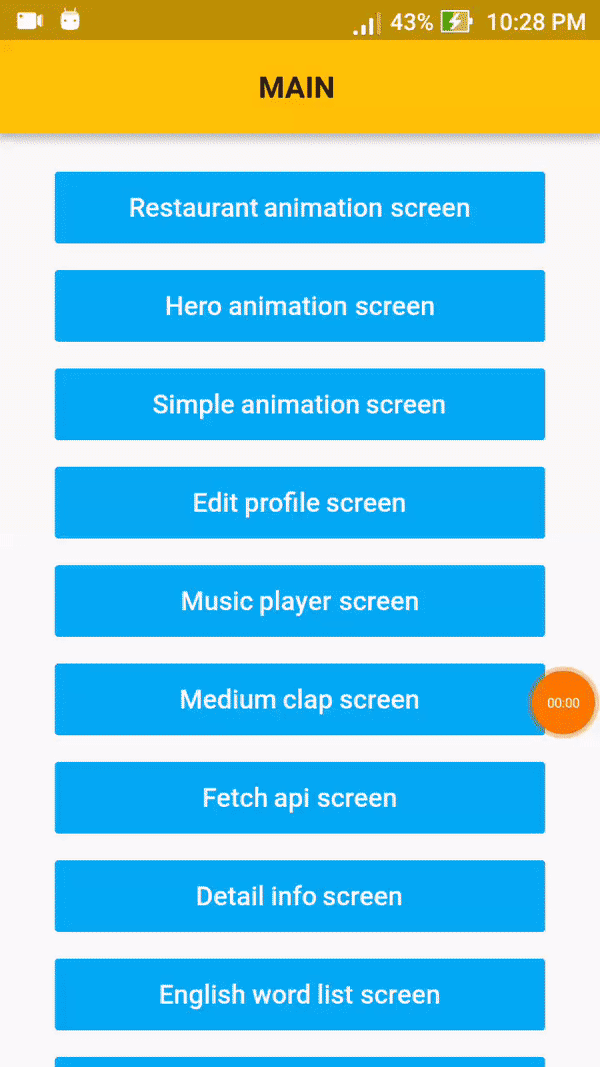Introduction Slider
An introduction slider has some screens that can use to describe your application. You can describe your application's title, description, logo, etc. It comes with several features.
Sample screenshots are shown below
Getting Started
Below is an example of how to implement IntroductionSlider in a Flutter application.
IntroductionSlider(
onDone: SecondPage(),
items:[
IntroductionSliderItem(
image: FlutterLogo(),
title: "Introduction Slider 1",
description: "This is a description of introduction slider 1.",
),
IntroductionSliderItem(
image: FlutterLogo(),
title: "Introduction Slider 2",
description: "This is a description of introduction slider 2.",
),
IntroductionSliderItem(
image: FlutterLogo(),
title: "Introduction Slider 3",
description: "This is a description of introduction slider. 3",
),
],
);
To change the properties of button
This example demonstrates how to modify default button properties. The only thing need to write in onDone is the name of the page you want to redirect. Don't need to write complete navigator code.
IntroductionSlider(
skip: Text("SKIP"),
next: Text("NEXT"),
done: Text("DONE"),
onDone: SecondPage(),
items:items,
);
To change the properties of dot indicator
IntroductionSlider(
selectedDotColor: Colors.red,
unselectedDotColor: Colors.blue,
dotSize: 10.0,
items:items,
);
How to control scrolling?
An example of how to control swipe gestures and change scroll direction. In isScrollable, it uses a boolean value to control changing pages with swipe. By default isScrollable is true. Scroll direction can be changed by using scrollDirection.
IntroductionSlider(
isScrollable:false,
scrollDirection:Axis.vertical,
items:items,
);
Properties
-
IntroductionSlider Properties
Property Type Description items: List< IntroductionSliderItem>Defines the appearance of the introduction slider items that are arrayed within the introduction slider. titleTextStyle: TextStyle To format and paint title text. descriptionTextStyle: TextStyle To format and paint description text. skip: Widget Skip button widget. It is recommended to use a Text widget. showSkipButton: bool To hide and show skip button. next: Widget Next button widget. It is recommended to use a Text widget. done: Widget Done button widget. It is recommended to use a Text widget. onDone: Widget Redirect to another page, When done button is pressed. isScrollable: bool Use when enable or disable scroll. scrollDirection: Axis For the scroll direction. backgroundImageFit: BoxFit Applies the sizing semantics of these values. backgroundImageOpacity: double To set background image opacity. backgroundImageColorFilter: ColorFilter A color filter is a function that takes two colors, and outputs one color. selectedDotColor: Color The color of selected dot. unselectedDotColor: Color The color of unselected dot. dotSize: double The dot size. -
IntroductionSliderItem Properties
Property Type Description image: Widget To display the logo/image of the page. title: String To display the page title. description: String To display the page description. backgroundColor: Color To set background color of page. backgroundImage: Image To set background image of page.
Report bugs or issues
You are welcome to open a ticket on github if any problems arise. New ideas are always welcome.
Copyright and License
Copyright © 2022 Rahul Chouhan. Licensed under the MIT LICENSE.