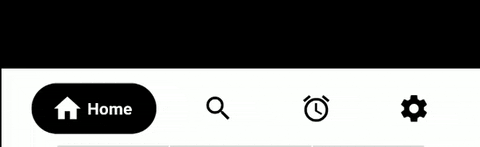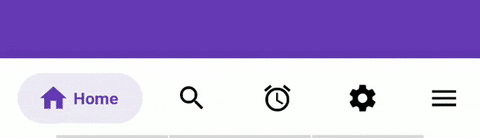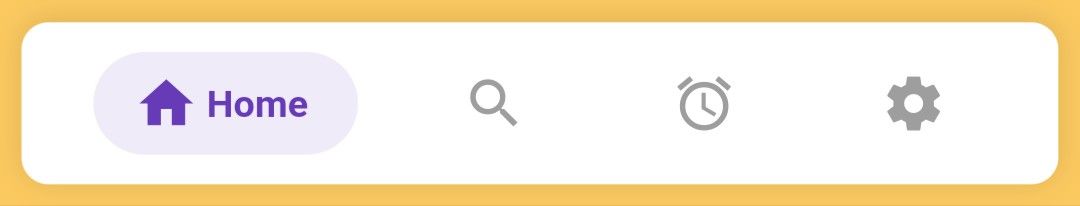Cuberto Bottom Bar
CubertoBottomBar widget in Flutter.
CubertoBottomBar - Default Style
CubertoBottomBar - Faded Style
Getting Started
dependencies:
...
cuberto_bottom_bar: ^1.1.2+3
Limitations
For now this is limited to more than 1 tab, and less than 5. So 2-4 tabs. textColor will only be applied in the case of STYLE_NORMAL. In case of STYLE_FADED_BACKGROUND the tabColor will be set as textColor,(if tabColor is not set inactiveColor will be set)
manually drawer or endDrawer has to be added and then respective drawer has to be added in CubertoBottomBar ( CubertoDrawer.NO_DRAWER for no drawer, CubertoDrawer.START_DRAWER for drawer and CubertoDrawer.END_DRAWER for endDrawer)
By default the drawer overlaps the CubertoBottomBar, for that margin: EdgeInsets.only(bottom: 60.0) has been added. (Please check with the example)
The values in onTabChangedListener: (position, title, color) (position, title and color are null at the beginning), but gets the value once the tab is clicked.
Basic Usage
Adding the widget
bottomNavigationBar: CubertoBottomBar(
key: Key("BottomBar"),
inactiveIconColor: inactiveColor,
tabStyle: CubertoTabStyle.STYLE_FADED_BACKGROUND, // By default its CubertoTabStyle.STYLE_NORMAL
selectedTab: currentPage, // By default its 0, Current page which is fetched when a tab is clickd, should be set here so as the change the tabs, and the same can be done if willing to programmatically change the tab.
drawer: CubertoDrawer.NO_DRAWER, // By default its NO_DRAWER (Availble START_DRAWER and END_DRAWER as per where you want to how the drawer icon in Cuberto Bottom bar)
tabs: tabs
.map((value) => TabData(
key: Key(value.title),
iconData: value.icon,
title: value.title,
tabColor: value.color,
tabGradient: value.gradient))
.toList(),
onTabChangedListener: (position, title, color) {
setState(() {
currentPage = position;
currentTitle = title;
currentColor = color;
});
},
),
class Tabs {
final IconData icon;
final String title;
final Color color;
final Gradient gradient;
Tabs(this.icon, this.title, this.color, this.gradient);
}
getGradient(Color color) {
return LinearGradient(
colors: [color.withOpacity(0.5), color.withOpacity(0.1)],
stops: [0.0, 0.7]);
}
List<Tabs> tabs = new List();
tabs.add(Tabs(Icons.home,"Home",Colors.deepPurple,getGradient(Colors.deepPurple),));
tabs.add(Tabs(Icons.search, "Search", Colors.pink, getGradient(Colors.pink)));
tabs.add(Tabs(Icons.alarm, "Alarm", Colors.amber, getGradient(Colors.amber)));
tabs.add(Tabs(Icons.settings, "Settings", Colors.teal, getGradient(Colors.teal)));
TabData
key -> Pass a Key to set it to TabItem or else by default UniqueKey() will be set iconData -> Icon to be used for the tab title -> String to be used for the tab tabColor: -> Colors to be used for background and label when STYLE_FADED_BACKGROUND is chosen tabGradient: -> Set a gradient to the selected tab which works only with STYLE_FADED_BACKGROUND . onClick -> Optional function to be used when the circle itself is clicked, on an active tab
Attributes
Required
- tabs -> List of
TabDataobjects - onTabChangedListener -> Function to handle a tap on a tab, receives
int position,String titleandColor tabColor(if not set will returninactiveIconColorin bothSTYLE_NORMALandSTYLE_FADED_BACKGROUND)
Optional
- key -> Unique Key to set an identity to the widget
- selectedTab -> Defaults to
0(initialSelection has been changed to selectedTab) Current page which is fetched when a tab is clickd, should be set here so as the change the tabs, and the same can be done if willing to programmatically change the tab. - inactiveIconColor -> Defaults to
null, derives fromTheme - textColor -> Defaults to
Colors.white - barBackgroundColor -> Defaults to
null, derives fromTheme - barBorderRadius -> Default to null (
Scaffold's background color must be different thanbarBackgroundColor) - tabStyle -> Defaults to
CubertoTabStyle.STYLE_NORMAL - drawer -> Defaults to
CubertoDrawer.NO_DRAWER(can be set asCubertoDrawer.START_DRAWERorCubertoDrawer.END_DRAWERas per the need for the placement of drawer icon) - key -> Defaults to
null - padding -> Defaults to
EdgeInsets.symmetric(horizontal: 12.0, vertical: 8.0). Modifies the inner padding of the bar. - barShadow -> By default, adds a shadow to the bar. Can be disabled with an empty list, or modified with the desired
BoxShadow.
Theming
The bar will attempt to use your current theme out of the box, however you may want to theme it. Here are the attributes:
CubertoBottom BarTheming - STYLE_FADED_BACKGROUND
Cuberto Bottom Bar Theming - STYLE_NORMAL
Showcase
If using this package in a live app, let me know and I'll add you app here.
Inspiration
This package has been inspired by a design on dribbble by Sourabh Gupta and the faded background style from Aurelien Salomon: https://github.com/sourabhgupta811/CubertoBottomBar https://dribbble.com/shots/5925052-Google-Bottom-Bar-Navigation-Pattern https://www.instagram.com/p/BtyUbSkBlnF/
Contributing
Contributions are welcome, please submit a PR :)