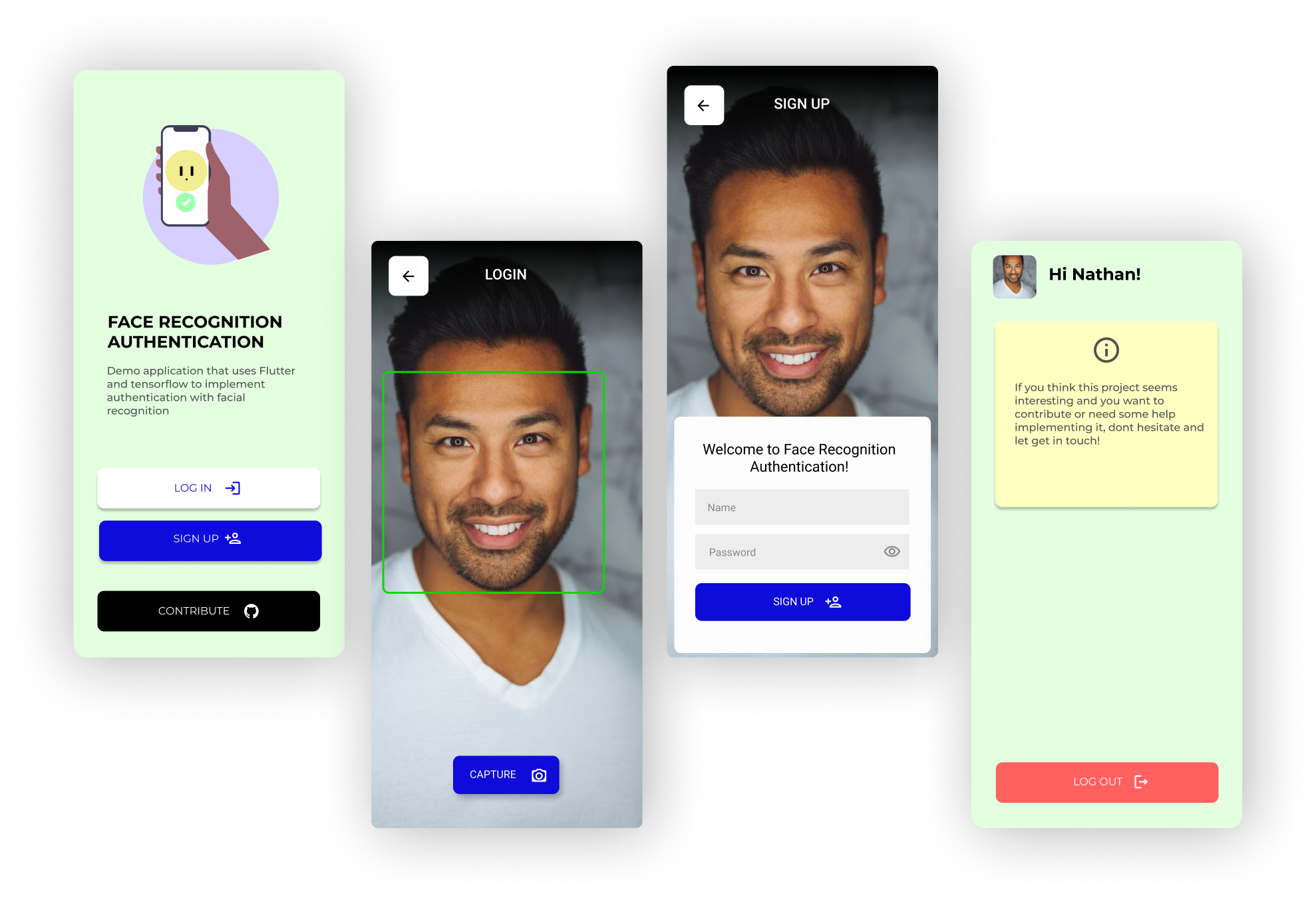Face Attendance
An App Made with Face SDK
record.mp4
Before we get started
-
👉 For now, Our app does support only Android platform (arm64). -
👉 You will need a new AAR Library if you are creating this app on your own or changing the package name. -
🚀 If you are looking the code in a code editor.You can hover over it to see the info of a particular function or classes.👇 
-
🙋🏽♂️ We are improving the codebase and trying to make it better,but you may see some legacy codes.
🔥 -
It would be super awesome
😍 if you install flutter and dart extension on your code editor if available. -
You need to generate your google map api key and firebase account if you are developing this on your own. 🙋🏽♂️
-
If you face any problem contact us here
✌️
Getting Started
-
Step-0: Make sure you install flutter and androidstudio
-
Step-1: Clone This Project to your local device With this link
-
Step-2: If you want to change the package name of this app run this command:
"flutter pub run change_app_package_name:main com.new.package.name"remember you need to generate a new AAR
👆 -
Step-3: For name changing go to android/app/src/main/AndroidManifest.xml and change the parameter in android:label = "yourappName"
-
Step-4: Run this command to build an apk, if you have changed the package name this command will be able to generate a apk, but it won't work
"flutter build apk --split-per-abi" -
Step-5: Get a Google Map SDK key from Google API [*if you want geolocatio based verification]
- Follow the below steps [In Order]:


- Tap on Create Credintials, after creating you will see something like this.

- Now add the google map api key "android/app/src/main/AndroidManifest.xml" in application tag
<meta-data android:name="com.google.android.geo.API_KEY" android:value="your_google_map_api_key _here"/>
- Follow the below steps [In Order]:
-
Step-6: Open a firebase account, create a project.
- Create an Android App in the console with the package name of the app
Package Name: com.example.app - Download the config file googles-services.json
- Place the file in google-services.json
- On firestore create 3 root collection: "users", "members", "spaces".
- Now on authentication enable "Email/Password" login in sign in methods
- Create an Android App in the console with the package name of the app
-
Step-7: Now open a emulator or connect a device with your development machine and open the code editor of your choice and You will see a run button on the main.dart file if you have installed flutter extension on vscode. if not then go to your project root directory and run flutter run from the terminal. It will build the apk and install the app on the device or emulator.
-
Step-8: After everything has been setted up, copy and paste the code from firestore.rules to the Firebase firestore security rules. This file is included with the project.
How the data is structured:
Common Errors you can get :
- Error_1: If you see red lines or a lot problems in the debug/problems tab, just run flutter pub get in the terminal. This happens because on initial stage your projects doesn't have reference to the cached plugin.
- Error_2: If you see init SDK (number) error (on debugging). just uninstall and reinstall the app. it will fix the issue.
- Error_3: If you see some weird plugin errors run this command in terminal it will reset the plugin cache.
flutter clean && flutter pub get
- if these doesn't help you, you can always contact us with the issue information
😃 .
Features
- Attendance management with ease
- Get attendance with face verification
- Fast Face Verification
- Use it as Static device to verify multiple person
- Add a member without in need of another app in their phone
- Multiple Space with seperate attendance on each of them
- Attendance filtering
- Holiday Changing
- Dark Mode
- Member Login
- Admin Login
- Admin managment
- Add Member with qr code
- Join Space with qr code
- Face Login in the app [Coming Soon]
- Daily log and notification [Can be added with cloud functions]
- Space Range Selection [Admin Side]
- Geolocation based verification [Coming Soon]
- More coming soon
🔥 😍
We are working hard to bring more features stay with us and follow.
We have used flutter for the UI here and We used our Super Fast Face SDK
🔥
to use verification.
You can learn more about our sdk here faceonlive.com. We always encourage people to contribute on it.
If you liked our project you can give a star to let us know. Thank you for your time. Have a great day.