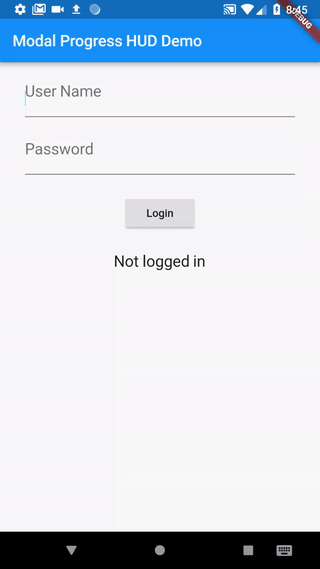modal_progress_hud
A simple widget wrapper to enable modal progress HUD (a modal progress indicator, HUD = Heads Up Display)
Inspired by this article.
Demo
See example for details
Usage
Add the package to your pubspec.yml file.
dependencies:
modal_progress_hud: ^0.1.3
Next, import the library into your widget.
import 'package:modal_progress_hud/modal_progress_hud.dart';
Now, all you have to do is simply wrap your widget as a child of ModalProgressHUD, typically a form, together with a boolean that is maintained in local state.
...
bool _saving = false
...
@override
Widget build(BuildContext context) {
return Scaffold(
body: ModalProgressHUD(child: Container(
Form(...)
), inAsyncCall: _saving),
);
}
Options
The current parameters are customizable in the constructor
ModalProgressHUD(
@required inAsyncCall: bool,
@required child: Widget,
opacity: double,
color: Color,
progressIndicator: CircularProgressIndicator,
offset: double
dismissible: bool,
);
Example
Here is an example app that demonstrates the usage.
- On initial load,
_savingis false which causes your child widget to display - When the form is submitted,
_savingis set to true, which will display the modal - Once the async call is complete,
_savingis set back to false, hiding the modal
class SettingsPage extends StatefulWidget {
@override
_SettingsPageState createState() => new _SettingsPageState();
}
class _SettingsPageState extends State<SettingsPage> {
bool _saving = false;
void _submit() {
setState(() {
_saving = true;
});
//Simulate a service call
print('submitting to backend...');
new Future.delayed(new Duration(seconds: 4), () {
setState(() {
_saving = false;
});
});
}
Widget _buildWidget() {
return new Form(
child: new Column(
children: [
new SwitchListTile(
title: const Text('Bedroom'),
value: _bedroom,
onChanged: (bool value) {
setState(() {
_bedroom = value;
});
},
secondary: const Icon(Icons.hotel),
),
new RaisedButton(
onPressed: _submit,
child: new Text('Save'),
),
],
),
);
}
@override
Widget build(BuildContext context) {
return new Scaffold(
appBar: new AppBar(
title: new Text('Flutter Progress Indicator Demo'),
backgroundColor: Colors.blue,
),
body: ModalProgressHUD(child: _buildWidget(), inAsyncCall: _saving),
);
}
}
Update: See this article on Medium about async form validation
See the example application source for a complete sample app using the modal progress HUD. Included in the example is a method for using a form's validators while making async calls (see flutter/issues/9688 for details).
Issues and feedback
Please file issues to send feedback or report a bug. Thank you!