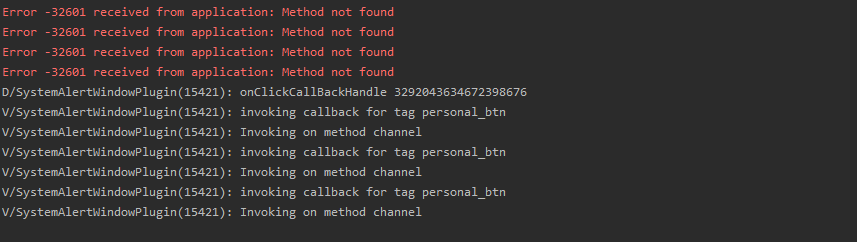system_alert_window
A flutter plugin to show Truecaller like overlay window, over all other apps along with callback events. Android Go or Android 11 & above, this plugin shows notification bubble, in other android versions, it shows an overlay window.
Android
Demo
1. Clip of example app and 2. Working of button click in the background
Application Class
JAVA (Application.java)
import android.os.Bundle;
import in.jvapps.system_alert_window.SystemAlertWindowPlugin;
import io.flutter.app.FlutterApplication;
import io.flutter.plugin.common.PluginRegistry;
import io.flutter.plugins.GeneratedPluginRegistrant;
public class Application extends FlutterApplication implements PluginRegistry.PluginRegistrantCallback {
@Override
public void onCreate() {
super.onCreate();
//This is required as we are using background channel for dispatching click events
SystemAlertWindowPlugin.setPluginRegistrant(this);
}
@Override
public void registerWith(PluginRegistry pluginRegistry) {
GeneratedPluginRegistrant.registerWith(pluginRegistry);
}
}
KOTLIN (Application.kt)
import `in`.jvapps.system_alert_window.SystemAlertWindowPlugin
import io.flutter.app.FlutterApplication
import io.flutter.plugin.common.PluginRegistry
import io.flutter.plugin.common.PluginRegistry.PluginRegistrantCallback
class Application : FlutterApplication(), PluginRegistrantCallback {
override fun onCreate() {
super.onCreate()
SystemAlertWindowPlugin.setPluginRegistrant(this)
}
override fun registerWith(registry: PluginRegistry) {
SystemAlertWindowPlugin.registerWith(registry.registrarFor("in.jvapps.system_alert_window"));
}
}
Manifest
//Permissions
Android 10 & below, Android GO (API 27)
Uses 'draw on top' permission and displays it as a overlay window
Android 11 & above
User has to allow 'All conversations can bubble' in the notification settings of the app. Uses Android Bubble APIs to show the overlay window inside a notification bubble.
Android GO (API 29)
User has to manually enable bubbles from the developer options. Uses Android Bubble APIs to show the overlay window inside a notification bubble.
IOS
Displays as a notification in the notification center [Help Needed]
Example
Request overlay permission
await SystemAlertWindow.requestPermissions;
Show the overlay
SystemWindowHeader header = SystemWindowHeader(
title: SystemWindowText(text: "Incoming Call", fontSize: 10, textColor: Colors.black45),
padding: SystemWindowPadding.setSymmetricPadding(12, 12),
subTitle: SystemWindowText(text: "9898989899", fontSize: 14, fontWeight: FontWeight.BOLD, textColor: Colors.black87),
decoration: SystemWindowDecoration(startColor: Colors.grey[100]),
button: SystemWindowButton(text: SystemWindowText(text: "Personal", fontSize: 10, textColor: Colors.black45), tag: "personal_btn"),
buttonPosition: ButtonPosition.TRAILING);
);
SystemWindowFooter footer = SystemWindowFooter(
buttons: [
SystemWindowButton(
text: SystemWindowText(text: "Simple button", fontSize: 12, textColor: Color.fromRGBO(250, 139, 97, 1)),
tag: "simple_button", //useful to identify button click event
padding: SystemWindowPadding(left: 10, right: 10, bottom: 10, top: 10),
width: 0,
height: SystemWindowButton.WRAP_CONTENT,
decoration: SystemWindowDecoration(
startColor: Colors.white, endColor: Colors.white, borderWidth: 0, borderRadius: 0.0),
),
SystemWindowButton(
text: SystemWindowText(text: "Focus button", fontSize: 12, textColor: Colors.white),
tag: "focus_button",
width: 0,
padding: SystemWindowPadding(left: 10, right: 10, bottom: 10, top: 10),
height: SystemWindowButton.WRAP_CONTENT,
decoration: SystemWindowDecoration(
startColor: Color.fromRGBO(250, 139, 97, 1), endColor: Color.fromRGBO(247, 28, 88, 1), borderWidth: 0, borderRadius: 30.0),
)
],
padding: SystemWindowPadding(left: 16, right: 16, bottom: 12),
decoration: SystemWindowDecoration(startColor: Colors.white),
buttonsPosition: ButtonPosition.CENTER);
SystemWindowBody body = SystemWindowBody(
rows: [
EachRow(
columns: [
EachColumn(
text: SystemWindowText(text: "Some body", fontSize: 12, textColor: Colors.black45),
),
],
gravity: ContentGravity.CENTER,
),
],
padding: SystemWindowPadding(left: 16, right: 16, bottom: 12, top: 12),
);
SystemAlertWindow.showSystemWindow(
height: 230,
header: header,
body: body,
footer: footer,
margin: SystemWindowMargin(left: 8, right: 8, top: 100, bottom: 0),
gravity: SystemWindowGravity.TOP,
notificationTitle: "Incoming Call",
notificationBody: "+1 646 980 4741",
prefMode: SystemWindowPrefMode.DEFAULT);
//Using SystemWindowPrefMode.DEFAULT uses Overlay window till Android 10 and bubble in Android 11
//Using SystemWindowPrefMode.OVERLAY forces overlay window instead of bubble in Android 11.
//Using SystemWindowPrefMode.BUBBLE forces Bubble instead of overlay window in Android 10 & above
Register for onClick events (button click)
SystemAlertWindow.registerOnClickListener(callBackFunction);
///
/// As this callback function is called from background, it should be declared on the parent level
/// Whenever a button is clicked, this method will be invoked with a tag (As tag is unique for every button, it helps in identifying the button).
/// You can check for the tag value and perform the relevant action for the button click
///
void callBackFunction(String tag) {
switch(tag){
case "simple_button":
print("Simple button has been clicked");
break;
case "focus_button":
print("Focus button has been clicked");
break;
case "personal_btn":
print("Personal button has been clicked");
break;
default:
print("OnClick event of $tag");
}
}
Close the overlay
SystemAlertWindow.closeSystemWindow();
Isolate communication
Use this snippet, if you want the callbacks on your main thread, instead of handling them in an isolate (like mentioned above)
Create an isolate_manager.dart
import 'dart:isolate';
import 'dart:ui';
class IsolateManager{
static const FOREGROUND_PORT_NAME = "foreground_port";
static SendPort lookupPortByName() {
return IsolateNameServer.lookupPortByName(FOREGROUND_PORT_NAME);
}
static bool registerPortWithName(SendPort port) {
assert(port != null, "'port' cannot be null.");
removePortNameMapping(FOREGROUND_PORT_NAME);
return IsolateNameServer.registerPortWithName(port, FOREGROUND_PORT_NAME);
}
static bool removePortNameMapping(String name) {
assert(name != null, "'name' cannot be null.");
return IsolateNameServer.removePortNameMapping(name);
}
}
While initializing system alert window in your code
await SystemAlertWindow.checkPermissions;
ReceivePort _port = ReceivePort();
IsolateManager.registerPortWithName(_port.sendPort);
_port.listen((dynamic callBackData) {
String tag= callBackData[0];
switch (tag) {
case "personal_btn":
print("Personal button click : Do what ever you want here. This is inside your application scope");
break;
case "simple_button":
print("Simple button click : Do what ever you want here. This is inside your application scope");
break;
case "focus_button":
print("Focus button click : Do what ever you want here. This is inside your application scope");
break;
}
});
SystemAlertWindow.registerOnClickListener(callBackFunction);
Now the callBackFunction should looks like
bool callBackFunction(String tag) {
print("Got tag " + tag);
SendPort port = IsolateManager.lookupPortByName();
port.send([tag]);
return true;
}