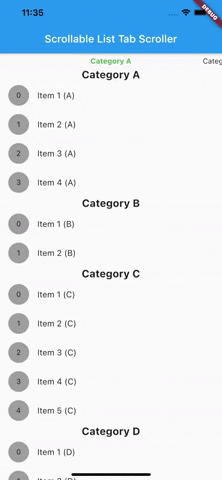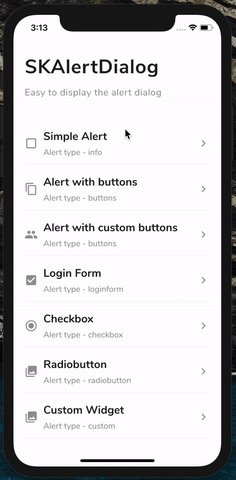scrollable_list_tab_scroller
Customizable Flutter widget which syncronize ScrollView with PageView as tabs.
Create a custom page view as tabs which synchronize with inner ScrollView. The page view follows the index of scroll view and vice-versa.
Installation
Add dependency for package on your pubspec.yaml:
dependencies:
scrollable_list_tab_scroller:
Usage
To use this widget we must first define how our tabs will look like.
ScrollableListTabScroller
| Parameter | Definition |
|---|---|
int itemCount |
Quantity item that will be built. |
IndexedWidgetBuilder itemBuilder |
Builder of list item. |
IndexedActiveStatusWidgetBuilder tabBuilder |
Builder of tab with active status for customization. |
HeaderBuilder? headerBuilder |
Optional header builder for costomization. |
ItemScrollController? itemScrollController |
Optional controller for item list. |
PageController? tabPageController |
Optional controller for tabs. |
ItemPositionsListener? itemPositionsListener |
Optional listener of item list positions. |
void Function(int)? tabChanged |
Optional listener of tab changes. |
double minEdgeBeforeChangeTab |
Optional height percentage to change the index before the list item reaches the edge(default = 0). |
Example
import 'package:flutter/material.dart';
import 'package:scrollable_list_tab_scroller/scrollable_list_tab_scroller.dart';
void main() {
runApp(MyApp());
}
class MyApp extends StatelessWidget {
// This widget is the root of your application.
@override
Widget build(BuildContext context) {
return MaterialApp(
title: 'Scrollable List Tab Scroller',
theme: ThemeData(
primarySwatch: Colors.blue,
),
home: MyHomePage(title: 'Scrollable List Tab Scroller'),
);
}
}
class MyHomePage extends StatefulWidget {
MyHomePage({Key? key, required this.title}) : super(key: key);
final String title;
@override
_MyHomePageState createState() => _MyHomePageState();
}
class _MyHomePageState extends State
{
final data = {
"Category A": [
"Item 1 (A)",
"Item 2 (A)",
"Item 3 (A)",
"Item 4 (A)",
],
"Category B": [
"Item 1 (B)",
"Item 2 (B)",
],
"Category C": [
"Item 1 (C)",
"Item 2 (C)",
"Item 3 (C)",
"Item 4 (C)",
"Item 5 (C)",
],
"Category D": [
"Item 1 (D)",
"Item 2 (D)",
"Item 3 (D)",
"Item 4 (D)",
"Item 5 (D)",
"Item 6 (D)",
"Item 7 (D)",
"Item 8 (D)",
"Item 9 (D)",
],
};
@override
Widget build(BuildContext context) {
return Scaffold(
appBar: AppBar(
title: Text(widget.title),
),
body: ScrollableListTabScroller(
tabBuilder: (BuildContext context, int index, bool active) => Text(
data.keys.elementAt(index),
style: !active
? null
: TextStyle(fontWeight: FontWeight.bold, color: Colors.green),
),
itemCount: data.length,
itemBuilder: (BuildContext context, int index) => Column(
children: [
Text(
data.keys.elementAt(index),
style: TextStyle(fontWeight: FontWeight.bold, fontSize: 20),
),
...data.values
.elementAt(index)
.asMap()
.map(
(index, value) => MapEntry(
index,
ListTile(
leading: Container(
height: 40,
width: 40,
decoration: BoxDecoration(
shape: BoxShape.circle, color: Colors.grey),
alignment: Alignment.center,
child: Text(index.toString()),
),
title: Text(value),
),
),
)
.values
],
),
));
}
}
Limitations & Considerations
Tab scroller has a limitation, it is built with PageView, allowing less customization possibilities for tabs.
This widget is inspired in scrollable_list_tabview.
License
This project is licensed under the MIT license, additional knowledge about the license can be found here.