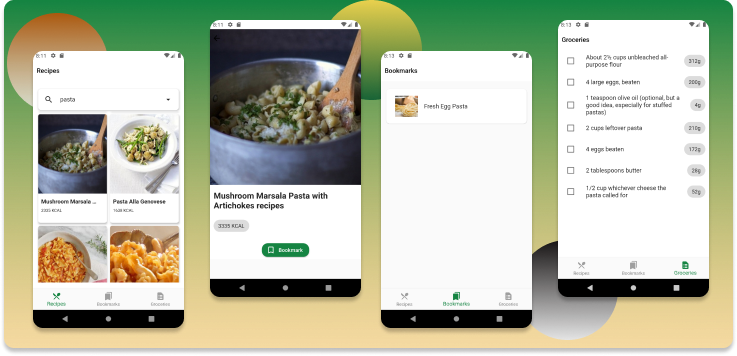|
Scouter is a package which was made following the goal to provide a NestJS-like experience to Dart Developers that want to develop Rest APIS |
Features
- Routing system through annotations
- Modules
- Middlewares
- DI
Getting started
All you need to do is to add the package as a dependency, just like:
dart pub add scouter
Usage
You can check a more complete example in example/scouter_example.dart However, here you can find everything you need to start your application
Initializing your app
You just need to call runServer() function inside main and make your setup, such as:
void main() async{
final appModule = AppModule(
modules: [
TestModule(),
],
middlewares: [
ExampleMidleware(),
LoggerMiddleware(),
],
controllers: [
FeatureController(),
GameController(),
],
);
runServer(
appModule,
port: 8084,
);
}
App Module
Your app entrypoint and also main module, will be the AppModule class, which will receive your other Modules. Such as Middlewares, Controllers and Global Middlewares.
Global Middlewares are, in a nutshell, middlewares which will be applied to every single route in your project, whatever the controller that will be wrapping it, or even the module itself. The module preffix for endpoints declared in an app module's controller is "/". You can read more about it below.
Modules
A module is designed to be a context wrapper of your application's business, it was made thinking about ease when talking about domain division. Each module will have their own controllers and middlewares. Scouter also requires a preffix, that will be responsible to mount the url. Usually, the url will follow this model: http://host/Module.preffix/Controller.name/Route. Each module can also have their own middlewares. A module middleware will be applied to every route, inside every controller, declared in this middleware.
class TestModule extends Module {
TestModule({super.preffix = "teste"});
@override
List<RestController> get controllers => [
GameController(),
ProfileController(),
];
@override
List<HttpMiddleware> get middlewares => [];
}
Controllers
Each controller, just like a module, will have a preffix, but the thing about it is that you dont need to explicitly declare it if you dont want to. That's because Scouter can handle the classname itself to compose the preffix. You just need to ensure that your controller contains the word "Controller" on its name, it must be this way. You also must extends RestController class. By default RestController will provide a way to inject and get injectables inside it, it will be clearer below, but for now, it is important to say that DI is made globally, so, you do not need to declare same DI Container twice.
@HttpController()
class ProfileController extends RestController {
@Get("/:id")
getById(HttpRequest request) {
return ResponseSample();
}
@Get("/")
get(HttpRequest request) {
return ResponseSample();
}
}
class ResponseSample {
String message = "Salvo com sucesso!";
int savedId = 70;
int httpStatus = 206;
}
Following the sample above, the endpoint declared on the "getById" method would be: http://host/somemodule/profile/private. If you want to change the controller preffix, you can just do the following:
@HttpController(name: "pro")
class ProfileController extends RestController {
...
Which would result in the given url for same endpoint above: http://host/somemodule/pro/private
Routes
Now, talking about routes, you just need to give the desired http verb annotation to a Controller method. such as:
@HttpController()
class ProfileController extends RestController {
@Get("/")
get(HttpRequest request) {
...
}
@Post("/")
save(HttpRequest request) {
...
}
}
You can declare dynamic routes this way:
@Get("/:id")
getById(HttpRequest request) {
final id = request.params!["id"];
...
}
Response parsing
Routes can have a return type of HttpResponse itself, but it also supports a Map or even a CustomClass. The best part of using a custom class is that you will not need to parse it to a Map, Json or whatever. For example, if you try to return the following object from a route:
class Profile {
final int id = 1;
final String name = "Anything";
final List<String> tags = ["cool guy", "developer"];
final String url = "https://pub.dev";
}
Scouter will parse it to the following format:
{
"id": 1,
"name" : "Anything",
"url": "https://pub.dev",
"tags" : [
"cool guy",
"developer",
]
}
This method will not parse any method that your class may contain.
Also, if you prefer, you can return a class which contains one of the following methods: toJson() or toMap(). Both should return a Map of String,dynamic. Just like this:
class Profile {
final int id = 1;
final String name = "Anything";
final List<String> tags = ["cool guy", "developer"];
final String url = "https://pub.dev";
Map<String,dynamic> toMap() => {
"name" : name,
"tags" : tags,
"url" : url,
};
}
As you can see, you can ommit and apply whatever logic you want to compose your map, it is important that in the typing, the subtypes of entry, for the parsed map, to be declared, it may always be String and dynamic.
By default, status 200 will be applied to response, but, if you are returning an object that will be parsed, just like above, you can set it through httpStatus property, which needs to be an int. It will be applied to the final response. Such as:
class Profile {
final int id = 1;
final String name = "Anything";
final List<String> tags = ["cool guy", "developer"];
final String url = "https://pub.dev";
final int httpStatus = 201;
}
It is important to notice that:
-
variables from custom objects will be parsed exactly how it is declared, soon, a way to customize the desired key will be introduced, but for now, if you declare something like this:
class Profile { final int idUser = 5; }
It will be parsed to this:
{ "idUser" : 5 } -
if you are using the toMap() or toJson() methods, no processing will be made in your instance, instead, this methods will be called, just the way you implemented it
-
no methods will be parsed, it includes getters.
You Must start the route with "/", otherwise an exception will be thrown when trying to run the server;
You Must return something from your route, otherwise it will cause a timeout exception
Middlewares
As said above, you can define middlewares to the whole application through your AppModule. Also, you can define it to a single module, including all of its children. The same as Controllers.
A Middleware is nothing but a class which implements the HTTP Middleware interface. It just need to contains a handle(HttpRequest request) method, which MUST return a:
Future<Either<HttpResponse, void>> handle(HttpRequest request)
So, if you are not used to Either return, it is basically a way to have two return types, a Left and a Right. Left would be a case when you dont want to proceed in your logic flow, and handle it as a exception, or something like this. Right would be the opposite.
So, knowing that, basically, you will want to return a HttpResponse if you do not want the request to going further in your api. Otherwise, you can just return a Right() with a null, for example.
It is importat to say that Scouter's uses FPDart package, which exports some functional programming stuff, thats where this Either comes from. If you want to, there is no need to add fpdart to your project, once Scouter does exports it too.
Example of middleware:
class ExampleMidleware implements HttpMiddleware {
const ExampleMidleware();
@override
Future<Either<HttpResponse, void>> handle(HttpRequest request) async {
if (request.path.contains("/game")) {
return Left(
HttpResponse(
status: 400,
body: {"status": "/game is not available"},
),
);
}
return Right(null);
}
}
Thats how you add middlewares to your module:
class TestModule extends Module {
TestModule({super.preffix = "teste"});
@override
List<RestController> get controllers => [
GameController(),
ProfileController(),
];
@override
List<HttpMiddleware> get middlewares => [
ExampleMidleware(),
];
}
And that is how you add middlewares to your controller:
@HttpController(
middlewares: [
ExampleMidleware(),
],
)
class GameController extends RestController {
@Get("/")
HttpResponse getById(HttpRequest request) {
return HttpResponse(
body: {"game": "Mario"},
status: 202,
);
}
}
DI
As saied above, RestControllers already have a DI system, which is provided through the Injectable mixin. You can apply it whatever you want to.
Scouter's DI uses a Kiwi implementation, but the injection system is abstracted, soon, it will be possible to choose and implement the DI System you want to. But for now, if you want to use Scouter's, you just need to the following:
@HttpController()
class FeatureController extends RestController {
FeatureController() {
inject<FakeProvider>(
SingletonInjection(
FakeProvider(),
),
);
}
@Post("/save")
HttpResponse save(HttpRequest request) {
final FakeProvider teste = injected();
return HttpResponse(
body: {
"teste": teste.name,
},
);
}
}
So, inject will be responsible for saving your container, and will receive a injection, which can be a SingletonInjection or a FactoryInjection. So, inside <>() you just put the type you want to attribute to your container and voilà, the magic is done.
And if you want to apply Scouter's DI to anywhere else in your project, you can just do the following:
import "package:scouter/scouter.dart";
class MyOwnClass with Injectable{
}
Through this, you will can use the inject and injected functions.
Compile & Deploy
So, because of Scouter depends on dart:mirrors, it cannot be compiled as an AOT, because the lack of support to Runtime. So, you should compile it as a Kernel Module:
dart compile kernel bin/your_app.dart
It will result in a ".dill" file, which you can run through:
dart run bin/your_app.dill
For deploying it is recommended to use a docker container, which, unfortunately, will need to have Dart installed on it. You can use something like this .Dockerfile
FROM dart:stable AS build
WORKDIR /app
COPY pubspec.* ./
RUN dart pub get
COPY .
RUN dart pub get --offline
RUN dart compile kernel bin/server.dart -o bin/server
Expose 3000
CMD ["dart", "run", "bin/server"]
We are aware that this is not the best experience for deploying purposes, specially when talking about the container size due to the need of Dart. Soon We'll be trying to provide a better experience.