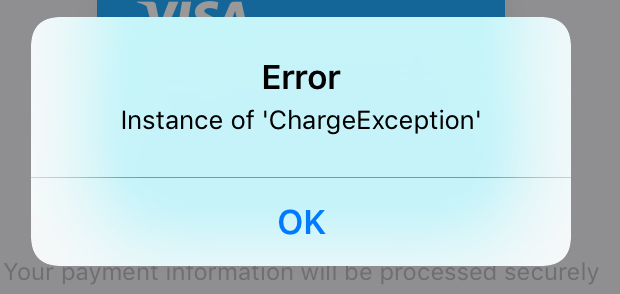Flutter plugin for In-App Payments SDK
The Flutter plugin for Square In-App Payments SDK is a wrapper for the native Android and iOS SDKs and supports the following native In-App Payments SDK versions:
- iOS: 1.4.0
- Android: 1.4.0
Additional documentation
In addition to this README, the following is available in the flutter plugin GitHub repo:
- Getting started guide
- Enable Apple Pay guide
- Enable Google Pay guide
- Technical reference
- Troubleshooting guide
doc- Root directory for all documentation.example- Root directory of the Flutter sample app (with walkthrough).- Getting started with the example app
- Override the Native In-App Payments SDK Dependency Version
Build requirements
Flutter
A version of Flutter greater than 1.12 is required for v2 embedding support. Any application that uses v1 embeddings for android will still be backwards compatible and supported.
Android
- Android minSdkVersion is API 21 (Lollipop, 5.0) or higher.
- Android Target SDK version: API 27 (Oreo, 8.1).
- Android SDK build tools: 26.0.3
- Android Gradle Plugin: 3.0.0 or greater.
- Support library: 27.1.1
- Google Play Services: 16.0.1
- Google APIs Intel x86 Atom_64 System Image
iOS
- Xcode version: 9.1 or greater.
- iOS Base SDK: 11.1 or greater.
- Deployment target: iOS 11.0 or greater.
In-App Payments SDK requirements and limitations
- In-App Payments SDK cannot issue refunds. Refunds can be issued programmatically using the Refunds API or manually in the Square Dashboard.
Sample applications
- Quick start flutter app: You can learn how the In-App-Payments Flutter plugin is used by getting started with the example app, a quick-start Flutter app that lets you take a payment after completing 6 set up steps.
- Quick start backend app: The In-App Payments Server Quickstart takes the nonce created by the flutter app and uses it to create a payment credited to your Square account. Use this backend sample to quickly create a complete payment flow.
License
Copyright 2019 Square Inc.
Licensed under the Apache License, Version 2.0 (the "License");
you may not use this file except in compliance with the License.
You may obtain a copy of the License at
http://www.apache.org/licenses/LICENSE-2.0
Unless required by applicable law or agreed to in writing, software
distributed under the License is distributed on an "AS IS" BASIS,
WITHOUT WARRANTIES OR CONDITIONS OF ANY KIND, either express or implied.
See the License for the specific language governing permissions and
limitations under the License.