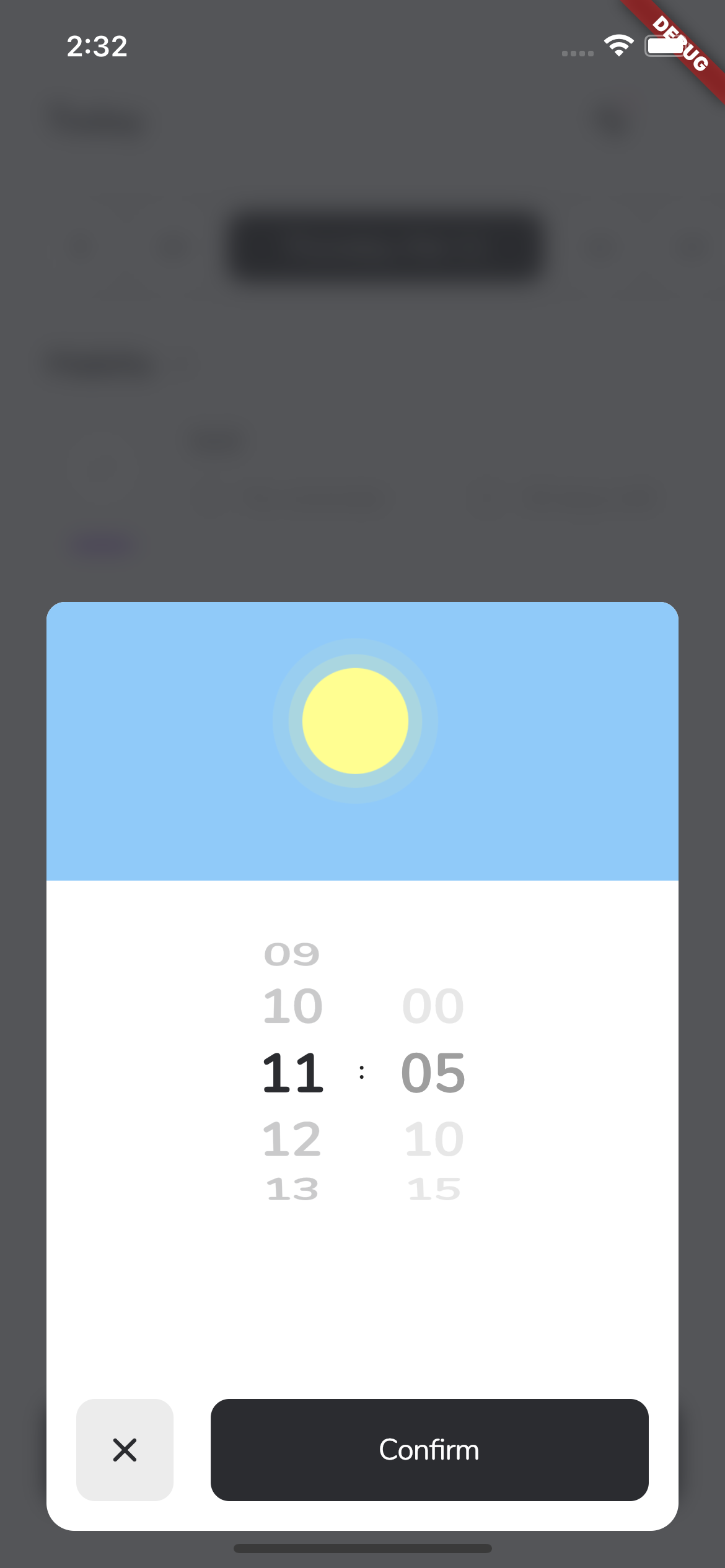DayNightTimePicker
A day night time picker for Flutter with Zero Dependencies.
Default style:
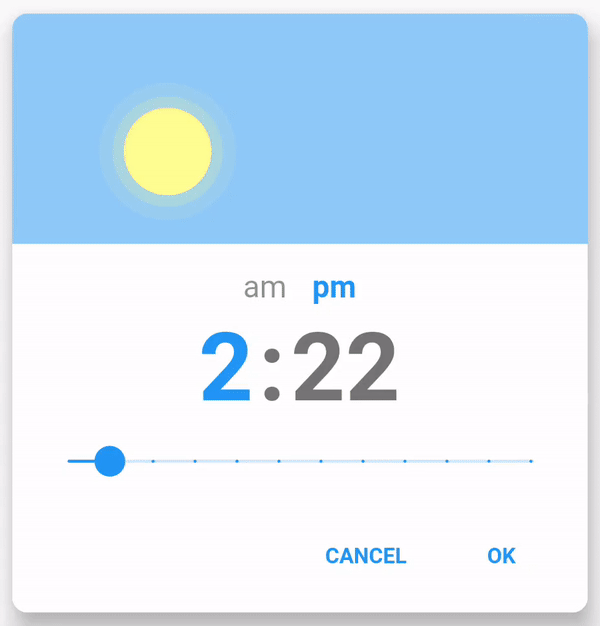
IOS style:
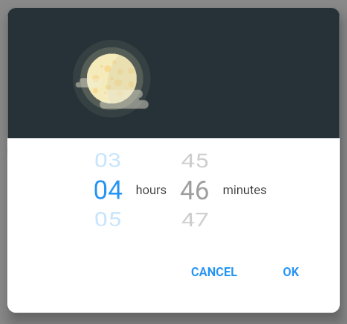
View it on pub.dev
Installation
Add to pubspec.yaml.
dependencies:
day_night_time_picker:
Usage
To use plugin, just import package
import 'package:day_night_time_picker/day_night_time_picker.dart';
Example
FlatButton(
onPressed: () {
Navigator.of(context).push(
showPicker(
context: context,
value: _time,
onChange: onTimeChanged,
),
);
},
child: Text(
"Open time picker",
style: TextStyle(color: Colors.white),
),
),
Props
| Name | Description | Default |
|---|---|---|
| value | Required Display value. It takes in [TimeOfDay]. |
|
| onChange | Required Return the new time the user picked as [TimeOfDay]. |
|
| onChangeDateTime | Optional Return the new time the user picked as [DateTime]. |
|
| is24HrFormat | Show the time in TimePicker in 24 hour format. | false |
| accentColor | Accent color of the TimePicker. | Theme.of(context).accentColor |
| unselectedColor | Color applied unselected options (am/pm, hour/minute). | Colors.grey |
| cancelText | Text displayed for the Cancel button. | cancel |
| okText | Text displayed for the Ok button. | ok |
| sunAsset | Image asset used for the Sun. | Asset provided |
| moonAsset | Image asset used for the Moon. | Asset provided |
| blurredBackground | Whether to blur the background of the [Modal]. | false |
| barrierColor | Color of the background of the [Modal]. | Colors.black45 |
| borderRadius | Border radius of the [Container] in [double]. | 10.0 |
| elevation | Elevation of the [Modal] in [double]. | 12.0 |
| dialogInsetPadding | Inset padding of the [Modal] in EdgeInsets. | EdgeInsets.symmetric(horizontal: 40.0, vertical: 24.0) |
| barrierDismissible | Whether clicking outside should dismiss the [Modal]. | true |
| iosStylePicker | Whether to display a IOS style picker (Not exactly the same). | false |
| hourLabel | The label to be displayed for hour picker. Only for iosStylePicker. |
'hours' |
| minuteLabel | The label to be displayed for minute picker. Only for iosStylePicker. |
'minutes' |
| minuteInterval | Steps interval while changing minute. Accepts MinuteInterval enum. |
MinuteInterval.ONE |
| disableMinute | Disables the minute picker. | false |
| disableHour | Disables the hour picker. | false |
| minHour | Selectable minimum hour. | Defaults to 1[12hr] or 0[24hr] |
| maxHour | Selectable maximum hour. | Defaults to 12[12hr] or 23[24hr] |
| minMinute | Selectable minimum minute. | 0 |
| maxMinute | Selectable maximum minute. | 59 |
| displayHeader | Whether to display the sun moon animation. | true |
| isOnValueChangeMode | Weather to hide okText, cancelText and return value on every onValueChange. Only for Inline widget | false |
| focusMinutePicker | Whether or not the minute picker is auto focus/selected. | false |
| themeData | ThemeData to use for the widget. | Theme.of(context) |
| okStyle | Ok button's text style. | const TextStyle(fontWeight: FontWeight.bold) |
| cancelStyle | Cancel button's text style. | const TextStyle(fontWeight: FontWeight.bold) |
Notes
To render an inline widget, use the method: createInlinePicker(). It accepts the same props.
Contributors
Thanks goes to these wonderful people:
Subhamay Dutta |
Andrew Zuo |
Mohammad Odeh |
Hashem Alayan |
gohdong |
nohli |
sander102907 |
Sobhan Moradi |
Omar Dahhane |
Fatih Yaman |
JerryShen |
本多健也 |
Tempelritter |
Silfalion |
This project follows the all-contributors specification. Contributions of any kind welcome!
LICENCE
Copyright 2020 Subhamay Dutta
Licensed under the Apache License, Version 2.0 (the "License");
you may not use this file except in compliance with the License.
You may obtain a copy of the License at
http://www.apache.org/licenses/LICENSE-2.0
Unless required by applicable law or agreed to in writing, software
distributed under the License is distributed on an "AS IS" BASIS,
WITHOUT WARRANTIES OR CONDITIONS OF ANY KIND, either express or implied.
See the License for the specific language governing permissions and
limitations under the License.