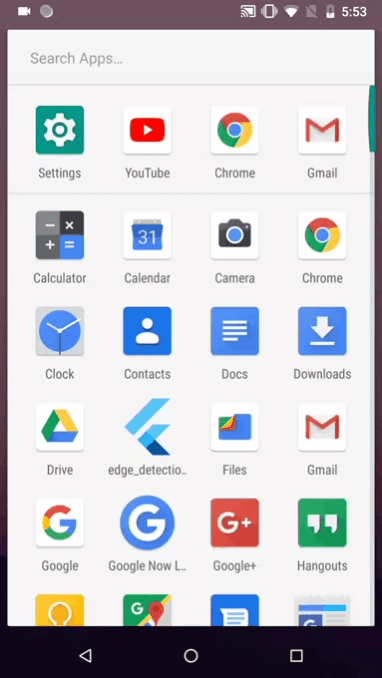I do the similar to the example but it pulls out error:
I/Choreographer( 3440): Skipped 68 frames! The application may be doing too much work on its main thread.
W/art ( 3440): Before Android 4.1, method android.graphics.PorterDuffColorFilter androidx.vectordrawable.graphics.drawable.VectorDrawableCompat.updateTintFilter(android.graphics.PorterDuffColorFilter, android.content.res.ColorStateList, android.graphics.PorterDuff$Mode) would have incorrectly overridden the package-private method in android.graphics.drawable.Drawable
I/art ( 3440): Rejecting re-init on previously-failed class java.lang.Class<androidx.core.view.ViewCompat$2>: java.lang.NoClassDefFoundError: Failed resolution of: Landroid/view/View$OnUnhandledKeyEventListener;
I/art ( 3440): at void androidx.core.view.ViewCompat.setBackground(android.view.View, android.graphics.drawable.Drawable) (ViewCompat.java:2559)
I/art ( 3440): at void androidx.appcompat.widget.ActionBarContainer.<init>(android.content.Context, android.util.AttributeSet) (ActionBarContainer.java:62)
I/art ( 3440): at java.lang.Object java.lang.reflect.Constructor.newInstance0!(java.lang.Object[]) (Constructor.java:-2)
I/art ( 3440): at java.lang.Object java.lang.reflect.Constructor.newInstance(java.lang.Object[]) (Constructor.java:430)
I/art ( 3440): at android.view.View android.view.LayoutInflater.createView(java.lang.String, java.lang.String, android.util.AttributeSet) (LayoutInflater.java:645)
I/art ( 3440): at android.view.View android.view.LayoutInflater.createViewFromTag(android.view.View, java.lang.String, android.content.Context, android.util.AttributeSet, boolean) (LayoutInflater.java:787)
I/art ( 3440): at android.view.View android.view.LayoutInflater.createViewFromTag(android.view.View, java.lang.String, android.content.Context, android.util.AttributeSet) (LayoutInflater.java:727)
I/art ( 3440): at void android.view.LayoutInflater.rInflate(org.xmlpull.v1.XmlPullParser, android.view.View, android.content.Context, android.util.AttributeSet, boolean) (LayoutInflater.java:858)
I/art ( 3440): at void android.view.LayoutInflater.rInflateChildren(org.xmlpull.v1.XmlPullParser, android.view.View, android.util.AttributeSet, boolean) (LayoutInflater.java:821)
I/art ( 3440): at android.view.View android.view.LayoutInflater.inflate(org.xmlpull.v1.XmlPullParser, android.view.ViewGroup, boolean) (LayoutInflater.java:518)
I/art ( 3440): at android.view.View android.view.LayoutInflater.inflate(int, android.view.ViewGroup, boolean) (LayoutInflater.java:426)
I/art ( 3440): at android.view.View android.view.LayoutInflater.inflate(int, android.view.ViewGroup) (LayoutInflater.java:377)
I/art ( 3440): at android.view.ViewGroup androidx.appcompat.app.AppCompatDelegateImpl.createSubDecor() (AppCompatDelegateImpl.java:607)
I/art ( 3440): at void androidx.appcompat.app.AppCompatDelegateImpl.ensureSubDecor() (AppCompatDelegateImpl.java:518)
I/art ( 3440): at void androidx.appcompat.app.AppCompatDelegateImpl.setContentView(int) (AppCompatDelegateImpl.java:466)
I/art ( 3440): at void androidx.appcompat.app.AppCompatActivity.setContentView(int) (AppCompatActivity.java:140)
I/art ( 3440): at void com.sample.edgedetection.base.BaseActivity.onCreate(android.os.Bundle) (BaseActivity.kt:13)
I/art ( 3440): at void android.app.Activity.performCreate(android.os.Bundle) (Activity.java:6662)
I/art ( 3440): at void android.app.Instrumentation.callActivityOnCreate(android.app.Activity, android.os.Bundle) (Instrumentation.java:1118)
I/art ( 3440): at android.app.Activity android.app.ActivityThread.performLaunchActivity(android.app.ActivityThread$ActivityClientRecord, android.content.Intent) (ActivityThread.java:2599)
I/art ( 3440): at void android.app.ActivityThread.handleLaunchActivity(android.app.ActivityThread$ActivityClientRecord, android.content.Intent, java.lang.String) (ActivityThread.java:2707)
I/art ( 3440): at void android.app.ActivityThread.-wrap12(android.app.ActivityThread, android.app.ActivityThread$ActivityClientRecord, android.content.Intent, java.lang.String) (ActivityThread.java:-1)
I/art ( 3440): at void android.app.ActivityThread$H.handleMessage(android.os.Message) (ActivityThread.java:1460)
I/art ( 3440): at void android.os.Handler.dispatchMessage(android.os.Message) (Handler.java:102)
I/art ( 3440): at void android.os.Looper.loop() (Looper.java:154)
I/art ( 3440): at void android.app.ActivityThread.main(java.lang.String[]) (ActivityThread.java:6077)
I/art ( 3440): at java.lang.Object java.lang.reflect.Method.invoke!(java.lang.Object, java.lang.Object[]) (Method.java:-2)
I/art ( 3440): at void com.android.internal.os.ZygoteInit$MethodAndArgsCaller.run() (ZygoteInit.java:866)
I/art ( 3440): at void com.android.internal.os.ZygoteInit.main(java.lang.String[]) (ZygoteInit.java:756)
I/art ( 3440): Caused by: java.lang.ClassNotFoundException: Didn't find class "android.view.View$OnUnhandledKeyEventListener" on path: DexPathList[[zip file "/data/app/com.tekree.scann-1/base.apk"],nativeLibraryDirectories=[/data/app/com.tekree.scann-1/lib/x86, /data/app/com.tekree.scann-1/base.apk!/lib/x86, /system/lib, /vendor/lib]]
I/art ( 3440): at java.lang.Class dalvik.system.BaseDexClassLoader.findClass(java.lang.String) (BaseDexClassLoader.java:56)
I/art ( 3440): at java.lang.Class java.lang.ClassLoader.loadClass(java.lang.String, boolean) (ClassLoader.java:380)
I/art ( 3440): at java.lang.Class java.lang.ClassLoader.loadClass(java.lang.String) (ClassLoader.java:312)
I/art ( 3440): at void androidx.core.view.ViewCompat.setBackground(android.view.View, android.graphics.drawable.Drawable) (ViewCompat.java:2559)
I/art ( 3440): at void androidx.appcompat.widget.ActionBarContainer.<init>(android.content.Context, android.util.AttributeSet) (ActionBarContainer.java:62)
I/art ( 3440): at java.lang.Object java.lang.reflect.Constructor.newInstance0!(java.lang.Object[]) (Constructor.java:-2)
I/art ( 3440): at java.lang.Object java.lang.reflect.Constructor.newInstance(java.lang.Object[]) (Constructor.java:430)
I/art ( 3440): at android.view.View android.view.LayoutInflater.createView(java.lang.String, java.lang.String, android.util.AttributeSet) (LayoutInflater.java:645)
I/art ( 3440): at android.view.View android.view.LayoutInflater.createViewFromTag(android.view.View, java.lang.String, android.content.Context, android.util.AttributeSet, boolean) (LayoutInflater.java:787)
I/art ( 3440): at android.view.View android.view.LayoutInflater.createViewFromTag(android.view.View, java.lang.String, android.content.Context, android.util.AttributeSet) (LayoutInflater.java:727)
I/art ( 3440): at void android.view.LayoutInflater.rInflate(org.xmlpull.v1.XmlPullParser, android.view.View, android.content.Context, android.util.AttributeSet, boolean) (LayoutInflater.java:858)
I/art ( 3440): at void android.view.LayoutInflater.rInflateChildren(org.xmlpull.v1.XmlPullParser, android.view.View, android.util.AttributeSet, boolean) (LayoutInflater.java:821)
I/art ( 3440): at android.view.View android.view.LayoutInflater.inflate(org.xmlpull.v1.XmlPullParser, android.view.ViewGroup, boolean) (LayoutInflater.java:518)
I/art ( 3440): at android.view.View android.view.LayoutInflater.inflate(int, android.view.ViewGroup, boolean) (LayoutInflater.java:426)
I/art ( 3440): at android.view.View android.view.LayoutInflater.inflate(int, android.view.ViewGroup) (LayoutInflater.java:377)
I/art ( 3440): at android.view.ViewGroup androidx.appcompat.app.AppCompatDelegateImpl.createSubDecor() (AppCompatDelegateImpl.java:607)
I/art ( 3440): at void androidx.appcompat.app.AppCompatDelegateImpl.ensureSubDecor() (AppCompatDelegateImpl.java:518)
I/art ( 3440): at void androidx.appcompat.app.AppCompatDelegateImpl.setContentView(int) (AppCompatDelegateImpl.java:466)
I/art ( 3440): at void androidx.appcompat.app.AppCompatActivity.setContentView(int) (AppCompatActivity.java:140)
I/art ( 3440): at void com.sample.edgedetection.base.BaseActivity.onCreate(android.os.Bundle) (BaseActivity.kt:13)
I/art ( 3440): at void android.app.Activity.performCreate(android.os.Bundle) (Activity.java:6662)
I/art ( 3440): at void android.app.Instrumentation.callActivityOnCreate(android.app.Activity, android.os.Bundle) (Instrumentation.java:1118)
I/art ( 3440): at android.app.Activity android.app.ActivityThread.performLaunchActivity(android.app.ActivityThread$ActivityClientRecord, android.content.Intent) (ActivityThread.java:2599)
I/art ( 3440): at void android.app.ActivityThread.handleLaunchActivity(android.app.ActivityThread$ActivityClientRecord, android.content.Intent, java.lang.String) (ActivityThread.java:2707)
I/art ( 3440): at void android.app.ActivityThread.-wrap12(android.app.ActivityThread, android.app.ActivityThread$ActivityClientRecord, android.content.Intent, java.lang.String) (ActivityThread.java:-1)
I/art ( 3440): at void android.app.ActivityThread$H.handleMessage(android.os.Message) (ActivityThread.java:1460)
I/art ( 3440): at void android.os.Handler.dispatchMessage(android.os.Message) (Handler.java:102)
I/art ( 3440): at void android.os.Looper.loop() (Looper.java:154)
I/art ( 3440): at void android.app.ActivityThread.main(java.lang.String[]) (ActivityThread.java:6077)
I/art ( 3440): at java.lang.Object java.lang.reflect.Method.invoke!(java.lang.Object, java.lang.Object[]) (Method.java:-2)
I/art ( 3440): at void com.android.internal.os.ZygoteInit$MethodAndArgsCaller.run() (ZygoteInit.java:866)
I/art ( 3440): at void com.android.internal.os.ZygoteInit.main(java.lang.String[]) (ZygoteInit.java:756)
I/art ( 3440):
D/OpenCV/StaticHelper( 3440): Trying to get library list
E/OpenCV/StaticHelper( 3440): OpenCV error: Cannot load info library for OpenCV
D/OpenCV/StaticHelper( 3440): Library list: ""
D/OpenCV/StaticHelper( 3440): First attempt to load libs
D/OpenCV/StaticHelper( 3440): Trying to init OpenCV libs
D/OpenCV/StaticHelper( 3440): Trying to load library opencv_java3
D/OpenCV/StaticHelper( 3440): Cannot load library "opencv_java3"
W/System.err( 3440): java.lang.UnsatisfiedLinkError: dalvik.system.PathClassLoader[DexPathList[[zip file "/data/app/com.tekree.scann-1/base.apk"],nativeLibraryDirectories=[/data/app/com.tekree.scann-1/lib/x86, /data/app/com.tekree.scann-1/base.apk!/lib/x86, /system/lib, /vendor/lib]]] couldn't find "libopencv_java3.so"
W/System.err( 3440): at java.lang.Runtime.loadLibrary0(Runtime.java:972)
W/System.err( 3440): at java.lang.System.loadLibrary(System.java:1530)
W/System.err( 3440): at org.opencv.android.StaticHelper.loadLibrary(StaticHelper.java:64)
W/System.err( 3440): at org.opencv.android.StaticHelper.initOpenCVLibs(StaticHelper.java:95)
W/System.err( 3440): at org.opencv.android.StaticHelper.initOpenCV(StaticHelper.java:39)
W/System.err( 3440): at org.opencv.android.OpenCVLoader.initDebug(OpenCVLoader.java:102)
W/System.err( 3440): at com.sample.edgedetection.scan.ScanActivity.prepare(ScanActivity.kt:36)
W/System.err( 3440): at com.sample.edgedetection.base.BaseActivity.onCreate(BaseActivity.kt:16)
W/System.err( 3440): at android.app.Activity.performCreate(Activity.java:6662)
W/System.err( 3440): at android.app.Instrumentation.callActivityOnCreate(Instrumentation.java:1118)
W/System.err( 3440): at android.app.ActivityThread.performLaunchActivity(ActivityThread.java:2599)
W/System.err( 3440): at android.app.ActivityThread.handleLaunchActivity(ActivityThread.java:2707)
W/System.err( 3440): at android.app.ActivityThread.-wrap12(ActivityThread.java)
W/System.err( 3440): at android.app.ActivityThread$H.handleMessage(ActivityThread.java:1460)
W/System.err( 3440): at android.os.Handler.dispatchMessage(Handler.java:102)
W/System.err( 3440): at android.os.Looper.loop(Looper.java:154)
W/System.err( 3440): at android.app.ActivityThread.main(ActivityThread.java:6077)
W/System.err( 3440): at java.lang.reflect.Method.invoke(Native Method)
W/System.err( 3440): at com.android.internal.os.ZygoteInit$MethodAndArgsCaller.run(ZygoteInit.java:866)
W/System.err( 3440): at com.android.internal.os.ZygoteInit.main(ZygoteInit.java:756)
D/OpenCV/StaticHelper( 3440): First attempt to load libs fails
I/ScanActivity( 3440): loading opencv error, exit