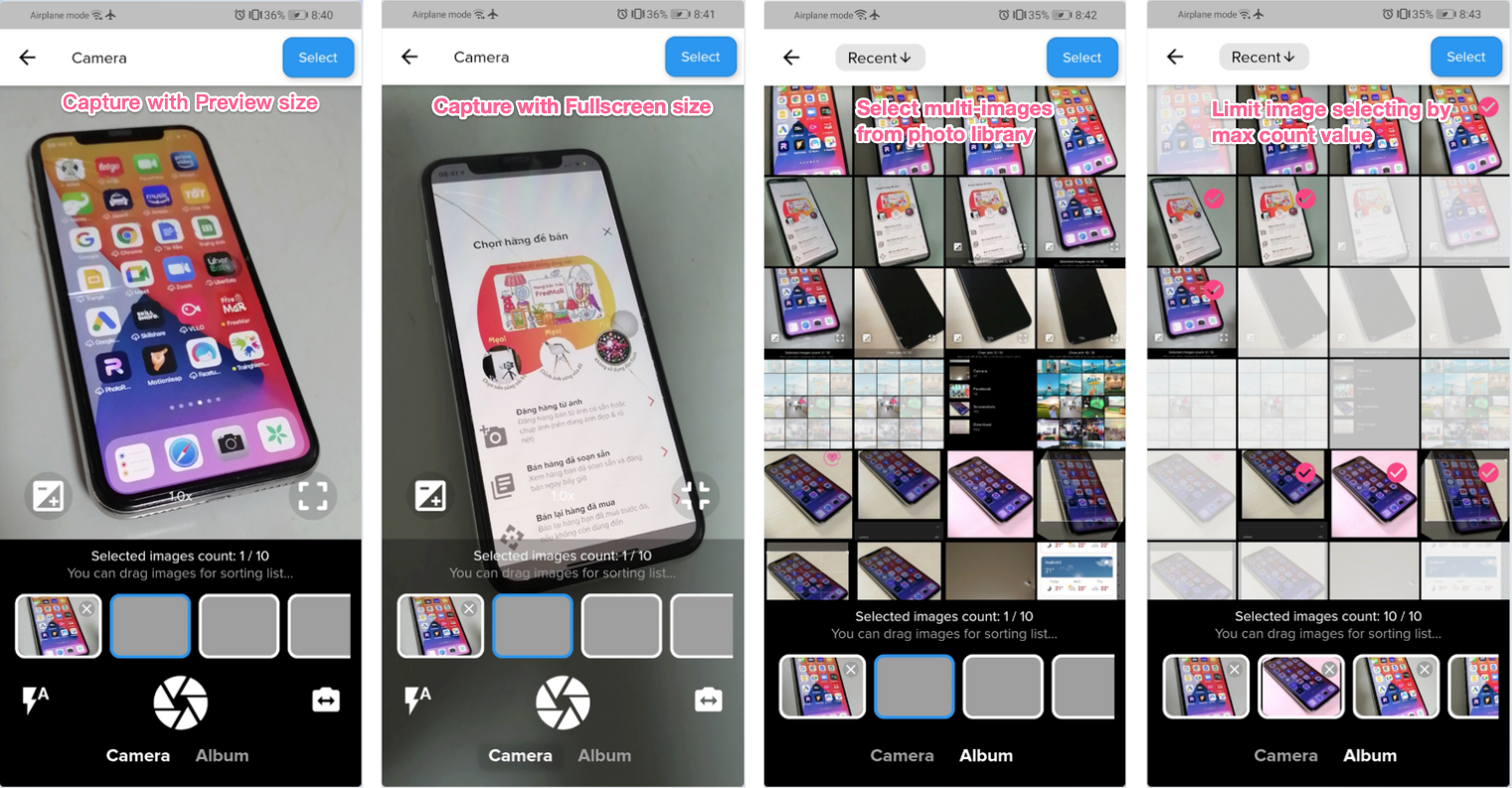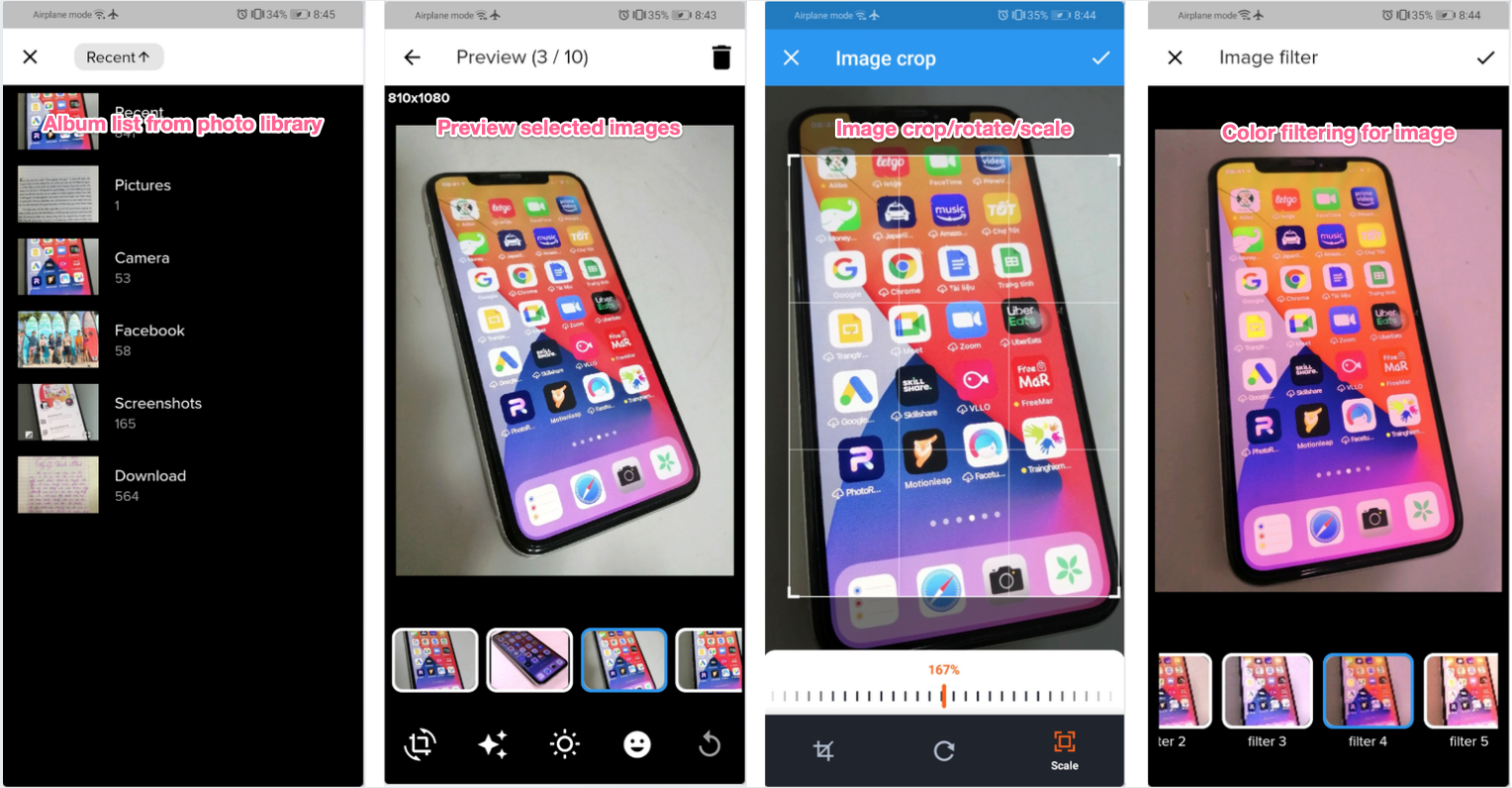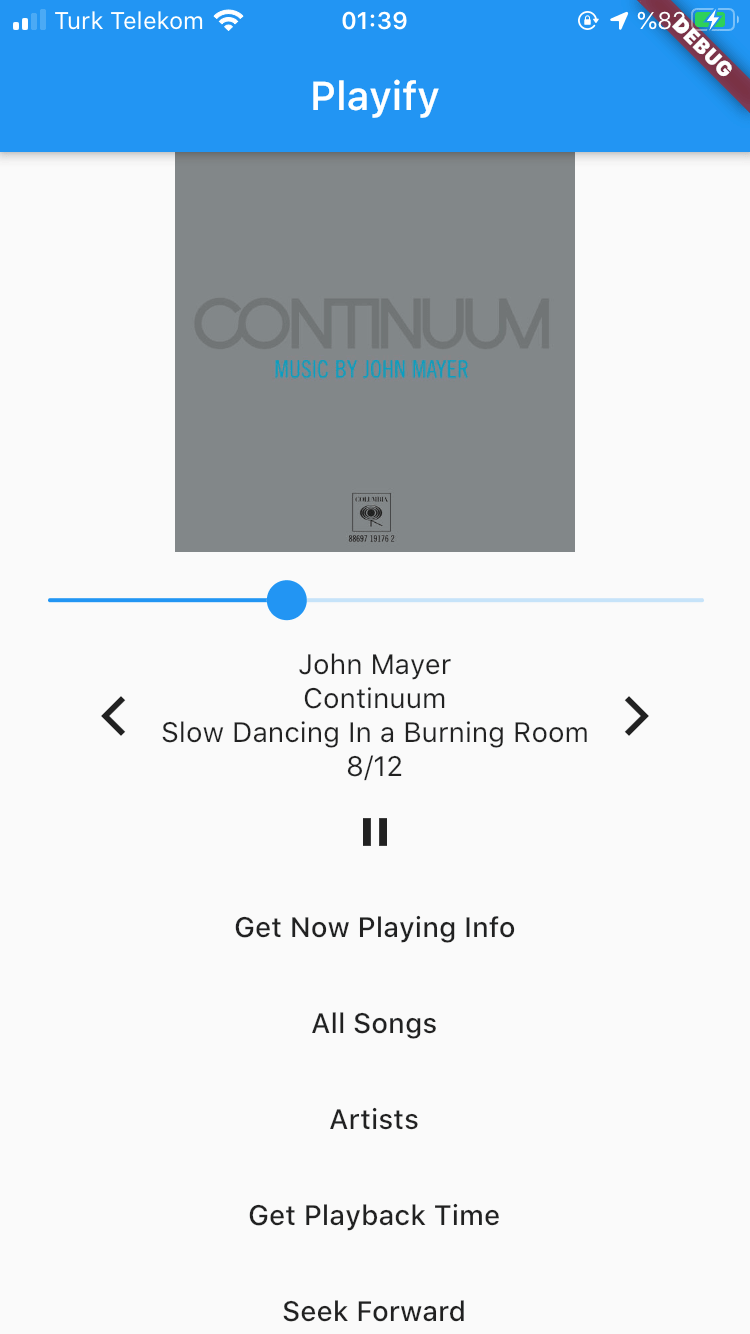advance_image_picker
Flutter plugin for selecting multiple images from the Android and iOS image library, taking new pictures with the camera, and edit them before using such as rotating, cropping, adding sticker/filters.
This is an advanced version of image_picker plugin.
Key Features
- Display live camera preview in a widget
- Adjust exposure
- Zoom camera preview
- Capture photo without saving into device library
- Capture with preview size mode & full screen size mode
- Select photos from device library by browsing photo albums
- Preview selected images
- Support button label & text translation
- Easy image editing features, such as rotation, cropping, adding sticker/filters
- Allow user add external image editors for editing selected images.
- Support for displaying object detection & OCR result on selected image view
- Allow setting user's own stickers
Apps using this package
1. freemar.vn - Shopping app for Vietnamese
2. trainghiem.vn - Find places to have fun, find places to experience!
3. Henoo - Heritage in your pocket (Le patrimoine dans la poche)
Demo & Screenshots
Installation
iOS
Add these settings to the ios/Runner/Info.plist
NSCameraUsageDescription
Can I use the camera please?
NSMicrophoneUsageDescription
Can I use the mic please?
NSPhotoLibraryUsageDescription
App need your agree, can visit your album
Android
Change the minimum Android sdk version to 21 (or higher) in your android/app/build.gradle file.
minSdkVersion 21
Add activity and uses-permissions to your AndroidManifest.xml, just like next.
Usages
Add to pubspec
dependencies:
advance_image_picker: $latest_version
Import dart code
import 'package:advance_image_picker/advance_image_picker.dart';
Setting configs & text translate function
// Setup image picker configs (global settings for app)
var configs = ImagePickerConfigs();
configs.appBarTextColor = Colors.black;
configs.stickerFeatureEnabled = false; // ON/OFF features
configs.translateFunc = (name, value) => Intl.message(value, name: name); // Use intl function
Sample for adding external image editors.
(You can replace ImageEdit widget by your owned image editor widget, that output file after editing finised)
configs.externalImageEditors['external_image_editor_1'] = EditorParams(
title: 'external_image_editor_1',
icon: Icons.edit_rounded,
onEditorEvent: (
{required BuildContext context,
required File file,
required String title,
int maxWidth = 1080,
int maxHeight = 1920,
int compressQuality = 90,
ImagePickerConfigs? configs}) async => await Navigator.of(context).push(MaterialPageRoute
(
fullscreenDialog: true,
builder: (context) => ImageEdit(file: file, title: title, maxWidth: maxWidth, maxHeight: maxHeight, configs: configs)))
);
Sample for usage
// Get max 5 images
List
objects =
await Navigator.of(context).push(
PageRouteBuilder(pageBuilder:
(context, animation, __) {
return ImagePicker(maxCount: 5);
}));
if (objects.length > 0) {
setState(() {
imageFiles.addAll(objects
.map((e) => e.modifiedPath)
.toList());
});
}
Credits
This software uses the following open source packages:
- camera
- photo_manager
- photo_view
- image
- image_cropper
- image_editor
- flutter_native_image
- path_provider
Support
If this plugin was useful to you, helped you to deliver your app, saved you a lot of time, or you just want to support the project, I would be very grateful if you buy me a cup of coffee.