flutter_xupdate
A Flutter plugin for XUpdate -- Android Update Library。See the use Chinese Document for details。
About me
| WeChat public number | juejin | zhihu | CSDN | jianshu | segmentfault | bilibili | toutiao |
|---|---|---|---|---|---|---|---|
| 我的Android开源之旅 | Click me | Click me | Click me | Click me | Click me | Click me | Click me |
Video tutorial
Stargazers over time
Getting Started
You should ensure that you add the flutter_xupdate as a dependency in your flutter project.
// pub 集成
dependencies:
flutter_xupdate: ^2.0.2
//github 集成
dependencies:
flutter_xupdate:
git:
url: git://github.com/xuexiangjys/flutter_xupdate.git
ref: master
Setting up
Modify the Main App Theme to AppCompat,For example:
UseCase
Initialization
///初始化
void initXUpdate() {
if (Platform.isAndroid) {
FlutterXUpdate.init(
///是否输出日志
debug: true,
///是否使用post请求
isPost: false,
///post请求是否是上传json
isPostJson: false,
///请求响应超时时间
timeout: 25000,
///是否开启自动模式
isWifiOnly: false,
///是否开启自动模式
isAutoMode: false,
///需要设置的公共参数
supportSilentInstall: false,
///在下载过程中,如果点击了取消的话,是否弹出切换下载方式的重试提示弹窗
enableRetry: false
).then((value) {
updateMessage("初始化成功: $value");
}).catchError((error) {
print(error);
});
FlutterXUpdate.setErrorHandler(
onUpdateError: (Map message) async {
print(message);
setState(() {
_message = "$message";
});
});
} else {
updateMessage("ios暂不支持XUpdate更新");
}
}
JSON Format
{
"Code": 0, //0代表请求成功,非0代表失败
"Msg": "", //请求出错的信息
"UpdateStatus": 1, //0代表不更新,1代表有版本更新,不需要强制升级,2代表有版本更新,需要强制升级
"VersionCode": 3,
"VersionName": "1.0.2",
"ModifyContent": "1、优化api接口。\r\n2、添加使用demo演示。\r\n3、新增自定义更新服务API接口。\r\n4、优化更新提示界面。",
"DownloadUrl": "https://raw.githubusercontent.com/xuexiangjys/XUpdate/master/apk/xupdate_demo_1.0.2.apk",
"ApkSize": 2048
"ApkMd5": "..." //md5值没有的话,就无法保证apk是否完整,每次都会重新下载。框架默认使用的是md5加密。
}
CheckUpdate
///默认App更新
void checkUpdateDefault() {
FlutterXUpdate.checkUpdate(url: _updateUrl);
}
///默认App更新 + 支持后台更新
void checkUpdateSupportBackground() {
FlutterXUpdate.checkUpdate(url: _updateUrl, supportBackgroundUpdate: true);
}
///调整宽高比
void checkUpdateRatio() {
FlutterXUpdate.checkUpdate(url: _updateUrl, widthRatio: 0.6);
}
///强制更新
void checkUpdateForce() {
FlutterXUpdate.checkUpdate(url: mUpdateUrl2);
}
///自动模式, 如果需要完全无人干预,自动更新,需要root权限【静默安装需要】
void checkUpdateAutoMode() {
FlutterXUpdate.checkUpdate(url: _updateUrl, isAutoMode: true);
}
///下载时点击取消允许切换下载方式
void enableChangeDownLoadType() {
FlutterXUpdate.checkUpdate(
url: _updateUrl,
overrideGlobalRetryStrategy: true,
enableRetry: true,
retryContent: "Github下载速度太慢了,是否考虑切换蒲公英下载?",
retryUrl: "https://www.pgyer.com/flutter_learn");
}
Custom JSON Format
1.Setting up a custom update parser
FlutterXUpdate.setCustomParseHandler(onUpdateParse: (String json) async {
//Here is the custom JSON parsing
return customParseJson(json);
});
///Resolve the custom JSON content to the UpdateEntity entity class
UpdateEntity customParseJson(String json) {
AppInfo appInfo = AppInfo.fromJson(json);
return UpdateEntity(
hasUpdate: appInfo.hasUpdate,
isIgnorable: appInfo.isIgnorable,
versionCode: appInfo.versionCode,
versionName: appInfo.versionName,
updateContent: appInfo.updateLog,
downloadUrl: appInfo.apkUrl,
apkSize: appInfo.apkSize);
}
2.Set the parameter isCustomParse to true
FlutterXUpdate.checkUpdate(url: _updateUrl3, isCustomParse: true);
Update By UpdateEntity Directly
///直接传入UpdateEntity进行更新提示
void checkUpdate8() {
FlutterXUpdate.updateByInfo(updateEntity: customParseJson(_customJson));
}
Custom Update Prompt Style
Currently, only theme color and top picture customization are supported!
1.Configure top picture, Path: android/app/src/main/res/values/drawable, For example:
2.Set the parameter themeColor 、 topImageRes and buttonTextColor
///自定义更新弹窗样式
void customPromptDialog() {
FlutterXUpdate.checkUpdate(url: _updateUrl, themeColor: '#FFFFAC5D', topImageRes: 'bg_update_top', buttonTextColor: '#FFFFFFFF');
}
【Note】: When you use the command flutter build apk to make a release package, If you use the topImageRes property, you must configure shrinkResources to false, otherwise the pop-up window will display an exception!
Property value
Initialization
| Name | Type | Default | Description |
|---|---|---|---|
| debug | bool | false | Whether Output log |
| isPost | bool | false | Whether use post request |
| isPostJson | bool | false | Whether post request upload json format |
| timeout | int | 20000(ms) | Request response timeout |
| isWifiOnly | bool | true | Whether update only under WiFi |
| isAutoMode | bool | false | Whether to turn on automatic mode |
| supportSilentInstall | bool | false | Whether to support silent installation requires that the device has root permission |
| enableRetry | bool | false | In the process of downloading, if you click Cancel, whether the pop-up window for retrying to switch the download mode will pop up |
| retryContent | String | '' | Try the prompt content of the prompt pop-up window again |
| retryUrl | String | '' | Retrying prompt pop-up URL to jump after clicking |
| params | Map | / | Public parameters to be set |
CheckUpdate
| Name | Type | Default | Description |
|---|---|---|---|
| url | String | / | URL of version check |
| params | Map | / | Parameters |
| supportBackgroundUpdate | bool | false | Whether to support background updates |
| isAutoMode | bool | false | Whether to turn on automatic mode |
| isCustomParse | bool | false | Is it a custom resolution protocol |
| themeColor | String | '' | Apply pop-up theme color |
| topImageRes | String | '' | The name of the top picture resource in the pop-up window |
| buttonTextColor | String | '' | The color of the button text |
| widthRatio | double | / | Proportion of version update Prompter width to screen |
| heightRatio | double | / | Proportion of version update Prompter height to screen |
| overrideGlobalRetryStrategy | bool | false | Whether to override the global retry policy |
| enableRetry | bool | false | In the process of downloading, if you click Cancel, whether the pop-up window for retrying to switch the download mode will pop up |
| retryContent | String | '' | Try the prompt content of the prompt pop-up window again |
| retryUrl | String | '' | Retrying prompt pop-up URL to jump after clicking |





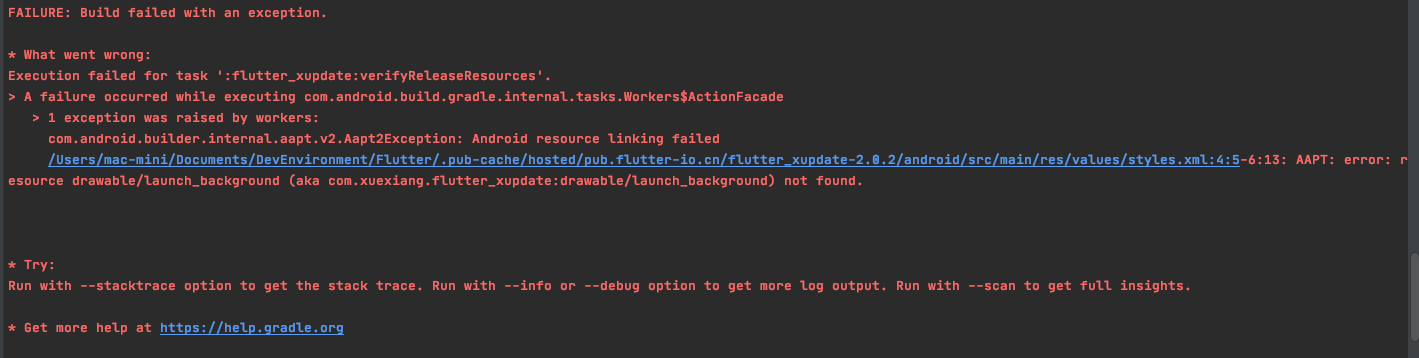
 我把这个注释了打包就没有问题了。更新貌似正常
我把这个注释了打包就没有问题了。更新貌似正常

