Badges for Flutter
Installing:
In your pubspec.yaml
dependencies:
badges: ^2.0.2
import 'package:badges/badges.dart';
Basic Usage:
Badge(
badgeContent: Text('3'),
child: Icon(Icons.settings),
)
Animations:
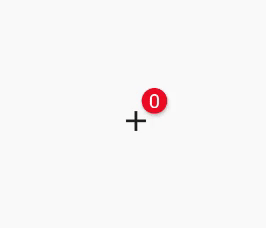 |
 |
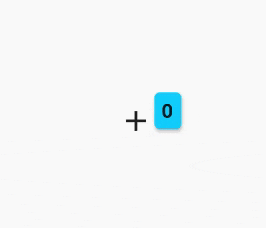 |
|---|---|---|
BadgeAnimationType.slide |
BadgeAnimationType.scale |
BadgeAnimationType.fade |
Chips:
Sometimes you may want to use chip but it's too big, even if set padding to zero. This is where Badge comes handy. 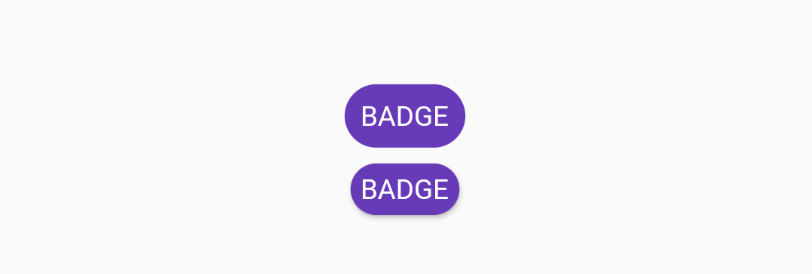
Chip(
padding: EdgeInsets.all(0),
backgroundColor: Colors.deepPurple,
label: Text('BADGE', style: TextStyle(color: Colors.white)),
),
Badge(
toAnimate: false,
shape: BadgeShape.square,
badgeColor: Colors.deepPurple,
borderRadius: BorderRadius.circular(8),
badgeContent: Text('BADGE', style: TextStyle(color: Colors.white)),
),
Custom Usage
There are several options that allow for more control:
| Properties | Description |
|---|---|
Widget badgeContent |
The content of badge. Usually Text or Icon. |
Color badgeColor |
Background color of the badge. |
Widget child |
The main widget. By default it's below the red badge. Usually Icon, IconButton, Text or button. |
double elevation |
Shadow of the badge. |
Gradient gradient |
Gradient color for the badge content. |
bool toAnimate |
Whether animate badge when badge content changed or not. |
BadgePosition position |
Can be one of BadgePosition.topStart(), BadgePosition.topEnd(), BadgePosition.bottomStart(), BadgePosition.bottomEnd(). Sometimes you want to create unique badge position or create new one manually. For this use BadgePosition.topEnd(top: -12, end: -20) or BadgePosition(start, top, end, bottom). |
BadgeShape shape |
BadgeShape.circle or BadgeShape.square. You can use borderRadius to change border radius of badge of you use square BadgeShape.square. |
BorderRadiusGeometry borderRadius |
Border radius of badge. Applies only if BadgeShape.square is used. |
EdgeInsetsGeometry padding |
The padding of badge content. |
Duration animationDuration |
The duration of badge animation when badge content is changed. |
BadgeAnimationType animationType |
Can be one of BadgeAnimationType.slide, BadgeAnimationType.scale or BadgeAnimationType.fade. |
bool showBadge |
Hide or show badge with animation using bool flag. |
AlignmentGeometry alignment |
Alignment of the whole widget |
bool ignorePointer |
Enable or disable (default) ignore pointer option |
BorderSide borderSide |
Adds a border to the badge |
License
This project is licensed under the Apache License 2.0 - see the LICENSE file for details


