flutter_picker
Flutter plugin picker. Include NumberPicker, DateTimePicker, ArrayPicker, and default linkage Picker. Provide flexible parameters to meet various needs. At the same time, you can extend more functions through custom adapters.
Supported Platforms
- Android
- IOS
How to Use
# add this line to your dependencies
flutter_picker:
git: git://github.com/yangyxd/flutter_picker.git
import 'package:flutter_picker/flutter_picker.dart';
showPicker(BuildContext context) {
Picker picker = new Picker(
adapter: PickerDataAdapter<String>(pickerdata: new JsonDecoder().convert(PickerData)),
changeToFirst: true,
textAlign: TextAlign.left,
columnPadding: const EdgeInsets.all(8.0),
onConfirm: (Picker picker, List value) {
print(value.toString());
print(picker.getSelectedValues());
}
);
picker.show(_scaffoldKey.currentState);
}
showPickerModal(BuildContext context) {
new Picker(
adapter: PickerDataAdapter<String>(pickerdata: new JsonDecoder().convert(PickerData)),
changeToFirst: true,
hideHeader: false,
onConfirm: (Picker picker, List value) {
print(value.toString());
print(picker.adapter.text);
}
).showModal(this.context); //_scaffoldKey.currentState);
}
showPickerIcons(BuildContext context) {
new Picker(
adapter: PickerDataAdapter(data: [
new PickerItem(text: Icon(Icons.add), value: Icons.add, children: [
new PickerItem(text: Icon(Icons.more)),
new PickerItem(text: Icon(Icons.aspect_ratio)),
new PickerItem(text: Icon(Icons.android)),
new PickerItem(text: Icon(Icons.menu)),
]),
new PickerItem(text: Icon(Icons.title), value: Icons.title, children: [
new PickerItem(text: Icon(Icons.more_vert)),
new PickerItem(text: Icon(Icons.ac_unit)),
new PickerItem(text: Icon(Icons.access_alarm)),
new PickerItem(text: Icon(Icons.account_balance)),
]),
new PickerItem(text: Icon(Icons.face), value: Icons.face, children: [
new PickerItem(text: Icon(Icons.add_circle_outline)),
new PickerItem(text: Icon(Icons.add_a_photo)),
new PickerItem(text: Icon(Icons.access_time)),
new PickerItem(text: Icon(Icons.adjust)),
]),
new PickerItem(text: Icon(Icons.linear_scale), value: Icons.linear_scale, children: [
new PickerItem(text: Icon(Icons.assistant_photo)),
new PickerItem(text: Icon(Icons.account_balance)),
new PickerItem(text: Icon(Icons.airline_seat_legroom_extra)),
new PickerItem(text: Icon(Icons.airport_shuttle)),
new PickerItem(text: Icon(Icons.settings_bluetooth)),
]),
new PickerItem(text: Icon(Icons.close), value: Icons.close),
]),
title: new Text("Select Icon"),
onConfirm: (Picker picker, List value) {
print(value.toString());
print(picker.getSelectedValues());
}
).show(_scaffoldKey.currentState);
}
showPickerDialog(BuildContext context) {
new Picker(
adapter: PickerDataAdapter<String>(pickerdata: new JsonDecoder().convert(PickerData)),
hideHeader: true,
title: new Text("Select Data"),
onConfirm: (Picker picker, List value) {
print(value.toString());
print(picker.getSelectedValues());
}
).showDialog(context);
}
showPickerArray(BuildContext context) {
new Picker(
adapter: PickerDataAdapter<String>(pickerdata: new JsonDecoder().convert(PickerData2), isArray: true),
hideHeader: true,
title: new Text("Please Select"),
onConfirm: (Picker picker, List value) {
print(value.toString());
print(picker.getSelectedValues());
}
).showDialog(context);
}
showPickerNumber(BuildContext context) {
new Picker(
adapter: NumberPickerAdapter(data: [
NumberPickerColumn(begin: 0, end: 999),
NumberPickerColumn(begin: 100, end: 200),
]),
delimiter: [
PickerDelimiter(child: Container(
width: 30.0,
alignment: Alignment.center,
child: Icon(Icons.more_vert),
))
],
hideHeader: true,
title: new Text("Please Select"),
onConfirm: (Picker picker, List value) {
print(value.toString());
print(picker.getSelectedValues());
}
).showDialog(context);
}
PickerData Example
Array
const PickerData2 = '''
[
[
1,
2,
3,
4
],
[
11,
22,
33,
44
],
[
"aaa",
"bbb",
"ccc"
]
]
''';
Linkage
const PickerData = '''
[
{
"a": [
{
"a1": [
1,
2,
3,
4
]
},
{
"a2": [
5,
6,
7,
8
]
},
{
"a3": [
9,
10,
11,
12
]
}
]
},
{
"b": [
{
"b1": [
11,
22,
33,
44
]
},
{
"b2": [
55,
66,
77,
88
]
},
{
"b3": [
99,
1010,
1111,
1212
]
}
]
},
{
"c": [
{
"c1": [
"a",
"b",
"c"
]
},
{
"c2": [
"aa",
"bb",
"cc"
]
},
{
"c3": [
"aaa",
"bbb",
"ccc"
]
}
]
}
]
''';




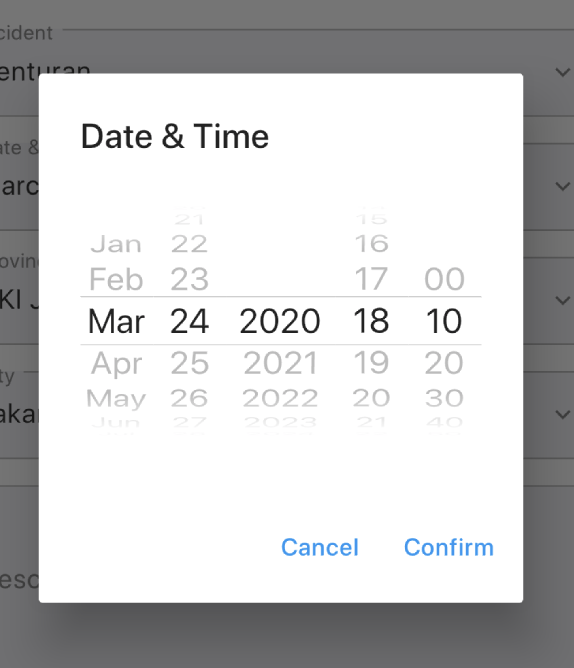
 知道的请指教一二,谢谢
知道的请指教一二,谢谢