Face Mask Detector App
Face Mask Detection mobile application built with Flutter and TensorFlow lite in order to detect face masks using images and live camera.
⭐
Features
- Detect mask on the live detectoin.
- Detect mask from a photo (camera or gallery)
Installation
1- Install Packages
image_picker: pick image from gallery
https://pub.dev/packages/image_picker
tflite: run our trained model
https://pub.dev/packages/tflite
camera: get the streaming image buffers
https://pub.dev/packages/camera
- Configure Project Android
android/app/build.gradle
android {
...
aaptOptions {
noCompress 'tflite'
noCompress 'lite'
}
...
}
minSdkVersion 21
- Train our model
* Download the dataset for training
https://www.kaggle.com/prasoonkottarathil/face-mask-lite-dataset
* Training
- go to https://teachablemachine.withgoogle.com to train our model
- Get Started
- Image Project
- Edit `Class 1` for any Label(example `With_Mask`)
- Edit `Class 2` for any Label(example `Without_Mask`)
- Update image from dataset download above
- Click `Train Model`(using default config) and waiting...
- Click `Export Model` and select `Tensorflow Lite`
- Download (include: *.tflite, labels.txt)
- https://www.kaggle.com/prasoonkottarathil/face-mask-lite-dataset
- https://teachablemachine.withgoogle.com
4. Load model
loadModel() async {
Tflite.close();
await Tflite.loadModel(
model: "assets/model/model.tflite",
labels: "assets/model/labels.txt",
//numThreads: 1, // defaults to 1
//isAsset: true, // defaults: true, set to false to load resources outside assets
//useGpuDelegate: false // defaults: false, use GPU delegate
);
}
5. Logic for Run Model on Image from (Camera or Gallery).
_loadImage({required bool isCamera}) async {
try {
final XFile? image = await _picker.pickImage(
source: isCamera ? ImageSource.camera : ImageSource.gallery,
);
if (image == null) {
return null;
}
_image = File(image.path);
_detectImage(_image!);
} catch (e) {
checkPermissions(context);
}
}
_detectImage(File image) async {
var recognitions = await Tflite.runModelOnImage(
path: image.path,
numResults: 2,
threshold: 0.6,
imageMean: 127.5,
imageStd: 127.5,
);
setState(() {
_loading = false;
_recognitions = recognitions!;
print(_recognitions[0]);
});
}
- Logic for Run Model on Image Stream (Live Detection).
Global Variables
List? cameras; //Global Variable
cameras = await availableCameras(); //init this in main before run app.
Live Detector Screen
CameraImage? cameraImage;
CameraController? cameraController;
String outPut = "";
int selectedCamera = 0;
_toggleCameras() async {
setState(() {
selectedCamera = selectedCamera == 1 ? 0 : 1;
});
_initCamera();
}
_initCamera() {
cameraController =
CameraController(cameras![selectedCamera], ResolutionPreset.max);
cameraController!.initialize().then((value) {
if (!mounted) {
return;
}
setState(() {
cameraController!.startImageStream((imageStream) {
cameraImage = imageStream;
_runModelOnFrame();
});
});
});
}
_runModelOnFrame() async {
if (cameraImage != null) {
var recognitions = await Tflite.runModelOnFrame(
bytesList: cameraImage!.planes.map((plane) {
return plane.bytes;
}).toList(),
imageHeight: cameraImage!.height,
imageWidth: cameraImage!.width,
imageMean: 127.5,
imageStd: 127.5,
rotation: 90,
numResults: 2,
);
for (var recognition in recognitions!) {
outPut = recognitionResult(recognition);
setState(() {});
}
}
}
Output format:
[{
index: 0,
label: "With_Mask",
confidence: 0.989
},...]
Get the Output from this simple function:
recognitionResult(recognition) {
double confidence = (recognition['confidence'] * 100);
var label = recognition['label'].split("_").join(" ");
return "$label (${confidence.roundToDouble()}%)";
}
Output --> With Mask (100%)
Screenshots
 |
 |
 |
 |
 |
 |
Download APK
Download APK File and install it, Enjoy.





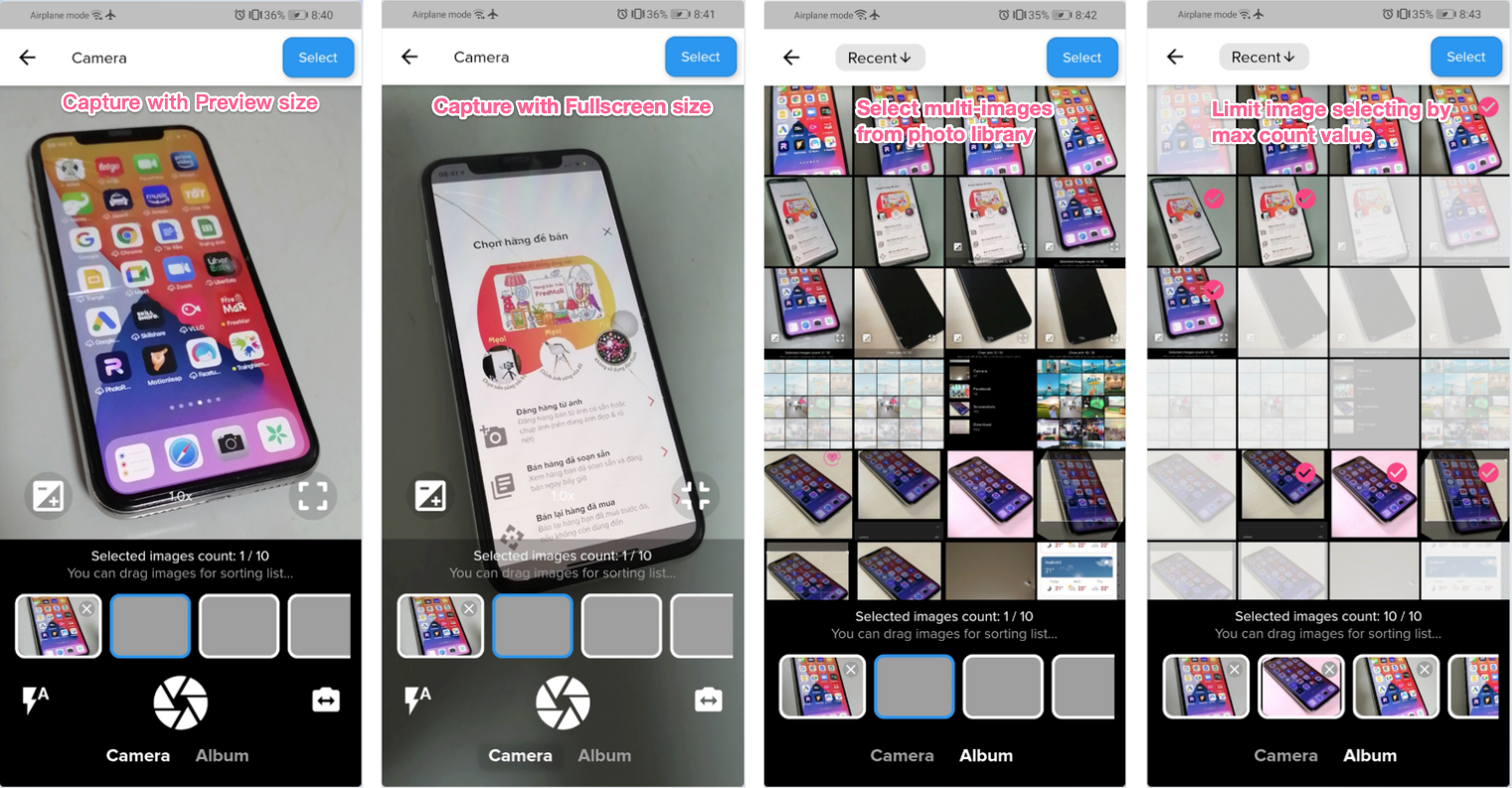


.png)