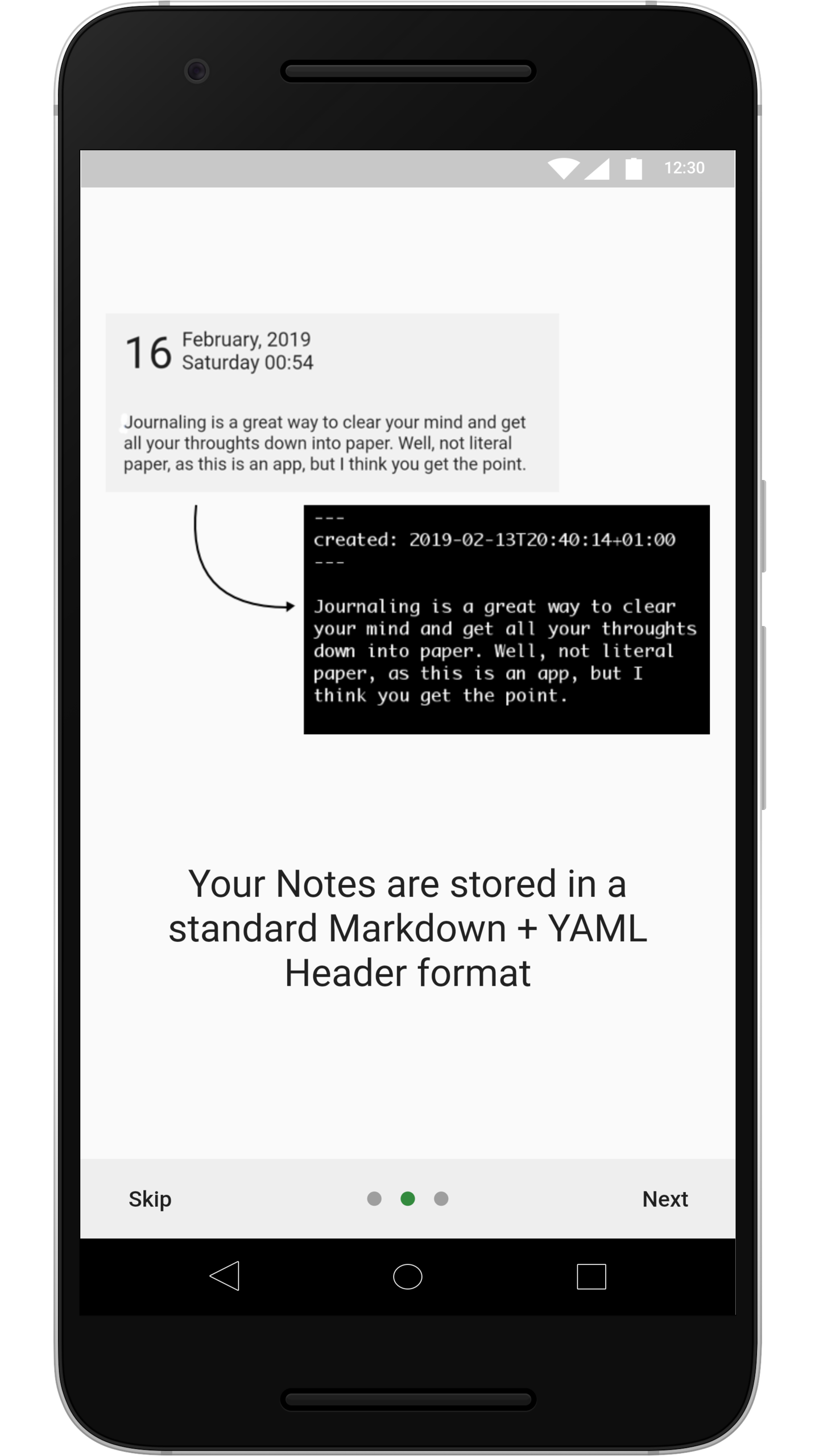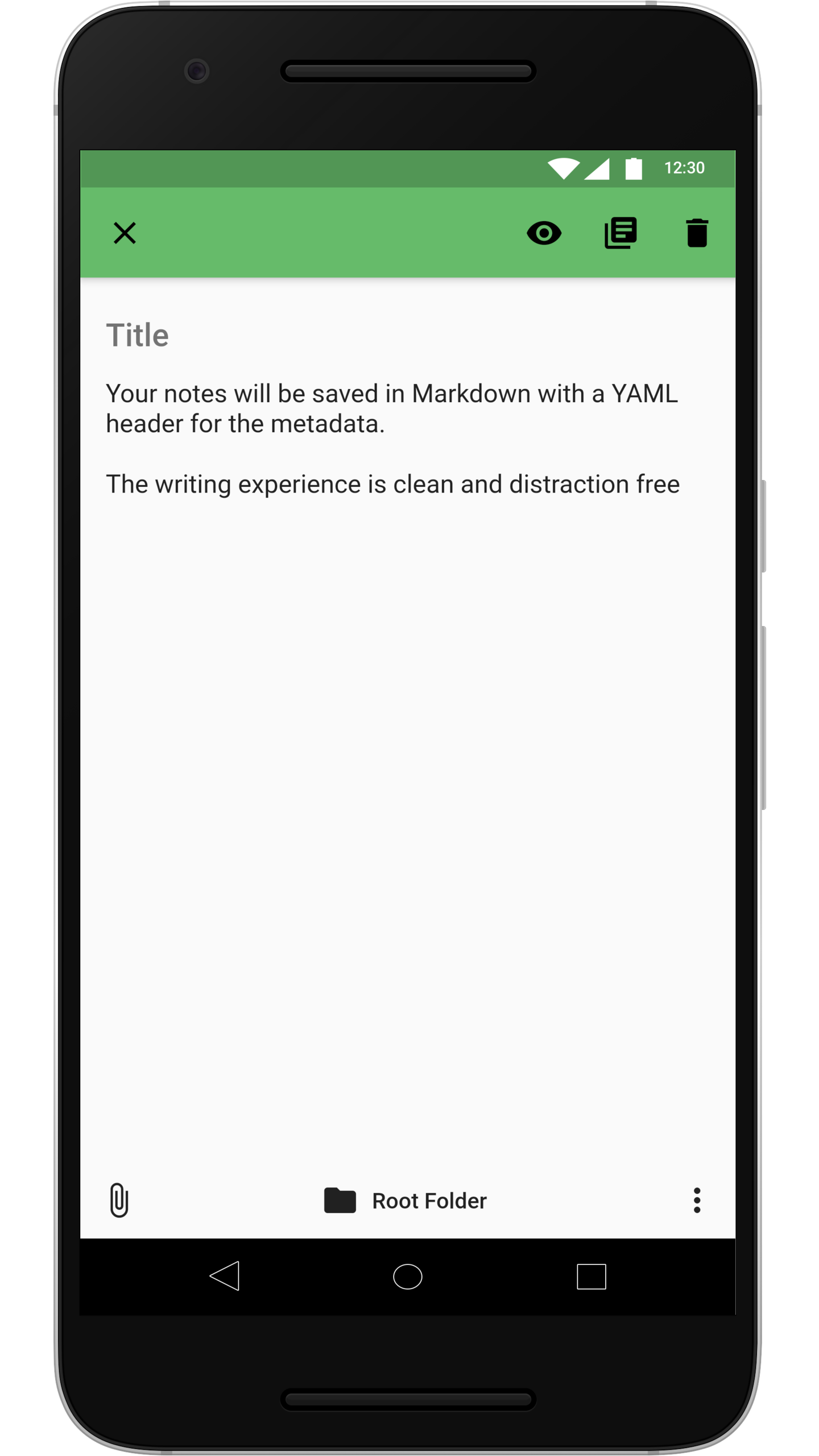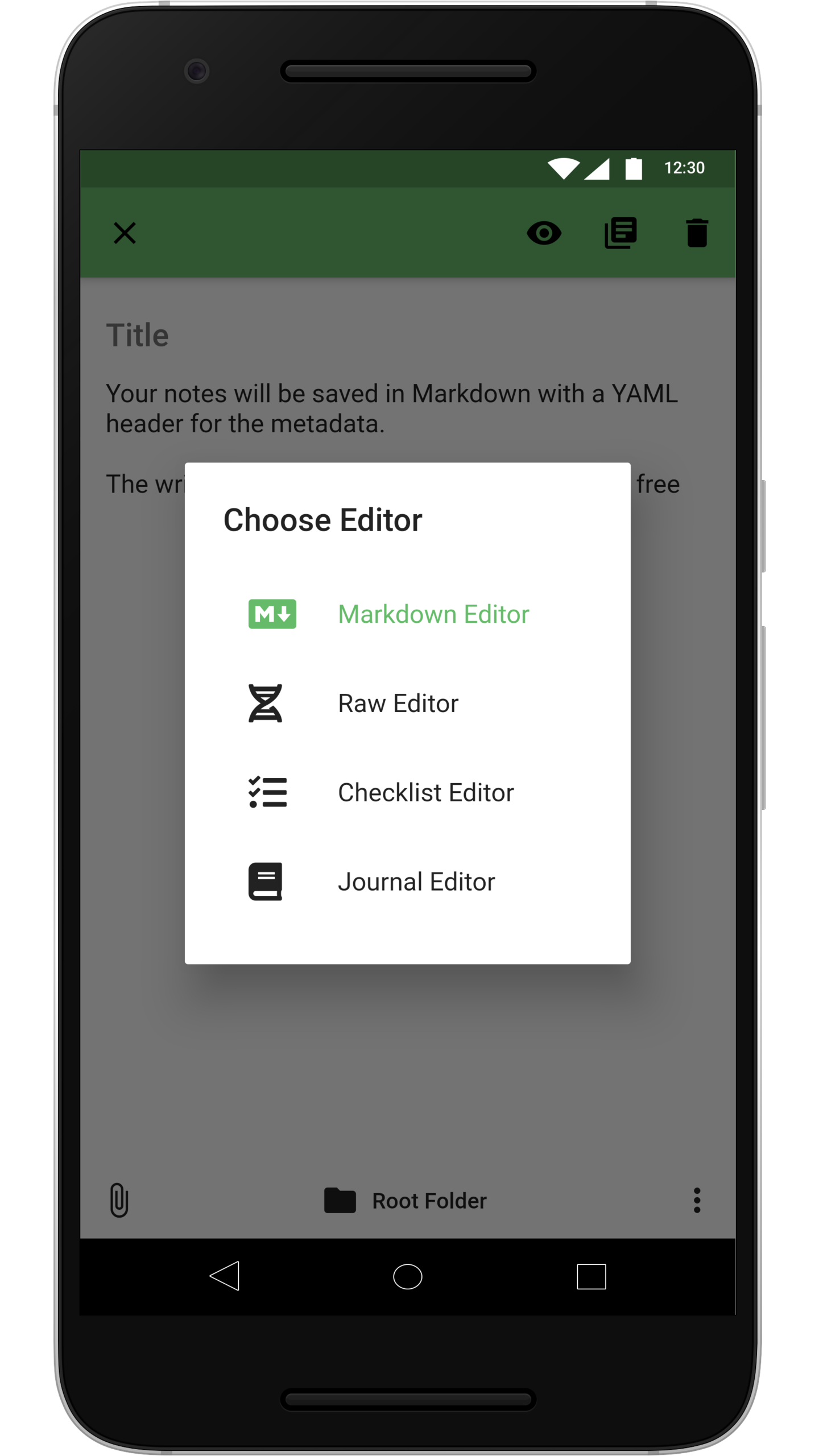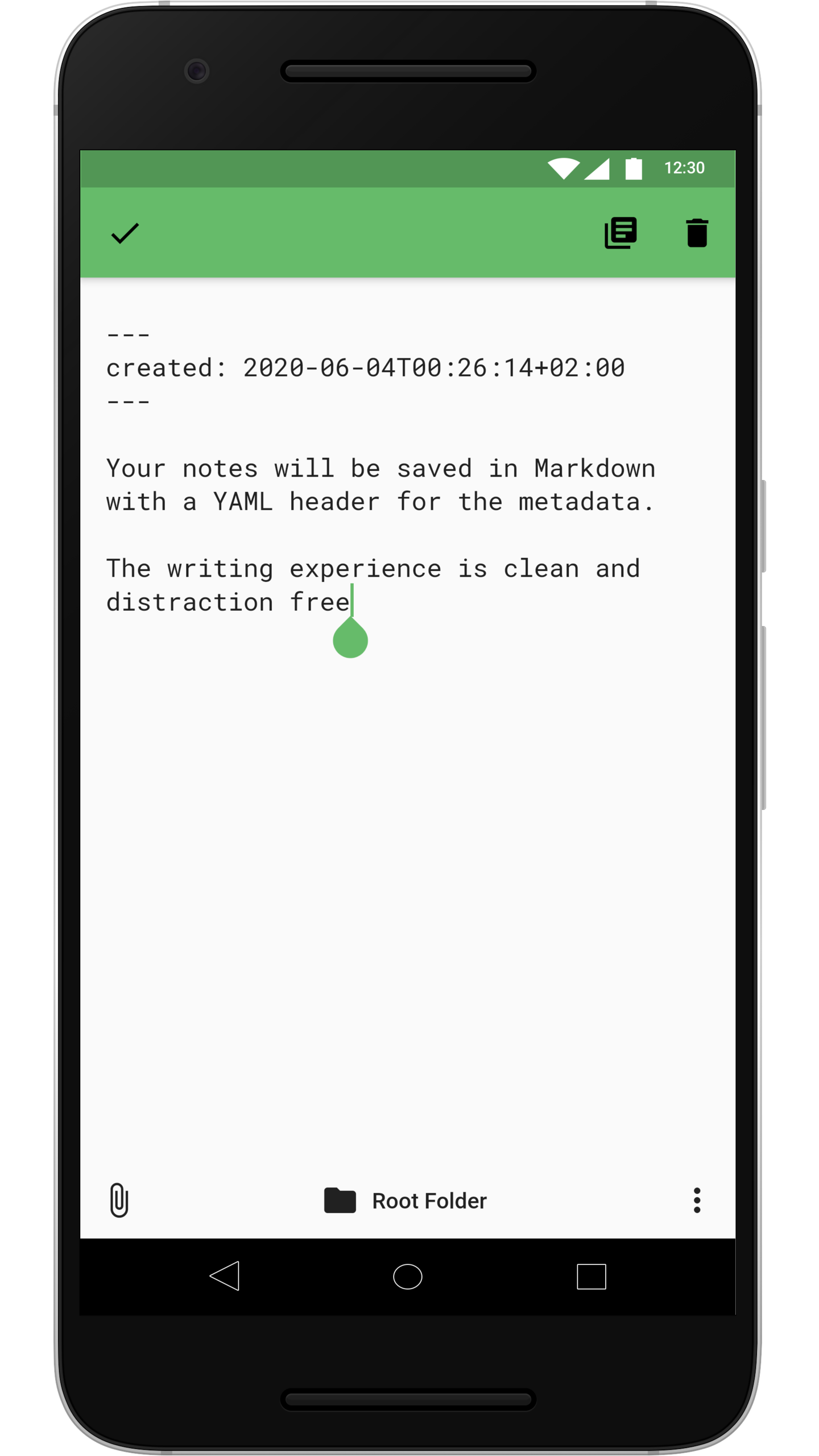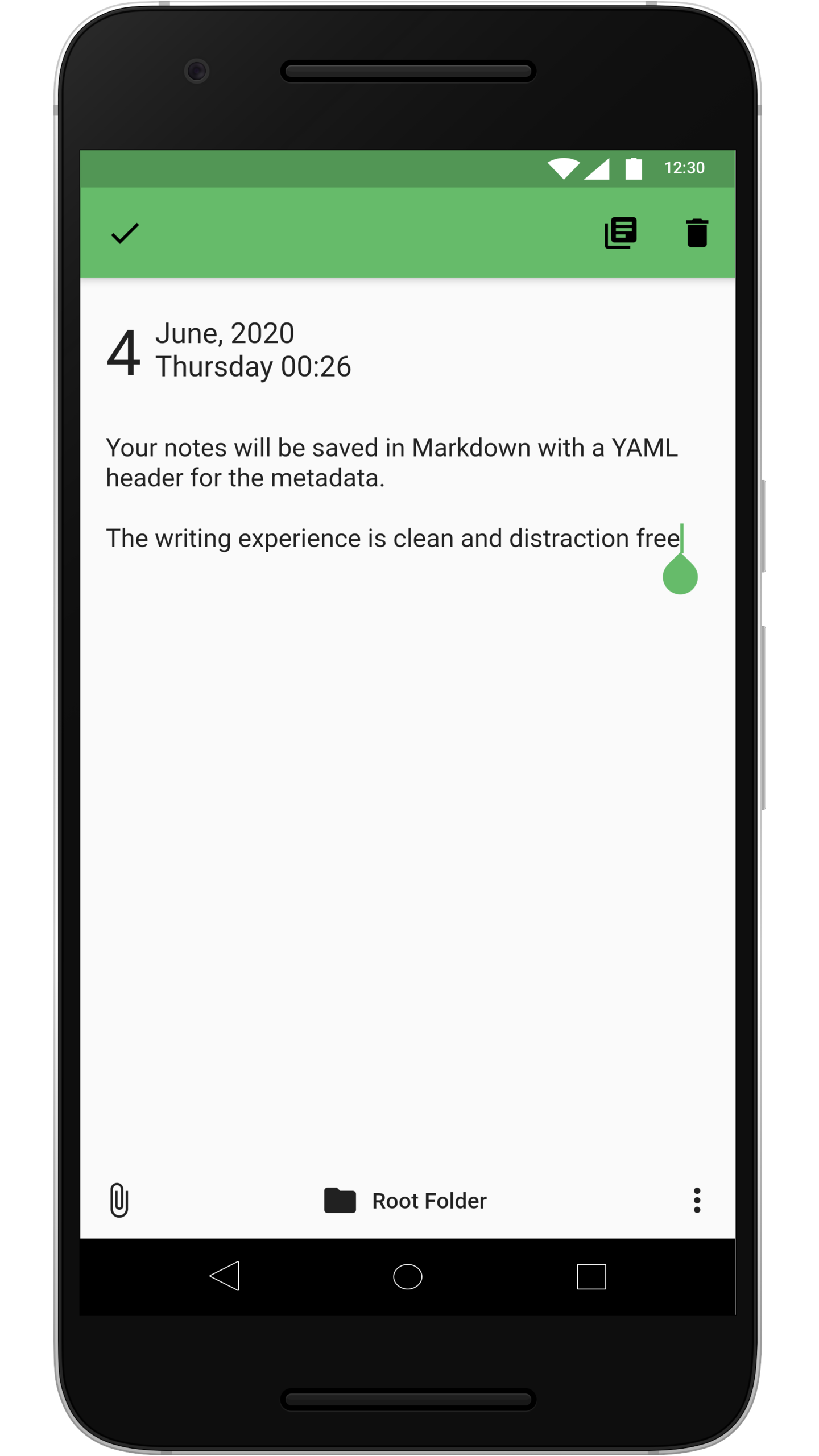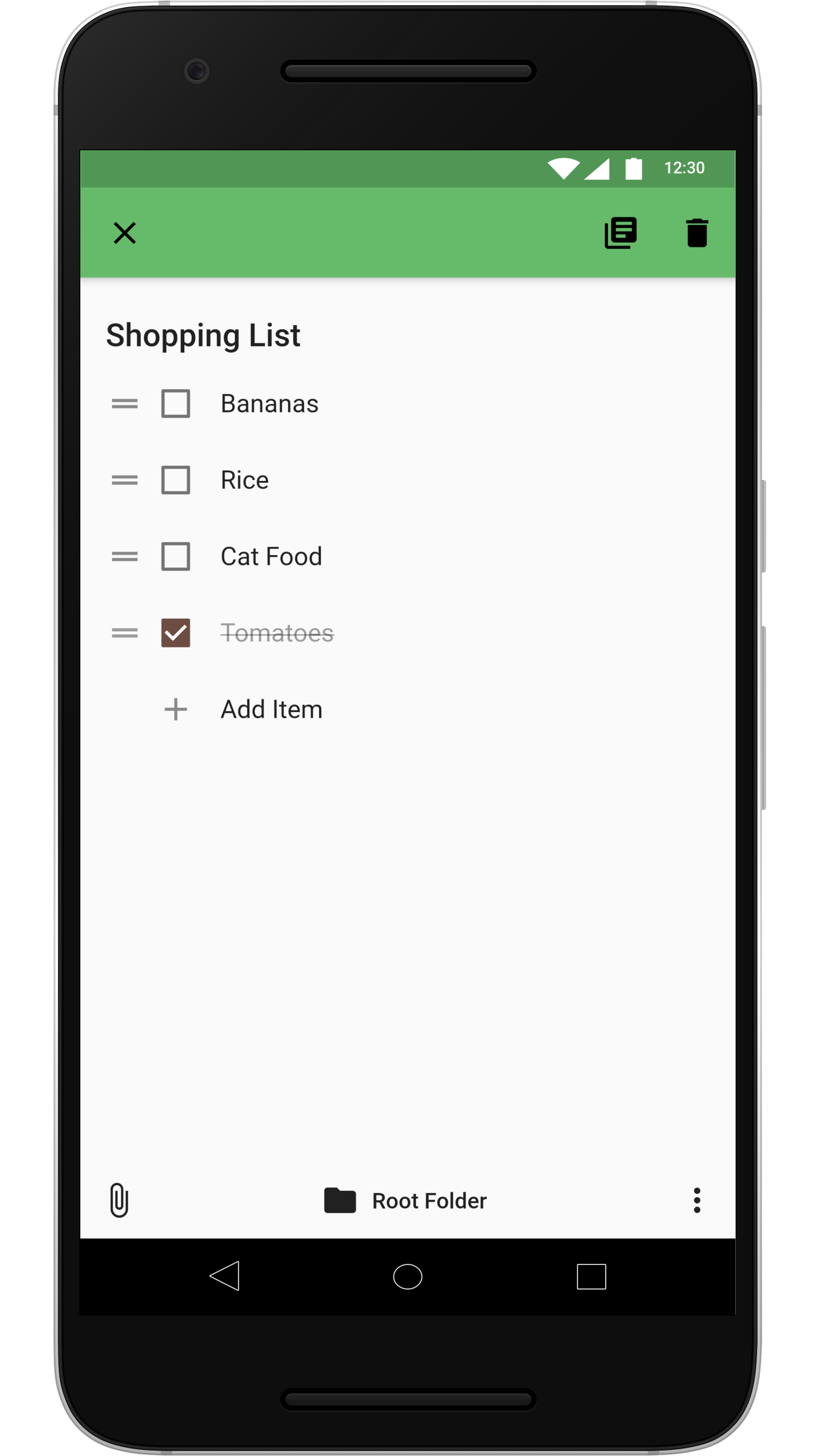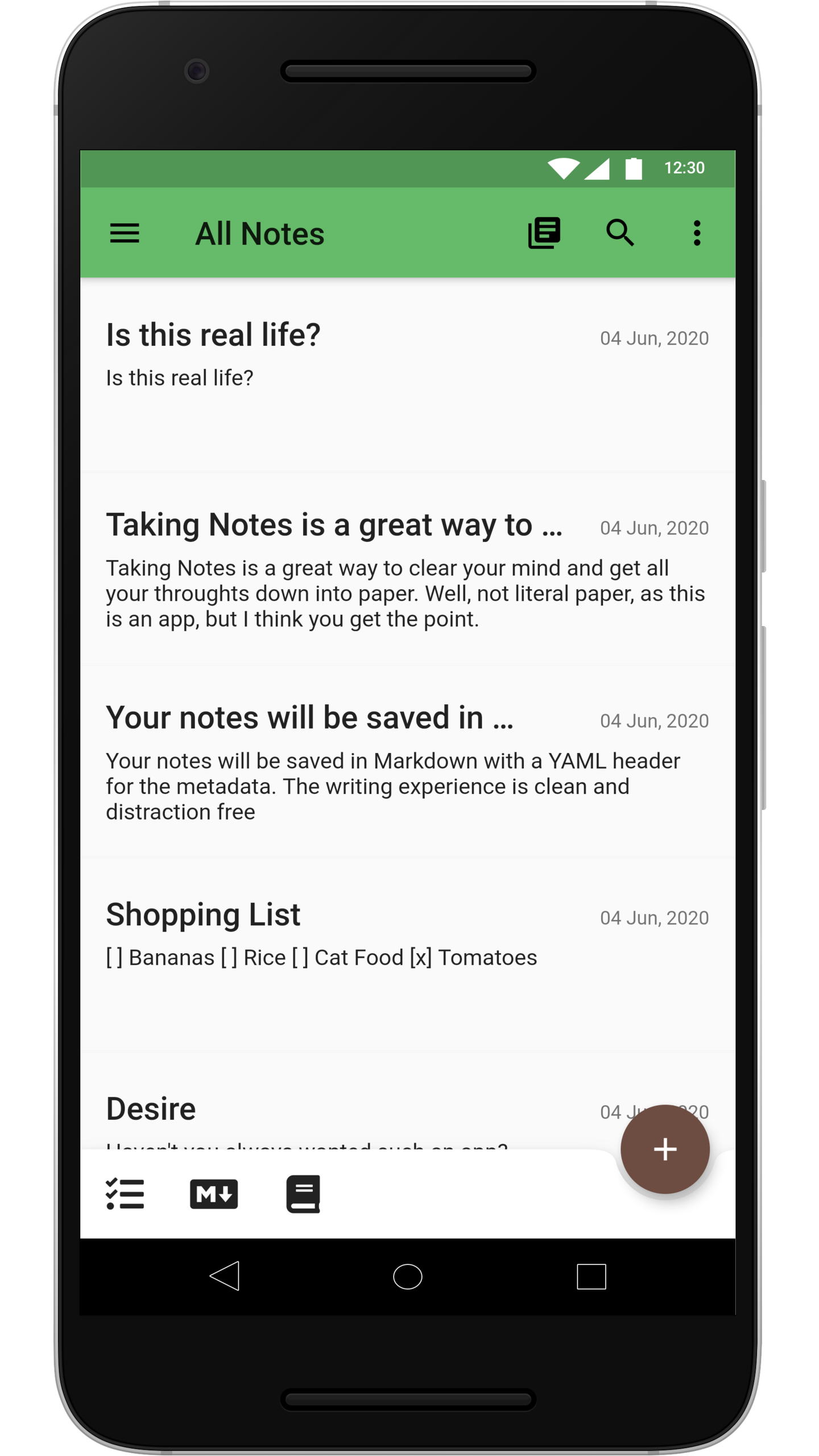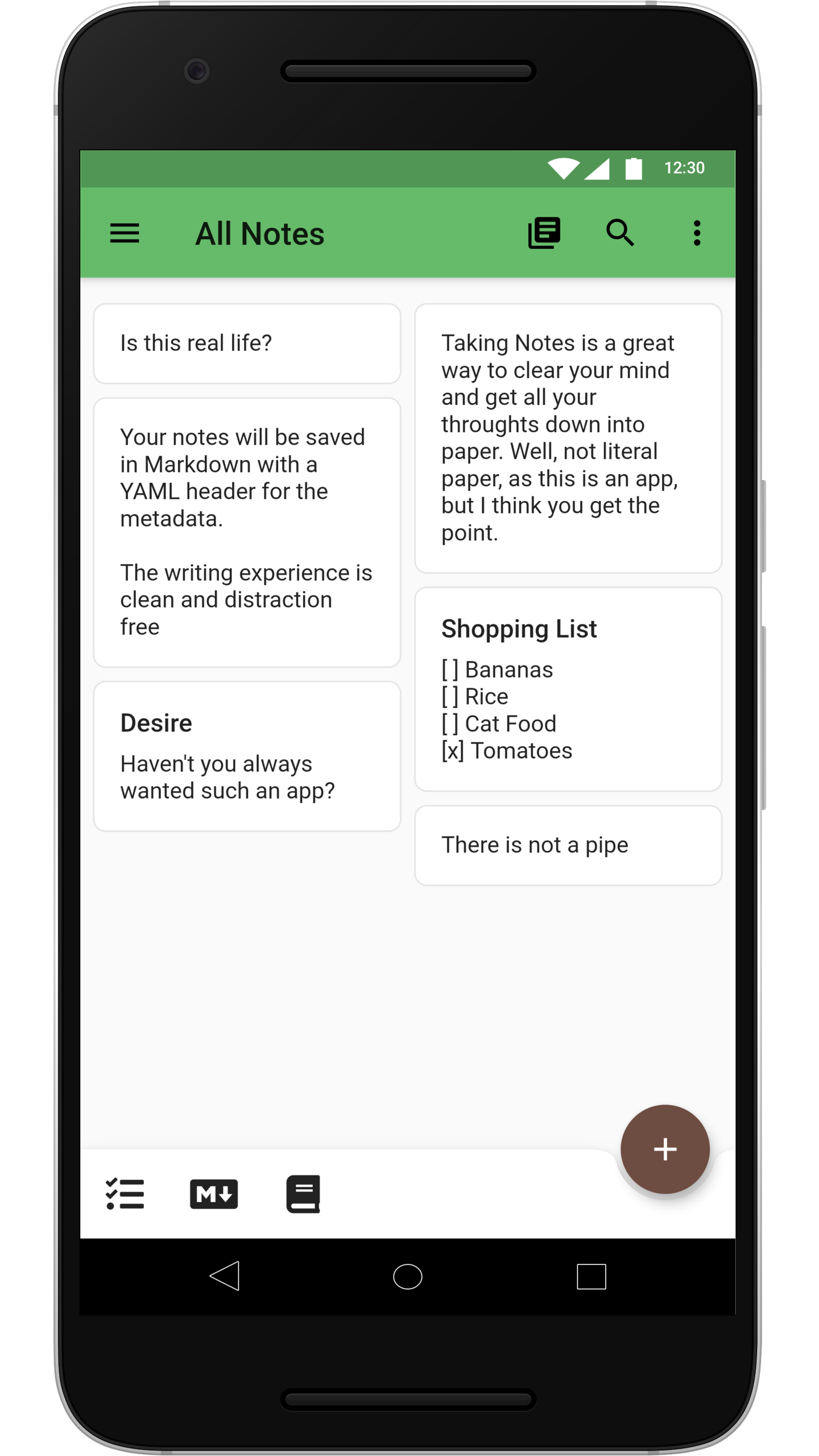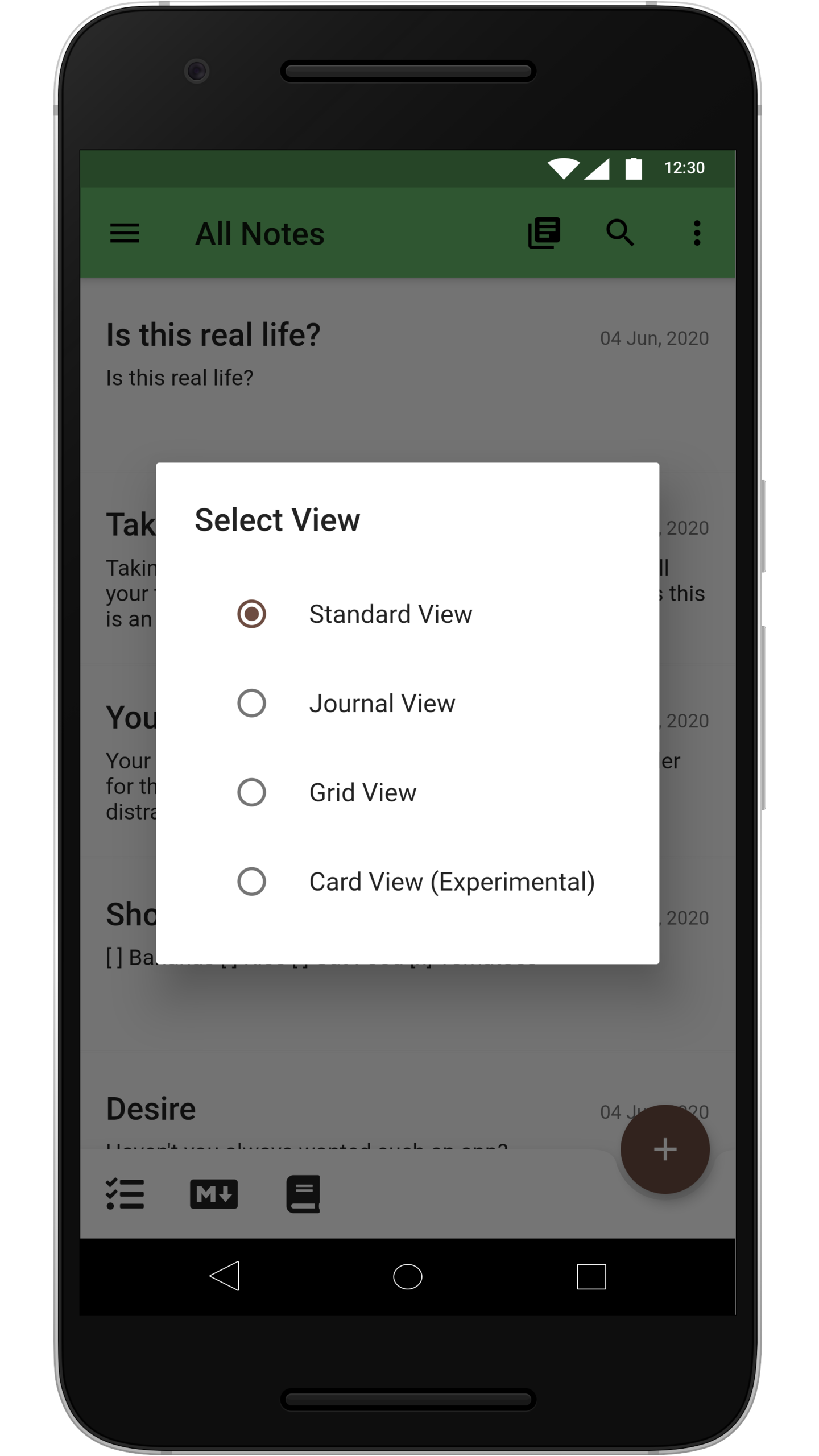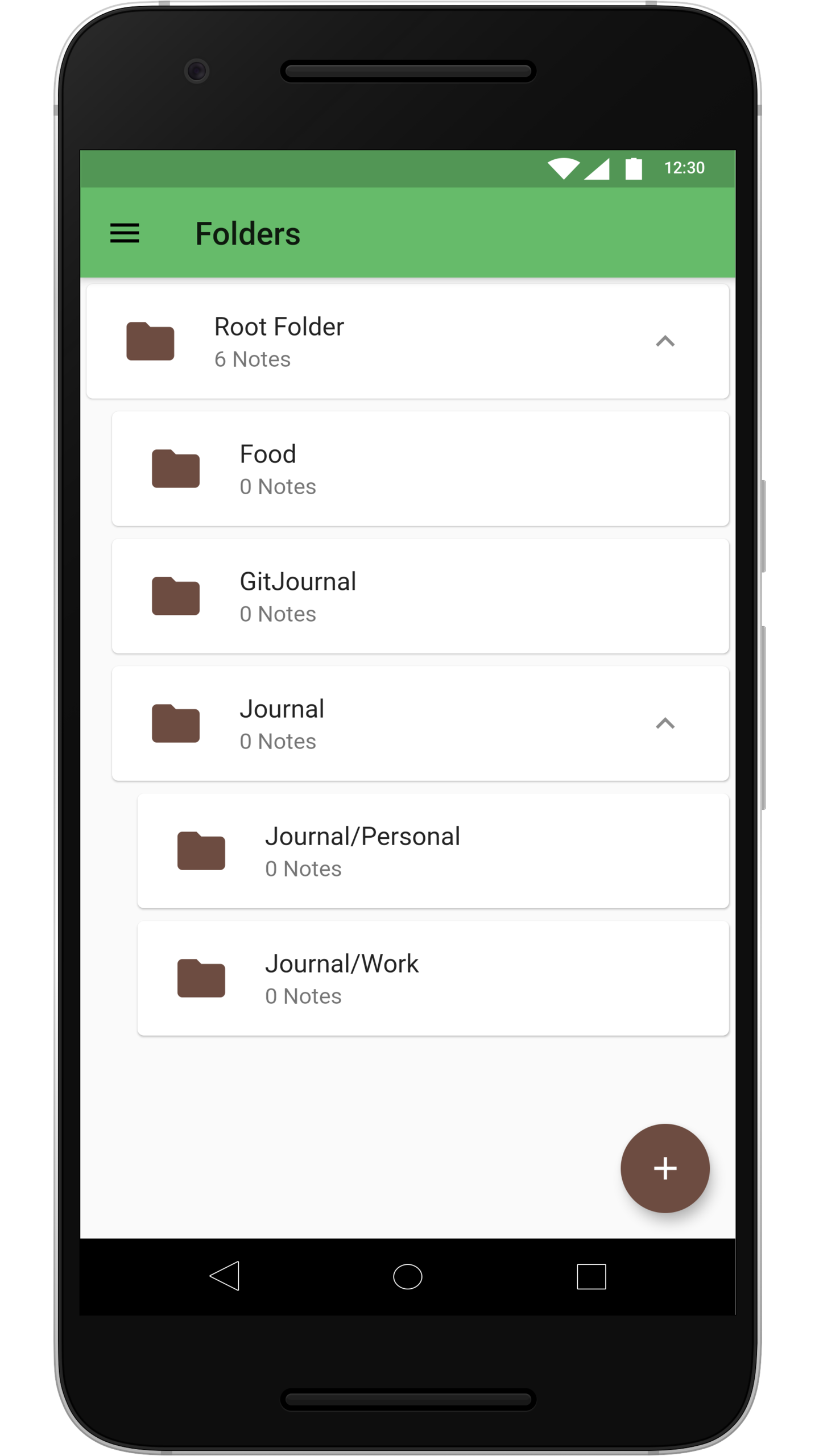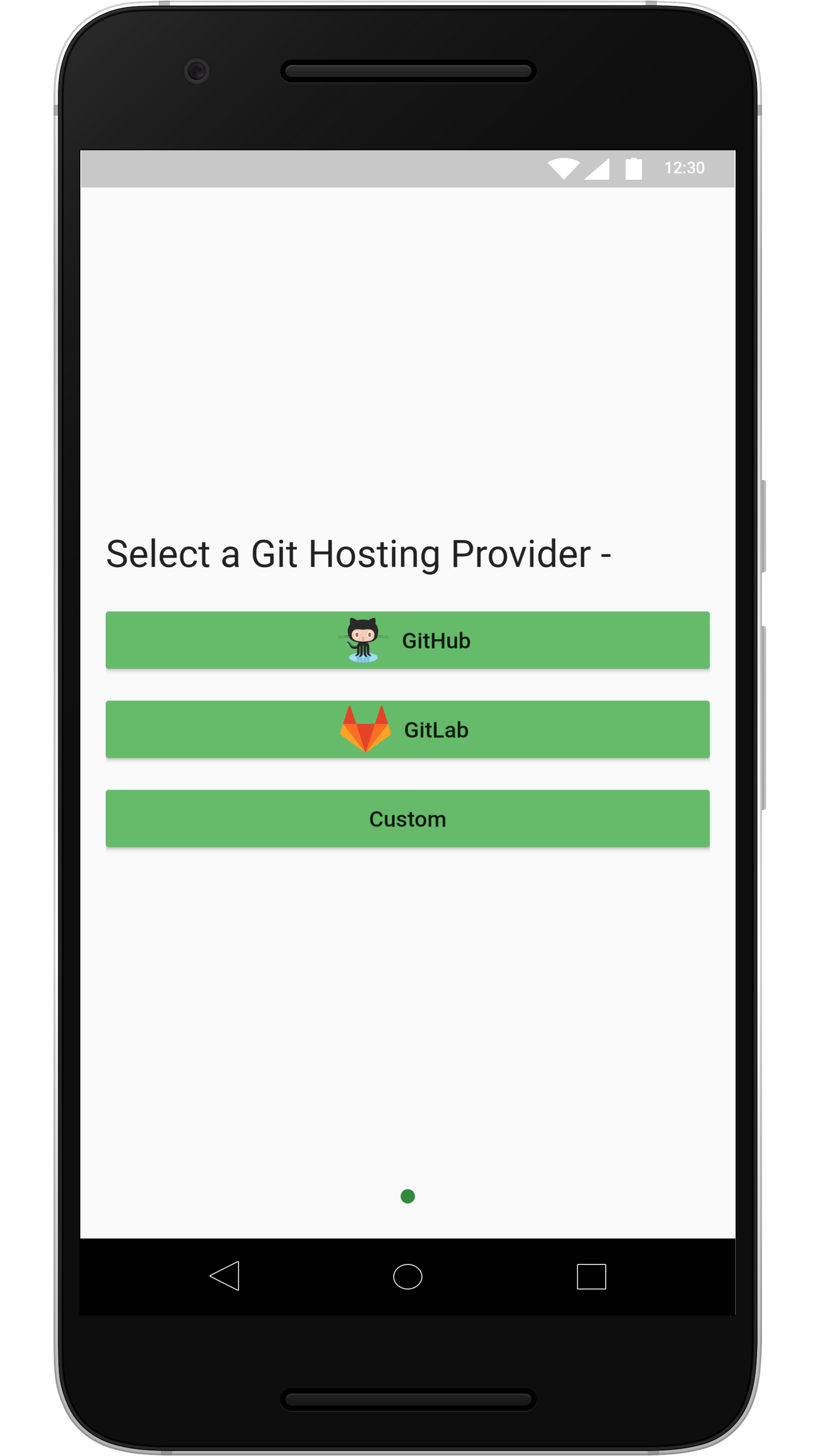Same as Version 1, with the exception of manually creating deploy key with write rights.
Same as Version 1, with the exception of manually creating a general key with write rights on all repos.
Logs
09:27:05 Got Exception Exception: Current Branch null #0 GitNoteRepository.merge (package:gitjournal/core/git_repo.dart:190) <asynchronous suspension> #1 Repository.syncNotes (package:gitjournal/repository.dart:188) <asynchronous suspension>
Full logs:
{"t":1607622700301,"l":"i","msg":"--------------------------------"}
{"t":1607622700301,"l":"i","msg":"--------------------------------"}
{"t":1607622700301,"l":"i","msg":"--------------------------------"}
{"t":1607622700301,"l":"i","msg":"--------- App Launched ---------"}
{"t":1607622700301,"l":"i","msg":"--------------------------------"}
{"t":1607622700301,"l":"i","msg":"--------------------------------"}
{"t":1607622700301,"l":"i","msg":"--------------------------------"}
{"t":1607622700301,"l":"i","msg":"AppSetting {onBoardingCompleted: true, collectUsageStatistics: true, collectCrashReports: true, version: 0, proMode: true, proExpirationDate: 2021-01-07T00:10:34.148Z, pseudoId: aaa9520a-847f-480d-8a2a-117636b95740, debugLogLevel: v, experimentalFs: false, experimentalMarkdownToolbar: false, experimentalGraphView: false, experimentalZeroConf: false}"}
{"t":1607622700308,"l":"d","msg":"Analytics Collection: true"}
{"t":1607622700312,"l":"d","msg":"Event.Settings"}
{"t":1607622700312,"l":"i","msg":"Setting {noteFileNameFormat: FromTitle, journalNoteFileNameFormat: FromTitle, yamlModifiedKey: modified, yamlCreatedKey: created, yamlTagsKey: tags, customMetaData: , yamlHeaderEnabled: true, journalEditordefaultNewNoteFolderSpec: , journalEditorSingleNote: false, defaultEditor: Markdown, defaultView: Standard, sortingField: Modified, sortingOrder: desc, remoteSyncFrequency: automatic, showNoteSummary: true, folderViewHeaderType: TitleGenerated, version: 2, markdownDefaultView: Last Used, markdownLastUsedView: Edit, homeScreen: all_notes, imageLocationSpec: ., zenMode: false, saveTitleInH1: true, swipeToDelete: true, inlineTagPrefixes: #, emojiParser: true, folderName: journal, bottomMenuBar: true, storeInternally: true, storageLocation: , sshPublicKey: true}"}
{"t":1607622700326,"l":"d","msg":"Event.RepoSynced"}
{"t":1607622700328,"l":"i","msg":"Checking if ProMode should be enabled. Exp: 2021-01-07T00:10:34.148Z"}
{"t":1607622700328,"l":"i","msg":"Not checking PurchaseInfo as exp = 2021-01-07T00:10:34.148Z and cur = 2020-12-10T17:51:40.328094Z"}
{"t":1607622700364,"l":"i","msg":"Finished loading the notes cache"}
{"t":1607622700369,"l":"v","msg":"Ignoring file","p":{"path":"/data/user/0/io.gitjournal.gitjournal/app_flutter/journal/.dendron.version","reason":"IgnoreReason.HiddenFile"}}
{"t":1607622700369,"l":"v","msg":"Ignoring file","p":{"path":"/data/user/0/io.gitjournal.gitjournal/app_flutter/journal/.gitignore","reason":"IgnoreReason.HiddenFile"}}
{"t":1607622700610,"l":"d","msg":"Received Share with App (text): null"}
{"t":1607622700907,"l":"d","msg":"Saving the NotesCache"}
{"t":1607622700939,"l":"i","msg":"Finished loading all the notes"}
{"t":1607622701828,"l":"e","msg":"Got Exception","ex":"Exception: Current Branch null","stack":"#0 GitNoteRepository.merge (package:gitjournal/core/git_repo.dart:190) <asynchronous suspension> #1 Repository.syncNotes (package:gitjournal/repository.dart:188) <asynchronous suspension> "}
{"t":1607622701831,"l":"v","msg":"Ignoring file","p":{"path":"/data/user/0/io.gitjournal.gitjournal/app_flutter/journal/.dendron.version","reason":"IgnoreReason.HiddenFile"}}
{"t":1607622701831,"l":"v","msg":"Ignoring file","p":{"path":"/data/user/0/io.gitjournal.gitjournal/app_flutter/journal/.gitignore","reason":"IgnoreReason.HiddenFile"}}
{"t":1607622701859,"l":"d","msg":"Synced!"}
{"t":1607622701866,"l":"d","msg":"Saving the NotesCache"}
{"t":1607622706572,"l":"d","msg":"Event.DrawerSettings"}
{"t":1607622710924,"l":"i","msg":"No log file for 2020-12-09 18:51:50.924100"}