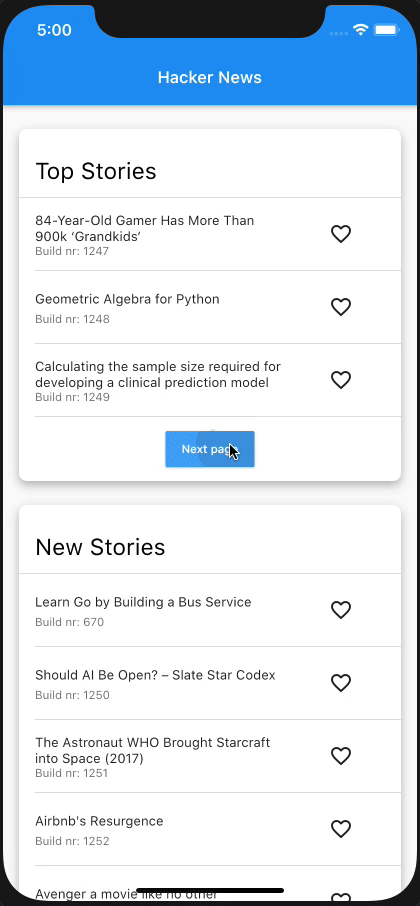sliver_tools
A set of useful sliver tools that are missing from the flutter framework.
Here is a taste what you can make using this package
The structure of this app:
class Section extends State {
@override
Widget build(BuildContext context) {
return MultiSliver(
pushPinnedChildren: true,
children: <Widget>[
SliverPersistentHeader(
pinned: true,
...
),
if (!infinite)
SliverAnimatedPaintExtent(
child: SliverList(...),
)
else
SliverList(...),
],
);
}
}
class NewsPage extends StatelessWidget {
@override
Widget build(BuildContext context) {
return CustomScrollView(
slivers: <Widget>[
Section(infinite: false),
Section(infinite: true),
],
);
}
}
MultiSliver
The MultiSliver widget allows for grouping of multiple slivers together such that they can be returned as a single widget. For instance when one wants to wrap a few slivers with some padding or an inherited widget.
Example
class WidgetThatReturnsASliver extends StatelessWidget {
@override
Widget build(BuildContext context) {
return MultiSliver(
pushPinnedChildren: false, // defaults to false
children: <Widget>[
SliverPersistentHeader(...),
SliverList(...),
],
);
}
}
The pushPinnedChildren parameter allows for achieving a 'sticky header' effect by simply using pinned SliverPersistentHeader widgets (or any custom sliver that paints beyond its layoutExtent).
SliverStack
The SliverStack widget allows for stacking of both slivers and box widgets. This can be useful for adding some decoration to a sliver. Which is what some of the other widgets in this package use to get their desired effects.
Example
class WidgetThatReturnsASliver extends StatelessWidget {
@override
Widget build(BuildContext context) {
return SliverStack(
insetOnOverlap: false, // defaults to false
children: <Widget>[
SliverPositioned.fill(
child: Container(
decoration: BoxDecoration(
color: Colors.white,
boxShadow: const <BoxShadow>[
BoxShadow(
offset: Offset(0, 4),
blurRadius: 8,
color: Colors.black26,
)
],
borderRadius: BorderRadius.circular(8),
),
),
)
SliverList(...),
],
);
}
}
The insetOnOverlap handles whether the positioned children should be inset (made smaller) when the sliver has overlap from a previous sliver.
SliverClip
The SliverClip widget will add a clip around its child from the child's paintOrigin to its paintExtent. This is very useful and most likely what you want when using a pinned SliverPersistentHeader as child of the stack.
Example
class WidgetThatReturnsASliver extends StatelessWidget {
@override
Widget build(BuildContext context) {
return SliverClip(
clipOverlap: true, // defaults to true
child: SliverList(...),
);
}
}
The clipOverlap parameter allows for configuring whether any overlap with the previous child should be clipped. This can be useful when one has a SliverPersitentHeader above a SliverList and does not want to give the header an opaque background but also prevent the list from drawing underneath the header.
SliverAnimatedPaintExtent
The SliverAnimatedPaintExtent widget allows for having a smooth transition when a sliver changes the space it will occupy inside the viewport. For instance when using a SliverList with a button below it that loads the next few items.
Example
class WidgetThatReturnsASliver extends StatelessWidget {
@override
Widget build(BuildContext context) {
return SliverAnimatedPaintExtent(
duration: const Duration(milliseconds: 150),
child: SliverList(...),
);
}
}
SliverAnimatedSwitcher
The SliverAnimatedSwitcher widget is simply a pre-configured AnimatedSwitcher widget. If one needs more options than supplied by this widget a regular AnimatedSwitcher can be used by giving it the defaultLayoutBuilder and defaultTransitionBuilder of SliverAnimatedSwitcher.
SliverCrossAxisConstrained
The SliverCrossAxisConstrained widget allows for limiting the cross axis extent of a sliver to a maximum value given by the maxCrossAxisExtent. For instance a long list of text items on an iPad would be too wide to read so one can wrap the SliverList in a SliverCrossAxisConstrained and limit its width to something more reasonable.
Example
class WidgetThatReturnsASliver extends StatelessWidget {
@override
Widget build(BuildContext context) {
return SliverCrossAxisConstrained(
maxCrossAxisExtent: 700,
child: SliverList(...),
);
}
}
SliverCrossAxisPadded
The SliverCrossAxisPadded widget allows for adding padding to the cross axis of a sliver. This can be done either by passing a paddingStart and/or paddingEnd or by using the symmetric constructor which takes a single padding value. When using paddingStart and paddingEnd in a vertical sliver it will depend on the TextDirection whether start is left or right.
Example
class WidgetThatReturnsASliver extends StatelessWidget {
@override
Widget build(BuildContext context) {
return SliverCrossAxisPadded(
paddingStart: 24,
paddingEnd: 48,
textDirection: TextDirection.ltr, // optional, defaults to the Directionality specified by the context
child: SliverList(...),
);
}
}
SliverPinnedHeader
The SliverPinnedHeader widget allows for easily making a pinned header. It will size itself to the size of the child and when it reaches the leading edge of the viewport stay there instead of scrolling off the screen.