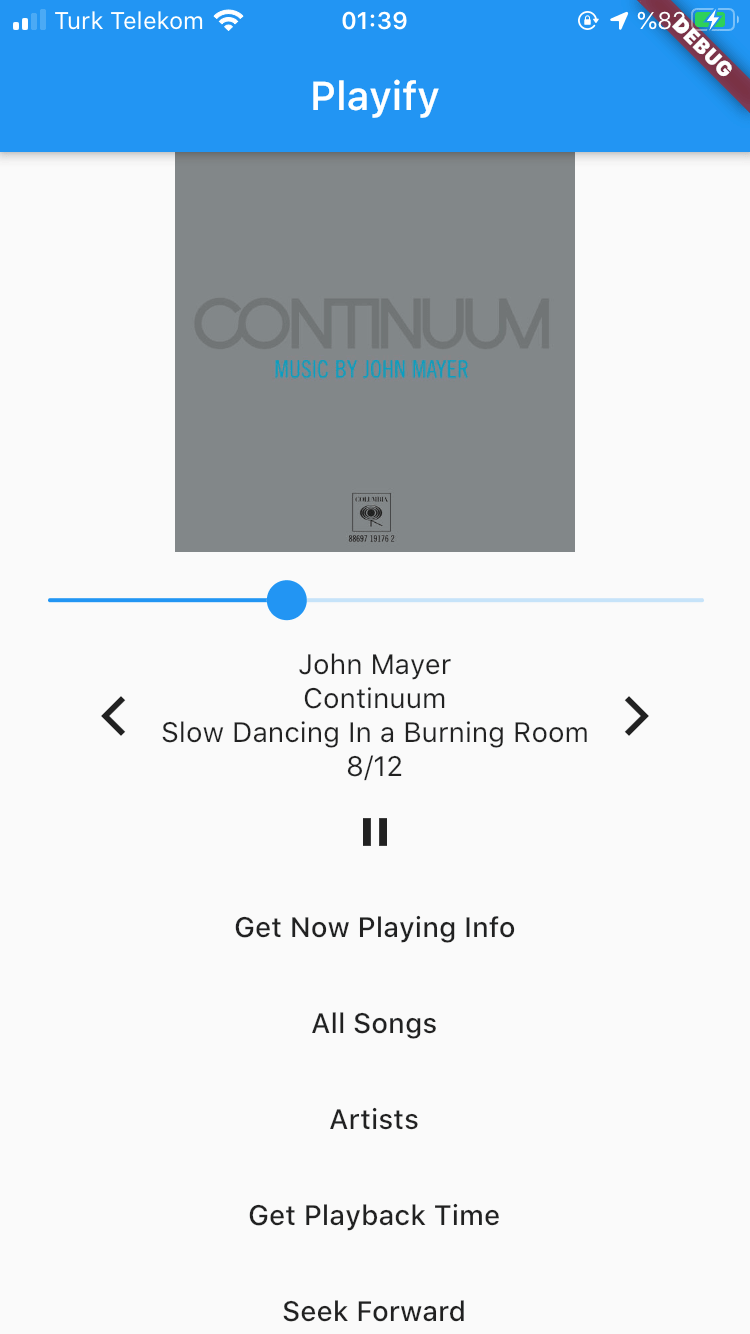添加依赖
1、在pubspec.yaml中加入:
dependencies:
flutter_app_upgrade: ^1.1.0
2、执行flutter命令获取包:
flutter pub get`
3、引入
import 'package:flutter_app_upgrade/flutter_app_upgrade.dart';
4、如果你需要支持Android平台,在./android/app/src/main/AndroidManifest.xml文件中配置provider,代码如下:
<manifest xmlns:android="http://schemas.android.com/apk/res/android"
xmlns:tools="http://schemas.android.com/tools"
package="com.flutter.laomeng.flutter_upgrade_example">
<application
android:name="io.flutter.app.FlutterApplication"
android:icon="@mipmap/ic_launcher"
android:label="flutter_upgrade_example">
...
<provider
android:name="androidx.core.content.FileProvider"
android:authorities="com.flutter.laomeng.flutter_upgrade_example.fileprovider"
android:exported="false"
android:grantUriPermissions="true">
<meta-data
android:name="android.support.FILE_PROVIDER_PATHS"
tools:replace="android:resource"
android:resource="@xml/file_paths" />
</provider>
</application>
</manifest>
注意:provider中authorities的值为当前App的包名,和顶部的package值保持一致。
App升级功能使用介绍
只需在主页的initState方法中调用升级检测方法:
@override
void initState() {
AppUpgrade.appUpgrade(
context,
_checkAppInfo(),
iosAppId: 'id88888888',
);
super.initState();
}
_checkAppInfo方法访问后台接口获取是否有新的版本的信息,返回Future<AppUpgradeInfo> 类型,AppUpgradeInfo包含title、升级内容、apk下载url、是否强制升级等版本信息。如果没有新的版本不返回即可。
iosAppId参数用于跳转到app store。
_checkAppInfo()方法通常是访问后台接口,这里直接返回新版本信息,代码如下:
Future<AppUpgradeInfo> _checkAppInfo() async {
//这里一般访问网络接口,将返回的数据解析成如下格式
return Future.delayed(Duration(seconds: 1), () {
return AppUpgradeInfo(
title: '新版本V1.1.1',
contents: [
'1、支持立体声蓝牙耳机,同时改善配对性能',
'2、提供屏幕虚拟键盘',
'3、更简洁更流畅,使用起来更快',
'4、修复一些软件在使用时自动退出bug',
'5、新增加了分类查看功能'
],
force: false,
);
});
}
好了,基本的升级功能就完成了,弹出提示框的效果如下:
点击“以后再说”,提示框消失,点击“立即体验”,自动区分不同平台。
访问后台接口获取新版本的信息一般需要当前App的包名和版本,查询方法如下:
await FlutterUpgrade.appInfo
返回的类型是AppInfo:
- versionName:版本号,比如1.0.0。
- versionCode:Android独有版本号,对应Android build.gradle中的versionCode,ios返回“0”。
- packageName:包名,对应Android build.gradle中的applicationId,ios的BundleIdentifier。
iOS平台升级
iOS平台直接跳转到app store相关页面,iosAppId一定要设置对,否则app store会找不到应用程序。
Android平台下载apk
Android平台则会判断是否设置了apk下载url,如果设置了则下载apk则直接下载,效果如下:
当下载完成时直接跳转到apk安装引导界面,效果如下:
用户点击允许,出现如下界面:
点击继续安装即可,上面的安装引导界面是系统界面,不同的手机或者不同的Android版本会略有不同。
Android平台跳转应用市场
如果不提供apk下载地址,点击“立即体验”,则会跳转到应用市场,不指定应用市场则会弹出提示框,让用户选择应用市场,效果如下:
提示框内将会包含手机内安装的所有的应用市场,用户选择一个然后跳转到对应应用市场的详情界面,如果当前应用未在此市场上架则会出现“找不到的界面”。
通常情况下会指定应用市场,这就需要知道用户手机内安装的应用市场,查询方法如下:
_getInstallMarket() async {
List<String> marketList = await FlutterUpgrade.getInstallMarket();
}
插件内置了国内常用的应用市场,包括小米、魅族、vivo、oppo、华为、zte、360助手、应用宝、pp助手、豌豆荚,如果你需要检测其他的应用市场,比如google play,只需添加googl play的包名即可:
_getInstallMarket() async {
List<String> marketList = await FlutterUpgrade.getInstallMarket(marketPackageNames: ['google play 包名']);
}
方法返回手机安装的应用市场,根据安装的应用市场指定跳转应用市场,如果你要指定内置的应用市场,可以根据包名获取内置的应用市场的相关信息:
AppMarketInfo _marketInfo = AppMarket.getBuildInMarket(packageName);
指定华为应用市场:
AppUpgrade.appUpgrade(
context,
_checkAppInfo(),
iosAppId: 'id88888888',
appMarketInfo: AppMarket.huaWei
);
指定没有内置的应用市场方法如下:
AppUpgrade.appUpgrade(
context,
_checkAppInfo(),
iosAppId: 'id88888888',
appMarketInfo: AppMarketInfo(
'应用市场名称(选填)','应用市场包名','应用市场类名'
),
);
用户行为和下载回调
新的版本(1.1.0)新增了取消 和立即更新回调,用法如下:
AppUpgrade.appUpgrade(
context,
_checkAppInfo(),
cancelText: '以后再说',
okText: '马上升级',
iosAppId: 'id88888888',
appMarketInfo: AppMarket.huaWei,
onCancel: () {
print('onCancel');
},
onOk: () {
print('onOk');
},
);
新增的下载进度和下载状态变化回调,用法如下:
AppUpgrade.appUpgrade(
context,
_checkAppInfo(),
cancelText: '以后再说',
okText: '马上升级',
iosAppId: 'id88888888',
appMarketInfo: AppMarket.huaWei,
downloadProgress: (count, total) {
print('count:$count,total:$total');
},
downloadStatusChange: (DownloadStatus status, {dynamic error}) {
print('status:$status,error:$error');
},
);
提示框样式定制
如果默认的升级提示框不满足你的需求,那么你可以定制你的升级提示框。
title及升级内容文字样式设置:
AppUpgrade.appUpgrade(context, _checkAppInfo(),
titleStyle: TextStyle(fontSize: 30),
contentStyle: TextStyle(fontSize: 18),
...
)
通过titleStyle和contentStyle设置其样式,可以设置字体大小、颜色、粗体等。
设置“取消”和“升级按钮”文本和样式:
AppUpgrade.appUpgrade(context, _checkAppInfo(),
cancelText: '以后再说',
cancelTextStyle: TextStyle(color: Colors.grey),
okText: '马上升级',
okTextStyle: TextStyle(color: Colors.red),
...
)
默认“取消”按钮文本是"以后再说",默认“升级”按钮的文本是“立即体验”。
设置“升级”按钮的背景颜色,需要2种颜色,2种颜色左到右线性渐变,如果想设置纯色,只需将2种颜色设置为同一个颜色即可,默认颜色是系统的primaryColor:
AppUpgrade.appUpgrade(context, _checkAppInfo(),
okBackgroundColors: [Colors.blue, Colors.lightBlue],
...
)
设置进度条的颜色:
AppUpgrade.appUpgrade(context, _checkAppInfo(),
progressBarColor: Colors.lightBlue.withOpacity(.4),
...
)
设置升级提示框的圆角半径,默认是20:
AppUpgrade.appUpgrade(context, _checkAppInfo(),
borderRadius: 15,
...
)
Flutter App 升级功能流程
应用程序升级功能是App的基础功能之一,如果没有此功能会造成用户无法升级,应用程序的bug或者新功能老用户无法触达,甚至损失这部分用户。
对于应用程序升级功能的重要性就无需赘言了,下面介绍下应用程序升级功能的几种方式,从平台方面来说:
- IOS平台,应用程序升级功能只能通过跳转到app store进行升级。
- Android平台,既可以通过跳转到应用市场进行升级,也可以下载apk包升级。
从强制性来说可以分别强制升级和非强制升级:
- 强制升级:就是用户必须升级才能继续使用App,如果不是非常必要不建议使用如此强硬的方式,会造成用户的反感。
- 非强制升级就是允许用户点击“取消”,继续使用App。
下面分别介绍IOS和Android升级流程。
IOS升级流程
IOS升级流程如下:
流程说明:
- 通常我们会访问后台接口获取是否有新的版本,如果有新的版本则弹出提示框,判断当前版本是否为“强制升级”,如果是则只提供用户一个“升级”的按钮,否则提供用户“升级”和“取消”按钮。
- 弹出提示框后用户选择是否升级,如果选择“取消”,提示框消失,如果选择“升级”,跳转到app store进行升级。
Android 升级流程
相比ios的升级过程,Android就稍显复杂了,流程图如下:
流程说明:
- 访问后台接口获取是否有新的版本,这里和IOS是一样的,有则弹出升级提示框,判断当前版本是否为“强制升级”,如果是则只提供用户一个“升级”的按钮,否则提供用户“升级”和“取消”按钮。
- 弹出提示框后有用户选择是否升级,如果选择“取消”,提示框消失,如果选择“升级”,判断是跳转到应用市场进行升级还是通过下载apk升级。
- 如果下载apk升级,则开始下载apk,下载完成后跳转到apk安装引导界面。
- 如果跳转到应用市场升级,判断是否指定了应用市场,比如只在华为应用市场上架了,那么此时需要指定跳转到华为应用市场,即使你在很多应用市场都上架了,也应该根据用户手机安装的应用市场指定一个应用市场,让用户选择应用市场不是一个好的体验,而且用户也不知道应该去哪个市场更新,如果用户选择了一个你没有上架的应用市场,那就更尴尬了。
- 指定应用市场后直接跳转到指定的应用市场的更新界面。