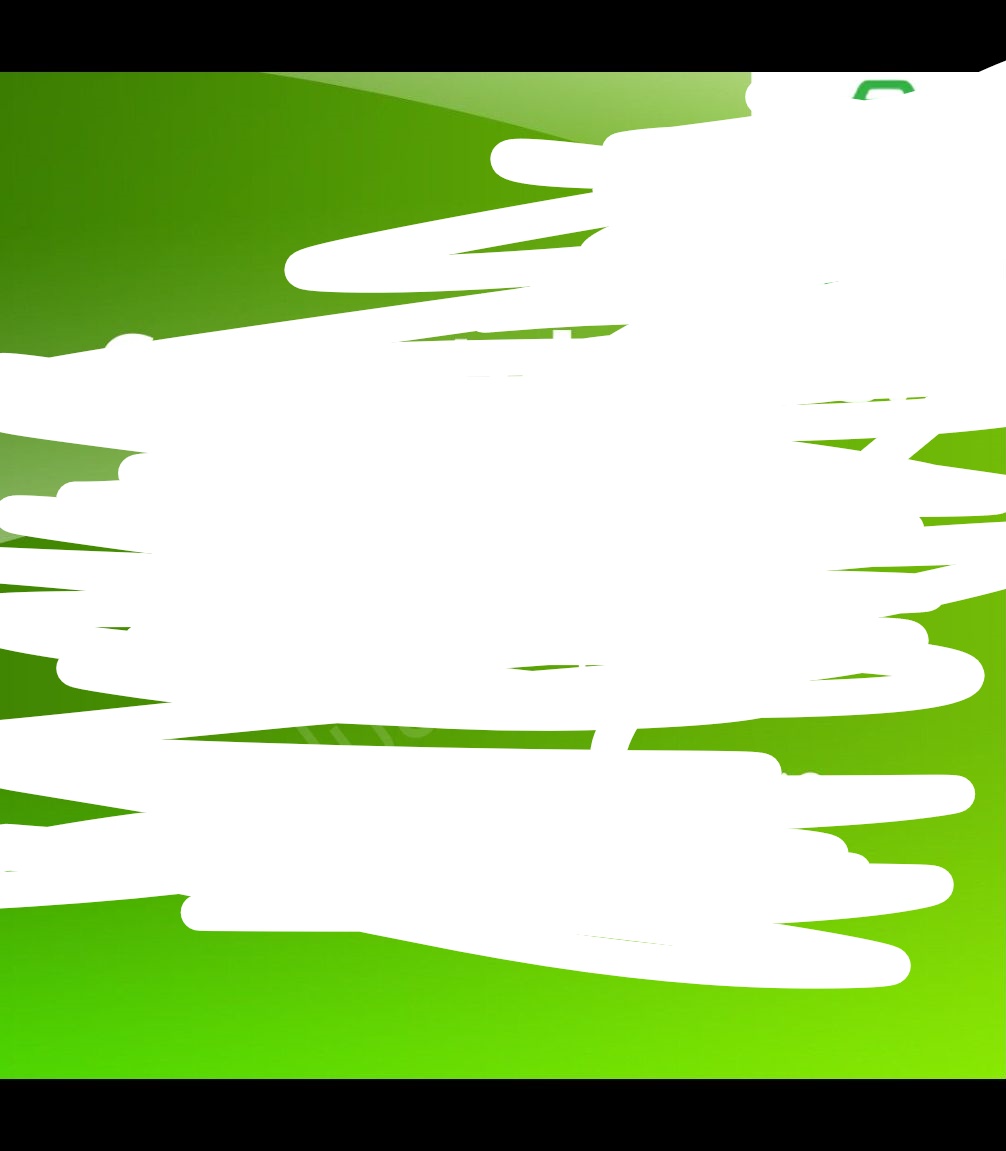A simple package to capture widgets as Images. Now you can also capture the widgets that are not rendered on the screen!
This package wraps your widgets inside RenderRepaintBoundary
 |
Capture a 
Capture an  |
Getting Started
This handy package can be used to capture any Widget including full screen screenshots & individual widgets like Text().
- Create Instance of
Screenshot Controller
class _MyHomePageState extends State<MyHomePage> {
int _counter = 0;
Uint8List _imageFile;
//Create an instance of ScreenshotController
ScreenshotController screenshotController = ScreenshotController();
@override
void initState() {
// TODO: implement initState
super.initState();
}
...
}
- Wrap the widget that you want to capture inside
ScreenshotWidget. Assign the controller toscreenshotControllerthat you have created earlier
Screenshot(
controller: screenshotController,
child: Text("This text will be captured as image"),
),
- Take the screenshot by calling
capturemethod. This will return aUint8List
screenshotController.capture().then((Uint8List image) {
//Capture Done
setState(() {
_imageFile = image;
});
}).catchError((onError) {
print(onError);
});
Capturing Widgets that are not in the widget tree
You can capture invisible widgets by calling captureFromWidget and passing a widget tree to the function
screenshotController
.captureFromWidget(Container(
padding: const EdgeInsets.all(30.0),
decoration: BoxDecoration(
border:
Border.all(color: Colors.blueAccent, width: 5.0),
color: Colors.redAccent,
),
child: Text("This is an invisible widget")))
.then((capturedImage) {
// Handle captured image
});
},
Saving images to Specific Location
For this you can use captureAndSave method by passing directory location. By default, the captured image will be saved to Application Directory. Custom paths can be set using path parameter. Refer path_provider
Note
Method
captureAndSaveis not supported forweb.
final directory = (await getApplicationDocumentsDirectory ()).path; //from path_provide package
String fileName = DateTime.now().microsecondsSinceEpoch;
path = '$directory';
screenshotController.captureAndSave(
path //set path where screenshot will be saved
fileName:fileName
);
Saving images to Gallery
If you want to save captured image to Gallery, Please use https://github.com/hui-z/image_gallery_saver Example app uses the same to save screenshots to gallery.
##Sharing Captured Images
await _screenshotController.capture(delay: const Duration(milliseconds: 10)).then((Uint8List image) async {
if (image != null) {
final directory = await getApplicationDocumentsDirectory();
final imagePath = await File('${directory.path}/image.png').create();
await imagePath.writeAsBytes(image);
/// Share Plugin
await Share.shareFiles([imagePath.path]);
}
});
Note:
Captured image may look pixelated. You can overcome this issue by setting value for pixelRatio
The pixelRatio describes the scale between the logical pixels and the size of the output image. It is independent of the window.devicePixelRatio for the device, so specifying 1.0 (the default) will give you a 1:1 mapping between logical pixels and the output pixels in the image.
double pixelRatio = MediaQuery.of(context).devicePixelRatio;
screenshotController.capture(
pixelRatio: pixelRatio //1.5
)
Sometimes rastergraphics like images may not be captured by the plugin with default configurations. The issue is discussed here.
...screenshot is taken before the GPU thread is done rasterizing the frame
so the screenshot of the previous frame is taken, which is wrong.
The solution is to add a small delay before capturing.
screenshotController.capture(delay: Duration(milliseconds: 10))
Known Issues
Platform Views are not supported. (Example: Google Maps, Camera etc)issue