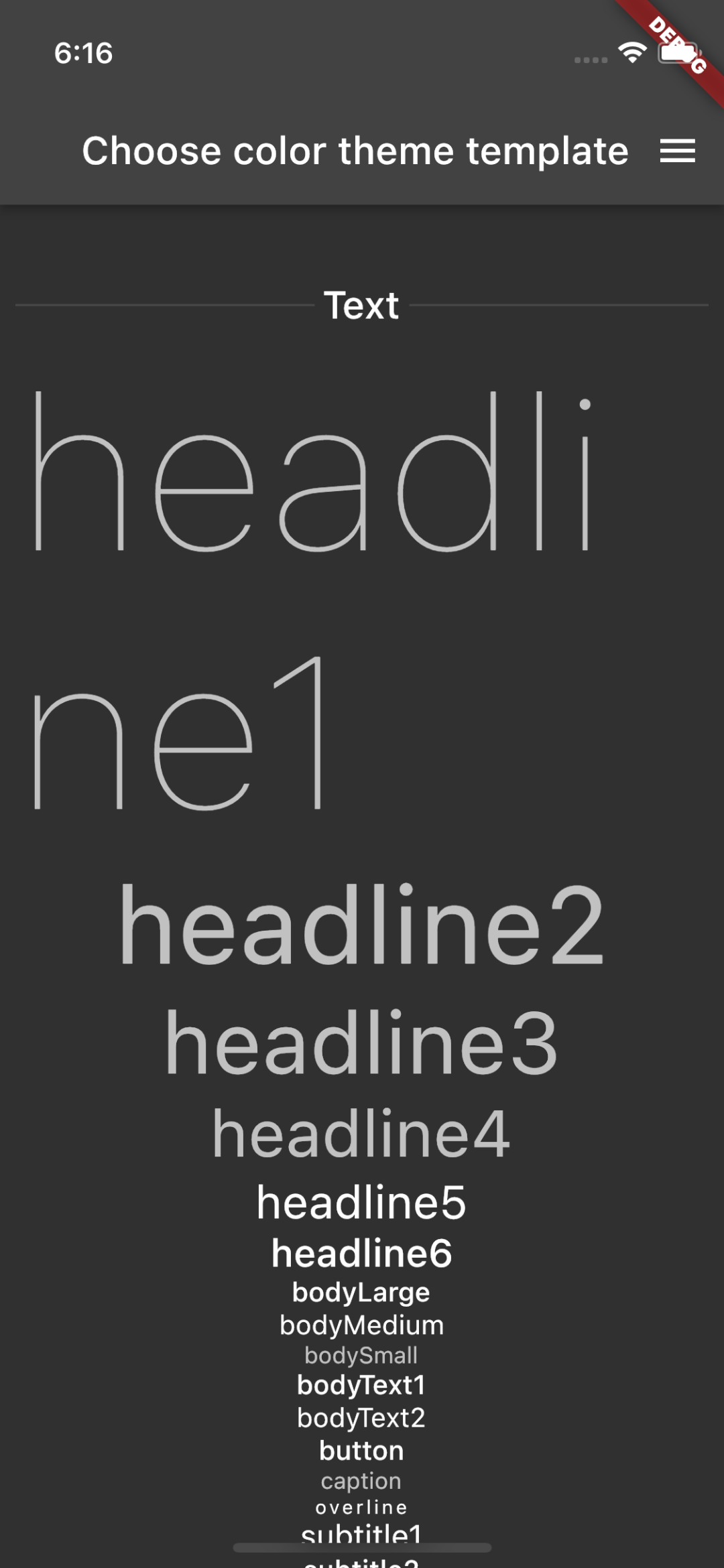Overlayment
This package will help you to manage the overlays in your projects. Show a dialog, notification, window, or a panel easily. or use one of the helping widgets like AutoComplete, Expander(Dropdown).
To start working with overlayment you need to give to it the NavigationKey at the application start or you need to give it the context every time you want to create a new overlayment.
@override
Widget build(BuildContext context) {
final key = GlobalKey<NavigatorState>();
Overlayment.navigationKey = key;
return MaterialApp(
navigatorKey: key,
...
);
}
Note: if you are using qlevar_router you can use the key property of the router to set the NavigationKey.
final router = QRouterDelegate(routes);
Overlayment.navigationKey = router.key;
return MaterialApp.router(
routeInformationParser: const QRouteInformationParser(),
routerDelegate: router,
);
To show an overlay you can use Overlayment.show(OverlayType()) or OverlayType().show() . To dismiss an overlay you can use:
- Overlayment.dismiss(OverlayType): Give the overlay object to dismiss,
- Overlayment.dismissName(name): give the overlay name to dismiss.
- Overlayment.dismissLast(). dismiss the last open overlay.
- Overlayment.dismissAll(): dismiss all open overlay, if you set atSameTime to true all overlays will dismissed together, otherwise they will be dismissed in the same order they open.
All these methods can take a result parameter if you want the overlay to return some value.
| Overlay | Example | Properties |
|---|---|---|
| OverDialog | example | properties |
| OverPanel | example | properties |
| OverNotification | example | properties |
| OverWindow | example | properties |
| OverAutoComplete | example | properties |
| OverExpander | example | properties |
and there is Common properties between all overlays.
OverDialog
example
Overlayment.show(
OverDialog(
child: Text('Hello world'),
decoration: BoxDecoration(
borderRadius: BorderRadius.circular(8),
color: Colors.white,
),
),
);
Properties
- backgroundSettings
- height: The dialog height, if null, the dialog will be fit to the content.
- offset: The offset from the dialog position With this offset, you can move the dialog position for example for up or down left or right.
- width:The dialog width, if null, the dialog will be fit to the content.
OverPanel
example
Overlayment.show(
OverPanel(
child: Text('This is a panel'),
alignment: Alignment.bottomCenter,
)
)
Properties
- alignment: The Position where the panel should displayed in the screen.
- height: The panel height.
- width: The panel width.
- offset: The panel offset.
- backgroundSettings
OverNotification
example
Overlayment.show(OverNotification(
child: Text('This is a notification'),
alignment: Alignment.topCenter,
color: Colors.blue.shade200,
));
OverNotification.simple(
title: 'User logged in',
).show();
OverNotification.simple(
title: 'Simple notification',
message: 'This is a simple notification',
icon: const Icon(Icons.info, color: Colors.green)
).show();
Properties
- alignment: The Position where the notification should displayed in the screen.
- height: The notification height.
- width: The notification width.
- offset: The notification offset.
OverWindow
Example
Overlayment.show(OverWindow(
position: Offset(50, 50),
canMove: true,
child: Text('This is a window'),
));
final result = await OverWindow.simple(message: 'Are you sure?').show<bool?>()
Properties
- alignment: The Position where the window should displayed. If the [position] is provided, the [alignment] is ignored.
- backgroundSettings
- canMove: Can user drag the window to move it.
- position: The position of the window
OverWindow.simple:
- message: the message to show
- messageStyle: the message text style.
- canCancel: add third button that cancel the window (returns null)
- yesMessage: the text of the first button, default yes
- noMessage: the text of the second button, default no
- cancelMessage: the text of the third button, default Cancel
- body: extra widgets to show between the message and the buttons canMove: can the user drag the window to move it. default false
- alignment: the window location on the screen, default Alignment.center
OverAutoComplete
The widget is used to suggest options to the user based on the input.
Example
OverAutoComplete<String>(
loadSuggestions: (q) async => store.where((element) => element.contains(q)).take(5).toList(),
suggestionsBuilder: (value) => Padding(
padding: const EdgeInsets.all(8.0),
child: Text(value),
),
initialValue: "5",
onSelect: (value) => print(value),
inputDecoration: const InputDecoration(labelText: 'Enter a number up to 100'),
),
Properties
- validator: Validate if the user can select the given value.
- initialValue: The initial value of the text field.
- inputDecoration: The TextField input decoration.
- loadSuggestions: Load the suggestions for the given query.
- loadingWidget: The widget to display when the suggestions are loading.
- onSelect: A callback called when the user selects a suggestion.
- querySelector: A callback to get the value to display in the text field.
- suggestionsBuilder: A callback to build the suggestion widget.
OverExpander
Create a widget that can be expanded and collapsed as an overlay. This widget can be used for example to create a dropdown list.
Example
OverExpander<int>(
child: Padding(
padding: const EdgeInsets.all(8.0),
child: Text(
'Selected Index: $_index',
style: const TextStyle(fontSize: 18, decoration: TextDecoration.underline),
),
),
onSelect: (i) {
if (i != null) {
setState(() {
_index = i;
});
}
},
expandChild: Padding(
padding: const EdgeInsets.all(8.0),
child: Column(
children: List.generate(
10,
(index) => Padding(
padding: const EdgeInsets.all(8.0),
child: ElevatedButton(
onPressed: () {
Overlayment.dismissName<int>(_name, result: index);
},
child: Text(index.toString()),
),
),
),
),
),
)
Properties
- onSelect: an event handler that is called when the user selects an item.
- alignment: The alignment of the overlay relative to the parent. default is the center.
- globalAlignment:The overlay position relative to the screen. if this property is set the alignment property will be ignored.
- child: The widget, which the overlay will be expanded from.
- expandChild: The content of the overlay.
- expand: set if the overlay should be displayed or not.
- fitParentWidth:set this to true if you want the overlay to take the same width as the parent, otherwise it will take the width of the content.
- isClickable: can user click on the child to show the overlay. if false then the expander should be expanded with expand set to true.
- offset: The overlay offset relative to the child.
Common Properties.
Name
A unique name for the overlay. If you don't set a name, the overlay will be named with the class name. You can use this name to close the overlay later
OverlayActions
set custom actions to the overlay events.
- onOpen: run an action right before an overlay is about to open-
- onReady: run an action after the overlay is opened.
- canClose:run an action when the overlay is about to close. return [False] to cancel the close action
- onClose: run an action when the overlay is closed.you can here change the overlay result and return a new one.
Animation
The animation that will be used to show the overlay. You can use TODO
- OverFadeAnimation
- OverSlideAnimation
- OverScaleAnimation and you can mix them
Decoration
The overlay container decoration
Color
The overlay background color. If the [decoration] is set, this property will be ignored.
Margin
the overlay margin
Duration
the time to keep the overlay open. When the time is over, the overlay will be closed automatically.If the value is null, the overlay will not be closed automatically.
Background Settings
You can use this class to set the background color and the background blur of the layer behind the overlay. if you set the dismissOnClick to true, the overlay will be dismissed when you on the background layer.