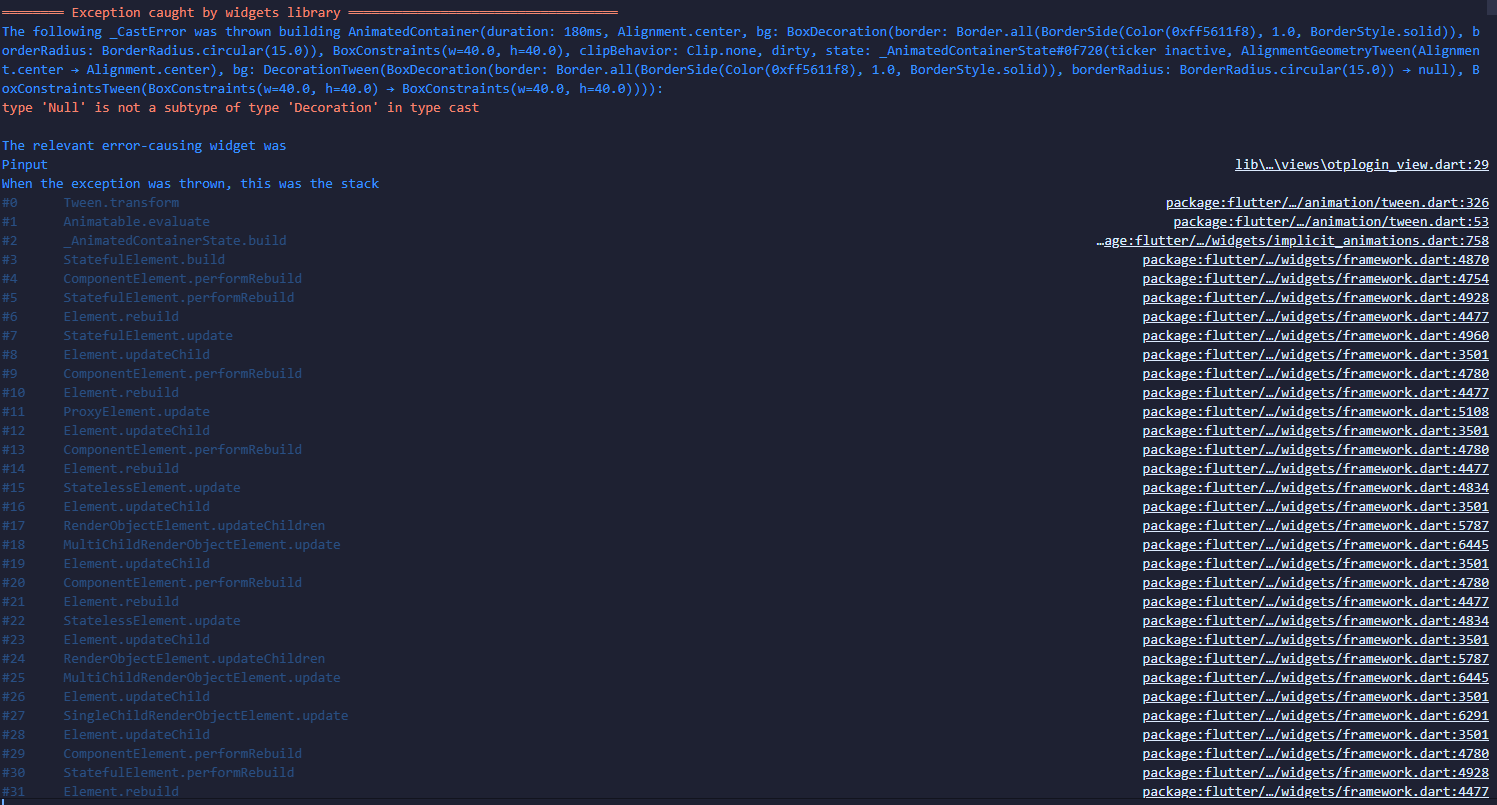Flutter PinPut From Tornike
Supported:
- Backspace on keyboard
- Every pixel customization
- Nice animations
- Form validation
- Ios auto fill - testing needed
- PreFilledSymbol
- Fake cursor
Contents
Support
First thing first give it a star
Discord Channel
Contribute
- Fork it
- Create your feature branch (git checkout -b my-new-feature)
- Commit your changes (git commit -am 'Add some feature')
- Push to the branch (git push origin my-new-feature)
- Create new Pull Request
Overview
Use submittedFieldDecoration, selectedFieldDecoration, followingFieldDecoration properties to add field decoration, border, fill color, shape, radius etc. provide different values to them in order to achieve nice implicit animations
Installation
1. Depend on it
Add this to your package's pubspec.yaml file:
dependencies:
pinput: ^1.2.0
2. Install it
You can install packages from the command line:
with pub:
$ pub get
with Flutter:
$ flutter packages get
3. Import it
Now in your Dart code, you can use:
import 'package:pinput/pin_put/pin_put.dart';
Properties
import 'package:flutter/material.dart';
import 'package:flutter/services.dart';
import 'package:pinput/pin_put/pin_put_state.dart';
class PinPut extends StatefulWidget {
const PinPut({
Key key,
@required this.fieldsCount,
this.onSubmit,
this.onSaved,
this.onChanged,
this.onTap,
this.onClipboardFound,
this.controller,
this.focusNode,
this.preFilledWidget,
this.separatorPositions = const [],
this.separator = const SizedBox(width: 15.0),
this.textStyle,
this.submittedFieldDecoration,
this.selectedFieldDecoration,
this.followingFieldDecoration,
this.disabledDecoration,
this.eachFieldWidth,
this.eachFieldHeight,
this.fieldsAlignment = MainAxisAlignment.spaceBetween,
this.eachFieldAlignment = Alignment.center,
this.eachFieldMargin,
this.eachFieldPadding,
this.eachFieldConstraints =
const BoxConstraints(minHeight: 40.0, minWidth: 40.0),
this.inputDecoration = const InputDecoration(
contentPadding: EdgeInsets.zero,
border: InputBorder.none,
counterText: '',
),
this.animationCurve = Curves.linear,
this.animationDuration = const Duration(milliseconds: 160),
this.pinAnimationType = PinAnimationType.slide,
this.slideTransitionBeginOffset,
this.enabled = true,
this.autofocus = false,
this.autovalidateMode = AutovalidateMode.disabled,
this.withCursor = false,
this.cursor,
this.keyboardAppearance,
this.inputFormatters,
this.validator,
this.keyboardType = TextInputType.number,
this.obscureText,
this.textCapitalization = TextCapitalization.none,
this.textInputAction,
this.toolbarOptions,
this.mainAxisSize = MainAxisSize.max,
}) : assert(fieldsCount > 0),
super(key: key);
/// Displayed fields count. PIN code length.
final int fieldsCount;
/// Same as FormField onFieldSubmitted, called when PinPut submitted.
final ValueChanged<String> onSubmit;
/// Signature for being notified when a form field changes value.
final FormFieldSetter<String> onSaved;
/// Called every time input value changes.
final ValueChanged<String> onChanged;
/// Called when user clicks on PinPut
final VoidCallback onTap;
/// Called when Clipboard has value of length fieldsCount.
final ValueChanged<String> onClipboardFound;
/// Used to get, modify PinPut value and more.
final TextEditingController controller;
/// Defines the keyboard focus for this widget.
/// To give the keyboard focus to this widget, provide a [focusNode] and then
/// use the current [FocusScope] to request the focus:
final FocusNode focusNode;
/// Widget that is displayed before field submitted.
final Widget preFilledWidget;
/// Sets the positions where the separator should be shown
final List<int> separatorPositions;
/// Builds a PinPut separator
final Widget separator;
/// The style to use for PinPut
/// If null, defaults to the `subhead` text style from the current [Theme].
final TextStyle textStyle;
/// Box decoration of following properties of [PinPut]
/// [submittedFieldDecoration] [selectedFieldDecoration] [followingFieldDecoration] [disabledDecoration]
/// You can customize every pixel with it
/// properties are being animated implicitly when value changes
/// ```dart
/// this.color,
/// this.image,
/// this.border,
/// this.borderRadius,
/// this.boxShadow,
/// this.gradient,
/// this.backgroundBlendMode,
/// this.shape = BoxShape.rectangle,
/// ```
/// The decoration of each [PinPut] submitted field
final BoxDecoration submittedFieldDecoration;
/// The decoration of [PinPut] currently selected field
final BoxDecoration selectedFieldDecoration;
/// The decoration of each [PinPut] following field
final BoxDecoration followingFieldDecoration;
/// The decoration of each [PinPut] field when [PinPut] ise disabled
final BoxDecoration disabledDecoration;
/// width of each [PinPut] field
final double eachFieldWidth;
/// height of each [PinPut] field
final double eachFieldHeight;
/// Defines how [PinPut] fields are being placed inside [Row]
final MainAxisAlignment fieldsAlignment;
/// Defines how each [PinPut] field are being placed within the container
final AlignmentGeometry eachFieldAlignment;
/// Empty space to surround the [PinPut] field container.
final EdgeInsetsGeometry eachFieldMargin;
/// Empty space to inscribe the [PinPut] field container.
/// For example space between border and text
final EdgeInsetsGeometry eachFieldPadding;
/// Additional constraints to apply to the each field container.
/// properties
/// ```dart
/// this.minWidth = 0.0,
/// this.maxWidth = double.infinity,
/// this.minHeight = 0.0,
/// this.maxHeight = double.infinity,
/// ```
final BoxConstraints eachFieldConstraints;
/// The decoration to show around the text [PinPut].
///
/// can be configured to show an icon, border,counter, label, hint text, and error text.
/// set counterText to '' to remove bottom padding entirely
final InputDecoration inputDecoration;
/// curve of every [PinPut] Animation
final Curve animationCurve;
/// Duration of every [PinPut] Animation
final Duration animationDuration;
/// Animation Type of each [PinPut] field
/// options:
/// none, scale, fade, slide, rotation
final PinAnimationType pinAnimationType;
/// Begin Offset of ever [PinPut] field when [pinAnimationType] is slide
final Offset slideTransitionBeginOffset;
/// Defines [PinPut] state
final bool enabled;
/// {@macro flutter.widgets.editableText.autofocus}
final bool autofocus;
/// If true [validator] function is called when [PinPut] value changes
/// alternatively you can use [GlobalKey]
/// ```dart
/// final _formKey = GlobalKey<FormState>();
/// _formKey.currentState.validate()
/// ```
final AutovalidateMode autovalidateMode;
/// If true the focused field includes fake cursor
final bool withCursor;
/// If [withCursor] true the focused field includes cursor widget or '|'
final Widget cursor;
/// The appearance of the keyboard.
/// This setting is only honored on iOS devices.
/// If unset, defaults to the brightness of [ThemeData.primaryColorBrightness].
final Brightness keyboardAppearance;
/// {@macro flutter.widgets.editableText.inputFormatters}
final List<TextInputFormatter> inputFormatters;
/// An optional method that validates an input. Returns an error string to
/// display if the input is invalid, or null otherwise.
///
/// The returned value is exposed by the [FormFieldState.errorText] property.
/// The [TextFormField] uses this to override the [InputDecoration.errorText]
/// value.
///
/// Alternating between error and normal state can cause the height of the
/// [TextFormField] to change if no other subtext decoration is set on the
/// field. To create a field whose height is fixed regardless of whether or
/// not an error is displayed, either wrap the [TextFormField] in a fixed
/// height parent like [SizedBox], or set the [TextFormField.helperText]
/// parameter to a space.
final FormFieldValidator<String> validator;
/// {@macro flutter.widgets.editableText.keyboardType}
final TextInputType keyboardType;
/// Provide any symbol to obscure each [PinPut] field
/// Recommended ●
final String obscureText;
/// {@macro flutter.widgets.editableText.textCapitalization}
final TextCapitalization textCapitalization;
/// The type of action button to use for the keyboard.
///
/// Defaults to [TextInputAction.newline] if [keyboardType] is
/// [TextInputType.multiline] and [TextInputAction.done] otherwise.
final TextInputAction textInputAction;
/// Configuration of toolbar options.
///
/// If not set, select all and paste will default to be enabled. Copy and cut
/// will be disabled if [obscureText] is true. If [readOnly] is true,
/// paste and cut will be disabled regardless.
final ToolbarOptions toolbarOptions;
/// Maximize the amount of free space along the main axis.
final MainAxisSize mainAxisSize;
@override
PinPutState createState() => PinPutState();
}
enum PinAnimationType {
none,
scale,
fade,
slide,
rotation,
}
Example
Import the package:
import 'package:flutter/material.dart';
import 'package:pinput/pin_put/pin_put.dart';
void main() => runApp(PinPutTest());
class PinPutTest extends StatefulWidget {
@override
PinPutTestState createState() => PinPutTestState();
}
class PinPutTestState extends State<PinPutTest> {
final TextEditingController _pinPutController = TextEditingController();
final FocusNode _pinPutFocusNode = FocusNode();
BoxDecoration get _pinPutDecoration {
return BoxDecoration(
border: Border.all(color: Colors.deepPurpleAccent),
borderRadius: BorderRadius.circular(15.0),
);
}
@override
Widget build(BuildContext context) {
return MaterialApp(
debugShowCheckedModeBanner: false,
theme: ThemeData(
primaryColor: Colors.green,
hintColor: Colors.green,
),
home: Scaffold(
backgroundColor: Colors.white,
body: Builder(
builder: (context) {
return Center(
child: SingleChildScrollView(
child: Column(
mainAxisSize: MainAxisSize.min,
children: <Widget>[
Container(
color: Colors.white,
margin: const EdgeInsets.all(20.0),
padding: const EdgeInsets.all(20.0),
child: PinPut(
fieldsCount: 5,
onSubmit: (String pin) => _showSnackBar(pin, context),
focusNode: _pinPutFocusNode,
controller: _pinPutController,
submittedFieldDecoration: _pinPutDecoration.copyWith(
borderRadius: BorderRadius.circular(20.0),
),
selectedFieldDecoration: _pinPutDecoration,
followingFieldDecoration: _pinPutDecoration.copyWith(
borderRadius: BorderRadius.circular(5.0),
border: Border.all(
color: Colors.deepPurpleAccent.withOpacity(.5),
),
),
),
),
const SizedBox(height: 30.0),
const Divider(),
Row(
mainAxisAlignment: MainAxisAlignment.spaceEvenly,
children: <Widget>[
FlatButton(
onPressed: () => _pinPutFocusNode.requestFocus(),
child: const Text('Focus'),
),
FlatButton(
onPressed: () => _pinPutFocusNode.unfocus(),
child: const Text('Unfocus'),
),
FlatButton(
onPressed: () => _pinPutController.text = '',
child: const Text('Clear All'),
),
],
),
],
),
),
);
},
),
),
);
}
void _showSnackBar(String pin, BuildContext context) {
final snackBar = SnackBar(
duration: const Duration(seconds: 3),
content: Container(
height: 80.0,
child: Center(
child: Text(
'Pin Submitted. Value: $pin',
style: const TextStyle(fontSize: 25.0),
),
),
),
backgroundColor: Colors.deepPurpleAccent,
);
Scaffold.of(context)
..hideCurrentSnackBar()
..showSnackBar(snackBar);
}
}