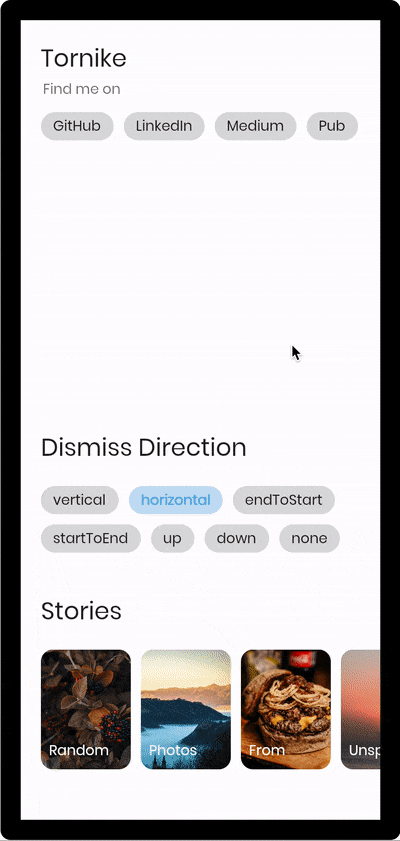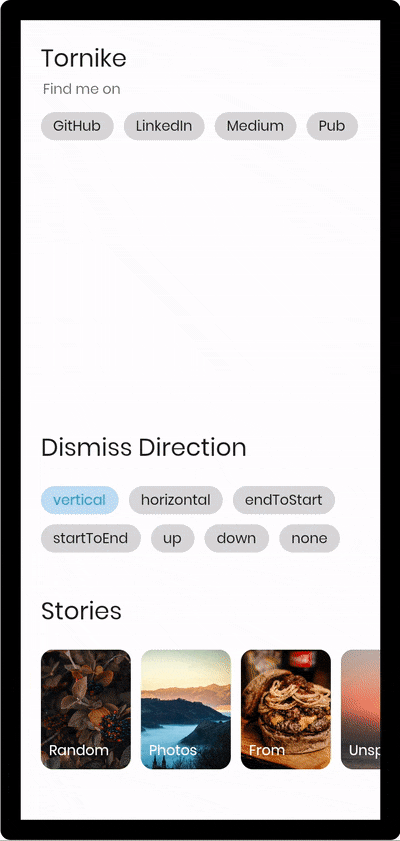dismissible_page
Creates page that is dismissed by swipe gestures, with Hero style animations, Inspired by FB, IG stories.
Live Demo
Contents
Support
First thing first give it a star
Discord Channel
Contribute
- Fork it
- Create your feature branch (git checkout -b my-new-feature)
- Commit your changes (git commit -am 'Add some feature')
- Push to the branch (git push origin my-new-feature)
- Create new Pull Request
Overview
Creates page that is dismissed by swipe gestures, with Hero style animations, Inspired by FB, IG stories.
Installation
1. Depend on it
Add this to your package's pubspec.yaml file:
dependencies:
dismissible_page: ^0.5.5
2. Install it
You can install packages from the command line:
with pub:
$ pub get
with Flutter:
$ flutter packages get
3. Import it
Now in your Dart code, you can use:
import 'package:dismissible_page/dismissible_page.dart';
Properties
DismissiblePage({
required this.child, this.isFullScreen = true, this.disabled = false, this.backgroundColor = Colors.black, this.direction = DismissDirection.vertical, this.dismissThresholds = const <DismissDirection, double>{},
this.dragStartBehavior = DragStartBehavior.start,
this.crossAxisEndOffset = 0.0,
this.dragSensitivity = 0.7,
this.minRadius = 7,
this.minScale = .85,
this.maxRadius = 30,
this.maxTransformValue = .4,
this.startingOpacity = 1,
this.onDismiss,
this.onDragStart,
this.onDragEnd,
this.reverseDuration = const Duration(milliseconds: 500),
Key? key,
}) : super(key: key);
Example
Import the package:
import 'package:dismissible_page/dismissible_page.dart';
import 'package:example/_models.dart';
import 'package:flutter/material.dart';
import 'package:flutter/widgets.dart';
void main() => runApp(AppView());
class AppView extends StatelessWidget {
@override
Widget build(BuildContext context) => MaterialApp(home: AppHome());
}
class AppHome extends StatefulWidget {
@override
_AppHomeState createState() => _AppHomeState();
}
class _AppHomeState extends State<AppHome> {
final stories = [
StoryModel(title: 'STORY'),
StoryModel(title: 'STORY'),
StoryModel(title: 'STORY'),
StoryModel(title: 'STORY'),
StoryModel(title: 'STORY'),
StoryModel(title: 'STORY'),
];
@override
Widget build(BuildContext context) {
final padding = MediaQuery.of(context).padding;
return Scaffold(
body: SingleChildScrollView(
padding: padding,
child: Column(
children: [
Padding(
padding: const EdgeInsets.all(20),
child: Text('Dismissible', style: TextStyle(fontSize: 24)),
),
SizedBox(
height: 120,
child: ListView.separated(
padding: EdgeInsets.symmetric(horizontal: 20),
scrollDirection: Axis.horizontal,
itemBuilder: (_, int i) => StoryWidget(story: stories[i]),
separatorBuilder: (_, int i) => SizedBox(width: 10),
itemCount: stories.length,
),
),
],
),
),
);
}
}
class StoryWidget extends StatelessWidget {
final StoryModel story;
const StoryWidget({this.story});
@override
Widget build(BuildContext context) {
return GestureDetector(
onTap: () {
context.pushTransparentRoute(StoryPage(story: story));
},
child: Hero(
tag: story.storyId,
child: Container(
height: 120,
width: 88,
padding: const EdgeInsets.all(8),
child: Text(
story.title,
style: Theme.of(context)
.textTheme
.button
.copyWith(color: Colors.white),
),
clipBehavior: Clip.antiAlias,
alignment: Alignment.bottomLeft,
decoration: BoxDecoration(
borderRadius: BorderRadius.circular(12),
image: DecorationImage(
fit: BoxFit.cover,
image: NetworkImage(story.imageUrl),
),
),
),
),
);
}
}
class StoryPage extends StatelessWidget {
final StoryModel story;
const StoryPage({this.story});
@override
Widget build(BuildContext context) {
return DismissiblePage(
onDismiss: () => Navigator.of(context).pop(),
isFullScreen: false,
dragSensitivity: .4,
maxTransformValue: 4,
direction: DismissDirection.vertical,
child: Material(
color: Colors.transparent,
child: Hero(
tag: story.storyId,
child: Container(
padding: const EdgeInsets.all(20),
child: Text(
story.title,
style: Theme.of(context)
.textTheme
.button
.copyWith(color: Colors.white),
),
clipBehavior: Clip.antiAlias,
alignment: Alignment.bottomLeft,
decoration: BoxDecoration(
image: DecorationImage(
fit: BoxFit.cover,
image: NetworkImage(story.imageUrl),
),
),
),
),
),
);
}
}
class StoryModel {
final storyId = UniqueKey();
final String title;
String imageUrl;
String get nextVehicleUrl =>
'https://source.unsplash.com/collection/1989985/${Random().nextInt(20) + 400}x${Random().nextInt(20) + 800}';
StoryModel({this.title, this.imageUrl}) {
imageUrl = nextVehicleUrl;
}
}