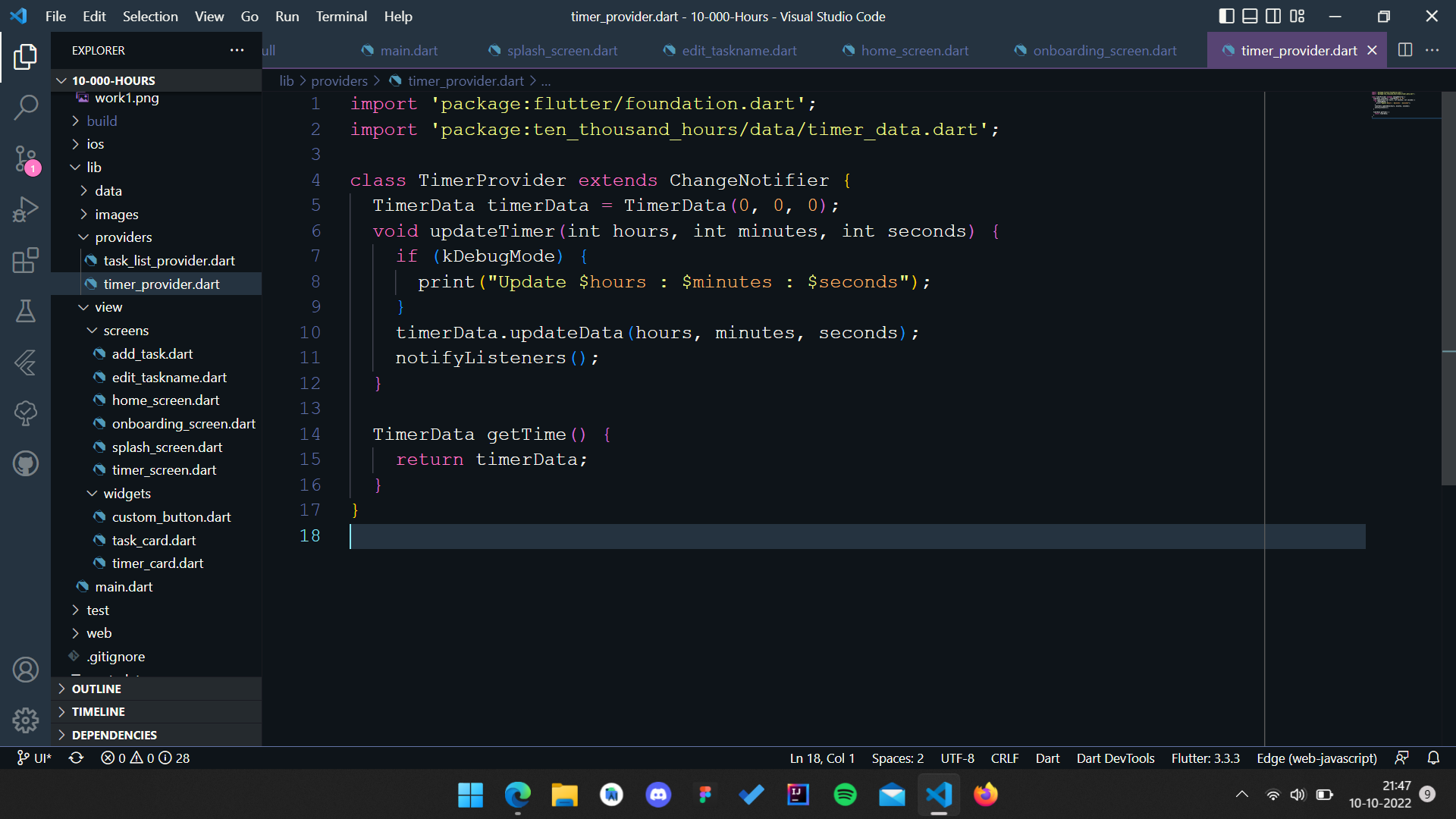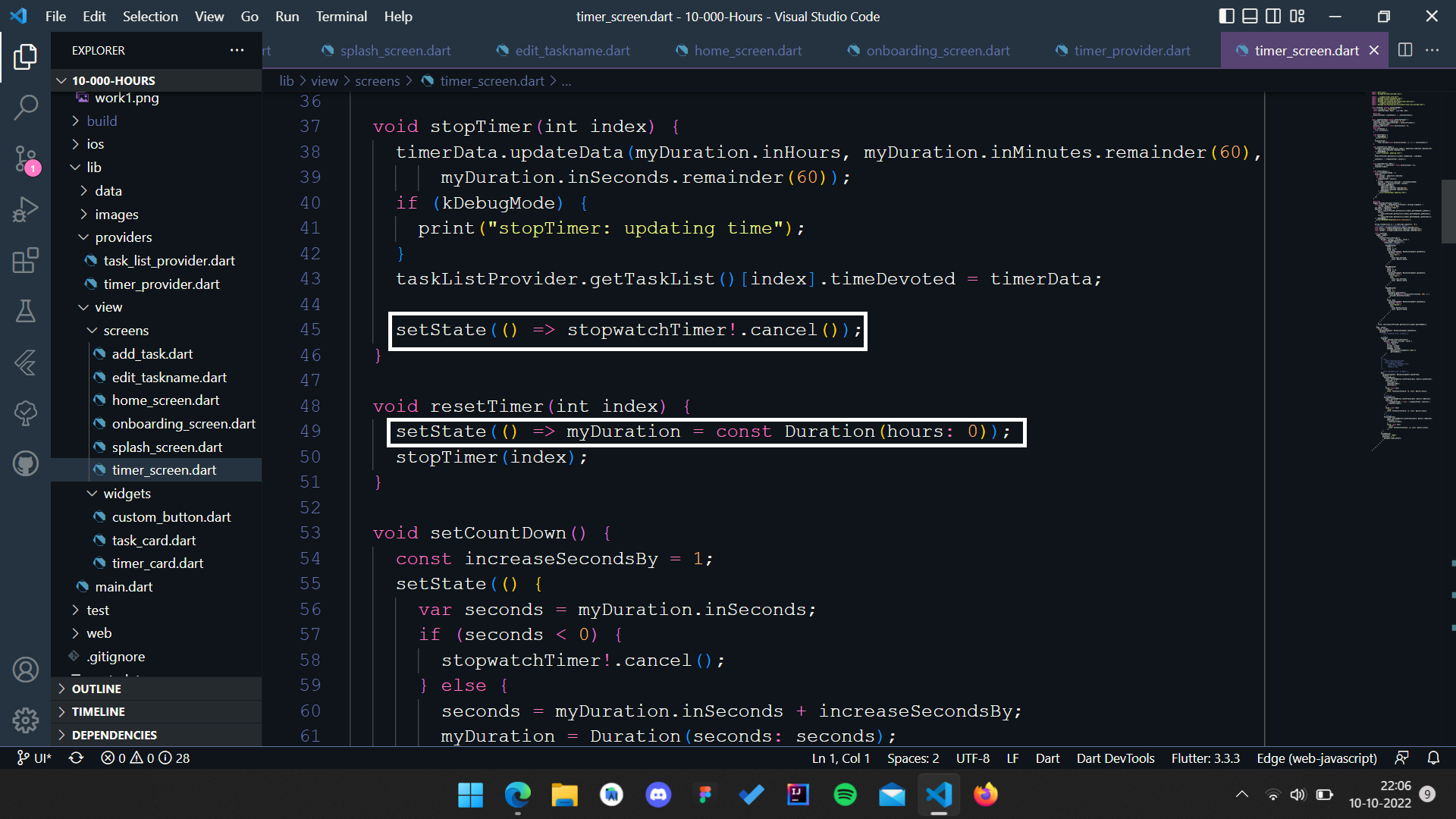10-000 Hours
A flutter application to track the number of hours you devoted a particular skill. Helps you track your process in a neat and organised way.
Submitting a Pull Request
- Fork the repository by clicking the fork button on top right corner of the page
- Clone the target repository. To clone, click on the clone button and copy the https address. Then run
git clone https://github.com/ACM-VIT/10-000-Hours.git- Go to the cloned directory by running
cd 10-000-Hours- Create a new branch. Use
git checkout -b [YOUR-BRANCH-NAME]- Make your changes to the code. Add changes to your branch by using
git add .- Commit the chanes by executing
git commit -m "your msg"- Push to remote. To do this, run
git push origin [YOUR-BRANCH-NAME]- Create a pull request. Go to the target repository and click on the "Compare & pull request" button. Make sure your PR description mentions which issues you're solving.
- Wait for your request to be accepted.
Guidelines for Pull Request
- Avoid pull requests that :
- are automated or scripted
- that are plagarized from someone else's branch
- Do not spam
- Project maintainer's decision on validity of PR is final.
- Please ask to get assigned before you start working with the issue.
For additional guidelines, refer to participation rules
Overview
The overview starts here. Random text about the project, motive, how, what, why etc.
Usage
Lets get started!
git remote add
git fetch
git merge
Authors
Authors: