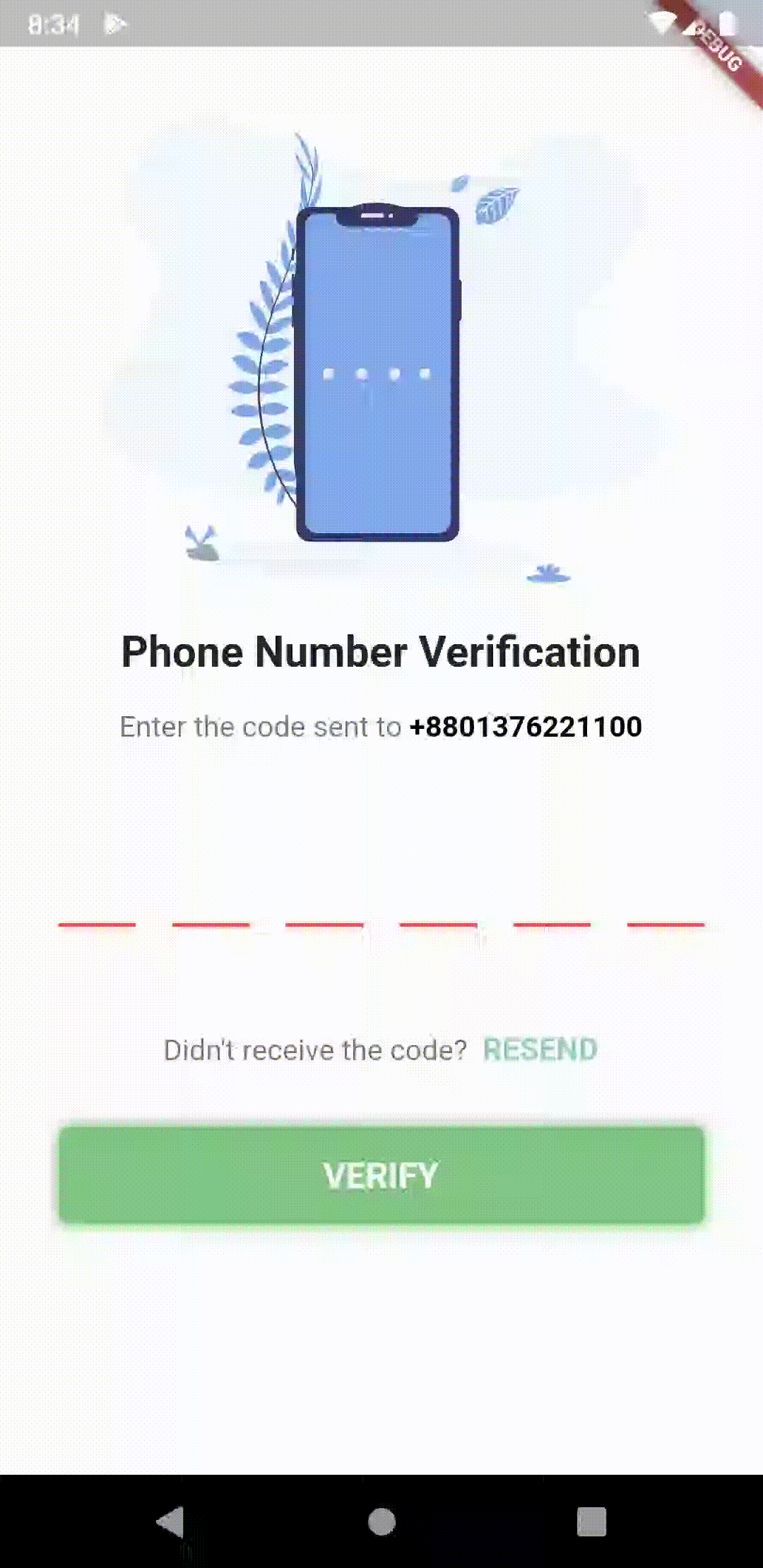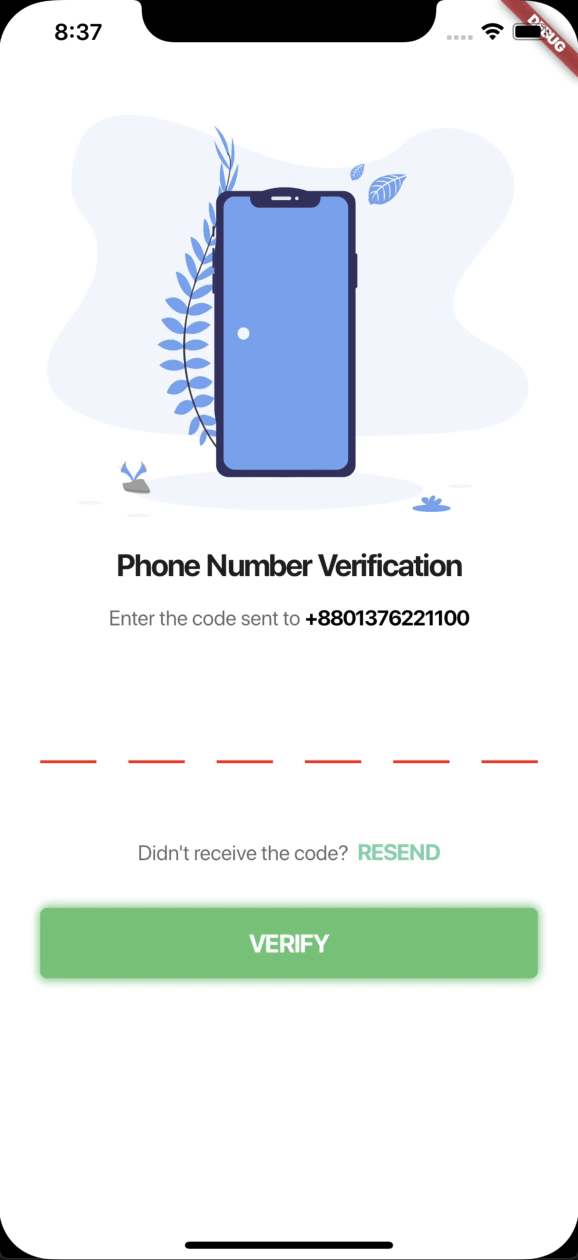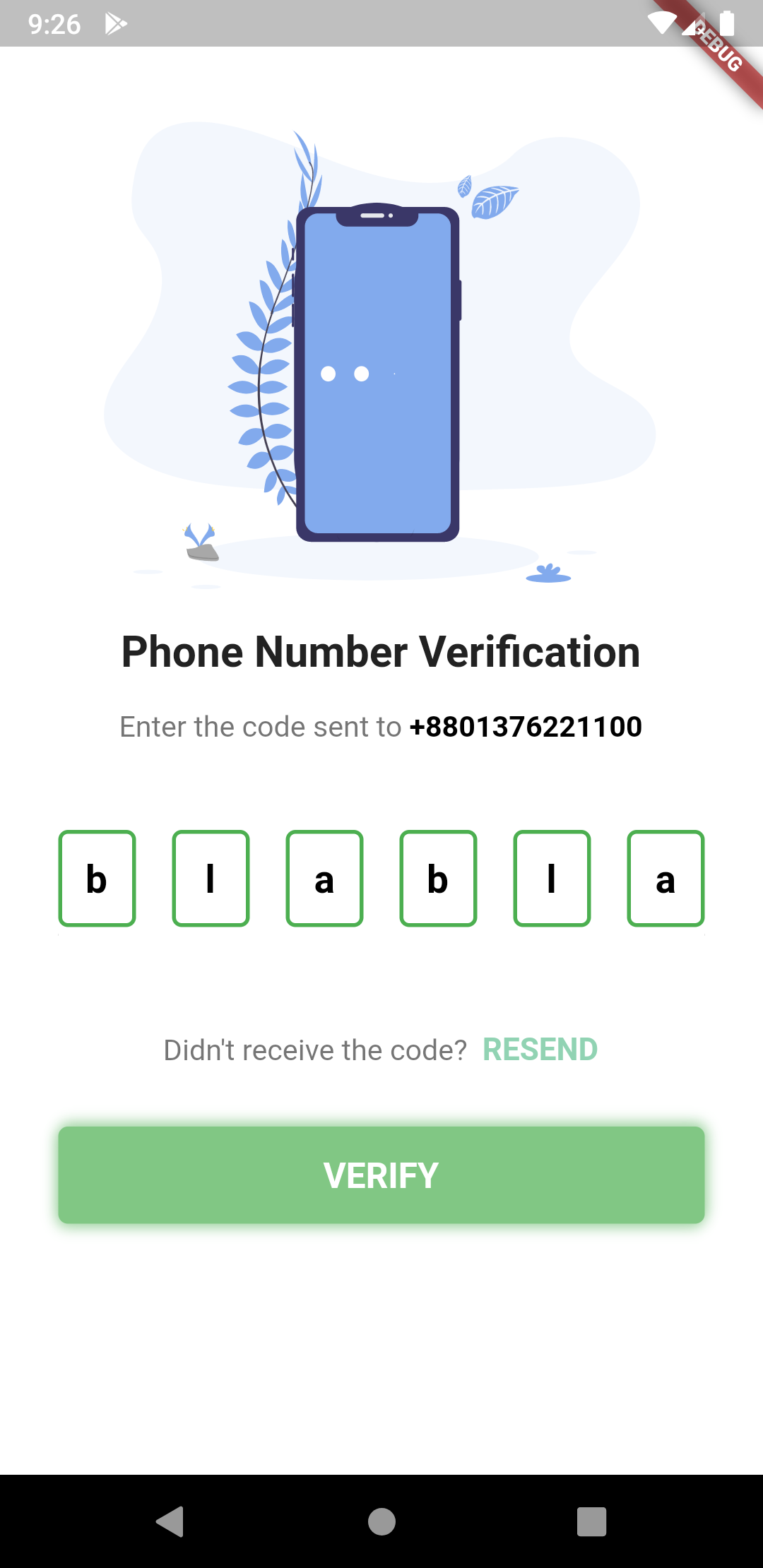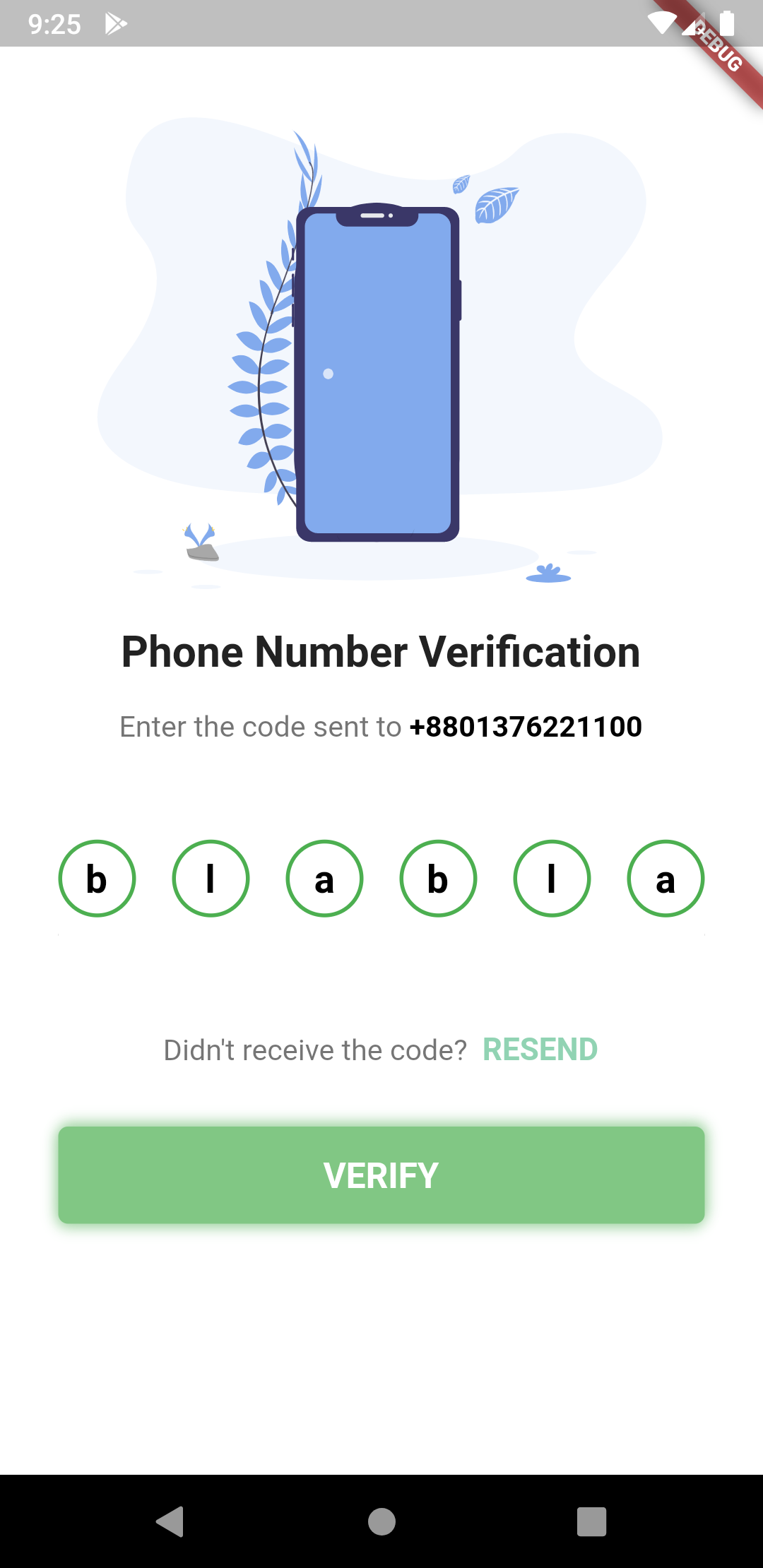A flutter package which will help you to generate pin code fields with beautiful design and animations. Can be useful for OTP or pin code inputs
Features
💚
- Automatically focuses the next field on typing and focuses previous field on deletation
- Cursor support
⚡️ - Can be set to any length. (3-6 fields recommended)
- 3 different shapes for text fields
- Highly customizable
- 3 different types of animation for input texts
- Animated active, inactive, selected and disabled field color switching
- Autofocus option
- Otp-code pasting from clipboard
- iOS autofill support
- Error animation. Currently have shake animation only. Watch the example app for how to integrate.
- Works with Flutter's Form. You can use Form validator right off the bat.
- Get currently typed text and use your condition to validate it. (for example: if (currentText.length != 6 || currentText != "your desired code"))
- Haptic Feedback support
- Animated obscure widget support
- Single placeholder text
Getting Started
⚡️
Demo
Different Shapes
Notes
- To enable "Fill color" for each cells,
enableActiveFillmust be set totrue. The default value isfalse. - To change the keyboard type, for example to use only number keyboard, or only for email use
keyboardTypeparameter, default is [TextInputType.visiblePassword] FocosNodeandTextEditingControllerwill get disposed automatically. UseautoDisposeControllers = falseto disable it.- to use v5.0.0 or above, developers must have Flutter SDK 1.20.0 or above.
- to use v6.0.0 or above, developers must have Flutter SDK 1.22.0 or above.
Properties
🔖
/// The [BuildContext] of the application
final BuildContext appContext;
///Box Shadow for Pincode
final List<BoxShadow>? boxShadows;
/// length of how many cells there should be. 3-8 is recommended by me
final int length;
/// you already know what it does i guess :P default is false
final bool obscureText;
/// Character used for obscuring text if obscureText is true.
///
/// Must not be empty. Single character is recommended.
///
/// Default is ● - 'Black Circle' (U+25CF)
final String obscuringCharacter;
/// Widget used to obscure text
///
/// it overrides the obscuringCharacter
final Widget? obscuringWidget;
/// Whether to use haptic feedback or not
///
///
final bool useHapticFeedback;
/// Haptic Feedback Types
///
/// heavy, medium, light links to respective impacts
/// selection - selectionClick, vibrate - vibrate
/// check [HapticFeedback] for more
final HapticFeedbackTypes hapticFeedbackTypes;
/// Decides whether typed character should be
/// briefly shown before being obscured
final bool blinkWhenObscuring;
/// Blink Duration if blinkWhenObscuring is set to true
final Duration blinkDuration;
/// returns the current typed text in the fields
final ValueChanged<String> onChanged;
/// returns the typed text when all pins are set
final ValueChanged<String>? onCompleted;
/// returns the typed text when user presses done/next action on the keyboard
final ValueChanged<String>? onSubmitted;
/// the style of the text, default is [ fontSize: 20, fontWeight: FontWeight.bold]
final TextStyle? textStyle;
/// the style of the pasted text, default is [fontWeight: FontWeight.bold] while
/// [TextStyle.color] is [ThemeData.accentColor]
final TextStyle? pastedTextStyle;
/// background color for the whole row of pin code fields.
final Color? backgroundColor;
/// This defines how the elements in the pin code field align. Default to [MainAxisAlignment.spaceBetween]
final MainAxisAlignment mainAxisAlignment;
/// [AnimationType] for the text to appear in the pin code field. Default is [AnimationType.slide]
final AnimationType animationType;
/// Duration for the animation. Default is [Duration(milliseconds: 150)]
final Duration animationDuration;
/// [Curve] for the animation. Default is [Curves.easeInOut]
final Curve animationCurve;
/// [TextInputType] for the pin code fields. default is [TextInputType.visiblePassword]
final TextInputType keyboardType;
/// If the pin code field should be autofocused or not. Default is [false]
final bool autoFocus;
/// Should pass a [FocusNode] to manage it from the parent
final FocusNode? focusNode;
/// A list of [TextInputFormatter] that goes to the TextField
final List<TextInputFormatter> inputFormatters;
/// Enable or disable the Field. Default is [true]
final bool enabled;
/// [TextEditingController] to control the text manually. Sets a default [TextEditingController()] object if none given
final TextEditingController? controller;
/// Enabled Color fill for individual pin fields, default is [false]
final bool enableActiveFill;
/// Auto dismiss the keyboard upon inputting the value for the last field. Default is [true]
final bool autoDismissKeyboard;
/// Auto dispose the [controller] and [FocusNode] upon the destruction of widget from the widget tree. Default is [true]
final bool autoDisposeControllers;
/// Configures how the platform keyboard will select an uppercase or lowercase keyboard.
/// Only supports text keyboards, other keyboard types will ignore this configuration. Capitalization is locale-aware.
/// - Copied from 'https://api.flutter.dev/flutter/services/TextCapitalization-class.html'
/// Default is [TextCapitalization.none]
final TextCapitalization textCapitalization;
final TextInputAction textInputAction;
/// Triggers the error animation
final StreamController<ErrorAnimationType>? errorAnimationController;
/// Callback method to validate if text can be pasted. This is helpful when we need to validate text before pasting.
/// e.g. validate if text is number. Default will be pasted as received.
final bool Function(String? text)? beforeTextPaste;
/// Method for detecting a pin_code form tap
/// work with all form windows
final Function? onTap;
/// Configuration for paste dialog. Read more [DialogConfig]
final DialogConfig? dialogConfig;
/// Theme for the pin cells. Read more [PinTheme]
final PinTheme pinTheme;
/// Brightness dark or light choices for iOS keyboard.
final Brightness? keyboardAppearance;
/// Validator for the [TextFormField]
final FormFieldValidator<String>? validator;
/// An optional method to call with the final value when the form is saved via
/// [FormState.save].
final FormFieldSetter<String>? onSaved;
/// enables auto validation for the [TextFormField]
/// Default is false
final AutovalidateMode autovalidateMode;
/// The vertical padding from the [PinCodeTextField] to the error text
/// Default is 16.
final double errorTextSpace;
/// Enables pin autofill for TextFormField.
/// Default is true
final bool enablePinAutofill;
/// Error animation duration
final int errorAnimationDuration;
/// Whether to show cursor or not
final bool showCursor;
/// The color of the cursor, default to Theme.of(context).accentColor
final Color? cursorColor;
/// width of the cursor, default to 2
final double cursorWidth;
/// Height of the cursor, default to FontSize + 8;
final double? cursorHeight;
/// Autofill cleanup action
final AutofillContextAction onAutoFillDisposeAction;
/// Use external [AutoFillGroup]
final bool useExternalAutoFillGroup;
/// Displays a hint or placeholder in the field if it's value is empty.
/// It only appears if it's not null. Single character is recommended.
final String? hintCharacter;
/// the style of the [hintCharacter], default is [fontSize: 20, fontWeight: FontWeight.bold]
/// and it also uses the [textStyle]'s properties
/// [TextStyle.color] is [Colors.grey]
final TextStyle? hintStyle;
<<<<<<< HEAD
/// ScrollPadding for the text field. Same as [TextFormField]'s scrollPadding
final EdgeInsets scrollPadding;
=======
/// ScrollPadding follows the same property as TextField's ScrollPadding, default to
/// const EdgeInsets.all(20),
final EdgeInsets scrollPadding;
>>>>>>> 8272cbfd8a1dab43b2b4f4f1107752dda1d9d230
PinTheme
/// Colors of the input fields which have inputs. Default is [Colors.green]
final Color activeColor;
/// Color of the input field which is currently selected. Default is [Colors.blue]
final Color selectedColor;
/// Colors of the input fields which don't have inputs. Default is [Colors.red]
final Color inactiveColor;
/// Colors of the input fields if the [PinCodeTextField] is disabled. Default is [Colors.grey]
final Color disabledColor;
/// Colors of the input fields which have inputs. Default is [Colors.green]
final Color activeFillColor;
/// Color of the input field which is currently selected. Default is [Colors.blue]
final Color selectedFillColor;
/// Colors of the input fields which don't have inputs. Default is [Colors.red]
final Color inactiveFillColor;
/// Color of the input field when in error mode. Default is [Colors.redAccent]
final Color errorBorderColor;
/// Border radius of each pin code field
final BorderRadius borderRadius;
/// [height] for the pin code field. default is [50.0]
final double fieldHeight;
/// [width] for the pin code field. default is [40.0]
final double fieldWidth;
/// Border width for the each input fields. Default is [2.0]
final double borderWidth;
/// this defines the shape of the input fields. Default is underlined
final PinCodeFieldShape shape;
DialogConfig
/// title of the [AlertDialog] while pasting the code. Default to [Paste Code]
final String dialogTitle;
/// content of the [AlertDialog] while pasting the code. Default to ["Do you want to paste this code "]
final String dialogContent;
/// Affirmative action text for the [AlertDialog]. Default to "Paste"
final String affirmativeText;
/// Negative action text for the [AlertDialog]. Default to "Cancel"
final String negativeText;
/// The default dialog theme, should it be iOS or other(including web and Android)
final Platform platform; //enum Platform { iOS, other } other indicates for web and android
Contributors
✨
Thanks to everyone whoever suggested their thoughts to improve this package. And special thanks goes to these people:
<<<<<<< HEAD ======= >>>>>>> 8272cbfd8a1dab43b2b4f4f1107752dda1d9d230The pin code text field widget example
PinCodeTextField(
length: 6,
obscureText: false,
animationType: AnimationType.fade,
pinTheme: PinTheme(
shape: PinCodeFieldShape.box,
borderRadius: BorderRadius.circular(5),
fieldHeight: 50,
fieldWidth: 40,
activeFillColor: Colors.white,
),
animationDuration: Duration(milliseconds: 300),
backgroundColor: Colors.blue.shade50,
enableActiveFill: true,
errorAnimationController: errorController,
controller: textEditingController,
onCompleted: (v) {
print("Completed");
},
onChanged: (value) {
print(value);
setState(() {
currentText = value;
});
},
beforeTextPaste: (text) {
print("Allowing to paste $text");
//if you return true then it will show the paste confirmation dialog. Otherwise if false, then nothing will happen.
//but you can show anything you want here, like your pop up saying wrong paste format or etc
return true;
},
)
Shape can be among these 3 types
enum PinCodeFieldShape { box, underline, circle }
Animations can be among these 3 types
enum AnimationType { scale, slide, fade, none }
Haptic Feedbacks can be among these 5 types
enum HapticFeedbackTypes {
heavy,
light,
medium,
selection,
vibrate,
}
Trigger Error animation
- Create a StreamController
StreamController<ErrorAnimationType> errorController = StreamController<ErrorAnimationType>();
- And pass the controller like this.
PinCodeTextField(
length: 6,
obscureText: false,
animationType: AnimationType.fade,
animationDuration: Duration(milliseconds: 300),
errorAnimationController: errorController, // Pass it here
onChanged: (value) {
setState(() {
currentText = value;
});
},
)
- Then you can trigger the animation just by writing this:
errorController.add(ErrorAnimationType.shake); // This will shake the pin code field
This full code is from the example folder. You can run the example to see.
class MyApp extends StatelessWidget { // This widget is the root of your application. @override Widget build(BuildContext context) { return MaterialApp( title: 'Flutter Demo', theme: ThemeData( primarySwatch: Colors.blue, ), home: PinCodeVerificationScreen( "+8801376221100"), // a random number, please don't call xD ); } } class PinCodeVerificationScreen extends StatefulWidget { final String phoneNumber; PinCodeVerificationScreen(this.phoneNumber); @override _PinCodeVerificationScreenState createState() => _PinCodeVerificationScreenState(); } class _PinCodeVerificationScreenState extends State<PinCodeVerificationScreen> { var onTapRecognizer; TextEditingController textEditingController = TextEditingController(); // ..text = "123456"; StreamController<ErrorAnimationType> errorController; bool hasError = false; String currentText = ""; final GlobalKey<ScaffoldState> scaffoldKey = GlobalKey<ScaffoldState>(); final formKey = GlobalKey<FormState>(); @override void initState() { onTapRecognizer = TapGestureRecognizer() ..onTap = () { Navigator.pop(context); }; errorController = StreamController<ErrorAnimationType>(); super.initState(); } @override void dispose() { errorController.close(); super.dispose(); } @override Widget build(BuildContext context) { return Scaffold( backgroundColor: Colors.blue.shade50, key: scaffoldKey, body: GestureDetector( onTap: () {}, child: Container( height: MediaQuery.of(context).size.height, width: MediaQuery.of(context).size.width, child: ListView( children: <Widget>[ SizedBox(height: 30), Container( height: MediaQuery.of(context).size.height / 3, child: FlareActor( "assets/otp.flr", animation: "otp", fit: BoxFit.fitHeight, alignment: Alignment.center, ), ), SizedBox(height: 8), Padding( padding: const EdgeInsets.symmetric(vertical: 8.0), child: Text( 'Phone Number Verification', style: TextStyle(fontWeight: FontWeight.bold, fontSize: 22), textAlign: TextAlign.center, ), ), Padding( padding: const EdgeInsets.symmetric(horizontal: 30.0, vertical: 8), child: RichText( text: TextSpan( text: "Enter the code sent to ", children: [ TextSpan( text: widget.phoneNumber, style: TextStyle( color: Colors.black, fontWeight: FontWeight.bold, fontSize: 15)), ], style: TextStyle(color: Colors.black54, fontSize: 15)), textAlign: TextAlign.center, ), ), SizedBox( height: 20, ), Form( key: formKey, child: Padding( padding: const EdgeInsets.symmetric( vertical: 8.0, horizontal: 30), child: PinCodeTextField( appContext: context, pastedTextStyle: TextStyle( color: Colors.green.shade600, fontWeight: FontWeight.bold, ), length: 6, obscureText: false, obscuringCharacter: '*', animationType: AnimationType.fade, validator: (v) { if (v.length < 3) { return "I'm from validator"; } else { return null; } }, pinTheme: PinTheme( shape: PinCodeFieldShape.box, borderRadius: BorderRadius.circular(5), fieldHeight: 60, fieldWidth: 50, activeFillColor: hasError ? Colors.orange : Colors.white, ), cursorColor: Colors.black, animationDuration: Duration(milliseconds: 300), textStyle: TextStyle(fontSize: 20, height: 1.6), backgroundColor: Colors.blue.shade50, enableActiveFill: true, errorAnimationController: errorController, controller: textEditingController, keyboardType: TextInputType.number, boxShadows: [ BoxShadow( offset: Offset(0, 1), color: Colors.black12, blurRadius: 10, ) ], onCompleted: (v) { print("Completed"); }, // onTap: () { // print("Pressed"); // }, onChanged: (value) { print(value); setState(() { currentText = value; }); }, beforeTextPaste: (text) { print("Allowing to paste $text"); //if you return true then it will show the paste confirmation dialog. Otherwise if false, then nothing will happen. //but you can show anything you want here, like your pop up saying wrong paste format or etc return true; }, )), ), Padding( padding: const EdgeInsets.symmetric(horizontal: 30.0), child: Text( hasError ? "*Please fill up all the cells properly" : "", style: TextStyle( color: Colors.red, fontSize: 12, fontWeight: FontWeight.w400), ), ), SizedBox( height: 20, ), RichText( textAlign: TextAlign.center, text: TextSpan( text: "Didn't receive the code? ", style: TextStyle(color: Colors.black54, fontSize: 15), children: [ TextSpan( text: " RESEND", recognizer: onTapRecognizer, style: TextStyle( color: Color(0xFF91D3B3), fontWeight: FontWeight.bold, fontSize: 16)) ]), ), SizedBox( height: 14, ), Container( margin: const EdgeInsets.symmetric(vertical: 16.0, horizontal: 30), child: ButtonTheme( height: 50, child: FlatButton( onPressed: () { formKey.currentState.validate(); // conditions for validating if (currentText.length != 6 || currentText != "towtow") { errorController.add(ErrorAnimationType .shake); // Triggering error shake animation setState(() { hasError = true; }); } else { setState(() { hasError = false; scaffoldKey.currentState.showSnackBar(SnackBar( content: Text("Aye!!"), duration: Duration(seconds: 2), )); }); } }, child: Center( child: Text( "VERIFY".toUpperCase(), style: TextStyle( color: Colors.white, fontSize: 18, fontWeight: FontWeight.bold), )), ), ), decoration: BoxDecoration( color: Colors.green.shade300, borderRadius: BorderRadius.circular(5), boxShadow: [ BoxShadow( color: Colors.green.shade200, offset: Offset(1, -2), blurRadius: 5), BoxShadow( color: Colors.green.shade200, offset: Offset(-1, 2), blurRadius: 5) ]), ), SizedBox( height: 16, ), Row( mainAxisAlignment: MainAxisAlignment.center, children: <Widget>[ FlatButton( child: Text("Clear"), onPressed: () { textEditingController.clear(); }, ), FlatButton( child: Text("Set Text"), onPressed: () { textEditingController.text = "123456"; }, ), ], ) ], ), ), ), ); } }