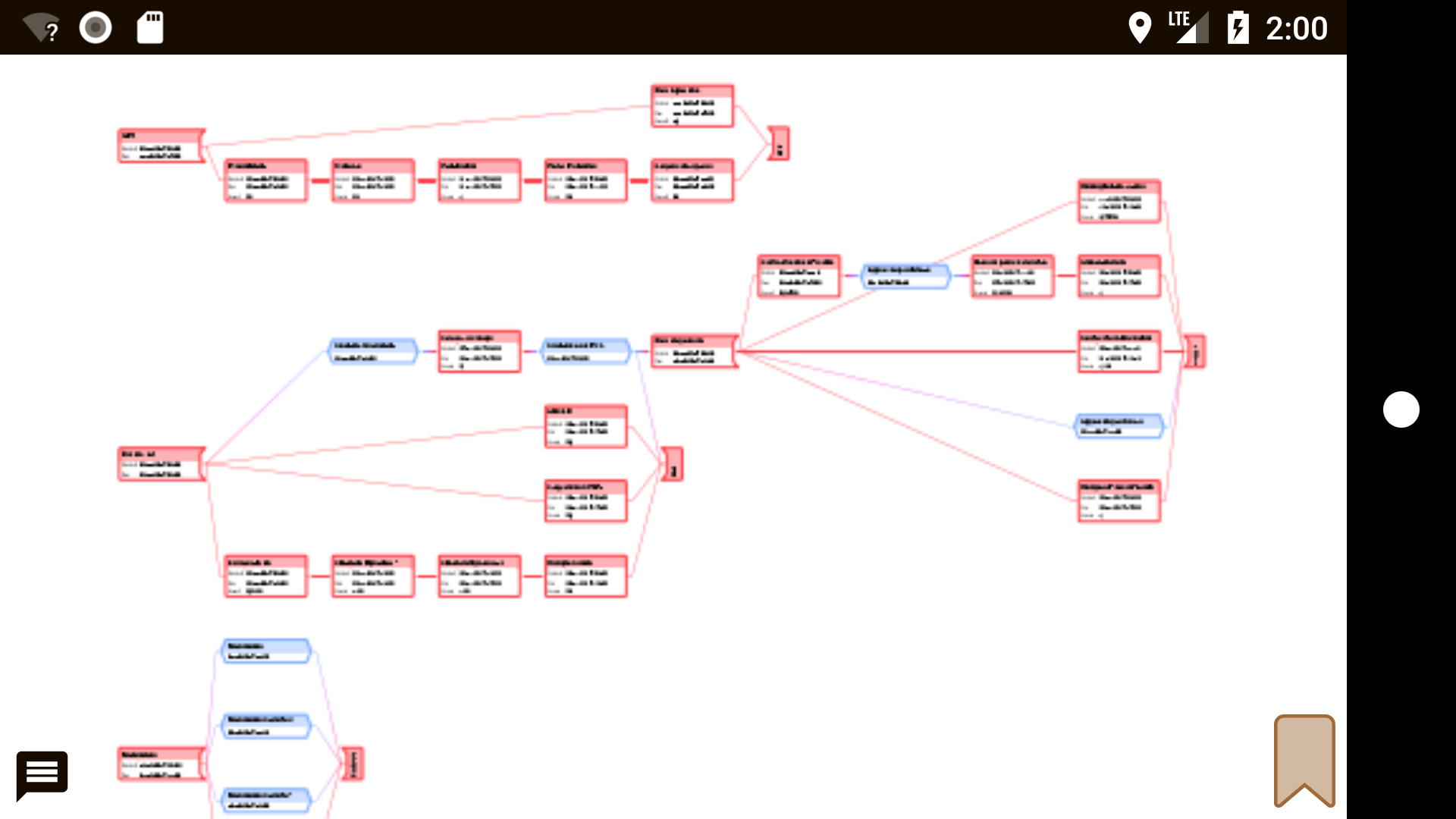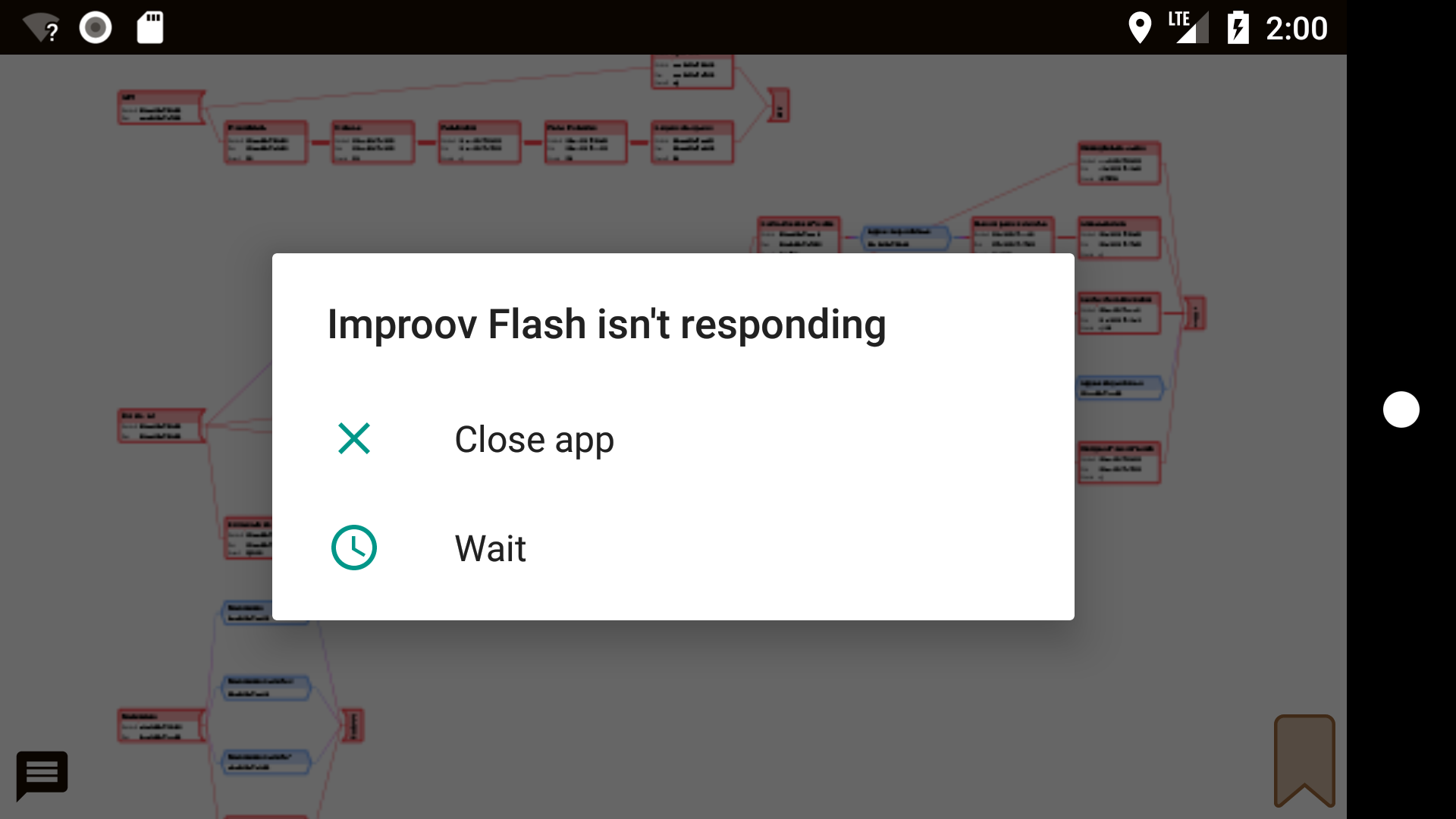Looking for new maintainer!
Android PdfViewer
AndroidPdfViewer 1.x is available on AndroidPdfViewerV1 repo, where can be developed independently. Version 1.x uses different engine for drawing document on canvas, so if you don't like 2.x version, try 1.x.
Library for displaying PDF documents on Android, with animations, gestures, zoom and double tap support. It is based on PdfiumAndroid for decoding PDF files. Works on API 11 (Android 3.0) and higher. Licensed under Apache License 2.0.
What's new in 3.2.0-beta.1?
- Merge PR #714 with optimized page load
- Merge PR #776 with fix for max & min zoom level
- Merge PR #722 with fix for showing right position when view size changed
- Merge PR #703 with fix for too many threads
- Merge PR #702 with fix for memory leak
- Merge PR #689 with possibility to disable long click
- Merge PR #628 with fix for hiding scroll handle
- Merge PR #627 with
fitEachPageoption - Merge PR #638 and #406 with fixed NPE
- Merge PR #780 with README fix
- Update compile SDK and support library to 28
- Update Gradle and Gradle Plugin
Changes in 3.0 API
- Replaced
Contants.PRELOAD_COUNTwithPRELOAD_OFFSET - Removed
PDFView#fitToWidth()(variant without arguments) - Removed
Configurator#invalidPageColor(int)method as invalid pages are not rendered - Removed page size parameters from
OnRenderListener#onInitiallyRendered(int)method, as document may have different page sizes - Removed
PDFView#setSwipeVertical()method
Installation
Add to build.gradle:
implementation 'com.github.barteksc:android-pdf-viewer:3.2.0-beta.1'
or if you want to use more stable version:
implementation 'com.github.barteksc:android-pdf-viewer:2.8.2'
Library is available in jcenter repository, probably it'll be in Maven Central soon.
ProGuard
If you are using ProGuard, add following rule to proguard config file:
-keep class com.shockwave.**
Include PDFView in your layout
<com.github.barteksc.pdfviewer.PDFView
android:id="@+id/pdfView"
android:layout_width="match_parent"
android:layout_height="match_parent"/>
Load a PDF file
All available options with default values:
pdfView.fromUri(Uri)
or
pdfView.fromFile(File)
or
pdfView.fromBytes(byte[])
or
pdfView.fromStream(InputStream) // stream is written to bytearray - native code cannot use Java Streams
or
pdfView.fromSource(DocumentSource)
or
pdfView.fromAsset(String)
.pages(0, 2, 1, 3, 3, 3) // all pages are displayed by default
.enableSwipe(true) // allows to block changing pages using swipe
.swipeHorizontal(false)
.enableDoubletap(true)
.defaultPage(0)
// allows to draw something on the current page, usually visible in the middle of the screen
.onDraw(onDrawListener)
// allows to draw something on all pages, separately for every page. Called only for visible pages
.onDrawAll(onDrawListener)
.onLoad(onLoadCompleteListener) // called after document is loaded and starts to be rendered
.onPageChange(onPageChangeListener)
.onPageScroll(onPageScrollListener)
.onError(onErrorListener)
.onPageError(onPageErrorListener)
.onRender(onRenderListener) // called after document is rendered for the first time
// called on single tap, return true if handled, false to toggle scroll handle visibility
.onTap(onTapListener)
.onLongPress(onLongPressListener)
.enableAnnotationRendering(false) // render annotations (such as comments, colors or forms)
.password(null)
.scrollHandle(null)
.enableAntialiasing(true) // improve rendering a little bit on low-res screens
// spacing between pages in dp. To define spacing color, set view background
.spacing(0)
.autoSpacing(false) // add dynamic spacing to fit each page on its own on the screen
.linkHandler(DefaultLinkHandler)
.pageFitPolicy(FitPolicy.WIDTH) // mode to fit pages in the view
.fitEachPage(false) // fit each page to the view, else smaller pages are scaled relative to largest page.
.pageSnap(false) // snap pages to screen boundaries
.pageFling(false) // make a fling change only a single page like ViewPager
.nightMode(false) // toggle night mode
.load();
pagesis optional, it allows you to filter and order the pages of the PDF as you need
Scroll handle
Scroll handle is replacement for ScrollBar from 1.x branch.
From version 2.1.0 putting PDFView in RelativeLayout to use ScrollHandle is not required, you can use any layout.
To use scroll handle just register it using method Configurator#scrollHandle(). This method accepts implementations of ScrollHandle interface.
There is default implementation shipped with AndroidPdfViewer, and you can use it with .scrollHandle(new DefaultScrollHandle(this)). DefaultScrollHandle is placed on the right (when scrolling vertically) or on the bottom (when scrolling horizontally). By using constructor with second argument (new DefaultScrollHandle(this, true)), handle can be placed left or top.
You can also create custom scroll handles, just implement ScrollHandle interface. All methods are documented as Javadoc comments on interface source.
Document sources
Version 2.3.0 introduced document sources, which are just providers for PDF documents. Every provider implements DocumentSource interface. Predefined providers are available in com.github.barteksc.pdfviewer.source package and can be used as samples for creating custom ones.
Predefined providers can be used with shorthand methods:
pdfView.fromUri(Uri)
pdfView.fromFile(File)
pdfView.fromBytes(byte[])
pdfView.fromStream(InputStream)
pdfView.fromAsset(String)
Custom providers may be used with pdfView.fromSource(DocumentSource) method.
Links
Version 3.0.0 introduced support for links in PDF documents. By default, DefaultLinkHandler is used and clicking on link that references page in same document causes jump to destination page and clicking on link that targets some URI causes opening it in default application.
You can also create custom link handlers, just implement LinkHandler interface and set it using Configurator#linkHandler(LinkHandler) method. Take a look at DefaultLinkHandler source to implement custom behavior.
Pages fit policy
Since version 3.0.0, library supports fitting pages into the screen in 3 modes:
- WIDTH - width of widest page is equal to screen width
- HEIGHT - height of highest page is equal to screen height
- BOTH - based on widest and highest pages, every page is scaled to be fully visible on screen
Apart from selected policy, every page is scaled to have size relative to other pages.
Fit policy can be set using Configurator#pageFitPolicy(FitPolicy). Default policy is WIDTH.
Additional options
Bitmap quality
By default, generated bitmaps are compressed with RGB_565 format to reduce memory consumption. Rendering with ARGB_8888 can be forced by using pdfView.useBestQuality(true) method.
Double tap zooming
There are three zoom levels: min (default 1), mid (default 1.75) and max (default 3). On first double tap, view is zoomed to mid level, on second to max level, and on third returns to min level. If you are between mid and max levels, double tapping causes zooming to max and so on.
Zoom levels can be changed using following methods:
void setMinZoom(float zoom);
void setMidZoom(float zoom);
void setMaxZoom(float zoom);
Possible questions
Why resulting apk is so big?
Android PdfViewer depends on PdfiumAndroid, which is set of native libraries (almost 16 MB) for many architectures. Apk must contain all this libraries to run on every device available on market. Fortunately, Google Play allows us to upload multiple apks, e.g. one per every architecture. There is good article on automatically splitting your application into multiple apks, available here. Most important section is Improving multiple APKs creation and versionCode handling with APK Splits, but whole article is worth reading. You only need to do this in your application, no need for forking PdfiumAndroid or so.
Why I cannot open PDF from URL?
Downloading files is long running process which must be aware of Activity lifecycle, must support some configuration, data cleanup and caching, so creating such module will probably end up as new library.
How can I show last opened page after configuration change?
You have to store current page number and then set it with pdfView.defaultPage(page), refer to sample app
How can I fit document to screen width (eg. on orientation change)?
Use FitPolicy.WIDTH policy or add following snippet when you want to fit desired page in document with different page sizes:
Configurator.onRender(new OnRenderListener() {
@Override
public void onInitiallyRendered(int pages, float pageWidth, float pageHeight) {
pdfView.fitToWidth(pageIndex);
}
});
How can I scroll through single pages like a ViewPager?
You can use a combination of the following settings to get scroll and fling behaviour similar to a ViewPager:
.swipeHorizontal(true)
.pageSnap(true)
.autoSpacing(true)
.pageFling(true)
One more thing
If you have any suggestions on making this lib better, write me, create issue or write some code and send pull request.
License
Created with the help of android-pdfview by Joan Zapata
Copyright 2017 Bartosz Schiller
Licensed under the Apache License, Version 2.0 (the "License");
you may not use this file except in compliance with the License.
You may obtain a copy of the License at
http://www.apache.org/licenses/LICENSE-2.0
Unless required by applicable law or agreed to in writing, software
distributed under the License is distributed on an "AS IS" BASIS,
WITHOUT WARRANTIES OR CONDITIONS OF ANY KIND, either express or implied.
See the License for the specific language governing permissions and
limitations under the License.