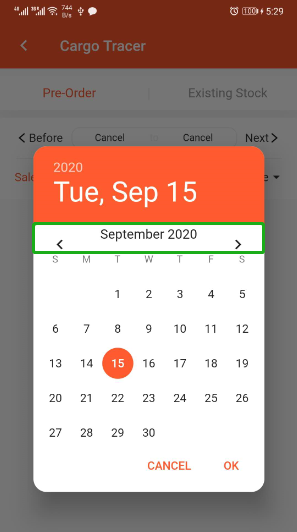Flutter Rounded Date Picker
The Flutter plugin that help you can choose dates and years with rounded calendars and customizable themes.
Installing
Add dependencies in pubspec.yaml file. Add 2 things in it including flutter_localizations
dependencies:
flutter_localizations:
sdk: flutter
flutter_rounded_date_picker: 2.0.2
Importing
import packages into your dart.
import 'package:flutter_localizations/flutter_localizations.dart';
import 'package:flutter_rounded_date_picker/rounded_picker.dart';
Initialize localizations
Add localization delegates in MaterialApp Widget and add languages that your app supports.
MaterialApp(
localizationsDelegates: [
GlobalMaterialLocalizations.delegate,
GlobalWidgetsLocalizations.delegate,
],
supportedLocales: [
const Locale('en', 'US'), // English
const Locale('th', 'TH'), // Thai
],
...
)
Show Date Picker
Show date picker which you can specify a date that allows users to choose.
DateTime newDateTime = await showRoundedDatePicker(
context: context,
initialDate: DateTime.now(),
firstDate: DateTime(DateTime.now().year - 1),
lastDate: DateTime(DateTime.now().year + 1),
borderRadius: 16,
),
Show Year Picker
Show year picker which you can specify a year start and end that allows users to choose.
DateTime newDateTime = await showRoundedDatePicker(
context: context,
initialDatePickerMode: DatePickerMode.year,
theme: ThemeData(primarySwatch: Colors.green),
);
Theme
You can assign themes to the date picker by using ThemeData class and PrimarySwatch.
DateTime newDateTime = await showRoundedDatePicker(
context: context,
theme: ThemeData(primarySwatch: Colors.pink),
);
Dark theme
DateTime newDateTime = await showRoundedDatePicker(
context: context,
theme: ThemeData.dark(),
);
Custom Theme with ThemeData
DateTime newDateTime = await showRoundedDatePicker(
context: context,
background: Colors.white,
theme: ThemeData(
primaryColor: Colors.red[400],
accentColor: Colors.green[800],
dialogBackgroundColor: Colors.purple[50],
textTheme: TextTheme(
body1: TextStyle(color: Colors.red),
caption: TextStyle(color: Colors.blue),
),
disabledColor: Colors.orange,
accentTextTheme: TextTheme(
body2 : TextStyle(color: Colors.green[200]),
),
),
);
Customize Date Picker
You can use styleDatePicker field for date picker style such as font size, weight, text color each part in the date picker.
Example custom font size and padding for displaying on a Tablet. (Pixel C, iPad 9.7")
DateTime newDateTime = await showRoundedDatePicker(
context: context,
theme: ThemeData(primarySwatch: Colors.deepPurple),
styleDatePicker: MaterialRoundedDatePickerStyle(
textStyleDayButton: TextStyle(fontSize: 36, color: Colors.white),
textStyleYearButton: TextStyle(
fontSize: 52,
color: Colors.white,
),
textStyleDayHeader: TextStyle(
fontSize: 24,
color: Colors.white,
),
textStyleCurrentDayOnCalendar:
TextStyle(fontSize: 32, color: Colors.white, fontWeight: FontWeight.bold),
textStyleDayOnCalendar: TextStyle(fontSize: 28, color: Colors.white),
textStyleDayOnCalendarSelected:
TextStyle(fontSize: 32, color: Colors.white, fontWeight: FontWeight.bold),
textStyleDayOnCalendarDisabled: TextStyle(fontSize: 28, color: Colors.white.withOpacity(0.1)),
textStyleMonthYearHeader:
TextStyle(fontSize: 32, color: Colors.white, fontWeight: FontWeight.bold),
paddingDatePicker: EdgeInsets.all(0),
paddingMonthHeader: EdgeInsets.all(32),
paddingActionBar: EdgeInsets.all(16),
paddingDateYearHeader: EdgeInsets.all(32),
sizeArrow: 50,
colorArrowNext: Colors.white,
colorArrowPrevious: Colors.white,
marginLeftArrowPrevious: 16,
marginTopArrowPrevious: 16,
marginTopArrowNext: 16,
marginRightArrowNext: 32,
textStyleButtonAction: TextStyle(fontSize: 28, color: Colors.white),
textStyleButtonPositive:
TextStyle(fontSize: 28, color: Colors.white, fontWeight: FontWeight.bold),
textStyleButtonNegative: TextStyle(fontSize: 28, color: Colors.white.withOpacity(0.5)),
decorationDateSelected: BoxDecoration(color: Colors.orange[600], shape: BoxShape.circle),
backgroundPicker: Colors.deepPurple[400],
backgroundActionBar: Colors.deepPurple[300],
backgroundHeaderMonth: Colors.deepPurple[300],
),
styleYearPicker: MaterialRoundedYearPickerStyle(
textStyleYear: TextStyle(fontSize: 40, color: Colors.white),
textStyleYearSelected:
TextStyle(fontSize: 56, color: Colors.white, fontWeight: FontWeight.bold),
heightYearRow: 100,
backgroundPicker: Colors.deepPurple[400],
));
Custom action button and text on button.
Added the action button and the button's custom text.
DateTime newDateTime = await showRoundedDatePicker(
...
textActionButton: "ACTION",
onTapActionButton: (){
//
},
textPositiveButton: "OK",
textNegativeButton: "CANCEL");
Custom weekday header text.
Customize the header of the weekday.
DateTime newDateTime = await showRoundedDatePicker(
...
customWeekDays: ["SUN", "MON", "TUE", "WED", "THU", "FRI", "SAT"]);
Custom disabled date.
Add closed date cannot be selected.
DateTime newDateTime = await showRoundedDatePicker(
...
listDateDisabled: [
DateTime.now().subtract(Duration(days: 2)),
DateTime.now().subtract(Duration(days: 4)),
DateTime.now().subtract(Duration(days: 6)),
DateTime.now().subtract(Duration(days: 8)),
DateTime.now().subtract(Duration(days: 10)),
DateTime.now().add(Duration(days: 2)),
DateTime.now().add(Duration(days: 4)),
DateTime.now().add(Duration(days: 6)),
DateTime.now().add(Duration(days: 8)),
DateTime.now().add(Duration(days: 10)),
]);
Custom callback on tap day.
Add callback when tap on day.
DateTime newDateTime = await showRoundedDatePicker(
...
onTapDay: (DateTime dateTime, bool available) {
if (!available) {
showDialog(
context: context,
builder: (c) => CupertinoAlertDialog(title: Text("This date cannot be selected."),actions: <Widget>[
CupertinoDialogAction(child: Text("OK"),onPressed: (){
Navigator.pop(context);
},)
],));
}
return available;
});
Custom builder day on date picker.
Customize the display format of the day widget.
DateTime newDateTime = await showRoundedDatePicker(
...
builderDay:
(DateTime dateTime, bool isCurrentDay, bool isSelected, TextStyle defaultTextStyle) {
if (isSelected) {
return Container(
decoration: BoxDecoration(color: Colors.orange[600], shape: BoxShape.circle),
child: Center(
child: Text(
dateTime.day.toString(),
style: defaultTextStyle,
),
),
);
}
if (dateTime.day == 10) {
return Container(
decoration: BoxDecoration(
border: Border.all(color: Colors.pink[300], width: 4), shape: BoxShape.circle),
child: Center(
child: Text(
dateTime.day.toString(),
style: defaultTextStyle,
),
),
);
}
if (dateTime.day == 12) {
return Container(
decoration: BoxDecoration(
border: Border.all(color: Colors.pink[300], width: 4), shape: BoxShape.circle),
child: Center(
child: Text(
dateTime.day.toString(),
style: defaultTextStyle,
),
),
);
}
return Container(
child: Center(
child: Text(
dateTime.day.toString(),
style: defaultTextStyle,
),
),
);
});
Image Background Header
Use images as the header of the date picker and you can also add more details.
- You need to specify the path of images in your asset (pubspec.yaml).
DateTime newDateTime = await showRoundedDatePicker(
context: context,
theme: ThemeData(primarySwatch: Colors.blue),
imageHeader: AssetImage("assets/images/calendar_header.jpg"),
description: "Lorem ipsum dolor sit amet, consectetur adipiscing elit, sed do eiusmod tempor incididunt ut labore et dolore magna aliqua.",
);
Customize Font in Date Picker
You can adjust the Font-family in the date picker.
- You need to specify the path of font in your fonts (pubspec.yaml).
DateTime newDateTime = await showRoundedDatePicker(
context: context,
fontFamily: "Mali"
);
Date Picker Locale
You can set the date picker locale. By specifying the language code and country code. As of April 2019, this package supports about 52 languages.
DateTime newDateTime = await showRoundedDatePicker(
context: context,
locale: Locale("zh","CN"),
theme: ThemeData(primarySwatch: Colors.pink),
);
Thai and Buddhist Year
If you are using Thai language And use the Buddhist era (543 BCE). Plugins that support these capabilities.
DateTime newDateTime = await showRoundedDatePicker(
context: context,
locale: Locale("th", "TH"),
era: EraMode.BUDDHIST_YEAR,
);
Show Time Picker
Show time picker, all feature of date picker is available (except description)
final timePicked = await showRoundedTimePicker(
context: context,
initialTime: TimeOfDay.now(),
);
Cupertino Date Picker
Show date and duration picker iOS style.
Installing
Add Flutter Cupertino Localizations in dependencies pub.yaml.
dependencies:
flutter:
sdk: flutter
flutter_localizations:
sdk: flutter
flutter_cupertino_localizations: 1.0.1
Initialize localizations
Add CupertinoLocalizations delegate to localizations delegate on your App. The cupertino date picker will use current app locale in picker.
MaterialApp(
debugShowCheckedModeBanner: false,
localizationsDelegates: [
GlobalMaterialLocalizations.delegate,
GlobalWidgetsLocalizations.delegate,
DefaultCupertinoLocalizations.delegate,
GlobalCupertinoLocalizations.delegate, // Add global cupertino localiztions.
],
locale: Locale('en', 'US'), // Current locale
supportedLocales: [
const Locale('en', 'US'), // English
const Locale('th', 'TH'), // Thai
],
)
Show Cupertino Date Picker
Call the method for displaying date picker. The callback date time instance will be return with onDateTimeChange.
CupertinoRoundedDatePicker.show(
context,
fontFamily: "Mali",
textColor: Colors.white,
background: Colors.red[300],
borderRadius: 16,
initialDatePickerMode: CupertinoDatePickerMode.date,
onDateTimeChanged: (newDateTime) {
//
},
);
More Cupertino Date Picker Mode
CupertinoDatePickerMode.date
CupertinoDatePickerMode.dateAndTime
CupertinoDatePickerMode.time
using Thai and Buddhist Year
/// Current locale is TH.
CupertinoRoundedDatePicker.show(
context,
fontFamily: "Mali",
textColor: Colors.white,
era: EraMode.BUDDHIST_YEAR,
background: Colors.red[300],
borderRadius: 16,
initialDatePickerMode: CupertinoDatePickerMode.date,
onDateTimeChanged: (newDateTime) {
//
},
);
Cupertino Duration Picker
in iOS , Flutter cupertino support duration and timer picker.
CupertinoRoundedDurationPicker.show(
context,
initialTimerDuration: Duration(minute:10),
initialDurationPickerMode: CupertinoTimerPickerMode.hms,
fontFamily: "Mali",
onDurationChanged: (newDuration) {
//
},
);
More Cupertino Duration Picker Mode
CupertinoTimerPickerMode.hms
CupertinoTimerPickerMode.hm
CupertinoTimerPickerMode.ms