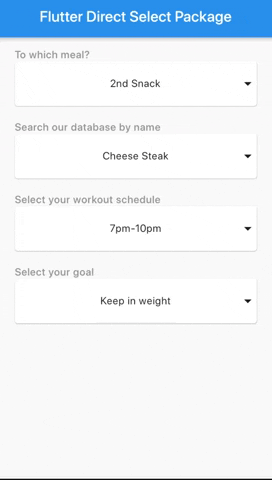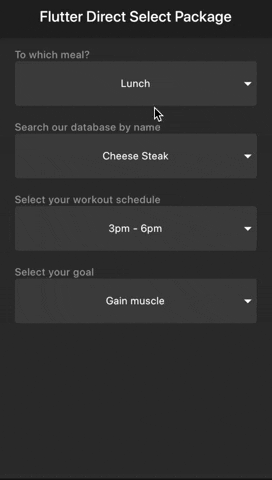Direct Select
This package allows you to scroll/select the value directly from the dropdown with less effort and time.
Inspired by Virgil Pana shot
Samples
Light
Dark
Getting started
You should ensure that you add the router as a dependency in your flutter project.
dependencies:
direct_select: "^1.0.3"
You should then run flutter packages upgrade or update your packages in IntelliJ.
Example Project
There is an example project in the example folder. Check it out. Otherwise, keep reading to get up and running.
Usage
Sample 1
import 'package:flutter/material.dart'; import 'package:direct_select/direct_select.dart'; class _MyHomePageState extends State<MyHomePage> { final elements1 = [ "Breakfast", "Lunch", "2nd Snack", "Dinner", "3rd Snack", ]; final elements2 = [ "Cheese Steak", "Chicken", "Salad", ]; final elements3 = [ "7am - 10am", "11am - 2pm", "3pm - 6pm", "7pm-10pm", ]; final elements4 = [ "Lose fat", "Gain muscle", "Keep in weight", ]; int selectedIndex1 = 0, selectedIndex2 = 0, selectedIndex3 = 0, selectedIndex4 = 0; List<Widget> _buildItems1() { return elements1 .map((val) => MySelectionItem( title: val, )) .toList(); } List<Widget> _buildItems2() { return elements2 .map((val) => MySelectionItem( title: val, )) .toList(); } List<Widget> _buildItems3() { return elements3 .map((val) => MySelectionItem( title: val, )) .toList(); } List<Widget> _buildItems4() { return elements4 .map((val) => MySelectionItem( title: val, )) .toList(); } @override Widget build(BuildContext context) { return Scaffold( appBar: AppBar( title: Text(widget.title), ), body: Padding( padding: const EdgeInsets.all(15.0), child: Center( child: Column( mainAxisAlignment: MainAxisAlignment.start, crossAxisAlignment: CrossAxisAlignment.stretch, children: <Widget>[ Padding( padding: const EdgeInsets.only(left: 10.0), child: Text( "To which meal?", style: TextStyle( color: Colors.grey, fontWeight: FontWeight.w500), ), ), DirectSelect( itemExtent: 35.0, selectedIndex: selectedIndex1, backgroundColor: Colors.red, child: MySelectionItem( isForList: false, title: elements1[selectedIndex1], ), onSelectedItemChanged: (index) { setState(() { selectedIndex1 = index; }); }, items: _buildItems1()), Padding( padding: const EdgeInsets.only(left: 10.0, top: 20.0), child: Text( "Search our database by name", style: TextStyle( color: Colors.grey, fontWeight: FontWeight.w500), ), ), DirectSelect( itemExtent: 35.0, selectedIndex: selectedIndex2, child: MySelectionItem( isForList: false, title: elements2[selectedIndex2], ), onSelectedItemChanged: (index) { setState(() { selectedIndex2 = index; }); }, items: _buildItems2()), Padding( padding: const EdgeInsets.only(left: 10.0, top: 20.0), child: Text( "Select your workout schedule", style: TextStyle( color: Colors.grey, fontWeight: FontWeight.w500), ), ), DirectSelect( itemExtent: 35.0, selectedIndex: selectedIndex3, child: MySelectionItem( isForList: false, title: elements3[selectedIndex3], ), onSelectedItemChanged: (index) { setState(() { selectedIndex3 = index; }); }, items: _buildItems3()), Padding( padding: const EdgeInsets.only(left: 10.0, top: 20.0), child: Text( "Select your goal", style: TextStyle( color: Colors.grey, fontWeight: FontWeight.w500), ), ), DirectSelect( itemExtent: 35.0, selectedIndex: selectedIndex4, child: MySelectionItem( isForList: false, title: elements4[selectedIndex4], ), onSelectedItemChanged: (index) { setState(() { selectedIndex4 = index; }); }, items: _buildItems4()), ]), ), ), ); } } //You can use any Widget class MySelectionItem extends StatelessWidget { final String title; final bool isForList; const MySelectionItem({Key key, this.title, this.isForList = true}) : super(key: key); @override Widget build(BuildContext context) { return SizedBox( height: 60.0, child: isForList ? Padding( child: _buildItem(context), padding: EdgeInsets.all(10.0), ) : Card( margin: EdgeInsets.symmetric(horizontal: 10.0), child: Stack( children: <Widget>[ _buildItem(context), Align( alignment: Alignment.centerRight, child: Icon(Icons.arrow_drop_down), ) ], ), ), ); } _buildItem(BuildContext context) { return Container( width: MediaQuery.of(context).size.width, alignment: Alignment.center, child: Text(title), ); } }
You can follow me on twitter @diegoveloper