Flutter Google Map Example
A Flutter application demonstrate google map.
Preview
| Listener and Marker | Compass | MapTypes |
|---|---|---|
 |
 |
 |
Plugin
google_maps_flutter from flutter team.
Usage
To use this plugin, add
google_maps_flutter: latest_version
as a dependency in your pubspec.yaml file.
Getting Started
Get an API key at https://cloud.google.com/maps-platform/.
Android
Specify your API key in the application manifest android/app/src/main/AndroidManifest.xml:
<manifest ...
<application ...
<meta-data android:name="com.google.android.geo.API_KEY"
android:value="YOUR KEY HERE"/>
iOS
Specify your API key in the application delegate ios/Runner/AppDelegate.m:
Objective-C
#include "AppDelegate.h"
#include "GeneratedPluginRegistrant.h"
#import "GoogleMaps/GoogleMaps.h"
@implementation AppDelegate
- (BOOL)application:(UIApplication *)application
didFinishLaunchingWithOptions:(NSDictionary *)launchOptions {
[GMSServices provideAPIKey:@"YOUR KEY HERE"];
[GeneratedPluginRegistrant registerWithRegistry:self];
return [super application:application didFinishLaunchingWithOptions:launchOptions];
}
@end
Swift
import UIKit
import Flutter
import GoogleMaps
@UIApplicationMain
@objc class AppDelegate: FlutterAppDelegate {
override func application(
_ application: UIApplication,
didFinishLaunchingWithOptions launchOptions: [UIApplicationLaunchOptionsKey: Any]?
) -> Bool {
GeneratedPluginRegistrant.register(with: self)
GMSServices.provideAPIKey("YOUR_API_KEY")
return super.application(application, didFinishLaunchingWithOptions: launchOptions)
}
}
Opt-in to the embedded views preview by adding a boolean property to the app's Info.plist file with the key io.flutter.embedded_views_preview and the value YES.
Both
You can now add a GoogleMap widget to your widget tree.
The map view can be controlled with the GoogleMapController that is passed to the GoogleMap's onMapCreated callback.
Contribute
- Fork the the project
- Create your feature branch (git checkout -b my-new-feature)
- Make required changes and commit (git commit -am 'Add some feature')
- Push to the branch (git push origin my-new-feature)
- Create new Pull Request
Questions?
🤔
Hit me on
Donate
If you found this project helpful or you learned something from the source code and want to thank me, consider buying me a cup of
☕
- PayPal
- Google Pay (bhavikmakwana43@okhdfcbank)
License
Copyright (c) 2018 Bhavik Makwana
Permission is hereby granted, free of charge, to any person obtaining a copy of this software and associated documentation files (the "Software"), to deal in the Software without restriction, including without limitation the rights to use, copy, modify, merge, publish, distribute, sublicense, and/or sell copies of the Software, and to permit persons to whom the Software is furnished to do so, subject to the following conditions:
The above copyright notice and this permission notice shall be included in all copies or substantial portions of the Software.
THE SOFTWARE IS PROVIDED "AS IS", WITHOUT WARRANTY OF ANY KIND, EXPRESS OR IMPLIED, INCLUDING BUT NOT LIMITED TO THE WARRANTIES OF MERCHANTABILITY, FITNESS FOR A PARTICULAR PURPOSE AND NONINFRINGEMENT. IN NO EVENT SHALL THE AUTHORS OR COPYRIGHT HOLDERS BE LIABLE FOR ANY CLAIM, DAMAGES OR OTHER LIABILITY, WHETHER IN AN ACTION OF CONTRACT, TORT OR OTHERWISE, ARISING FROM, OUT OF OR IN CONNECTION WITH THE SOFTWARE OR THE USE OR OTHER DEALINGS IN THE SOFTWARE.